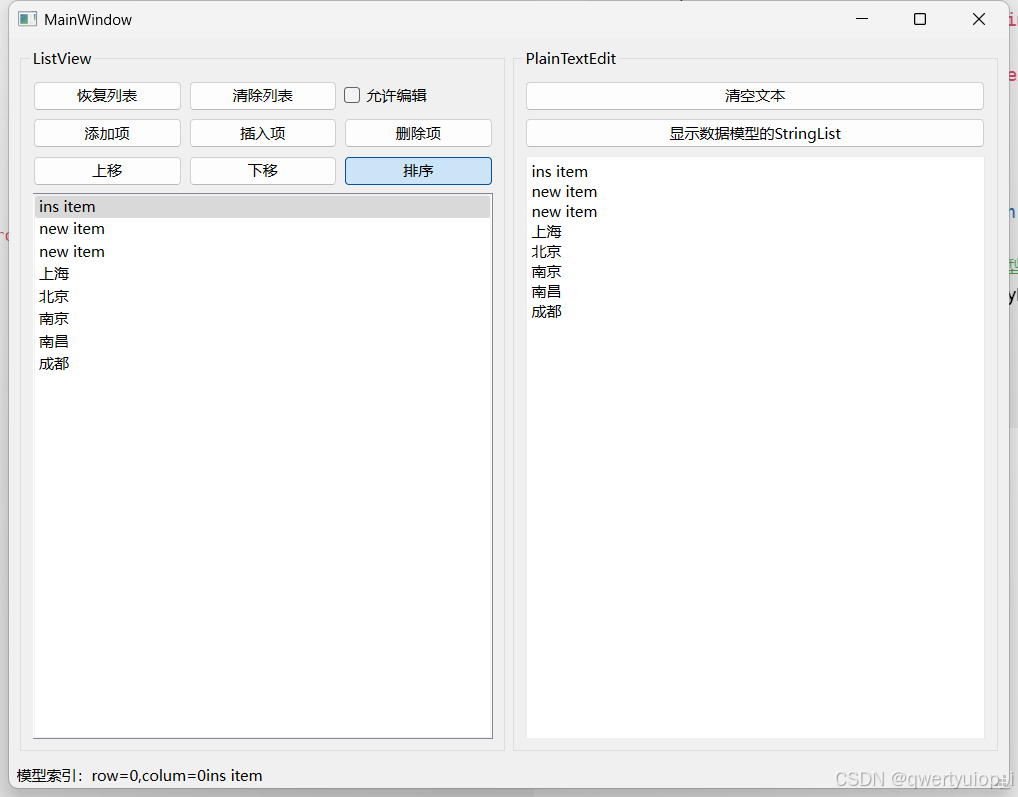QT6
QStringListModel和QListView
QStringListModel是处理字符串列表的模型类,其实例可以作为QListView组件的数据模型,这两个类结合,构成模型/视图结构,可以在界面上显示和编辑字符串列表
常用属性和方法
常用属性
| 属性名称 | 类型 | 描述 |
|---|---|---|
batchSize |
int |
当 layoutMode 设置为 Batched 时,控制每批布局的项目数量 |
flow |
QListView::Flow |
项目布局方向(LeftToRight 或 TopToBottom) |
gridSize |
QSize |
布局项目时使用的网格大小 |
isWrapping |
bool |
指示项目布局是否应换行 |
itemAlignment |
Qt::Alignment |
项目中每个单元格的对齐方式 |
layoutMode |
QListView::LayoutMode |
项目布局模式(SinglePass 或 Batched) |
modelColumn |
int |
模型中可见的列 |
movement |
QListView::Movement |
项目移动方式(Static, Free, Snap) |
resizeMode |
QListView::ResizeMode |
调整视图大小时的行为(Fixed 或 Adjust) |
spacing |
int |
布局中项目周围的空间大小 |
uniformItemSizes |
bool |
指示所有项目是否具有相同的大小 |
viewMode |
QListView::ViewMode |
视图显示模式(ListMode 或 IconMode) |
wordWrap |
bool |
指示项目文本是否应在单词边界处换行 |
selectionRectVisible |
bool |
选择矩形是否可见 |
alternatingRowColors |
bool |
是否启用交替行颜色 |
常用方法
| 方法名称 | 返回类型 | 描述 |
|---|---|---|
setModel(QAbstractItemModel *model) |
void |
设置视图要显示的模型 |
setRootIndex(const QModelIndex &index) |
void |
设置模型的根索引 |
setSelectionModel(QItemSelectionModel *selectionModel) |
void |
设置视图的选择模型 |
indexAt(const QPoint &p) const |
QModelIndex |
返回位于给定点处的项目模型索引 |
scrollTo(const QModelIndex &index, ScrollHint hint = EnsureVisible) |
void |
滚动视图以使模型索引可见 |
visualRect(const QModelIndex &index) const |
QRect |
返回索引对应项的可视矩形区域 |
setRowHidden(int row, bool hide) |
void |
设置指定行是隐藏还是显示 |
isRowHidden(int row) const |
bool |
返回指定行是否已隐藏 |
clearPropertyFlags() |
void |
清除设置的 ViewMode 属性标志 |
常用信号
| 信号名称 | 描述 |
|---|---|
clicked(const QModelIndex &index) |
鼠标在项目上点击时发出 |
doubleClicked(const QModelIndex &index) |
鼠标在项目上双击时发出 |
activated(const QModelIndex &index) |
用户激活项目时发出 |
entered(const QModelIndex &index) |
鼠标光标进入项目时发出 |
pressed(const QModelIndex &index) |
鼠标在项目上按下时发出 |
indexesMoved(const QModelIndexList &indexes) |
指定索引在视图中移动时发出 |
代码测试
cpp
#include "mainwindow.h"
#include "./ui_mainwindow.h"
#include <QStringListModel>
MainWindow::MainWindow(QWidget *parent)
: QMainWindow(parent)
, ui(new Ui::MainWindow)
{
ui->setupUi(this);
m_strList << "北京" << "上海" << "南昌" << "南京" << "成都";
m_model = new QStringListModel(this);
// 和数据进行关联
m_model->setStringList(m_strList);
// 给ListView设置模型
ui->listView->setModel(m_model);
ui->listView->setEditTriggers(QAbstractItemView::DoubleClicked|QAbstractItemView::SelectedClicked);
}
MainWindow::~MainWindow()
{
delete ui;
}
void MainWindow::on_btnRecoveryList_clicked()
{
m_model->setStringList(m_strList);
}
void MainWindow::on_btnClearList_clicked()
{
m_model->removeRows(0,m_model->rowCount());
}
void MainWindow::on_checkBox_clicked(bool checked)
{
if(checked){
ui->listView->setEditTriggers(QAbstractItemView::DoubleClicked|QAbstractItemView::SelectedClicked);
}else{
ui->listView->setEditTriggers(QAbstractItemView::NoEditTriggers);
}
}
void MainWindow::on_btnAddItem_clicked()
{
m_model->insertRow(m_model->rowCount());
QModelIndex index = m_model->index(m_model->rowCount() - 1);
m_model->setData(index,"new item",Qt::DisplayRole);
ui->listView->setCurrentIndex(index);
}
void MainWindow::on_btnInsterItem_clicked()
{
QModelIndex index = ui->listView->currentIndex();
m_model->insertRow(index.row());
m_model->setData(index,"ins item",Qt::DisplayRole);
ui->listView->setCurrentIndex(index);
}
void MainWindow::on_btndelItem_clicked()
{
QModelIndex index = ui->listView->currentIndex();
m_model->removeRow(index.row());
ui->listView->setCurrentIndex(index);
}
void MainWindow::on_btnUpMove_clicked()
{
QModelIndex index;
int curRow = ui->listView->currentIndex().row();
m_model->moveRow(index,curRow,index,curRow-1 );
}
void MainWindow::on_btnDownMove_clicked()
{
QModelIndex index;
int curRow = ui->listView->currentIndex().row();
m_model->moveRow(index,curRow,index,curRow+2 );
}
void MainWindow::on_btnSort_clicked(bool checked)
{
if(checked){
m_model->sort(0,Qt::AscendingOrder);
}else{
m_model->sort(0,Qt::DescendingOrder);
}
}
void MainWindow::on_btnClearText_clicked()
{
ui->plainTextEdit->clear();
}
void MainWindow::on_btnDisplayList_clicked()
{
ui->plainTextEdit->clear();
QStringList tempList = m_model->stringList();
for(int i = 0 ; i < tempList.size() ; i++){
ui->plainTextEdit->appendPlainText(tempList.at(i));
}
}
void MainWindow::on_listView_clicked(const QModelIndex &index)
{
QString str = QString::asprintf("模型索引:row=%d,colum=%d",index.row(),index.row());
str+=m_model->data(index,Qt::DisplayRole).toString();
ui->statusbar->showMessage(str);
}效果展示