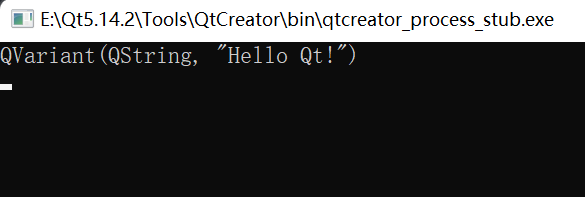GitHub地址:
https://github.com/QtExcel/QXlsx

1.3k的star,也挺多的。
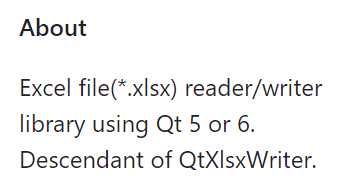
使用Qt5 或 6的Excel 文件(*.xlsx)读取/写入库。
QtXlsxWriter的派生物
Descendant : 派生物
QtExcel的一个成员:

热衷于编写C++和Qt软件,已经超过10年了。
所属国家:巴西(Brazil)
行政地位:圣保罗州首府,巴西最大城市

首尔,南韩
QXlsx | Excel file(*.xlsx) reader/writer library using Qt 5 or 6. Descendant of QtXlsxWriter.
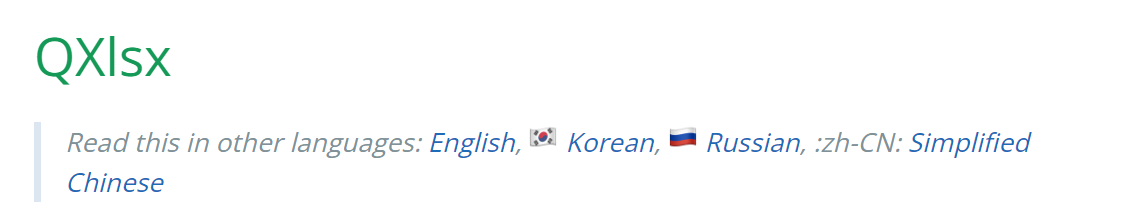
有简体中文版的介绍:
QXlsx | Excel file(*.xlsx) reader/writer library using Qt 5 or 6. Descendant of QtXlsxWriter.
很棒很棒!
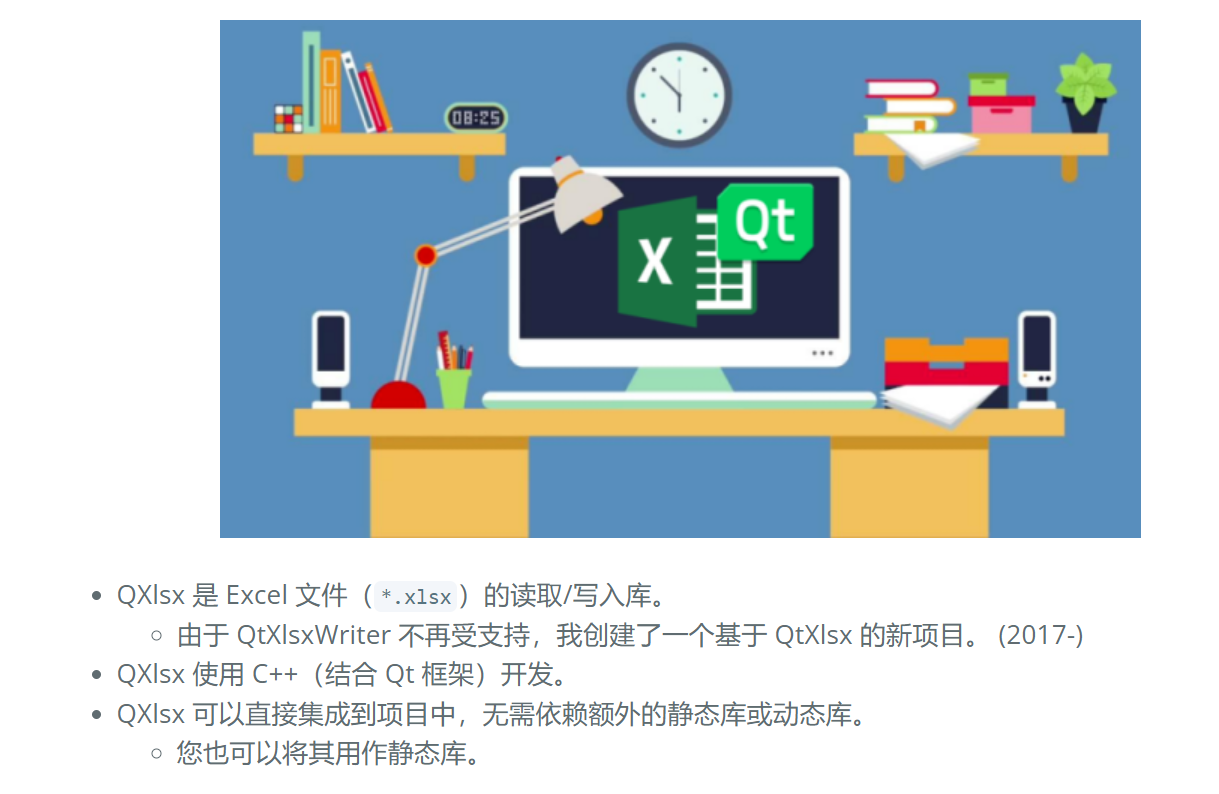
关键点:
Qt框架,C++,Excel的读取/写入
这里提到:QtXlsx停止维护了。
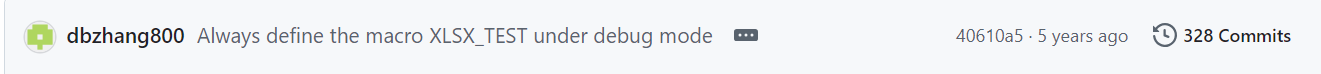
确实,最近一次提交是在2020年了。
使用方法:
(1)把源码塞到项目中
(2)把它作为第三方库来使用。
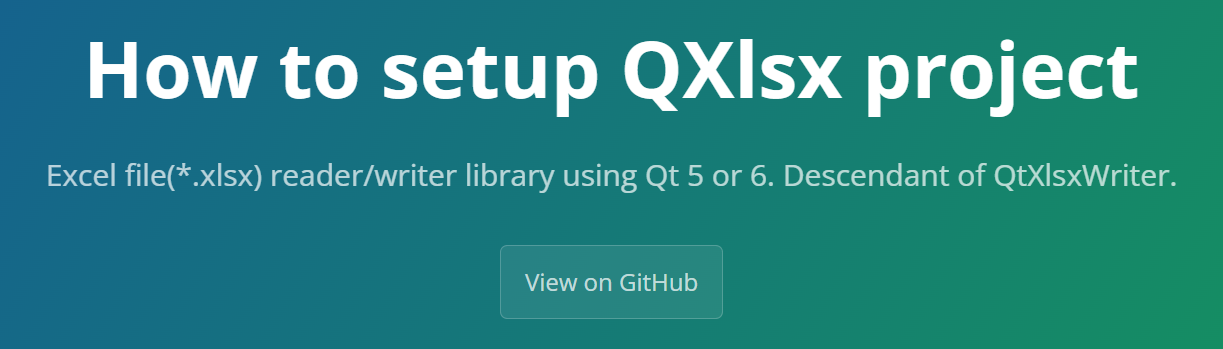
如何安装QXlsx project?
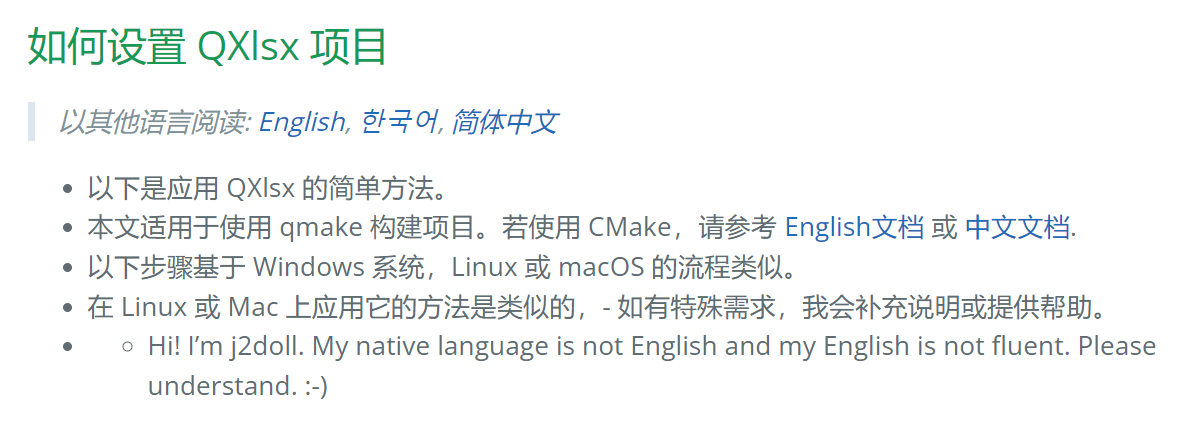
有中文版本,nice
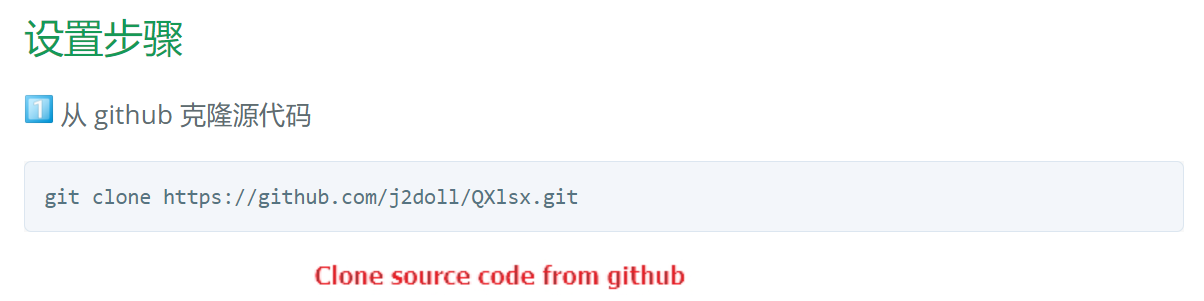
我直接把zip下载下来啦,因为我的git好像配置的有点问题。
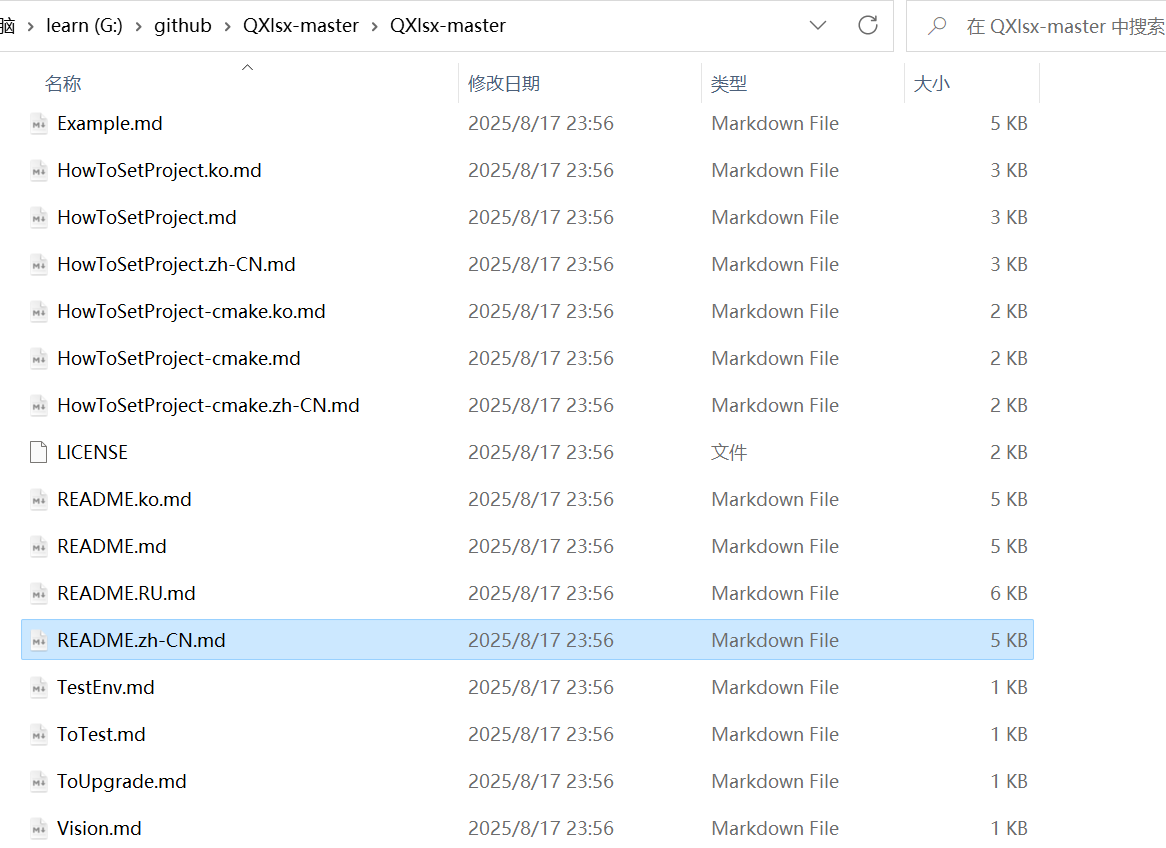
md文件还挺多的,可以用vnote来查看。
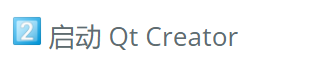
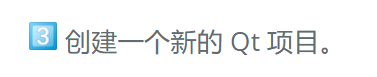
选择'New File or Project'
选择'Qt Console Application',也可以选择'Qt Widgets Application'
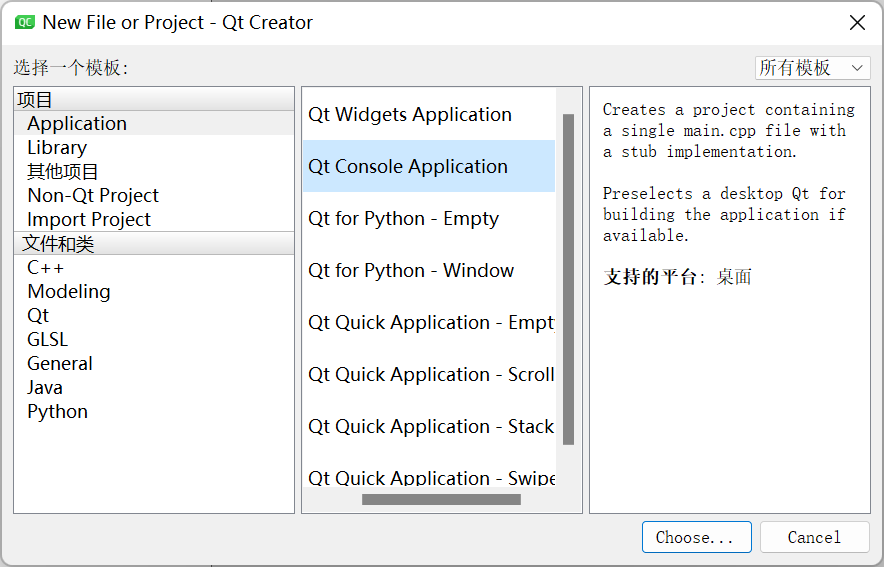
(人家的文档写的真用心啊,手把手教)
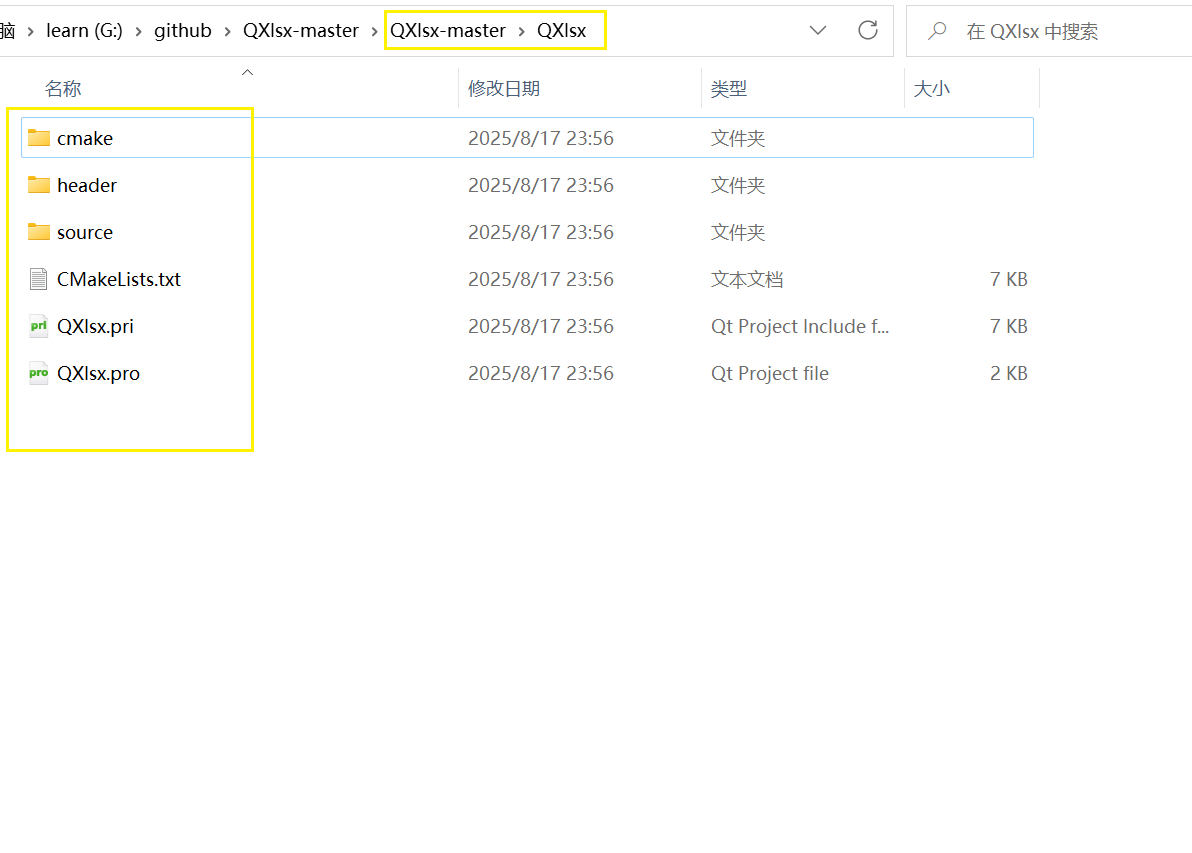
拷贝文件到自己的项目的目录
在.pro文件中添入这段代码:
# QXlsx code for Application Qt project
QXLSX_PARENTPATH=./ # current QXlsx path is . (. means curret directory)
QXLSX_HEADERPATH=./header/ # current QXlsx header path is ./header/
QXLSX_SOURCEPATH=./source/ # current QXlsx source path is ./source/
include(./QXlsx.pri)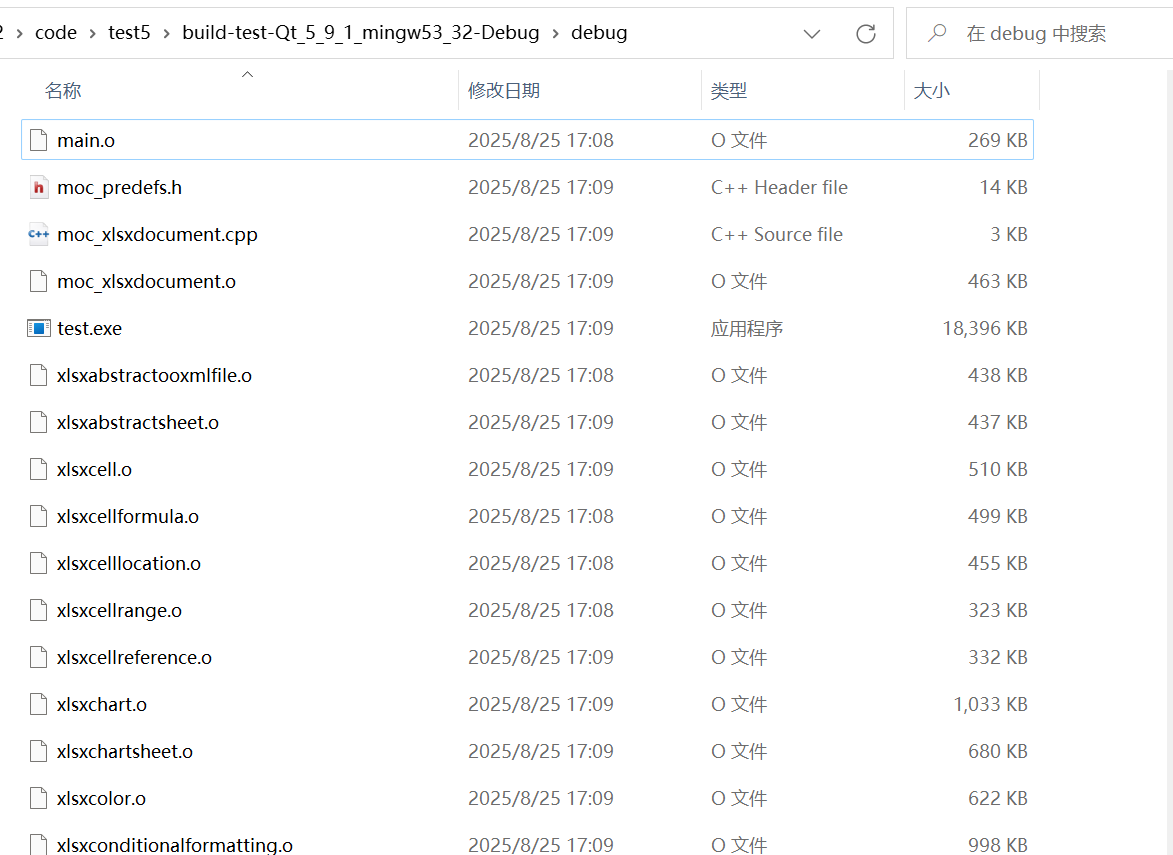
这种写法,是直接把代码嵌入到项目中了,可以看到,生成了很多相关的.o文件。
测试一下给的这个示例代码:
cpp
// main.cpp
#include <QCoreApplication>
#include "xlsxdocument.h"
#include "xlsxchartsheet.h"
#include "xlsxcellrange.h"
#include "xlsxchart.h"
#include "xlsxrichstring.h"
#include "xlsxworkbook.h"
using namespace QXlsx;
int main(int argc, char *argv[])
{
QCoreApplication a(argc, argv);
QXlsx::Document xlsx;
xlsx.write("A1", "Hello Qt!"); // write "Hello Qt!" to cell(A,1). it's shared string.
xlsx.saveAs("Test.xlsx"); // save the document as 'Test.xlsx'
return 0;
// return a.exec();
}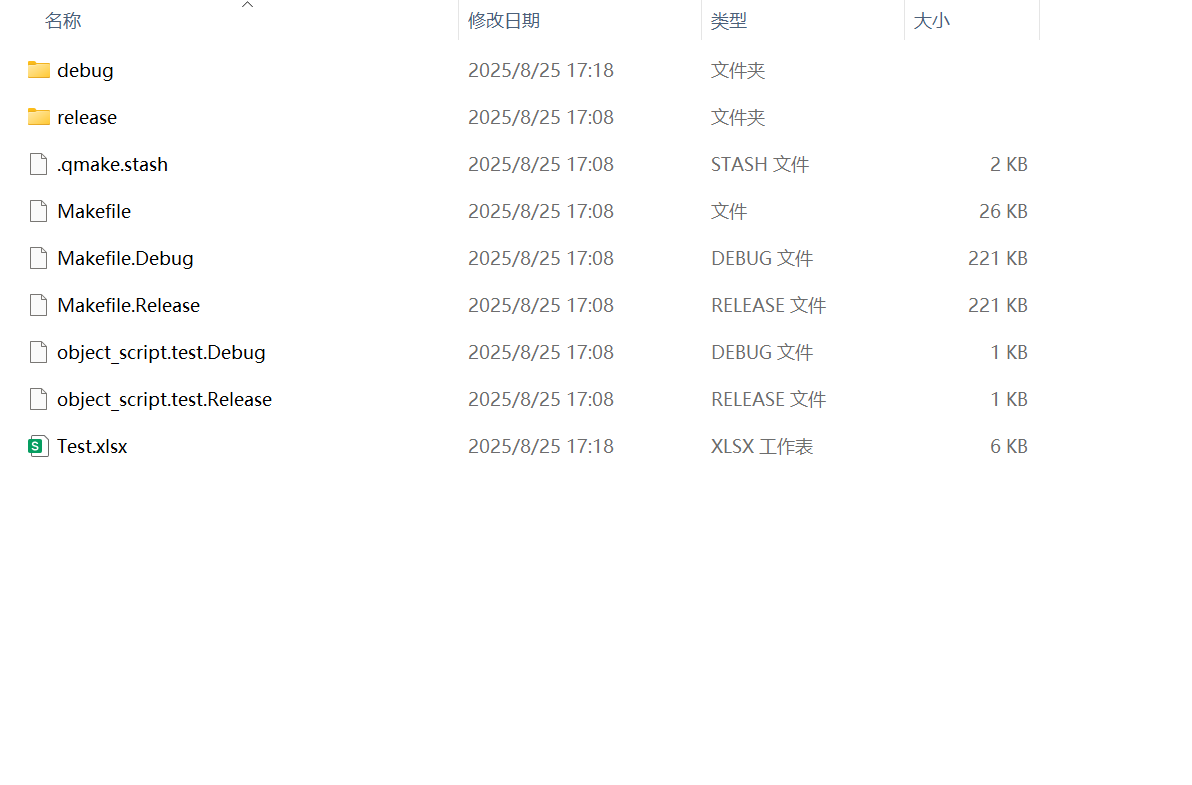
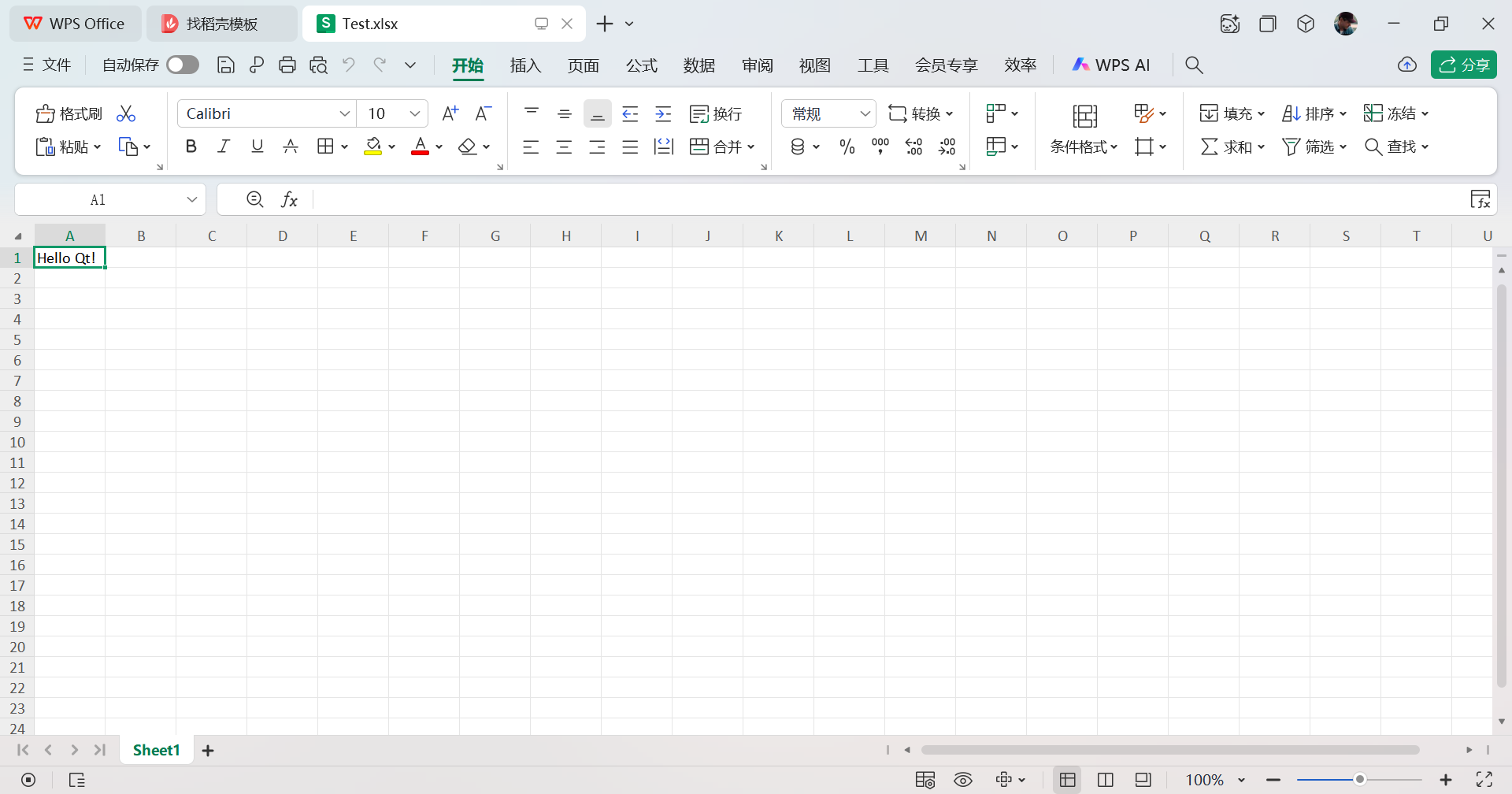
可以看到,这个库,使用起来还是挺方便的。
示例:

示例:
写入excel,然后读取excel中的内容。
cpp
// main.cpp
#include <QtGlobal>
#include <QCoreApplication>
#include <QtCore>
#include <QVariant>
#include <QDebug>
//#include <iostream>
//using namespace std;
// [0] include QXlsx headers
#include "xlsxdocument.h"
#include "xlsxchartsheet.h"
#include "xlsxcellrange.h"
#include "xlsxchart.h"
#include "xlsxrichstring.h"
#include "xlsxworkbook.h"
using namespace QXlsx;
int main(int argc, char *argv[])
{
QCoreApplication app(argc, argv);
int row = 1; int col = 1;
// [1] Writing excel file(*.xlsx)
QXlsx::Document xlsxW;
QVariant writeValue = QString("Hello Qt!");
xlsxW.write(row, col, writeValue); // write "Hello Qt!" to cell(A,1).
xlsxW.saveAs("Test.xlsx"); // save the document as 'Test.xlsx'
// [2] Reading excel file(*.xlsx)
Document xlsxR("Test.xlsx");
if (xlsxR.load()) // load excel file
{
auto cell = xlsxR.cellAt(row, col); // get cell pointer.
if ( cell != NULL )
{
QVariant var = cell->readValue(); // read cell value (number(double), QDateTime, QString ...)
qDebug() << var; // display value. it is 'Hello Qt!'.
}
}
return 0;
}