一、Jenkins主机中安装并配置ansible
1、安装ansible
apl
jenkinsIP:192.168.157.111
部署对象:192.168.157.112
[root@jenkins ~]# yum install -y ansible2、修改配置
apl
[root@jenkins ~]#vim /etc/ansible/ansible.cfg
开启
remote_user=root3、添加目标主机组
apl
[root@jenkins ~]# vim /etc/ansible/hosts
[webServer]
192.168.157.1124、生成jenkins用户的密码
apl
[root@jenkins ~]# su -s /bin/bash jenkins
bash-5.2$ ssh-keygen
Generating public/private ed25519 key pair.
Enter file in which to save the key (/var/lib/jenkins/.ssh/id_ed25519):
Created directory '/var/lib/jenkins/.ssh'.
Enter passphrase (empty for no passphrase):
Enter same passphrase again:
Your identification has been saved in /var/lib/jenkins/.ssh/id_ed25519
Your public key has been saved in /var/lib/jenkins/.ssh/id_ed25519.pub
The key fingerprint is:
SHA256:ybQ5QYHak9Z/LRi3EGyGNHyEDO98FO/80KgzZJNMW2U jenkins@jenkins
The key's randomart image is:
+--[ED25519 256]--+
| .*=*o E |
| .o=.*o o |
| o o++o.o |
| . ==.Oo*.o |
| . .S.O==o. |
| =oo+o. |
| +. .. |
| o |
| |
+----[SHA256]-----+
##把密钥拷贝给部署对象root账户
bash-5.2$ ssh-copy-id root@192.168.157.112二、Jenkins配置ansible插件
1.安装ansible插件
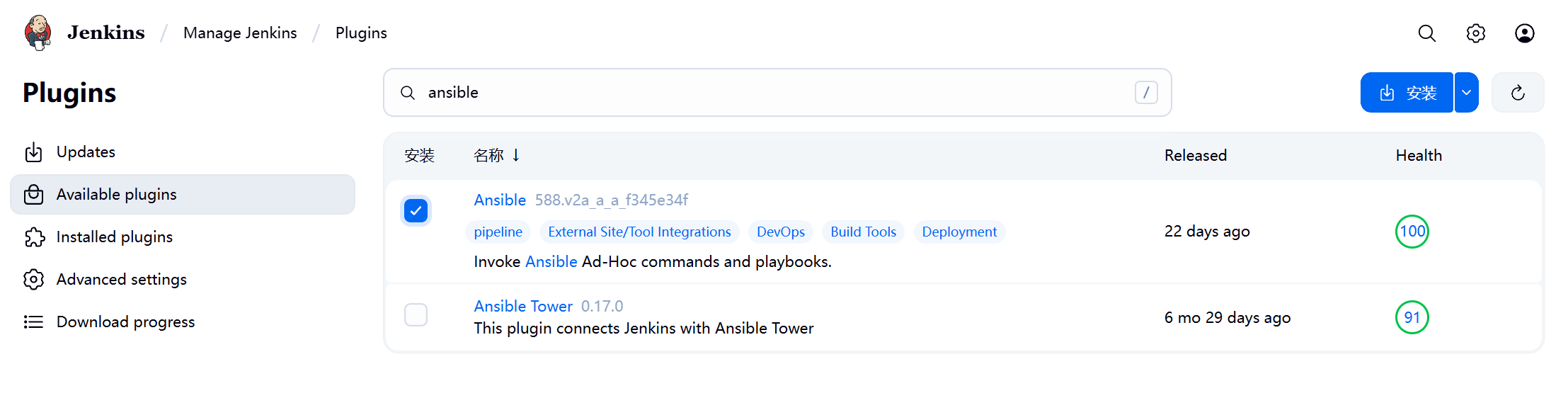
2.配置ansible
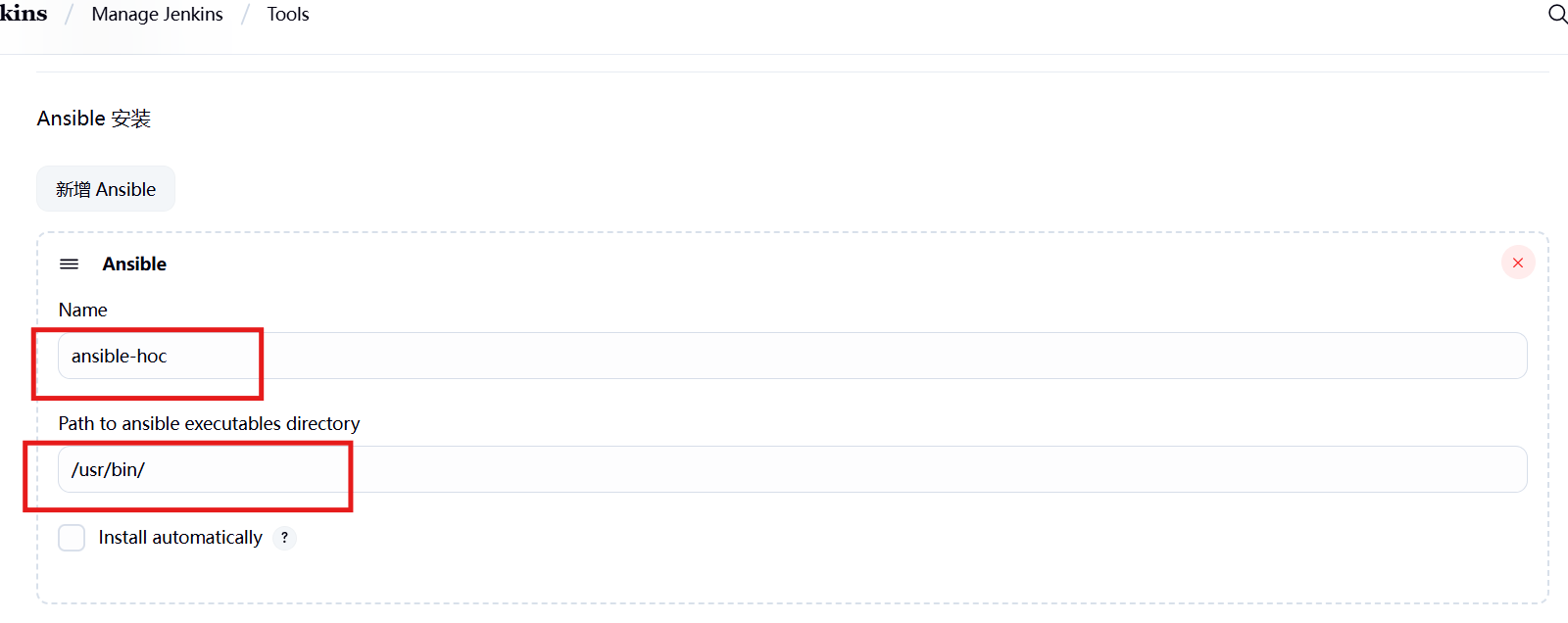
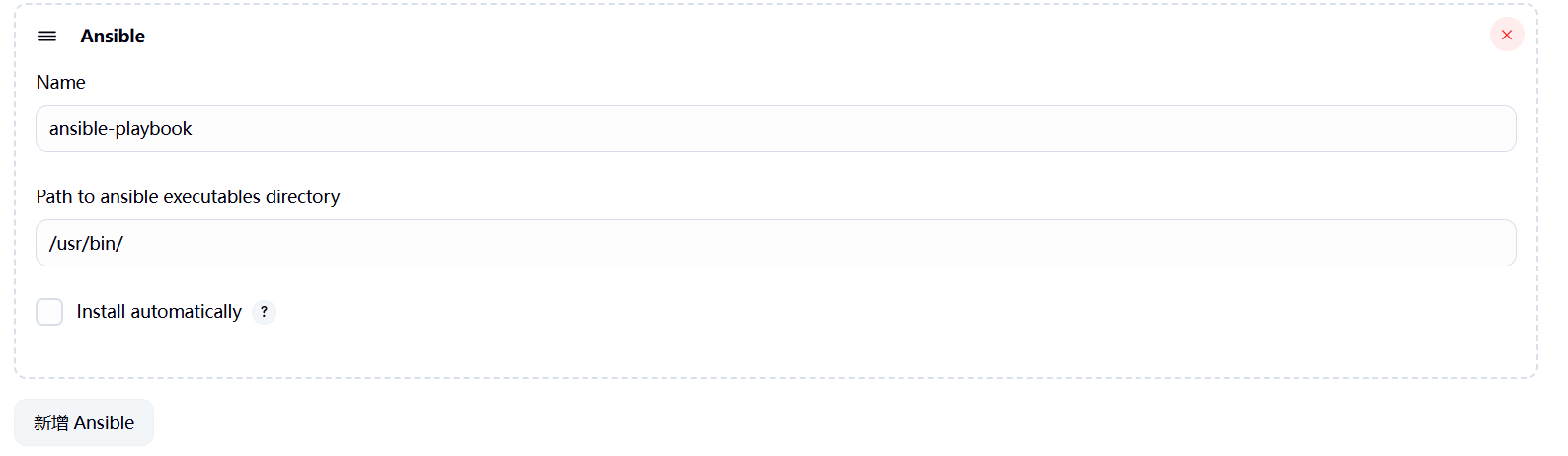
/usr/bin/ ansible命令存放位置
三、构建项目
1.构建主item
新建item

env设置

配置构建步骤
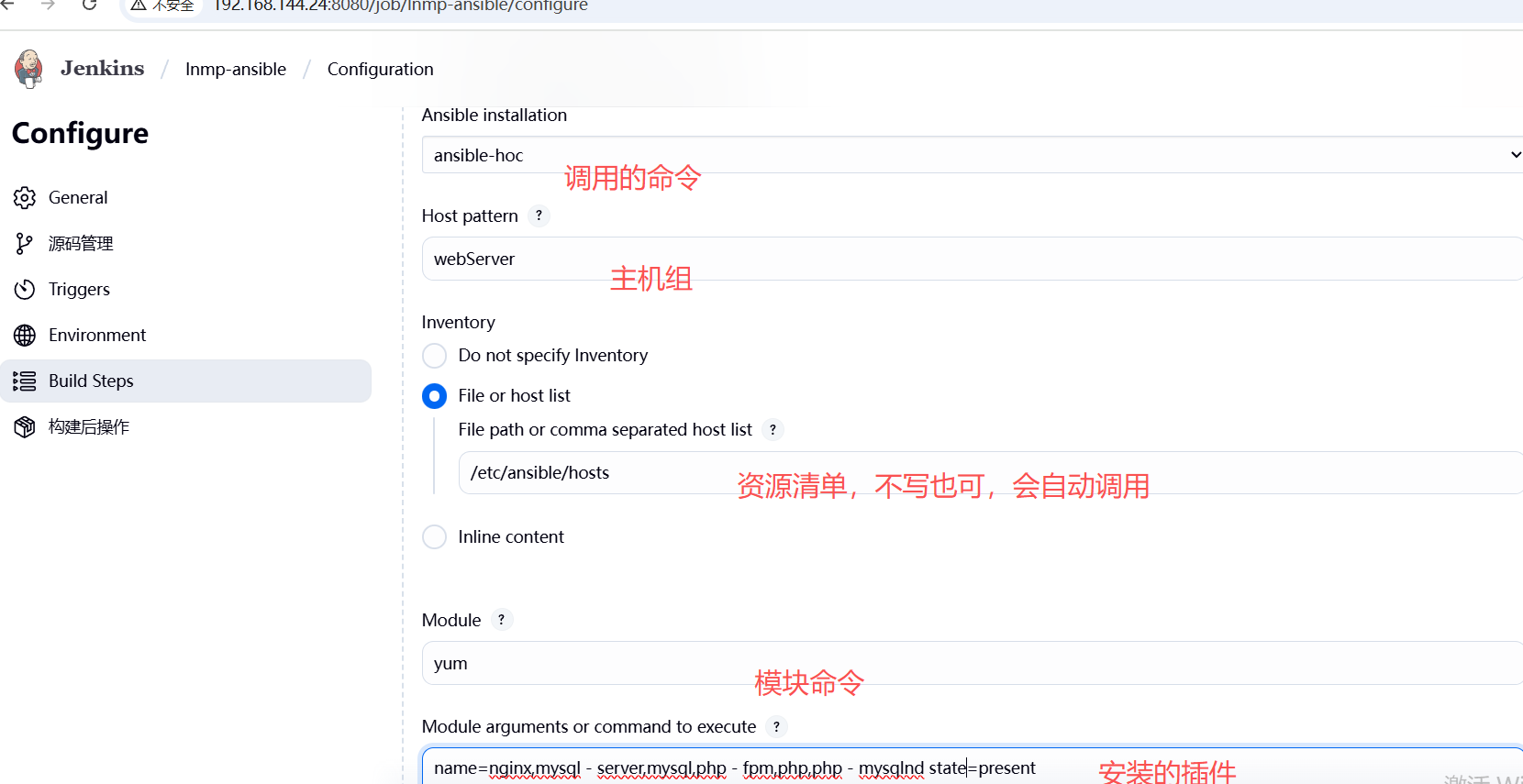
进行构建
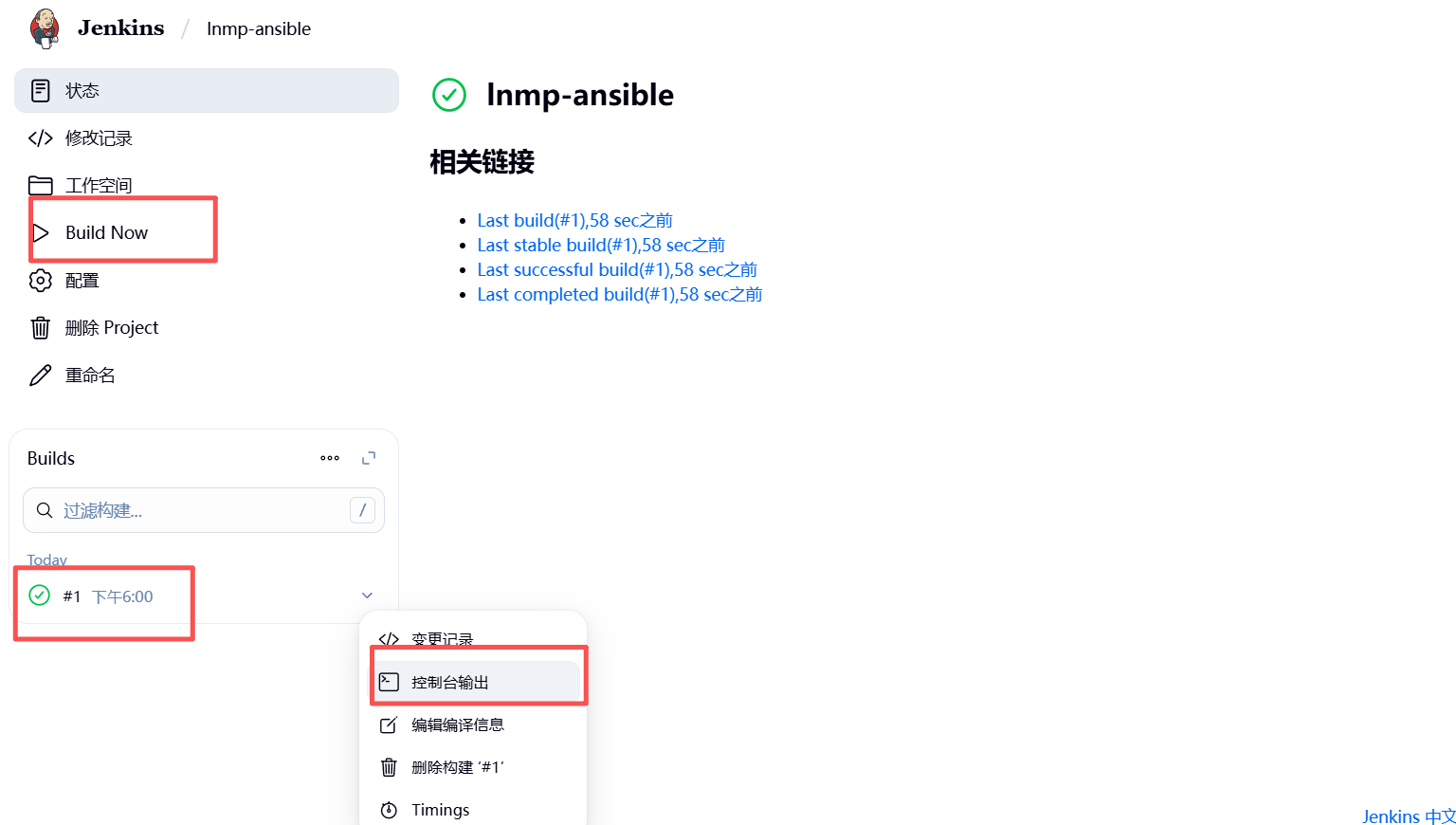
构建结果
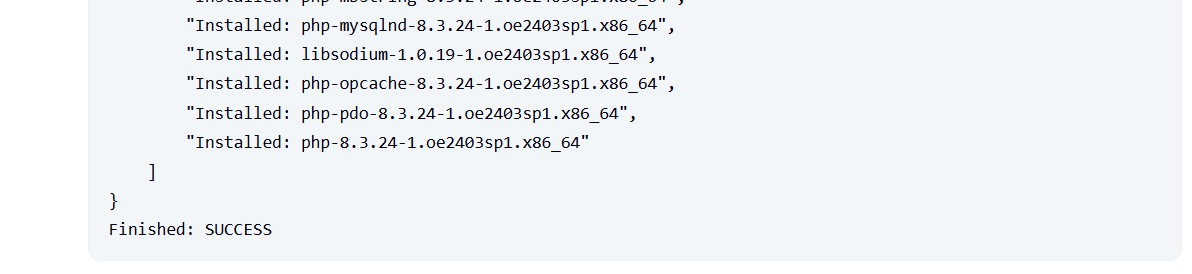
验证
apl
[root@localhost ~]# rpm -q nginx
nginx-1.24.0-5.oe2403sp1.x86_64
[root@localhost ~]# rpm -q mysql
mysql-8.0.43-1.oe2403sp1.x86_64
[root@localhost ~]# rpm -q php-fpm
php-fpm-8.3.24-1.oe2403sp1.x86_642.添加步骤
分布执行否则不成功

开启php-fpm
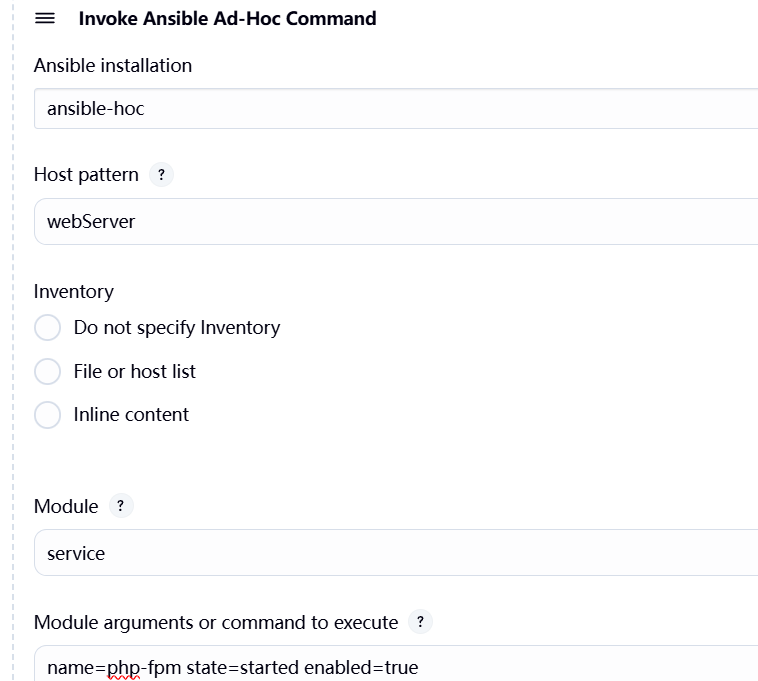
开启mysqld

开启nginx
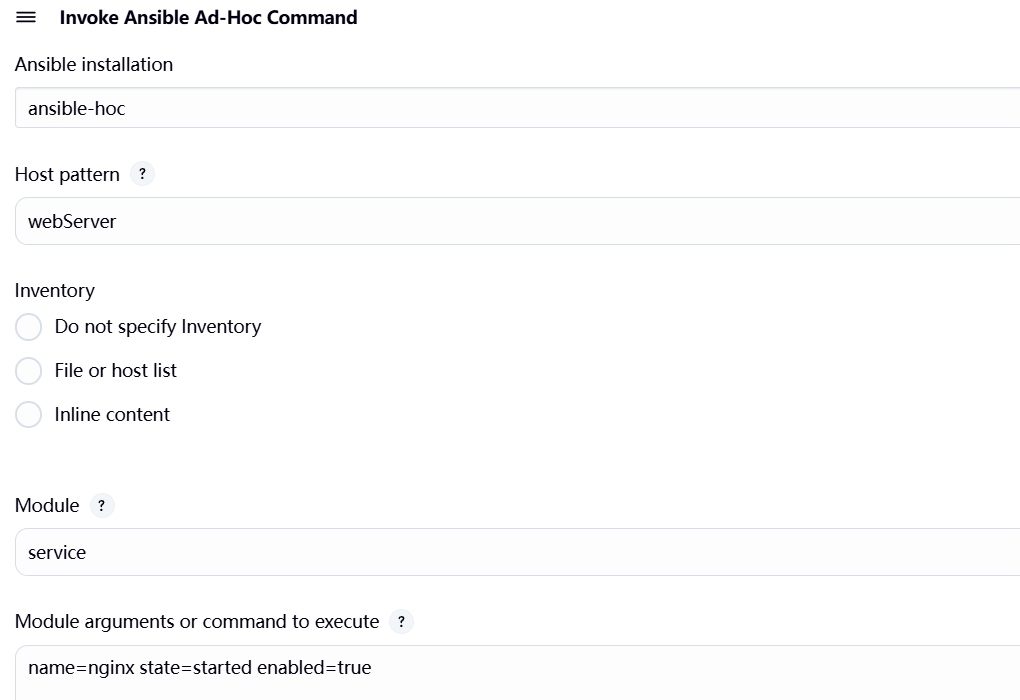
验证
apl
[root@localhost ~]# systemctl is-enabled nginx
enabled
[root@localhost ~]# systemctl is-enabled mysqld
enabled
[root@localhost ~]# systemctl is-enabled php-fpm
enabled3.测试item
3.1新建item
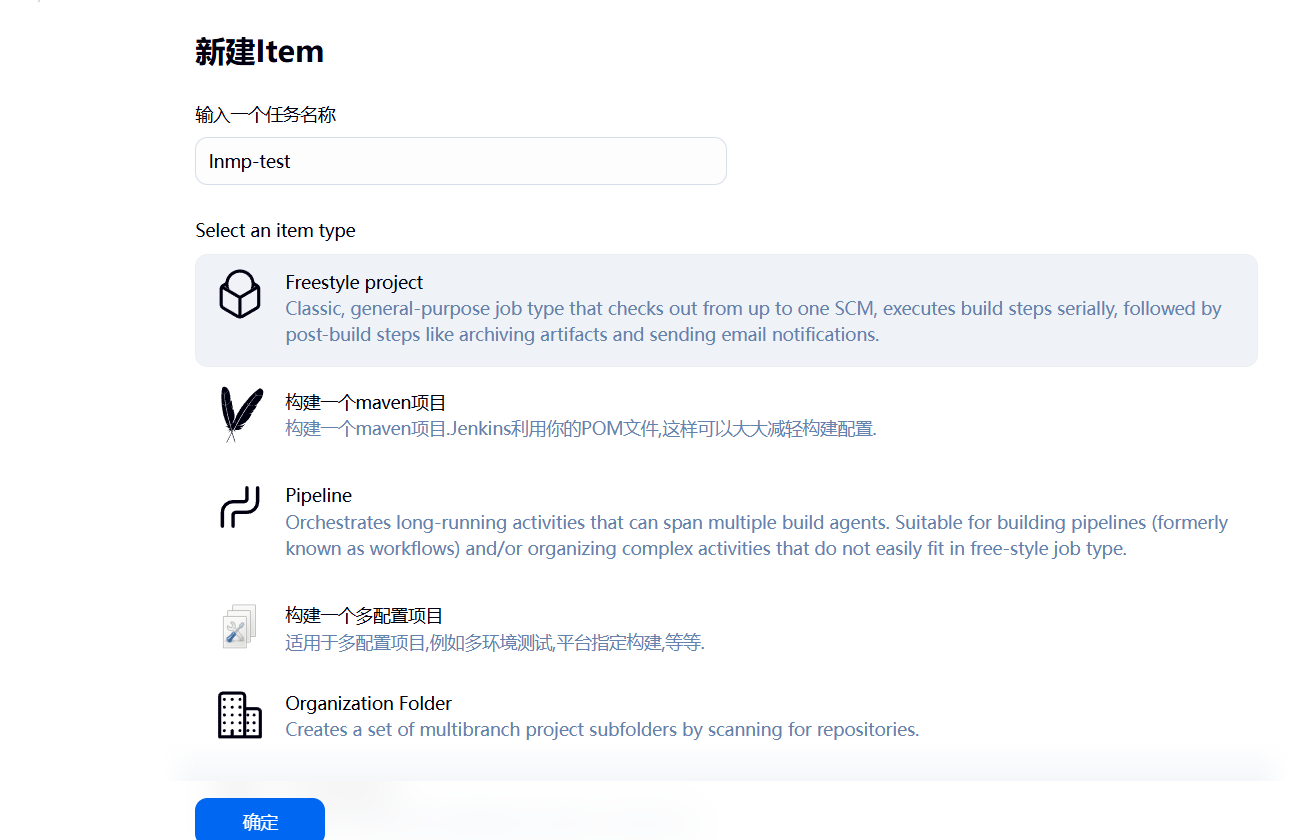
php构建
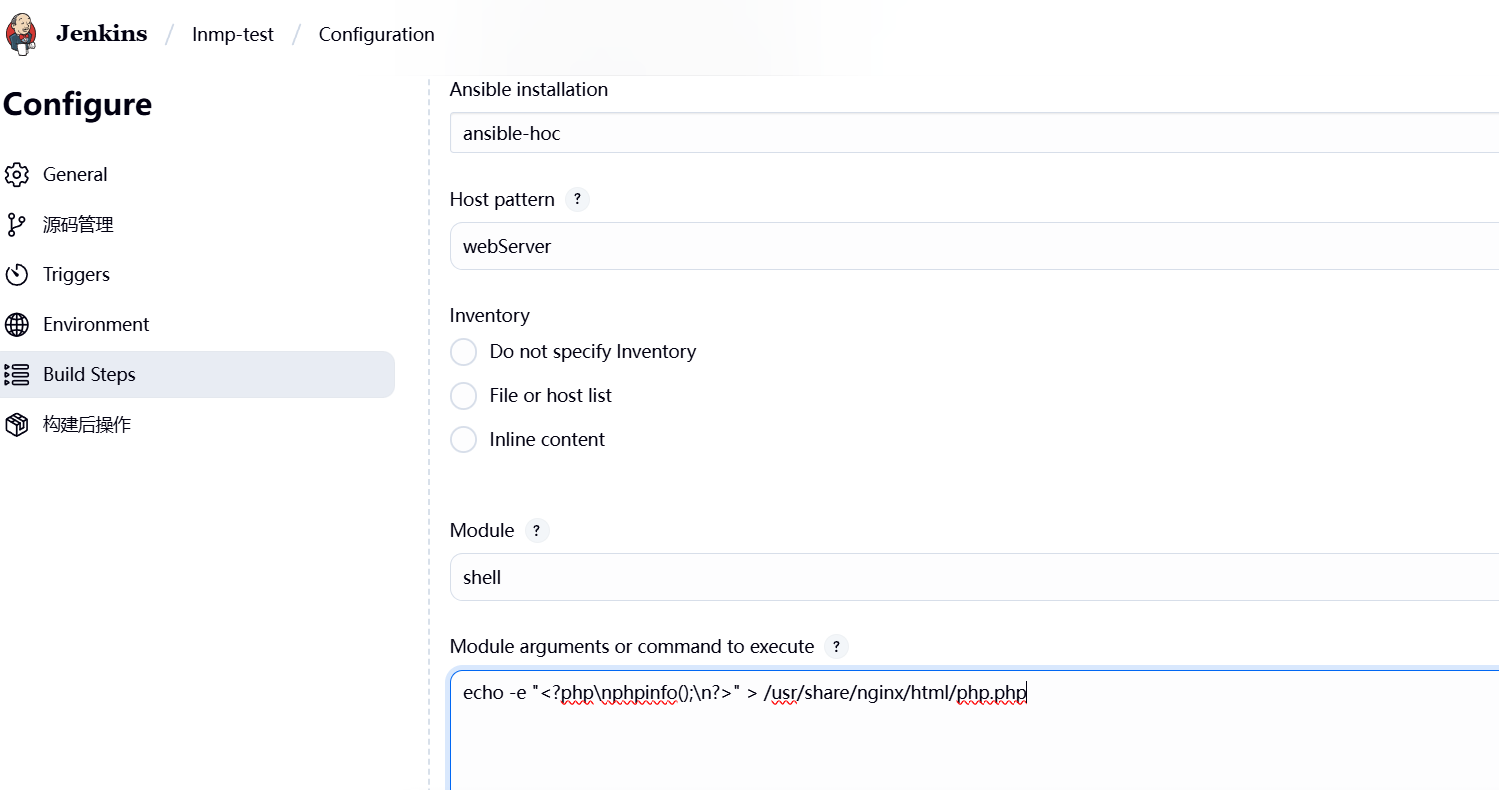
apl
echo -e "<?php\nphpinfo();\n?>" > /usr/share/nginx/html/php.phpmysql配置
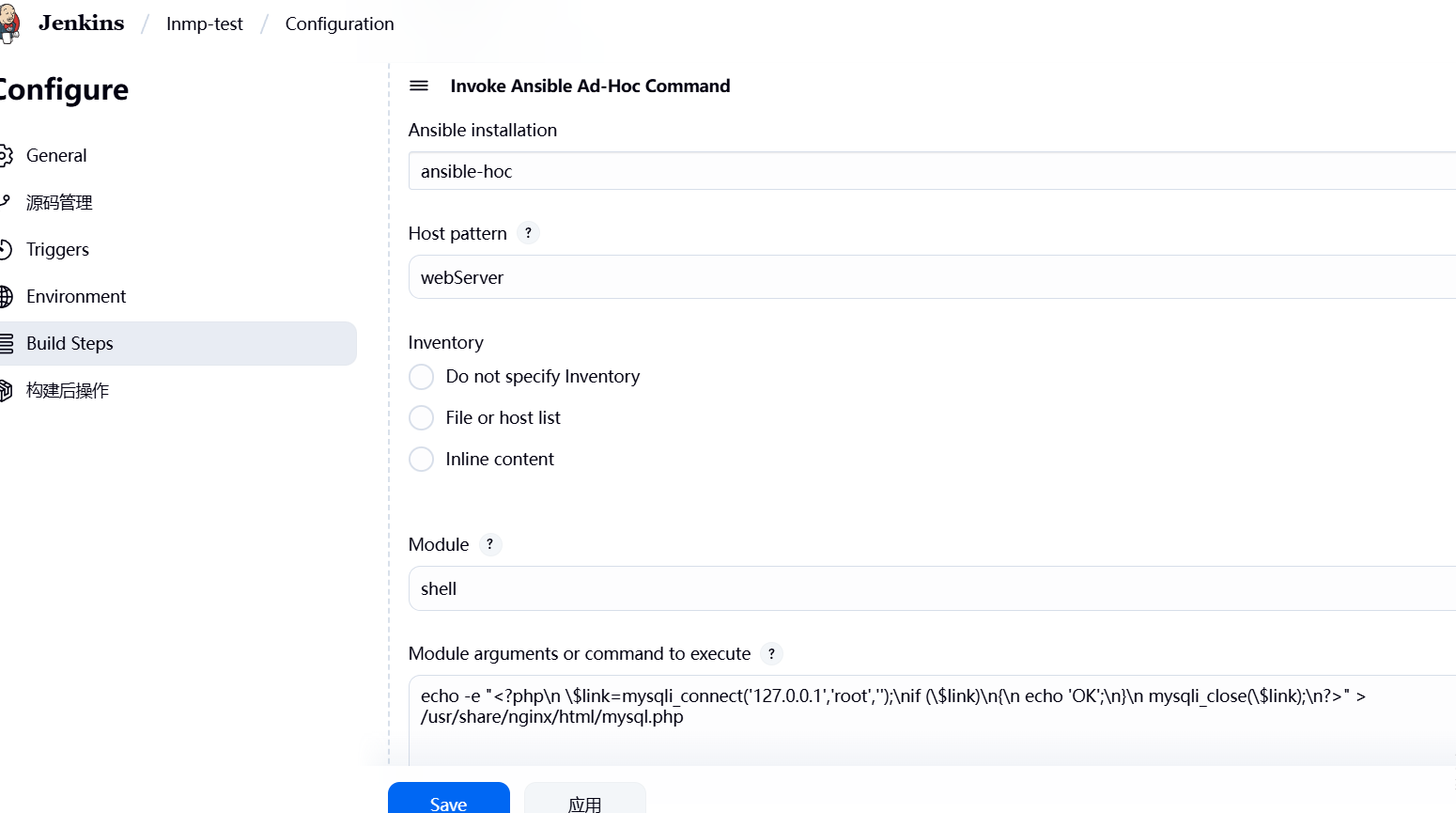
apl
echo -e '<?php\n$link=mysqli_connect("127.0.0.1","root","");\nif ($link)\n{\n echo "OK";\n}\nmysqli_close($link);\n?>' > /usr/share/nginx/html/mysql.php3.2与主item关联
在lnmp-ansible里面操作
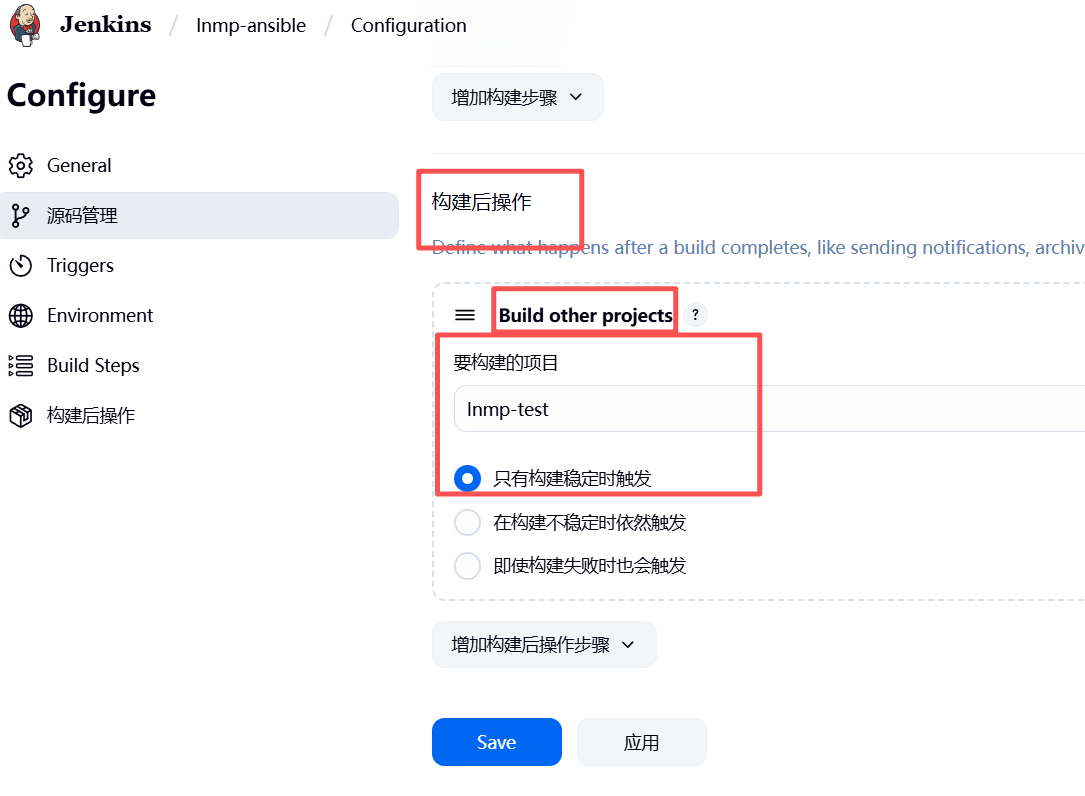
测试
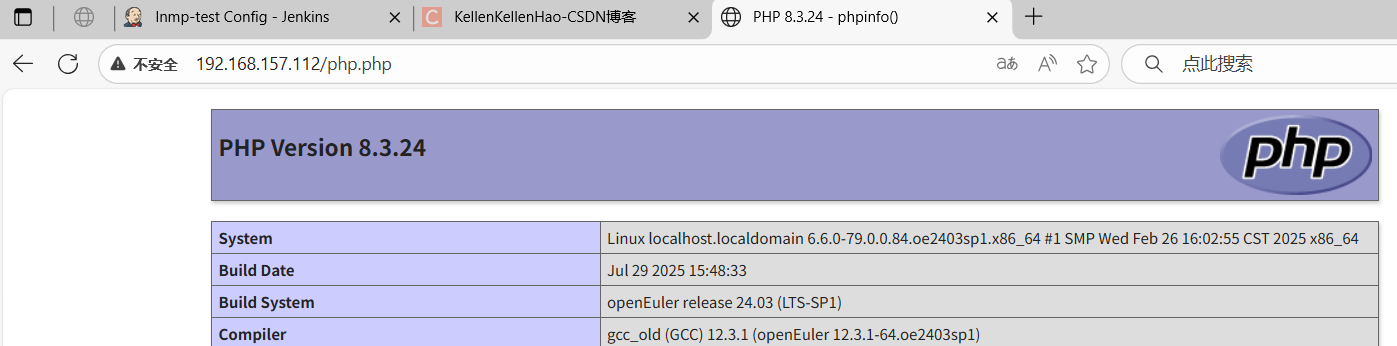
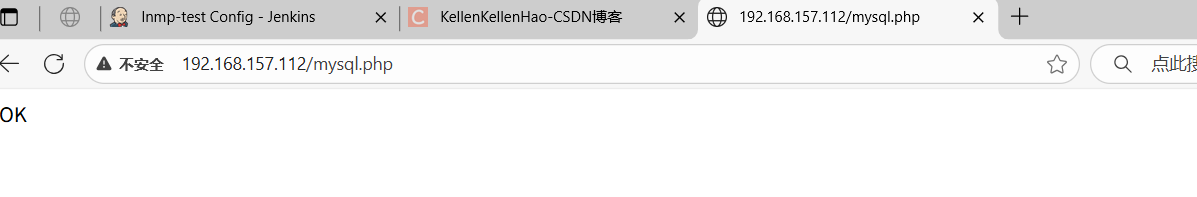
4.部署item(dicuz)
1.导入discuz安装包
apl
[root@jenkins ~]# mkdir /data
[root@jenkins data]# ls
discuz.zip2.新建部署item
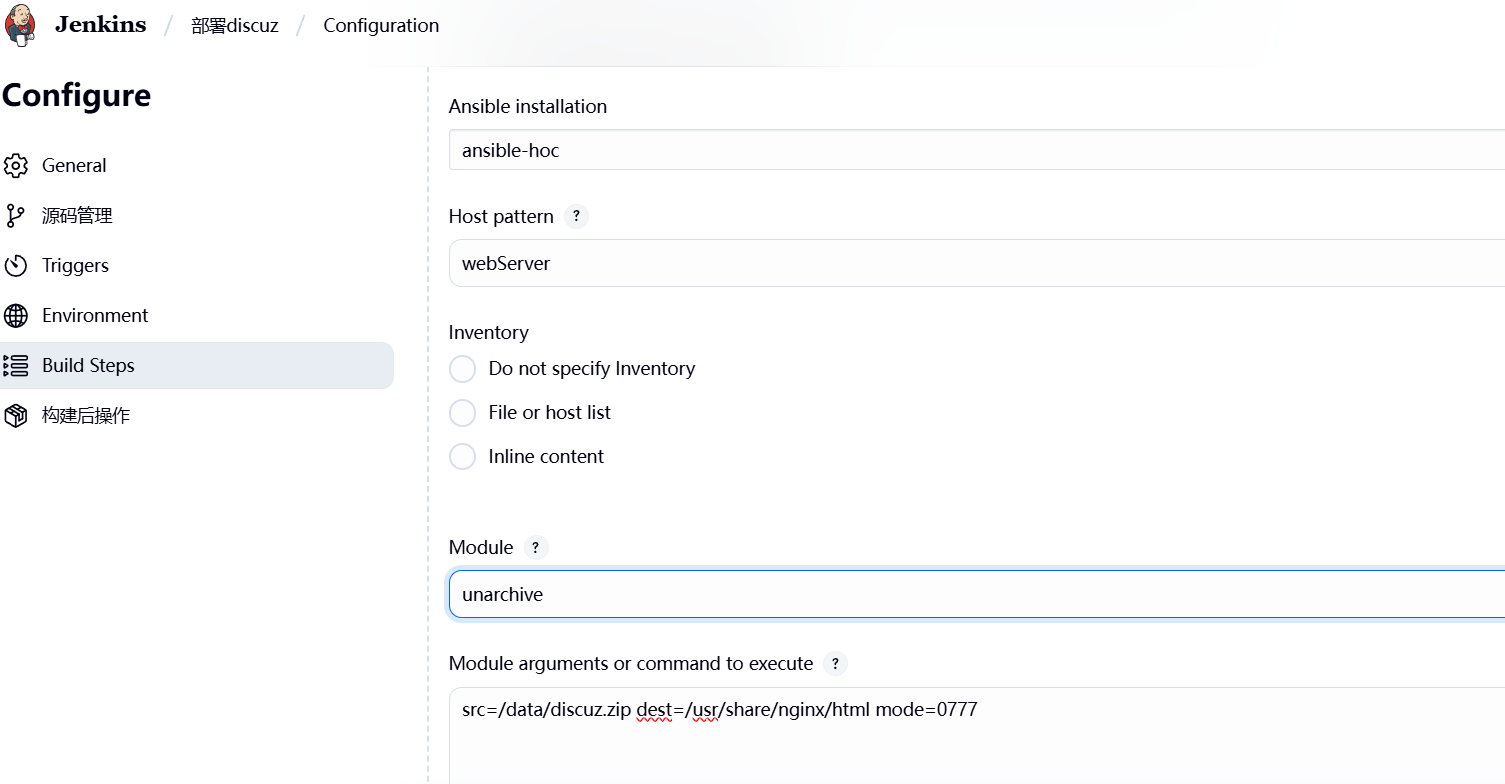
3.测试

直接一直下一步,只设置admin密码即可
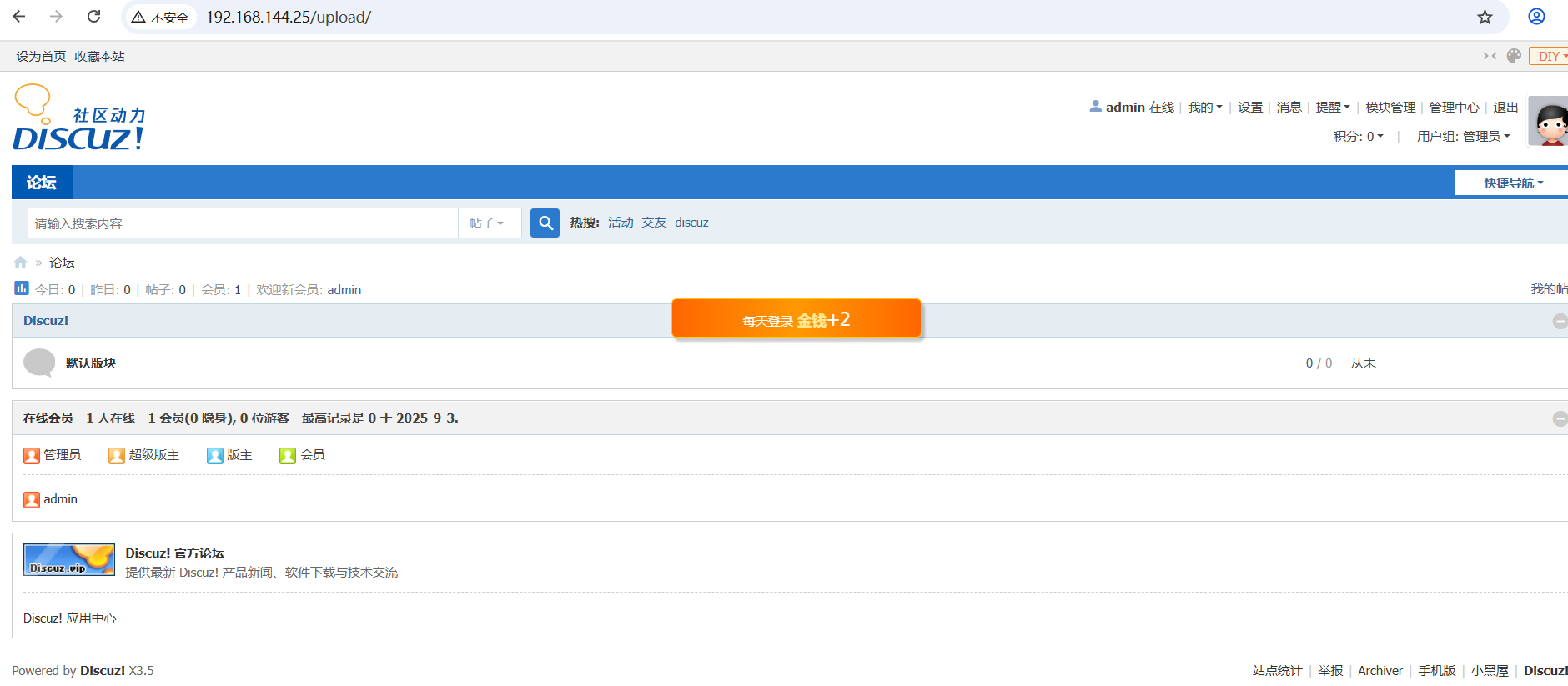
4.关联测试item
在lnmp-test中添加
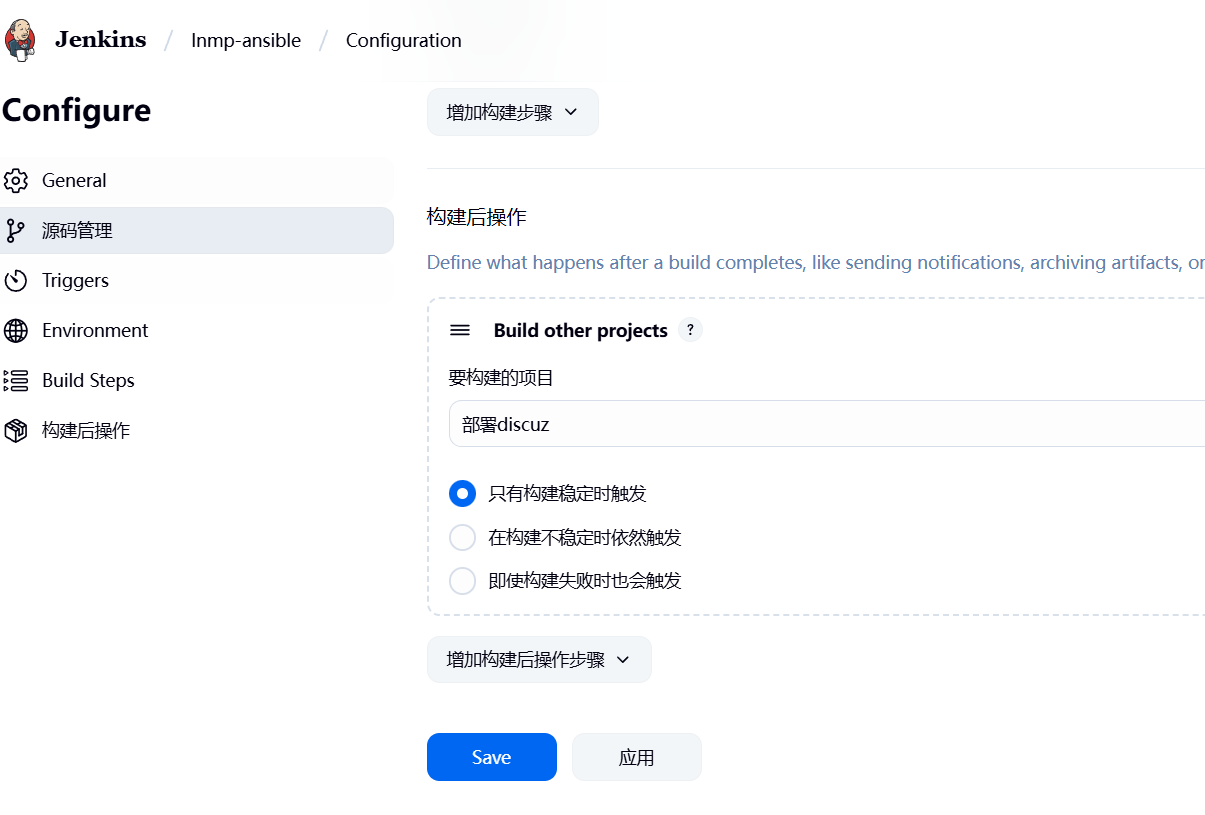
5.整体测试
后面只需要执行lmp-ansible 就完成整个部署了

6-1756948837358)]
4.关联测试item
在lnmp-test中添加
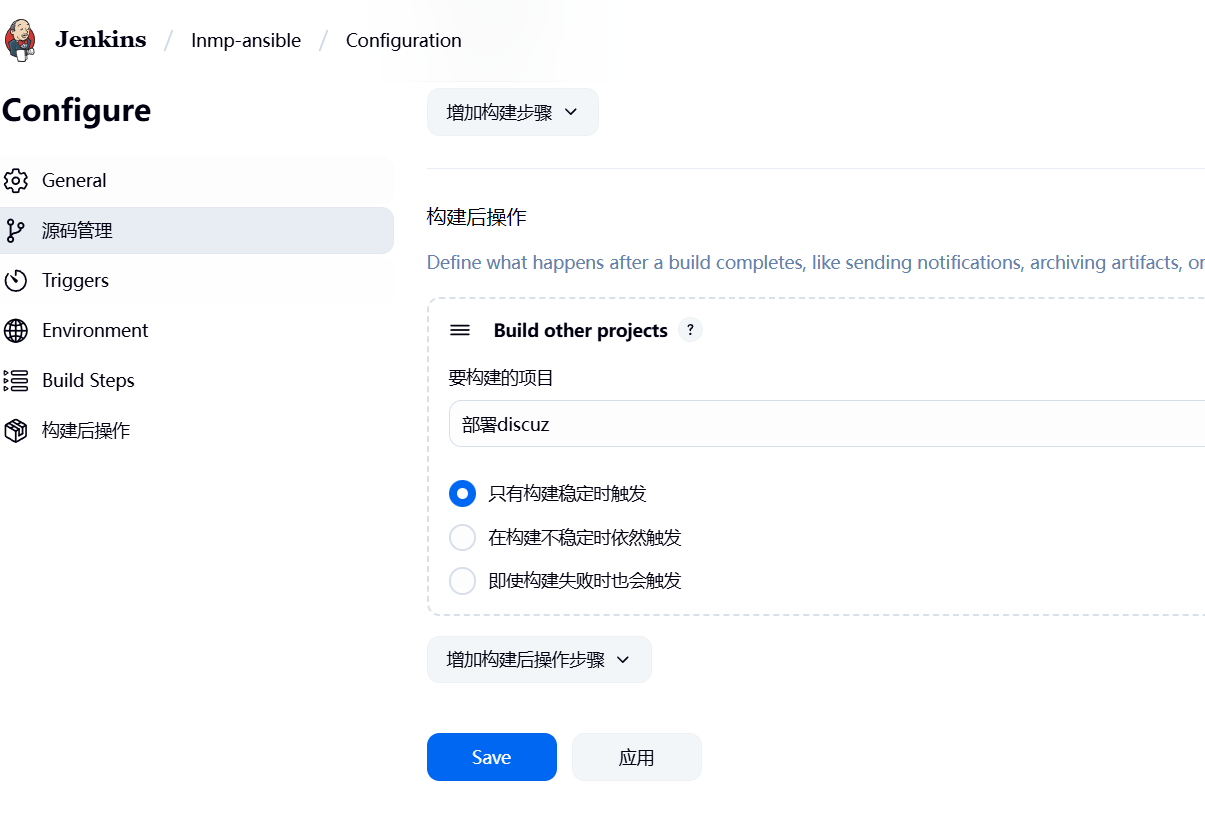
5.整体测试
后面只需要执行lmp-ansible 就完成整个部署了
