简单画了一个lmkd 查杀示意图(基于Android W)
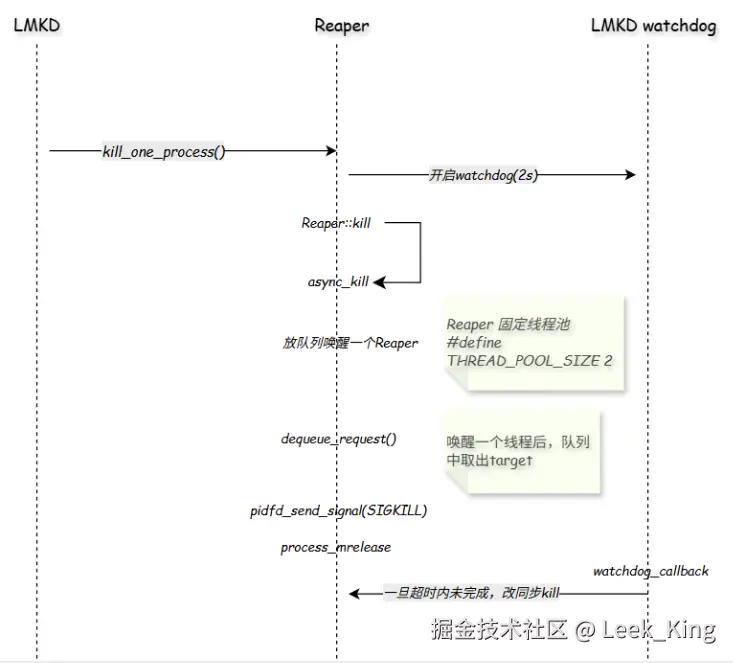
原生设计:异步发signal + 异步进程内存回收
系统loading 一高,reaper 线程会有不少的Runnable 或被抢占,导致lmkd 发起了kill,但有时候要等个几百ms,reaper 线程才真正被cpu 调度到。
Google 为了能够让reaper 尽快做完,提升了优先级以及限到大核上 system/memory/lmkd/reaper.cpp
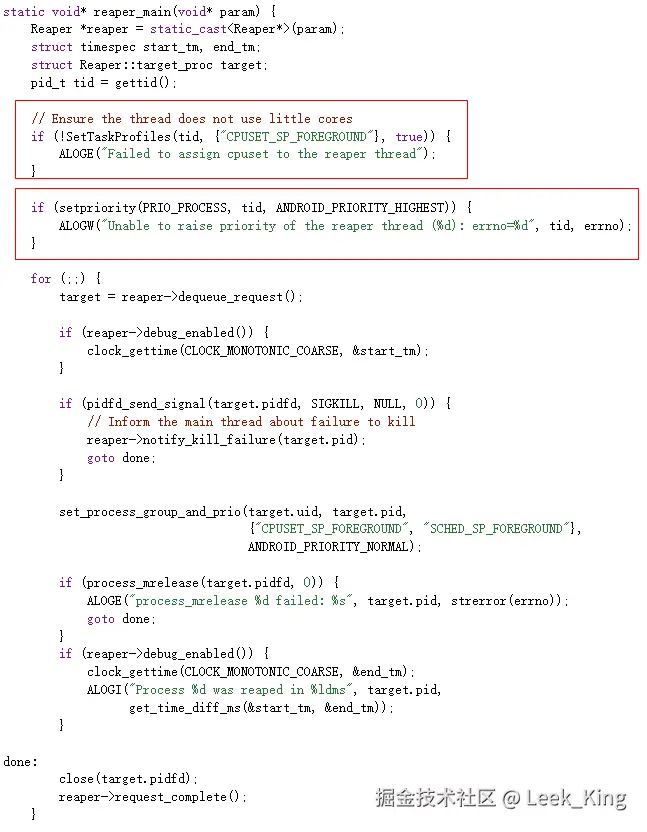
还是不能解决loading 高的时候,从唤醒到实际switch 到cpu 上这段Runnable 长的问题
这就可能会出现,在lmkd 发起kill 到最终实际完成这时间内,如果打开应用,上层会错误的复用"注定会被kill"的processrecord。
关联code(基于Android W)
java
@GuardedBy("mService")
ProcessRecord startProcessLocked(String processName, ApplicationInfo info,
boolean knownToBeDead, int intentFlags, HostingRecord hostingRecord,
int zygotePolicyFlags, boolean allowWhileBooting, boolean isolated, int isolatedUid,
boolean isSdkSandbox, int sdkSandboxUid, String sdkSandboxClientAppPackage,
String abiOverride, String entryPoint, String[] entryPointArgs, Runnable crashHandler) {
//....
// We don't have to do anything more if:
// (1) There is an existing application record; and
// (2) The caller doesn't think it is dead, OR there is no thread
// object attached to it so we know it couldn't have crashed; and
// (3) There is a pid assigned to it, so it is either starting or
// already running.
if (DEBUG_PROCESSES) Slog.v(TAG_PROCESSES, "startProcess: name=" + processName
+ " app=" + app + " knownToBeDead=" + knownToBeDead
+ " thread=" + (app != null ? app.getThread() : null)
+ " pid=" + (app != null ? app.getPid() : -1));
ProcessRecord predecessor = null;
if (app != null && app.getPid() > 0) {
if ((!knownToBeDead && !app.isKilled()) || app.getThread() == null) {
// We already have the app running, or are waiting for it to
// come up (we have a pid but not yet its thread), so keep it.
if (DEBUG_PROCESSES) Slog.v(TAG_PROCESSES, "App already running: " + app);
// If this is a new package in the process, add the package to the list
app.addPackage(info.packageName, info.longVersionCode, mService.mProcessStats);
checkSlow(startTime, "startProcess: done, added package to proc");
return app;
}
// An application record is attached to a previous process,
// clean it up now.
if (DEBUG_PROCESSES) Slog.v(TAG_PROCESSES, "App died: " + app);
checkSlow(startTime, "startProcess: bad proc running, killing");
ProcessList.killProcessGroup(app.uid, app.getPid());
checkSlow(startTime, "startProcess: done killing old proc");
if (!app.isKilled()) {
// Throw a wtf if it's not killed
Slog.wtf(TAG_PROCESSES, app.toString() + " is attached to a previous process");
} else {
Slog.w(TAG_PROCESSES, app.toString() + " is attached to a previous process");
}
// We are not going to re-use the ProcessRecord, as we haven't dealt with the cleanup
// routine of it yet, but we'd set it as the predecessor of the new process.
predecessor = app;
app = null;
}