开局一张图 ,剩下全靠编。

- Launcher 基础结构图,使用 monitor 截取
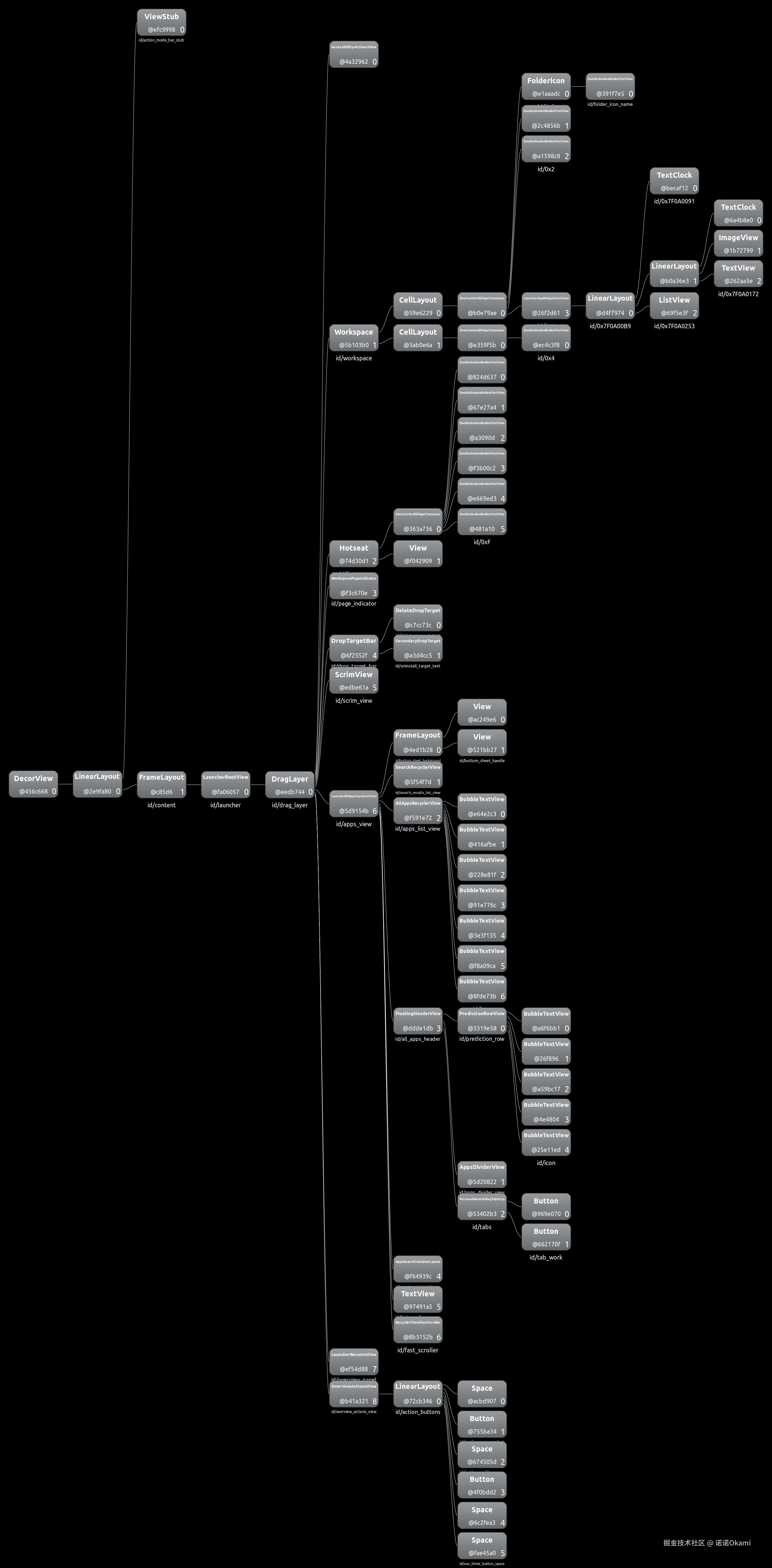
结合Launcher的xml布局
- DragLayer 事件大管家,基本拖拽手势都在这里面
- Workspace 负责应用列表,继承PagedView,可以简单理解成ViewPager
- hotSet 底部快捷栏,就是我们常见的短信/电话在最下面
- WorkspacePageIndicator 指示器
- CellLayout 每个单独的页面,负责装载App列表,可以理解为ViewPager里面的页面。
xml
<?xml version="1.0" encoding="utf-8"?>
<com.android.launcher3.LauncherRootView
xmlns:android="http://schemas.android.com/apk/res/android"
xmlns:launcher="http://schemas.android.com/apk/res-auto"
android:id="@+id/launcher"
android:layout_width="match_parent"
android:layout_height="match_parent"
android:fitsSystemWindows="true">
<com.android.launcher3.dragndrop.DragLayer
android:id="@+id/drag_layer"
android:layout_width="match_parent"
android:layout_height="match_parent"
android:clipChildren="false"
android:clipToPadding="false"
android:importantForAccessibility="no">
<com.android.launcher3.views.AccessibilityActionsView
android:layout_width="match_parent"
android:layout_height="match_parent"
android:contentDescription="@string/home_screen"
/>
<!-- The workspace contains 5 screens of cells -->
<!-- DO NOT CHANGE THE ID -->
<com.android.launcher3.Workspace
android:id="@+id/workspace"
android:layout_width="match_parent"
android:layout_height="match_parent"
android:layout_gravity="center"
android:theme="@style/HomeScreenElementTheme"
launcher:pageIndicator="@+id/page_indicator" />
<!-- DO NOT CHANGE THE ID -->
<include
android:id="@+id/hotseat"
layout="@layout/hotseat" />
<!-- Keep these behind the workspace so that they are not visible when
we go into AllApps -->
<com.android.launcher3.pageindicators.WorkspacePageIndicator
android:id="@+id/page_indicator"
android:layout_width="match_parent"
android:layout_height="@dimen/workspace_page_indicator_height"
android:layout_gravity="bottom|center_horizontal"
android:theme="@style/HomeScreenElementTheme" />
<include
android:id="@+id/drop_target_bar"
layout="@layout/drop_target_bar" />
<com.android.launcher3.views.ScrimView
android:layout_width="match_parent"
android:layout_height="match_parent"
android:id="@+id/scrim_view"
android:background="@android:color/transparent" />
<include
android:id="@+id/apps_view"
layout="@layout/all_apps"
android:layout_width="match_parent"
android:layout_height="match_parent" />
<include
android:id="@+id/overview_panel"
layout="@layout/overview_panel" />
</com.android.launcher3.dragndrop.DragLayer>
</com.android.launcher3.LauncherRootView>