背景:系统集成AI功能
框架:若依plus
SpringBoot版本:3.4.4
JDK版本:17
spring-ai版本:1.0.0
spring-ai-alibaba版本:1.0.0.2步骤一:引入依赖
pom.xml
xml
<dependency>
<groupId>com.alibaba.cloud.ai</groupId>
<artifactId>spring-ai-alibaba-starter-memory</artifactId>
</dependency>
<dependency>
<groupId>com.alibaba.cloud.ai</groupId>
<artifactId>spring-ai-alibaba-starter-dashscope</artifactId>
</dependency>
xml
<dependencyManagement>
<dependencies>
<dependency>
<groupId>org.springframework.ai</groupId>
<artifactId>spring-ai-bom</artifactId>
<version>${spring-ai.version}</version>
<type>pom</type>
<scope>import</scope>
</dependency>
<dependency>
<groupId>com.alibaba.cloud.ai</groupId>
<artifactId>spring-ai-alibaba-bom</artifactId>
<version>${spring-ai-alibaba.version}</version>
<type>pom</type>
<scope>import</scope>
</dependency>
</dependencies>
</dependencyManagement>步骤二:配置文件
application.yml
yaml
spring:
application:
name: RuoYi-Vue-Plus
ai:
dashscope:
api-key: 个人key
chat:
options:
model: qwen-plus
temperature: 0.3
top-p: 0.7步骤三:表设计[模拟]
sql
CREATE TABLE `student` (
`id` bigint NOT NULL AUTO_INCREMENT COMMENT '主键',
`student_no` varchar(255) DEFAULT NULL COMMENT '学生编号',
`student_name` varchar(255) DEFAULT NULL COMMENT '学生名称',
`age` int DEFAULT NULL COMMENT '年龄',
`gender` char(1) DEFAULT NULL COMMENT '学生性别 (0-男 1-女)',
`tenant_id` varchar(20) DEFAULT NULL COMMENT '租户id',
`create_dept` bigint DEFAULT NULL COMMENT '创建部门',
`create_by` bigint DEFAULT NULL COMMENT '创建者',
`create_time` datetime DEFAULT NULL COMMENT '创建时间',
`update_by` bigint DEFAULT NULL COMMENT '更新者',
`update_time` datetime DEFAULT NULL COMMENT '更新时间',
`del_flag` char(1) DEFAULT '0' COMMENT '删除标志(0代表存在 2代表删除)',
PRIMARY KEY (`id`) USING BTREE
) COMMENT='学生信息表';步骤四:提示词[RAG]
在resources目录下新建sql-prompt-template.st
sql
根据DDL部分提供的DDL,编写SQL查询以回答问题部分中的问题。仅生成选择查询。如果问题会导致插入、更新或删除,或者如果查询会以任何方式更改DDL,请说明该操作不受支持。如果问题无法回答,请说明DDL不支持回答该问题。
仅用原始SQL查询回答;不使用Markdown或其他非查询部分的标点符号。
问题
{question}
DDL
{ddl}在resources目录下新建schema.sql
sql
CREATE TABLE `student` (
`id` bigint NOT NULL AUTO_INCREMENT COMMENT '主键',
`student_no` varchar(255) DEFAULT NULL COMMENT '学生编号',
`student_name` varchar(255) DEFAULT NULL COMMENT '学生名称',
`age` int DEFAULT NULL COMMENT '年龄',
`gender` char(1) DEFAULT NULL COMMENT '学生性别 (0-男 1-女)',
`tenant_id` varchar(20) DEFAULT NULL COMMENT '租户id',
`create_dept` bigint DEFAULT NULL COMMENT '创建部门',
`create_by` bigint DEFAULT NULL COMMENT '创建者',
`create_time` datetime DEFAULT NULL COMMENT '创建时间',
`update_by` bigint DEFAULT NULL COMMENT '更新者',
`update_time` datetime DEFAULT NULL COMMENT '更新时间',
`del_flag` char(1) DEFAULT '0' COMMENT '删除标志(0代表存在 2代表删除)',
PRIMARY KEY (`id`) USING BTREE
) COMMENT='学生信息表';步骤五:接口编写
[1]SQLGenerateController
less
@RestController
@RequestMapping("/sql")
public class SQLGenerateController {
@Autowired
private SQLGenerateService sqlGenerateService;
/**
* 生成sql
*
* @param sqlRequestBo
* @return
*/
@PostMapping("/sqlGenerate")
public R<SqlGenerateVo> sqlGenerate(@RequestBody SqlRequestBo sqlRequestBo) throws IOException {
return R.ok(sqlGenerateService.sqlGenerate(sqlRequestBo));
}
}[2]SQLGenerateService
java
public interface SQLGenerateService {
/**
* 生成sql
*
* @param sqlRequestBo
* @return
*/
SqlGenerateVo sqlGenerate(SqlRequestBo sqlRequestBo) throws IOException;
}[3]SQLGenerateServiceImpl
less
@Service
@Slf4j
public class SQLGenerateServiceImpl implements SQLGenerateService {
@jakarta.annotation.Resource(name = "generalAssist")
private ChatClient chatClient;
/**
* sql文件
*/
@Value("classpath:/schema.sql")
private Resource resource;
/**
* 提示词
*/
@Value("classpath:/sql-prompt-template.st")
private Resource sqlPromptTemplateResource;
@Autowired
private JdbcTemplate jdbcTemplate;
/**
* 生成sql
*
* @param sqlRequestBo
* @return
*/
@Override
public SqlGenerateVo sqlGenerate(SqlRequestBo sqlRequestBo) throws IOException {
log.info("sqlGenerate...");
String schema = resource.getContentAsString(Charset.defaultCharset());
String sql = chatClient
.prompt()
.user(user -> user.text(sqlPromptTemplateResource)
.param("question", sqlRequestBo.getQuestion())
.param("ddl", schema)
)
.call()
.content();
SqlGenerateVo sqlGenerateVo = new SqlGenerateVo();
sqlGenerateVo.setSqlQuery(sql);
if (sql.toLowerCase().startsWith("select")) {
sqlGenerateVo.setResults(jdbcTemplate.queryForList(sql));
return sqlGenerateVo;
}
throw new ServiceException("生成异常");
}
}步骤六:AI配置
[4]ChatClientConfig
ini
@Bean("generalAssist")
public ChatClient getGeneralChatClient(ChatClient.Builder chatClientBuilder, ChatMemory chatMemory) {
ChatClient chatClient = chatClientBuilder.defaultSystem("""
你是一个智能助手
当前时间{current_date}.
""")
.defaultAdvisors(
PromptChatMemoryAdvisor.builder(chatMemory).build()
)
.build();
return chatClient;
}步骤七:测试
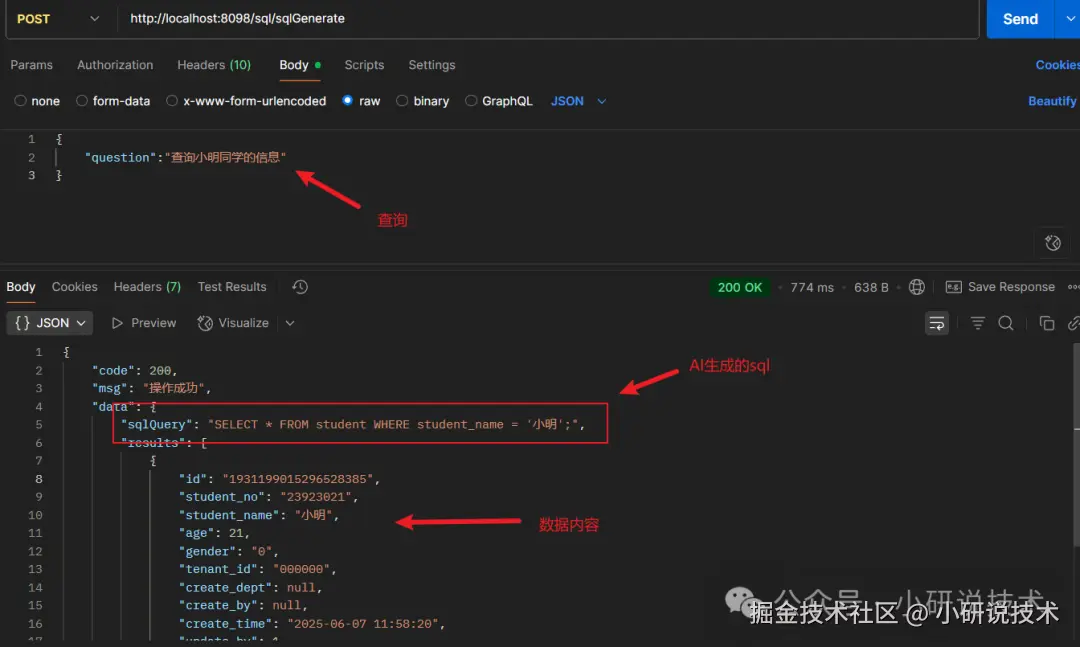
至此,AI生成sql并返回数据demo版已完成。
大家可以结合业务需求,通过集成AI方式加强用户体验!
本人正在打造技术交流群,欢迎志同道合的朋友一起探讨,一起努力,通过自己的努力,在技术岗位这条道路上走得更远。QQ群号:925317809 备注:技术交流 即可通过!
加入技术群可以获取资料,含AI资料、Spring AI中文文档等,等你加入~