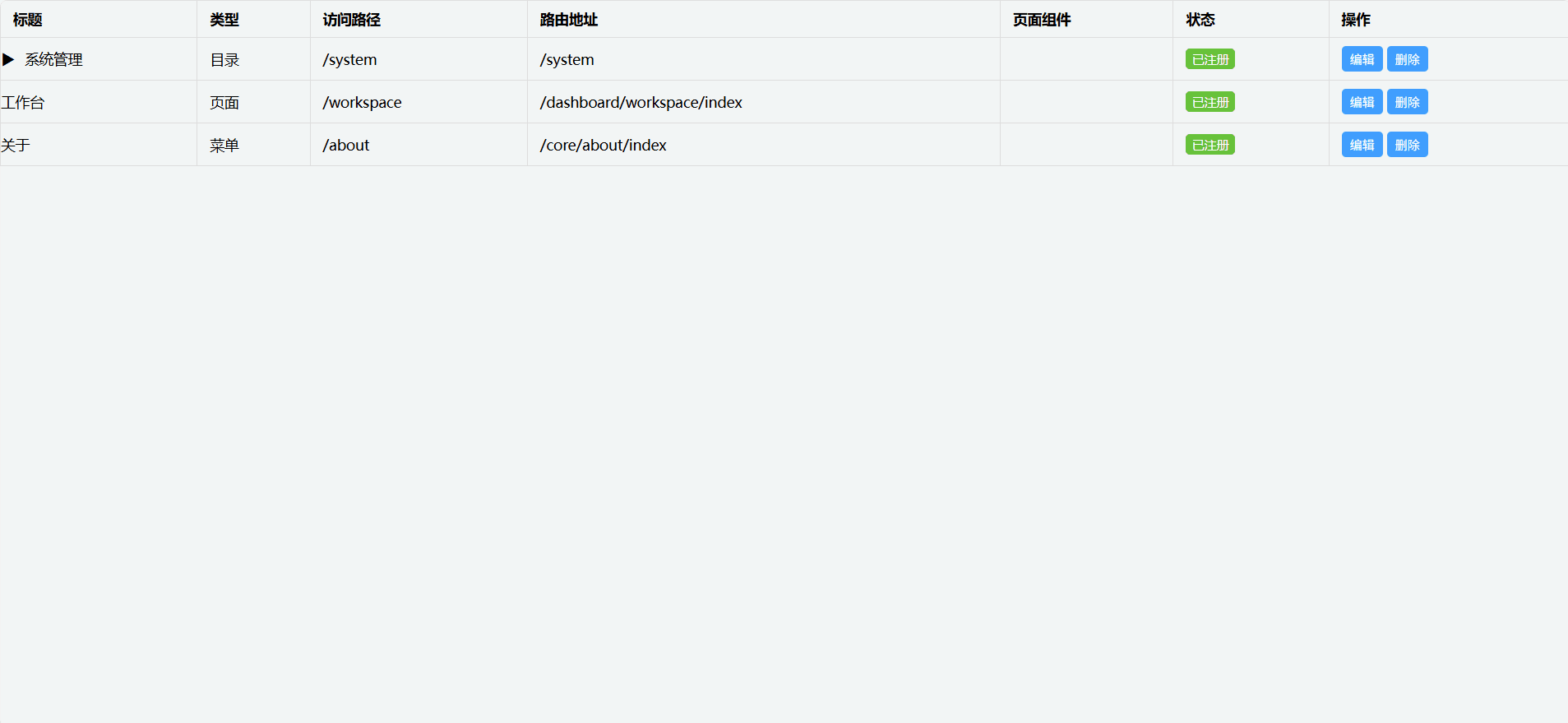树形表格完整示例(Vue 2 + Element UI)
功能包含:
-
展示父子层级结构
-
支持展开/收起子项
-
操作列(编辑、删除)
-
自定义状态标签
示例代码
<template>
<div class="tree-table-demo">
<el-card>
<el-table
:data="menuTree"
row-key="id"
border
style="width: 100%"
:tree-props="{ children: 'children', hasChildren: 'hasChildren' }"
>
<el-table-column prop="title" label="标题" />
<el-table-column prop="type" label="类型" />
<el-table-column prop="path" label="访问路径" />
<el-table-column prop="route" label="路由地址" />
<el-table-column prop="component" label="页面组件" />
<el-table-column prop="status" label="状态">
<template slot-scope="scope">
<el-tag type="success">{{ scope.row.status }}</el-tag>
</template>
</el-table-column>
<el-table-column label="操作" width="180">
<template slot-scope="scope">
<el-button type="text" size="small">编辑</el-button>
<el-button type="text" size="small">删除</el-button>
</template>
</el-table-column>
</el-table>
</el-card>
</div>
</template>
<script>
export default {
name: 'TreeTableDemo',
data() {
return {
menuTree: [
{
id: 1,
title: '系统管理',
type: '目录',
path: '/system',
route: '/system',
component: '',
status: '已注册',
children: [
{
id: 2,
title: '菜单管理',
type: '菜单',
path: '/system/menu',
route: '/system/menu',
component: 'SystemMenuList',
status: '已注册',
children: [
{
id: 3,
title: '新增',
type: '按钮',
path: 'SystemMenuCreate',
route: 'SystemMenuCreate',
component: '',
status: '已注册'
},
{
id: 4,
title: '修改',
type: '按钮',
path: 'SystemMenuUpdate',
route: 'SystemMenuUpdate',
component: '',
status: '已注册'
},
{
id: 5,
title: '删除',
type: '按钮',
path: 'SystemMenuDelete',
route: 'SystemMenuDelete',
component: '',
status: '已注册'
}
]
},
{
id: 6,
title: '角色管理',
type: '菜单',
path: '/system/role',
route: '/system/role',
component: '',
status: '已注册'
},
{
id: 7,
title: '用户管理',
type: '菜单',
path: '/system/user',
route: '/system/user',
component: '',
status: '已注册'
}
]
},
{
id: 8,
title: '工作台',
type: '页面',
path: '/workspace',
route: '/dashboard/workspace/index',
component: '',
status: '已注册'
},
{
id: 9,
title: '关于',
type: '菜单',
path: '/about',
route: '/core/about/index',
component: '',
status: '已注册'
}
]
}
}
}
</script>
<style scoped>
.tree-table-demo {
padding: 20px;
}
</style>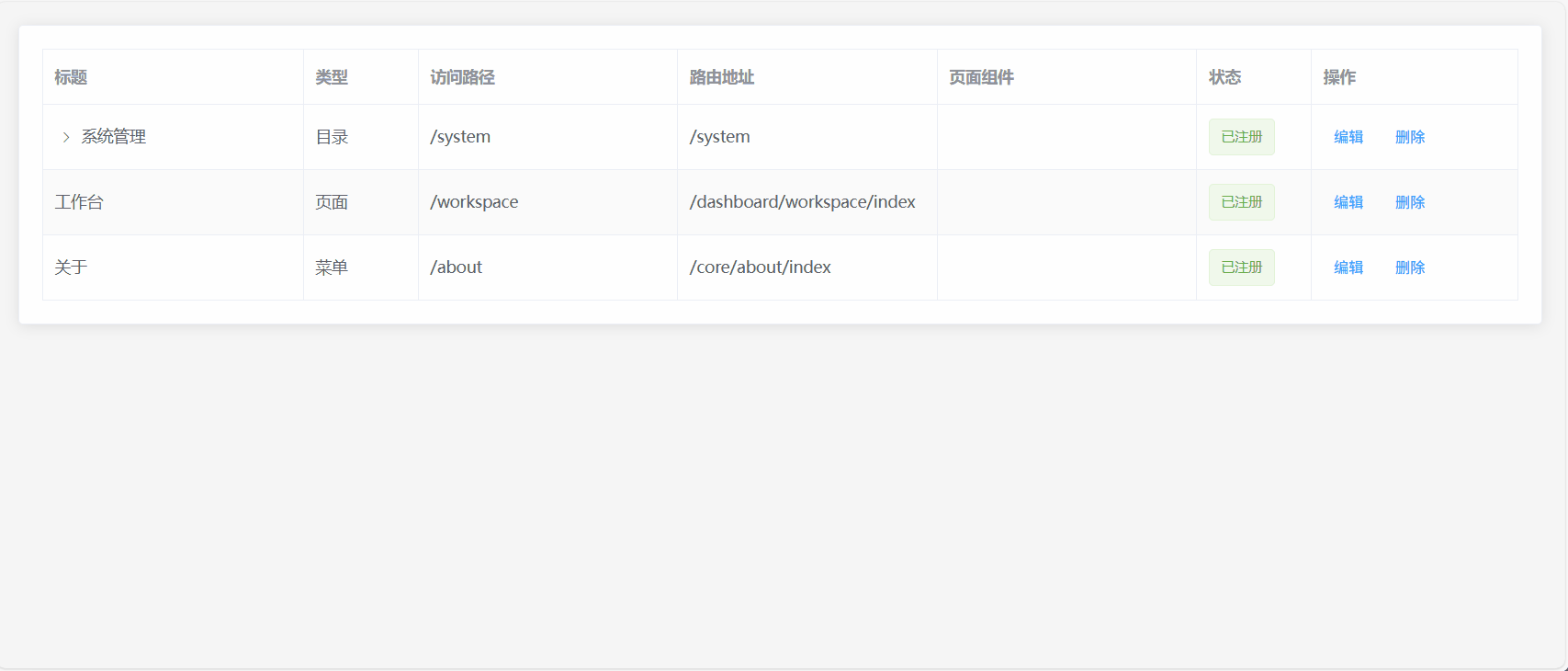
补充说明
| 属性 | 说明 |
|---|---|
row-key="id" |
必须设置唯一标识字段,用于识别每一行 |
tree-props |
指定子节点字段名(如 children)和是否有子节点的标志(可选) |
| 嵌套结构 | 数据结构中通过 children 字段嵌套子项 |
| 操作列 | 可自定义按钮、图标、弹窗等交互 |
树形表格完整示例(Vue 2)
示例代码
<template>
<div class="tree-table">
<table>
<thead>
<tr>
<th>标题</th>
<th>类型</th>
<th>访问路径</th>
<th>路由地址</th>
<th>页面组件</th>
<th>状态</th>
<th>操作</th>
</tr>
</thead>
<tbody>
<tr v-for="row in flatData" :key="row.id" v-show="isVisible(row)">
<td :class="'indent-' + row.level">
<span
v-if="Array.isArray(row.children) && row.children.length"
class="toggle"
@click="toggle(row)"
>
{{ row.expanded ? '▼' : '▶' }}
</span>
{{ row.title }}
</td>
<td>{{ row.type }}</td>
<td>{{ row.path }}</td>
<td>{{ row.route }}</td>
<td>{{ row.component }}</td>
<td>
<span :class="['tag', row.status === '已注册' ? 'success' : 'info']">
{{ row.status }}
</span>
</td>
<td>
<button class="btn" @click="edit(row)">编辑</button>
<button class="btn" @click="remove(row)">删除</button>
</td>
</tr>
</tbody>
</table>
</div>
</template>
<script>
export default {
name: 'TreeTable',
data() {
return {
treeData: [
{
id: 1,
title: '系统管理',
type: '目录',
path: '/system',
route: '/system',
component: '',
status: '已注册',
children: [
{
id: 2,
title: '菜单管理',
type: '菜单',
path: '/system/menu',
route: '/system/menu',
component: 'SystemMenuList',
status: '已注册',
children: [
{
id: 3,
title: '新增',
type: '按钮',
path: 'SystemMenuCreate',
route: 'SystemMenuCreate',
component: '',
status: '已注册'
},
{
id: 4,
title: '修改',
type: '按钮',
path: 'SystemMenuUpdate',
route: 'SystemMenuUpdate',
component: '',
status: '已注册'
},
{
id: 5,
title: '删除',
type: '按钮',
path: 'SystemMenuDelete',
route: 'SystemMenuDelete',
component: '',
status: '已注册'
}
]
},
{
id: 6,
title: '角色管理',
type: '菜单',
path: '/system/role',
route: '/system/role',
component: '',
status: '已注册'
},
{
id: 7,
title: '用户管理',
type: '菜单',
path: '/system/user',
route: '/system/user',
component: '',
status: '已注册'
}
]
},
{
id: 8,
title: '工作台',
type: '页面',
path: '/workspace',
route: '/dashboard/workspace/index',
component: '',
status: '已注册'
},
{
id: 9,
title: '关于',
type: '菜单',
path: '/about',
route: '/core/about/index',
component: '',
status: '已注册'
}
],
flatData: []
}
},
created() {
this.flatData = this.flattenTree(this.treeData)
},
methods: {
flattenTree(nodes, level = 0, parent = null) {
const result = []
nodes.forEach(node => {
this.$set(node, 'level', level)
this.$set(node, 'parent', parent)
this.$set(node, 'expanded', false)
result.push(node)
if (Array.isArray(node.children)) {
result.push(...this.flattenTree(node.children, level + 1, node))
}
})
return result
},
isVisible(row) {
let parent = row.parent
while (parent) {
if (!parent.expanded) return false
parent = parent.parent
}
return true
},
toggle(row) {
row.expanded = !row.expanded
},
edit(row) {
alert(`编辑:${row.title}`)
},
remove(row) {
if (confirm(`确定删除 ${row.title} 吗?`)) {
alert('删除成功(模拟)')
}
}
}
}
</script>
<style scoped>
table {
width: 100%;
border-collapse: collapse;
font-size: 14px;
}
th, td {
border: 1px solid #ddd;
padding: 8px 12px;
text-align: left;
}
.indent-0 { padding-left: 0; }
.indent-1 { padding-left: 20px; }
.indent-2 { padding-left: 40px; }
.indent-3 { padding-left: 60px; }
.toggle {
cursor: pointer;
margin-right: 5px;
font-weight: bold;
}
.tag {
display: inline-block;
padding: 2px 6px;
border-radius: 4px;
font-size: 12px;
color: #fff;
}
.success { background-color: #67c23a; }
.info { background-color: #909399; }
.btn {
padding: 4px 8px;
font-size: 12px;
margin-right: 4px;
cursor: pointer;
border: none;
border-radius: 4px;
background-color: #409eff;
color: white;
}
.btn:hover {
background-color: #66b1ff;
}
</style>