tailwind4的兼容性
虽然tailwind4官网宣称需要chrome111以上版本,但其实chrome 99以上版本就可以使用其大部分能力了。
之所以宣称chrome111版本是因为直到这个版本才支持color-mix,在项目实践中,颜色一般都直接确定了,很少会用到这个特性。但tailwind严重依赖css的级联层,也就是(@layer),这个特性需要chrome 99以上。
所以如果你的支持目标高于 chrome 99及以上,那可以放心使用tailwind4。
tailwind4降级tailwind3
tailwind4降级到3,主要分为以下几个部分:
- 依赖和打包配置更新
- 指令替换和tailwind配置
- 不兼容特性排查
package.json依赖更新
diff
{
- "@tailwindcss/postcss": "^4.1.11",
- "tailwindcss": "^4.1.11",
+ "tailwindcss": "^3.3.6",
}更新webpack配置
diff
{
loader: 'postcss-loader',
options: {
postcssOptions: {
- plugins: [require('@tailwindcss/postcss'), require('autoprefixer')],
+ plugins: {
+ 'postcss-import': {},
+ tailwindcss: {},
+ autoprefixer: {},
}
},
},
},新增配置文件tailwind.config.js
这个文件重点是spacing的处理,tailwind4使用--spacing变量计算间距,而tailwind3则是通过rem,因此最稳妥的方式就是将各spacing全都重新覆盖掉。
css
const spacings = [ '1', '2', '3', '4', '5', '6', '7', '8', '9', '10', '11', '12', '14', '16', '20', '24', '28', '32', '36', '40', '44', '48', '52', '56', '60', '64', '72', '80', '96', '0.5', '1.5', '2.5', '3.5',];
const leading = [3, 4, 5, 6, 7, 8, 9, 10];
module.exports = {
content: ['./src/**/*.{html,js,ts,jsx,tsx}'],
important: true,
theme: {
spacing: {
px: '1px',
0: '0',
...spacings.reduce((res, cur) => {
res[cur] = cur * 4 + 'px';
return res;
}, {}),
},
extend: {
lineHeight: leading.reduce((res, cur) => {
res[cur] = cur * 4 + 'px';
return res;
}, {}),
colors: {
...
},
boxShadow: {
sm: '0px 2px 4px 0px rgba(0, 0, 0, 0.1)',
...
},
fontSize: {
xs: '12px',
...
},
borderRadius: {
xs: '2px',
...
},
},
},
plugins: [],
};替换tailwindcss导入
diff
- @import 'tailwindcss';
- @source "./xxx.less";
+ @tailwind base;
+ @tailwind components;
+ @tailwind utilities;用:root替换@theme指令
diff
- @theme {
- --color-text-primary: #1d2129;
- --spacing: 4px;
- ...其他变量
- }
+ :root {
+ --color-text-primary: theme(colors.xxx);
+ --spacing: 4px;
+ ...其他变量
+ }更换@utility指令
diff
-@utility box-md {
- border: 1px solid #e5e6eb;
- border-radius: 4px;
- padding: 16px;
-}
+@layer utilities {
+ .box-md {
+ border: 1px solid #e5e6eb;
+ border-radius: 4px;
+ padding: 16px;
+ }
+}tailwind3中不支持的特性
important
tailwind4中可以对类名增加!简化important写法,在tailwind3中没有该特性,如果大量使用该特性,最好是在tailwind.config.js中开启important。
但这里有个需要注意的点:根据css级联规范,级联层中的important 优先级大于 普通的important,比如w-24!和
css
#box {
width: 120px !important;
}优先级w-24> #box。
这个规则,chrome的devtool显示有bug(见下图),但最终效果是符合css规范的。
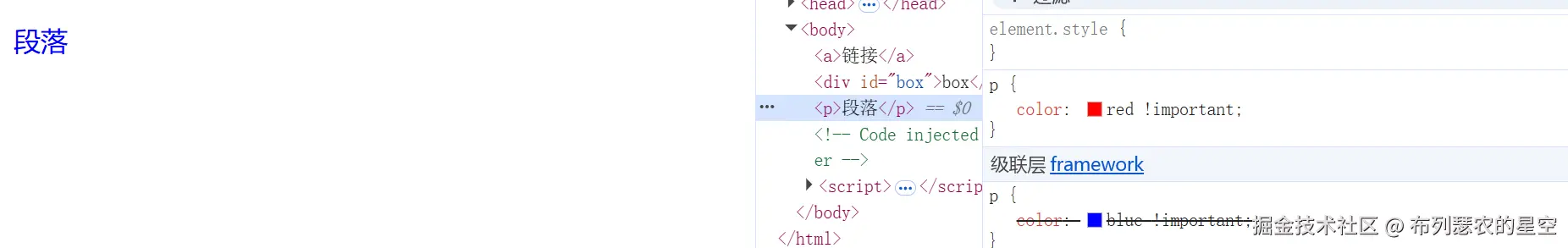
部分class的重命名
根据官网所列,检查项目中这些类名使用(实测中,这些类名大多数都可以在tailwind3中使用)

