文章目录
一、项目演示
项目演示地址: 视频地址
二、项目介绍
项目描述:这是一个基于SpringBoot+Vue框架 开发的医院预约挂号系统。首先,这是一个前后端分离的项目,代码简洁规范,注释说明详细,易于理解和学习。其次,这项目功能丰富,具有一个医院预约挂号系统该有的所有功能。
项目功能:此项目分为三个 角色:患者 、医生 和管理员 。患者 有登录注册、查看医生和科室信息、预约挂号、查看预约信息、查看就诊信息和医嘱、缴费就诊信息、查看个人病历、查看个人住院信息、缴费住院信息、查看个人检查报告信息、缴费检查报告信息、查看公告信息、修改个人信息等等功能。医生 有登录、查看个人数据统计信息、查看患者信息、查看医生信息、修改个人信息、查看管理员信息、查看科室信息、查看排班信息、管理本人收到的预约挂号信息、管理本人的就诊信息、管理本人创建的住院登记信息、管理本人负责的检查报告信息、查看公告信息等等功能。管理员有查看所有数据统计、管理所有患者信息、管理所有医生信息、管理所有管理员信息、管理所有科室信息、管理所有排班信息、管理所有预约挂号信息、管理所有就诊信息、管理所有住院信息、管理所有检查报告信息、管理所有公告信息等等功能。
应用技术:SpringBoot + Vue3.0 + MySQL + MyBatis + Redis + ElementUI-Plus + Vite
运行环境:IntelliJ IDEA2019.3.5 + MySQL5.7 + Redis5.0.5 + JDK1.8 + Maven3.6.3 + Node14.16.1 + Visual Studio Code(以上工具在项目压缩包中都自带)
三、运行截图
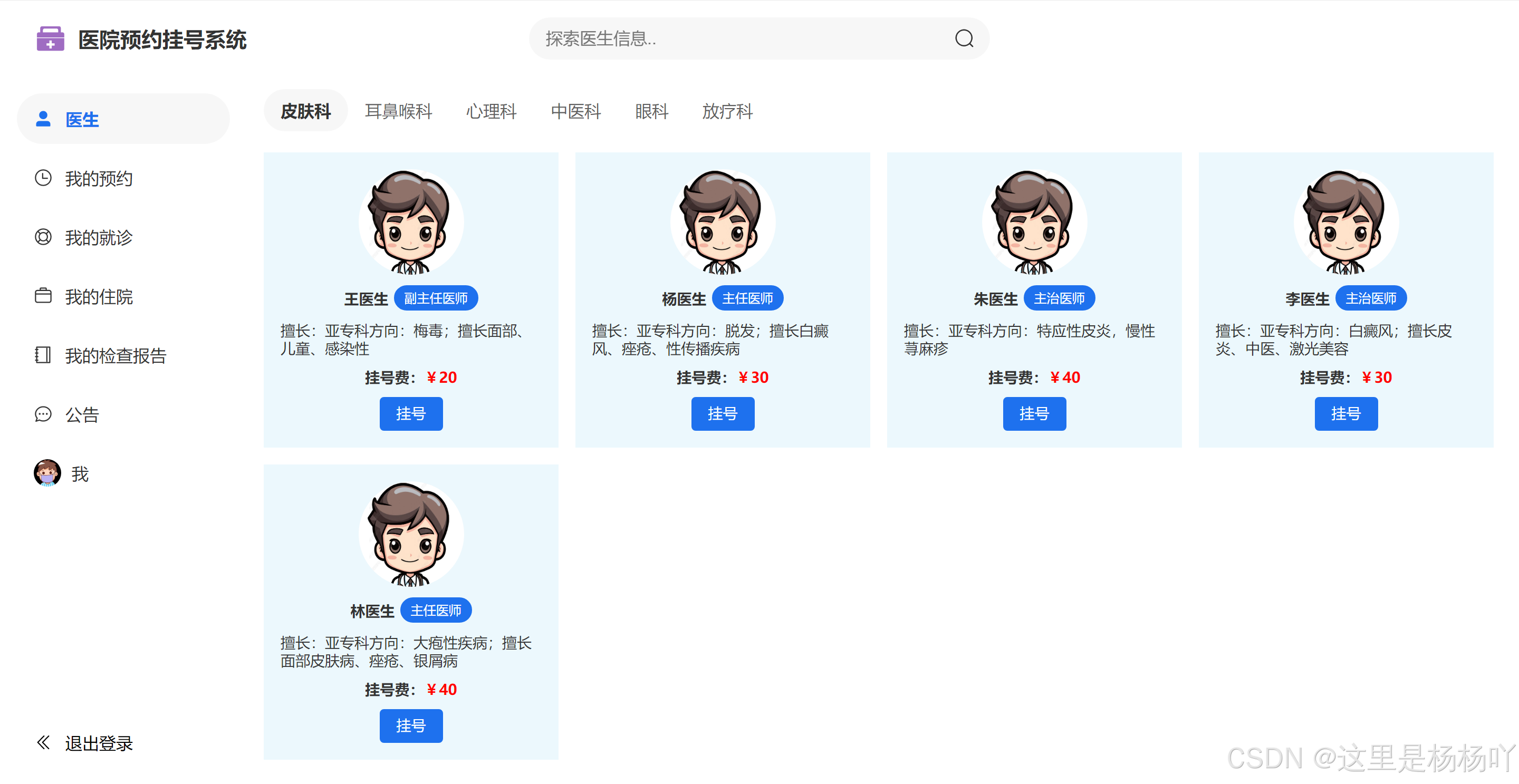
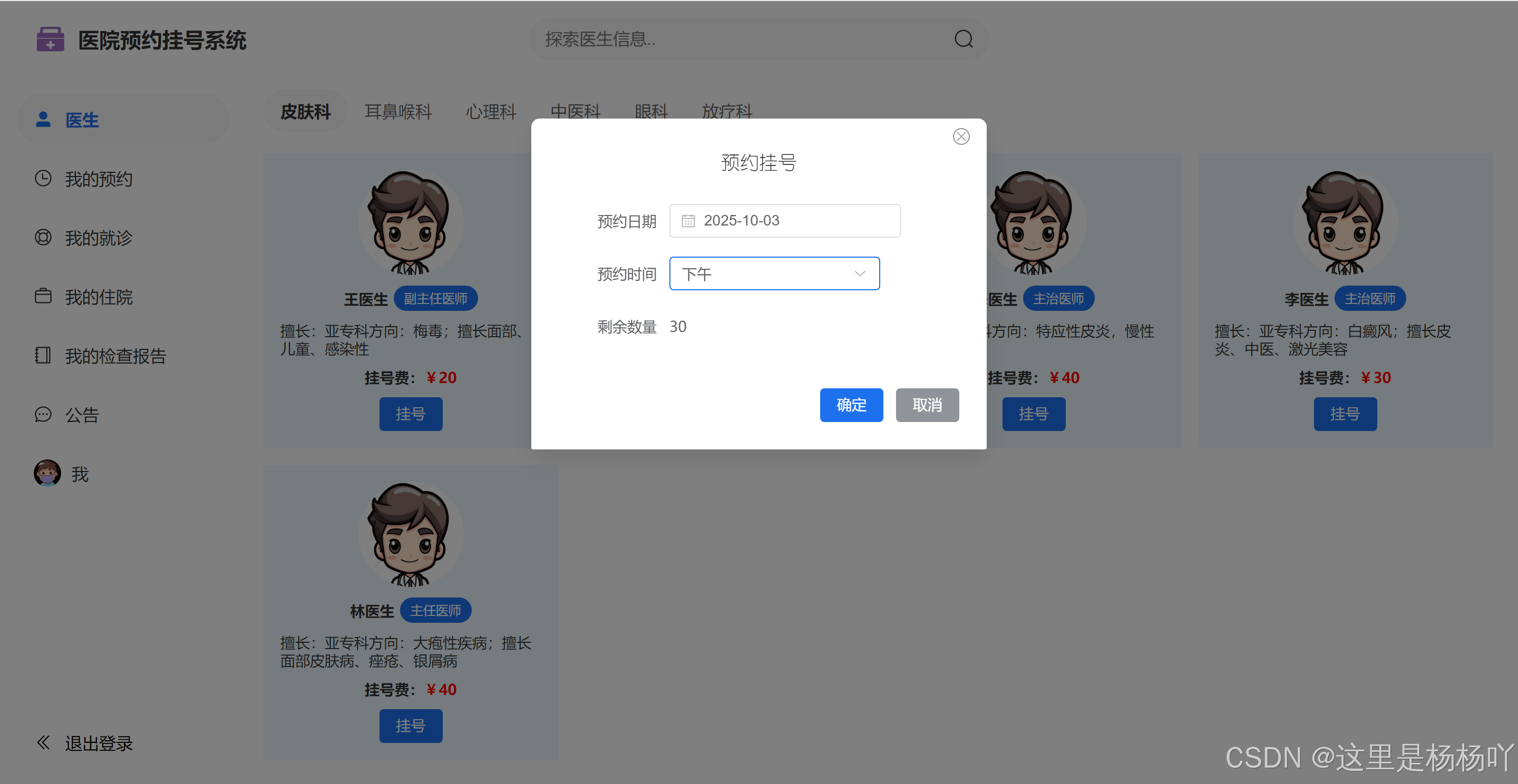
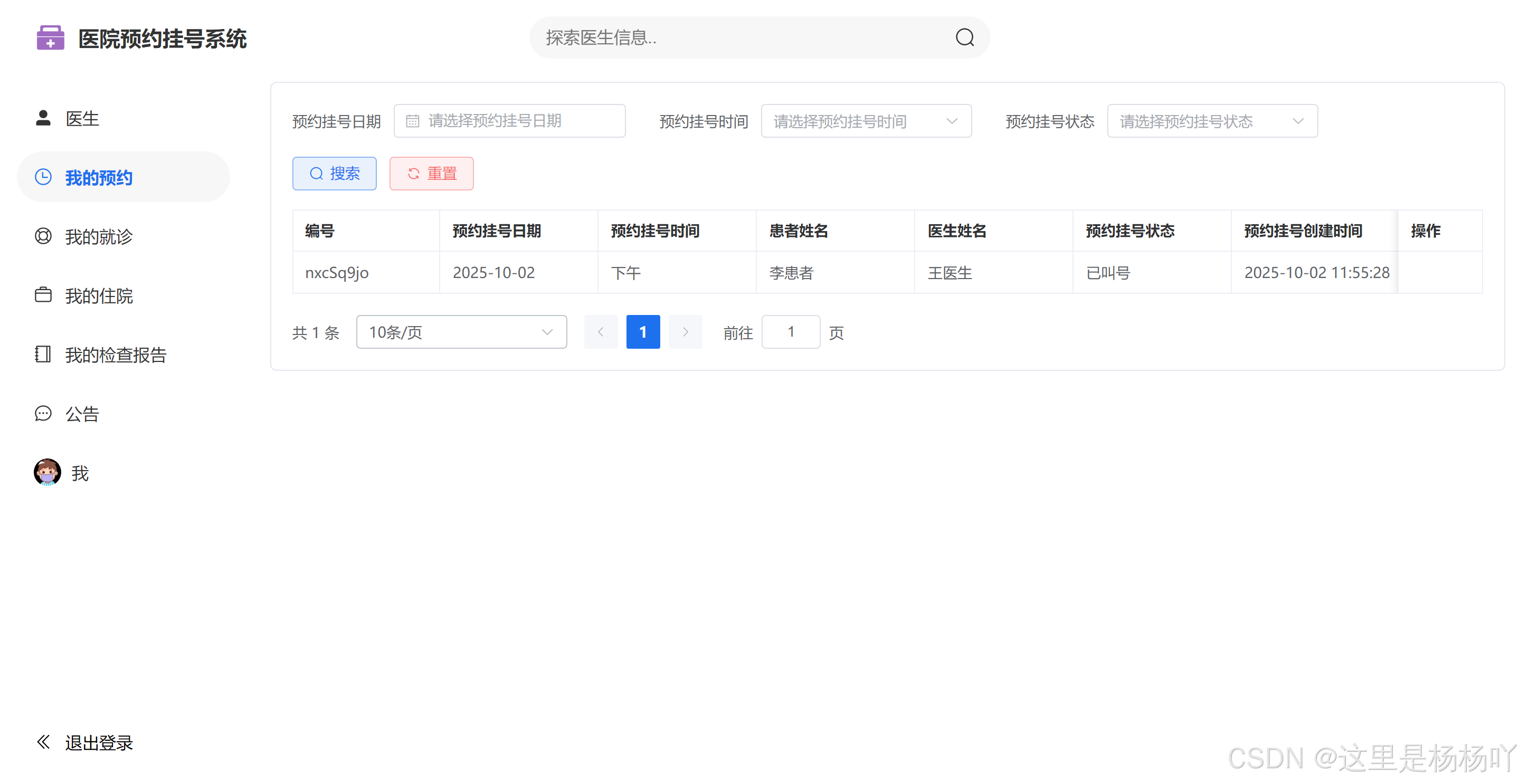
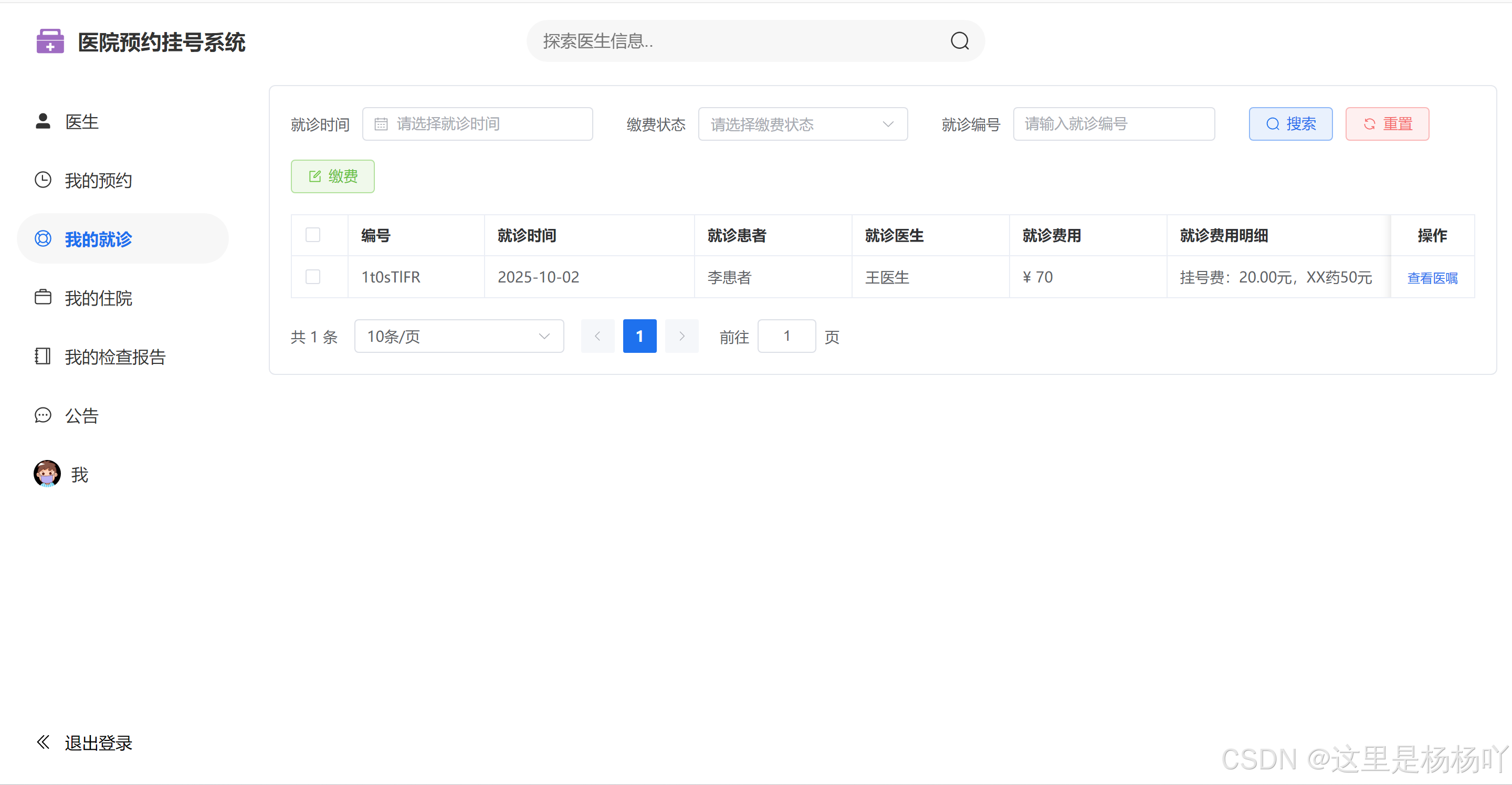
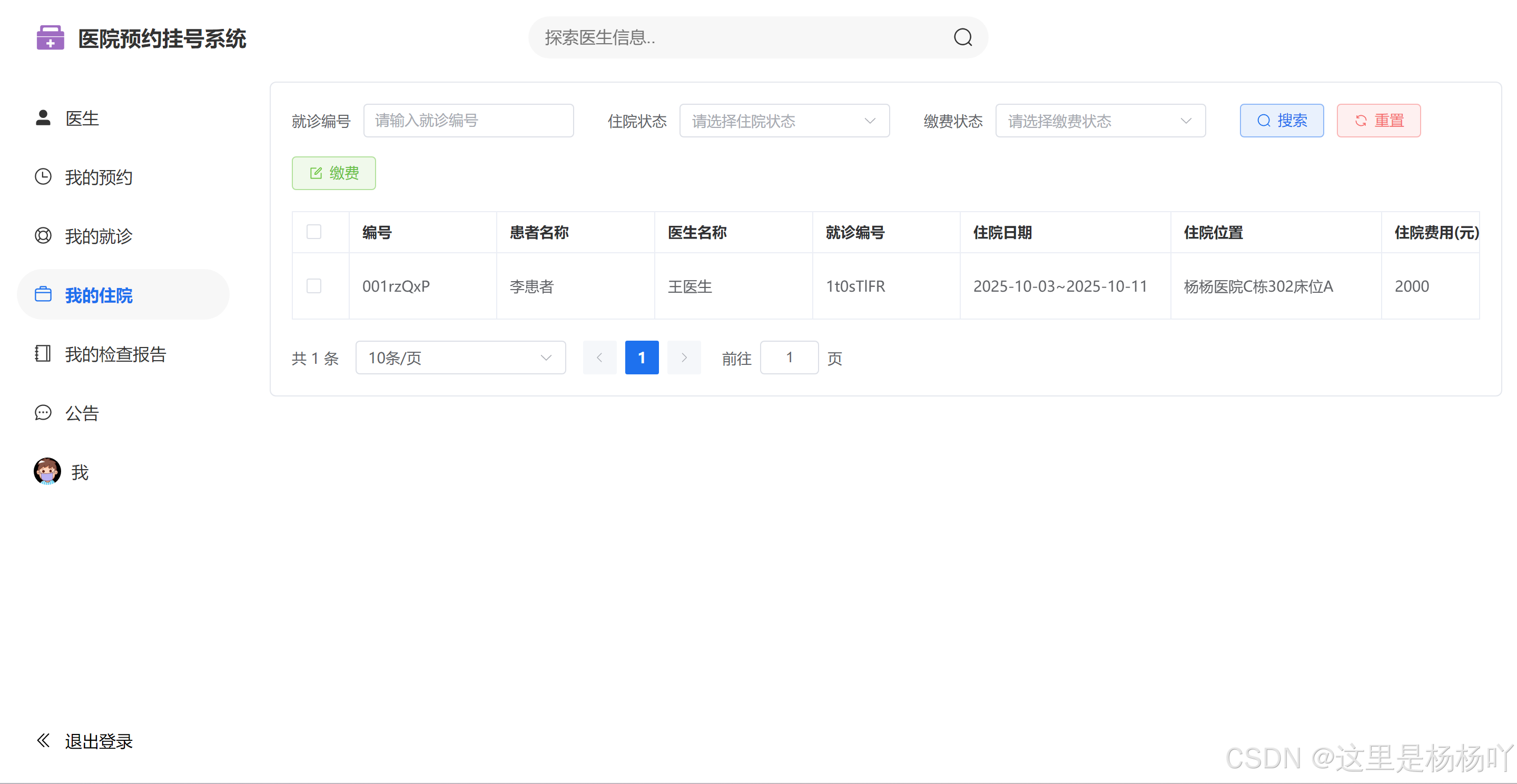
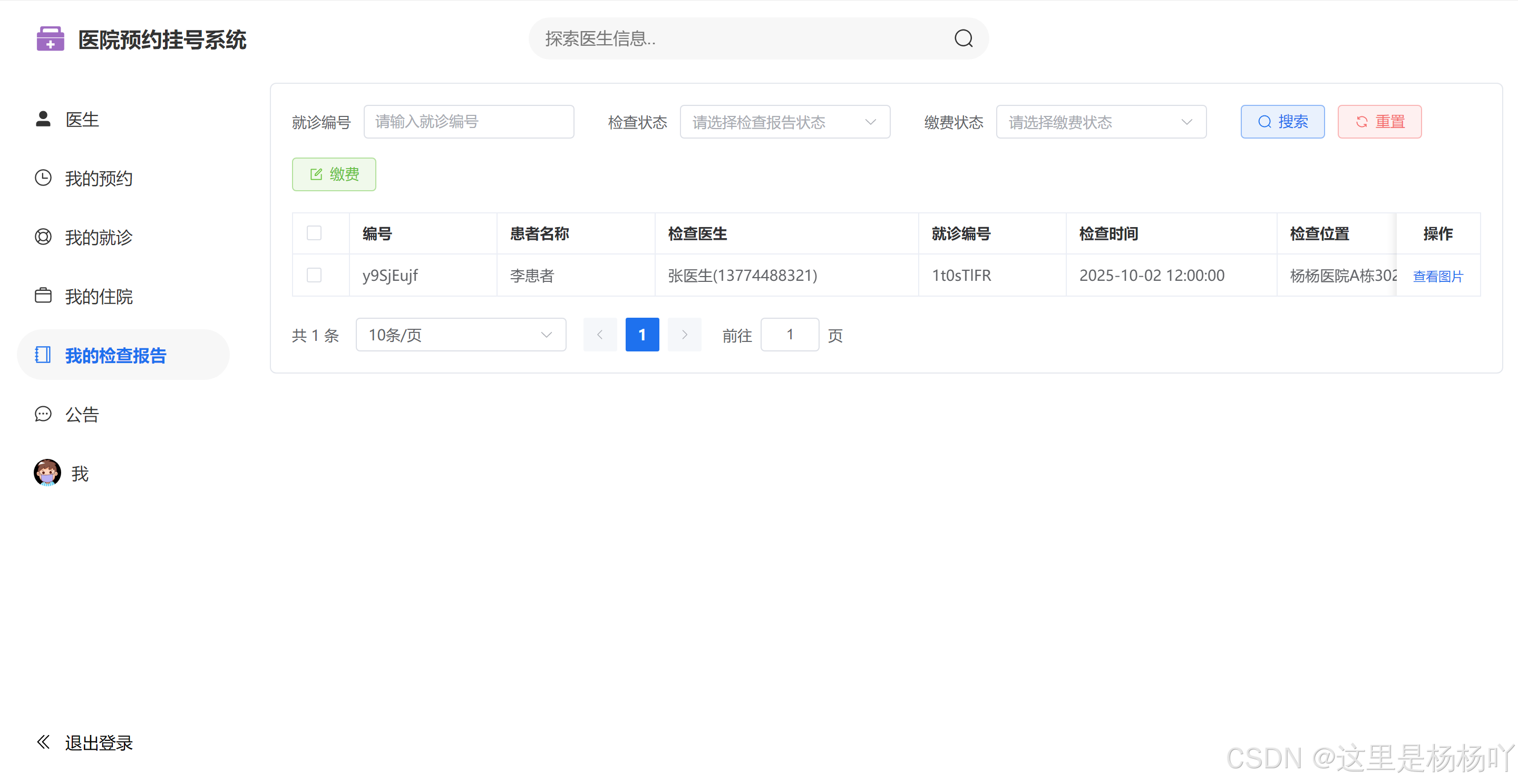
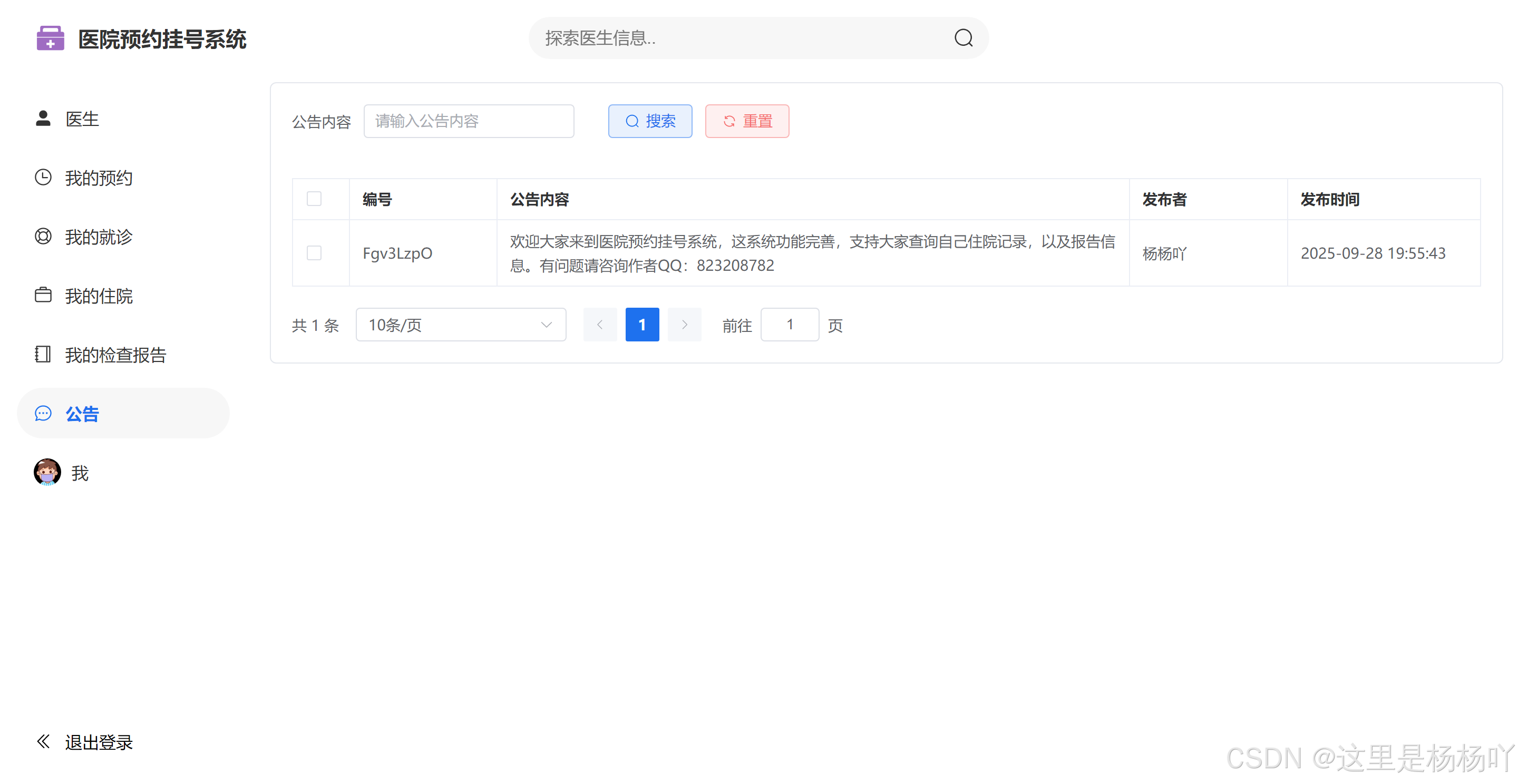
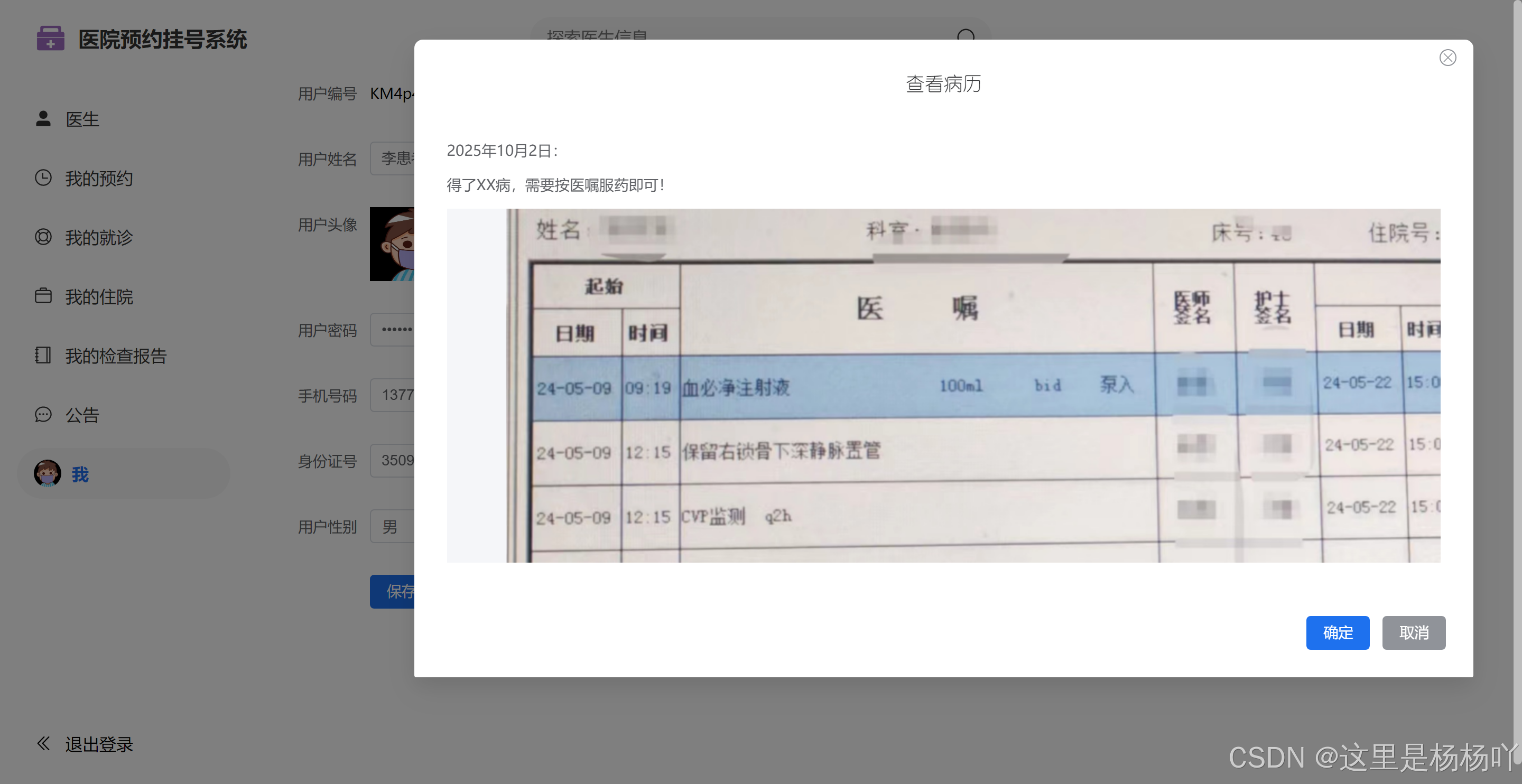
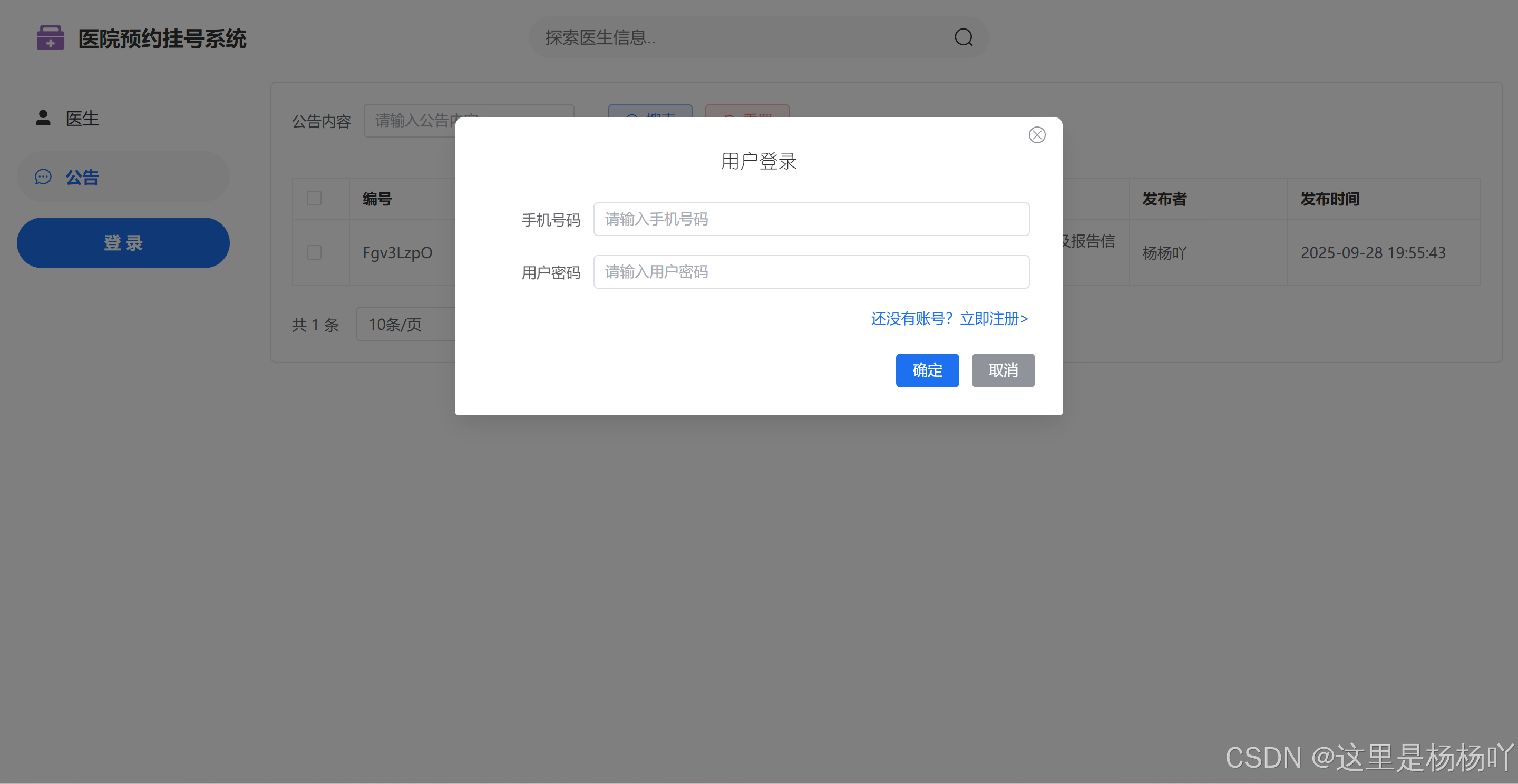

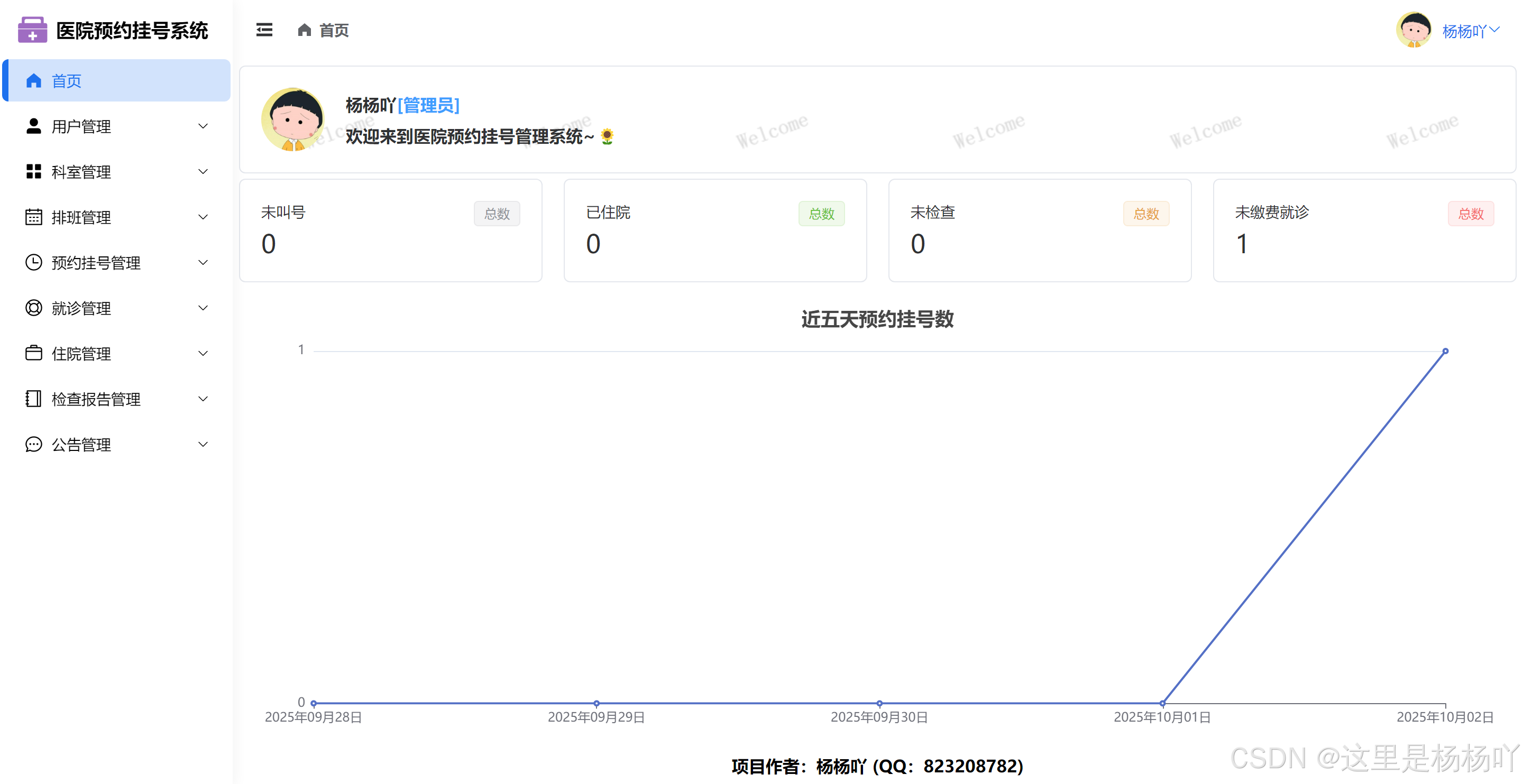
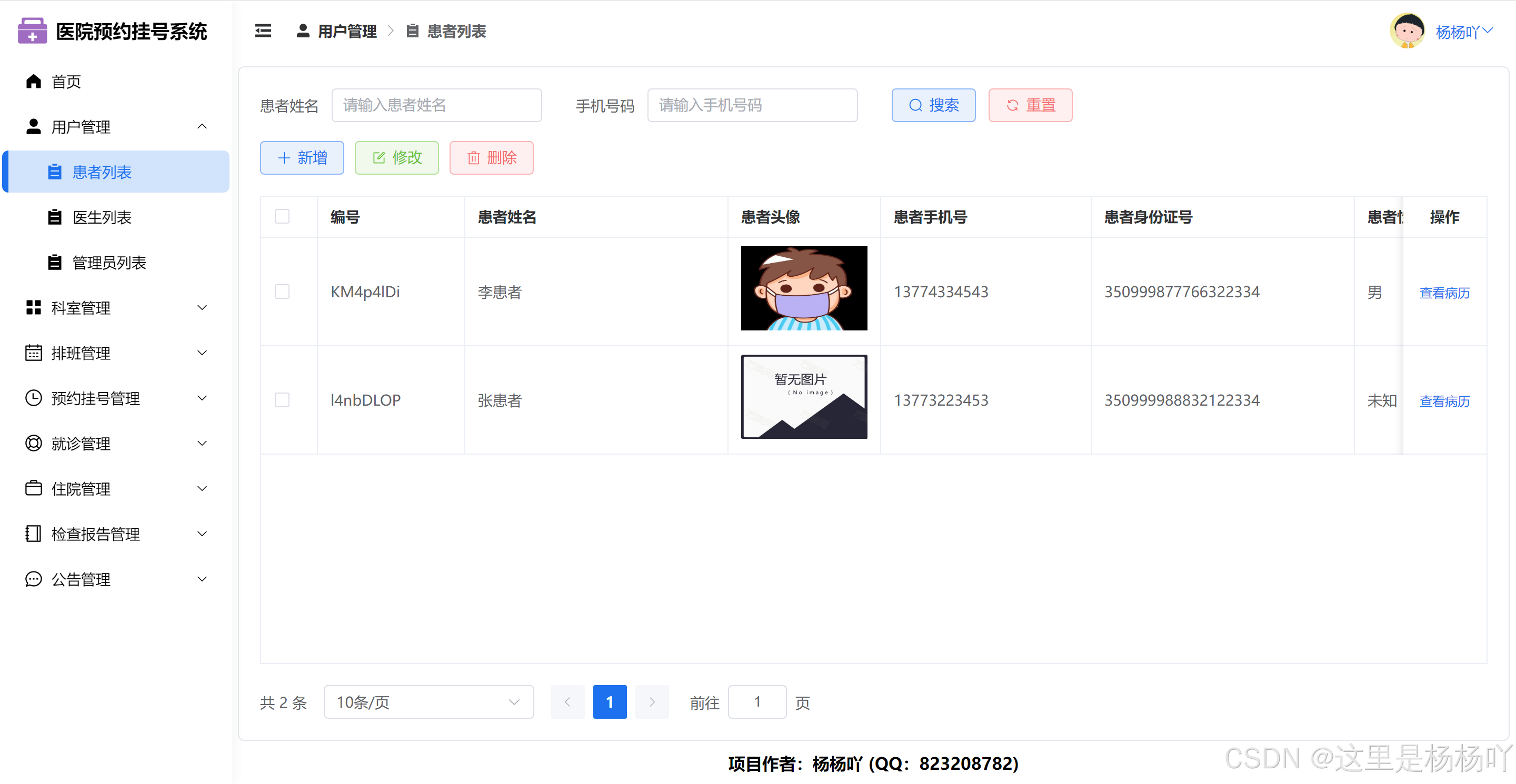
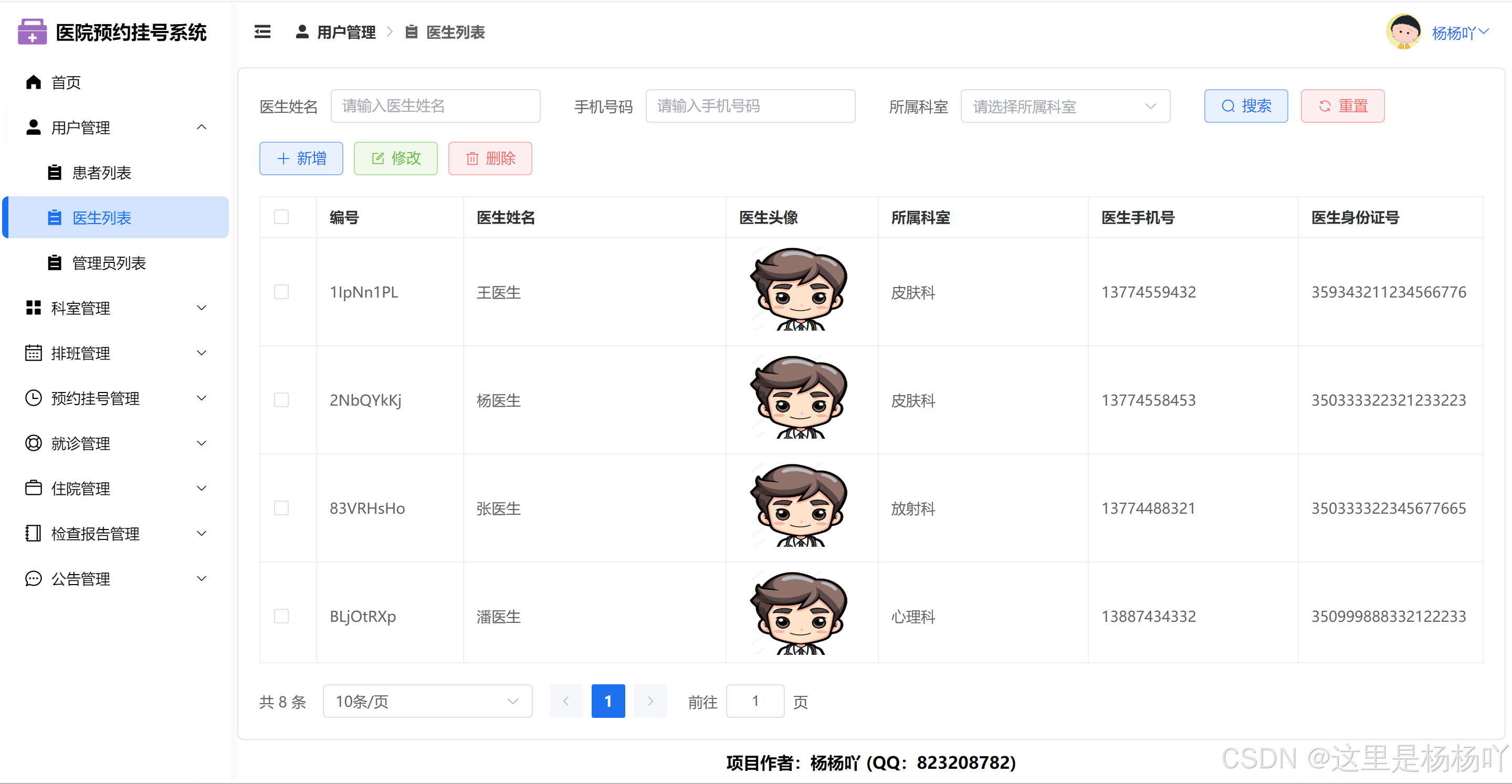
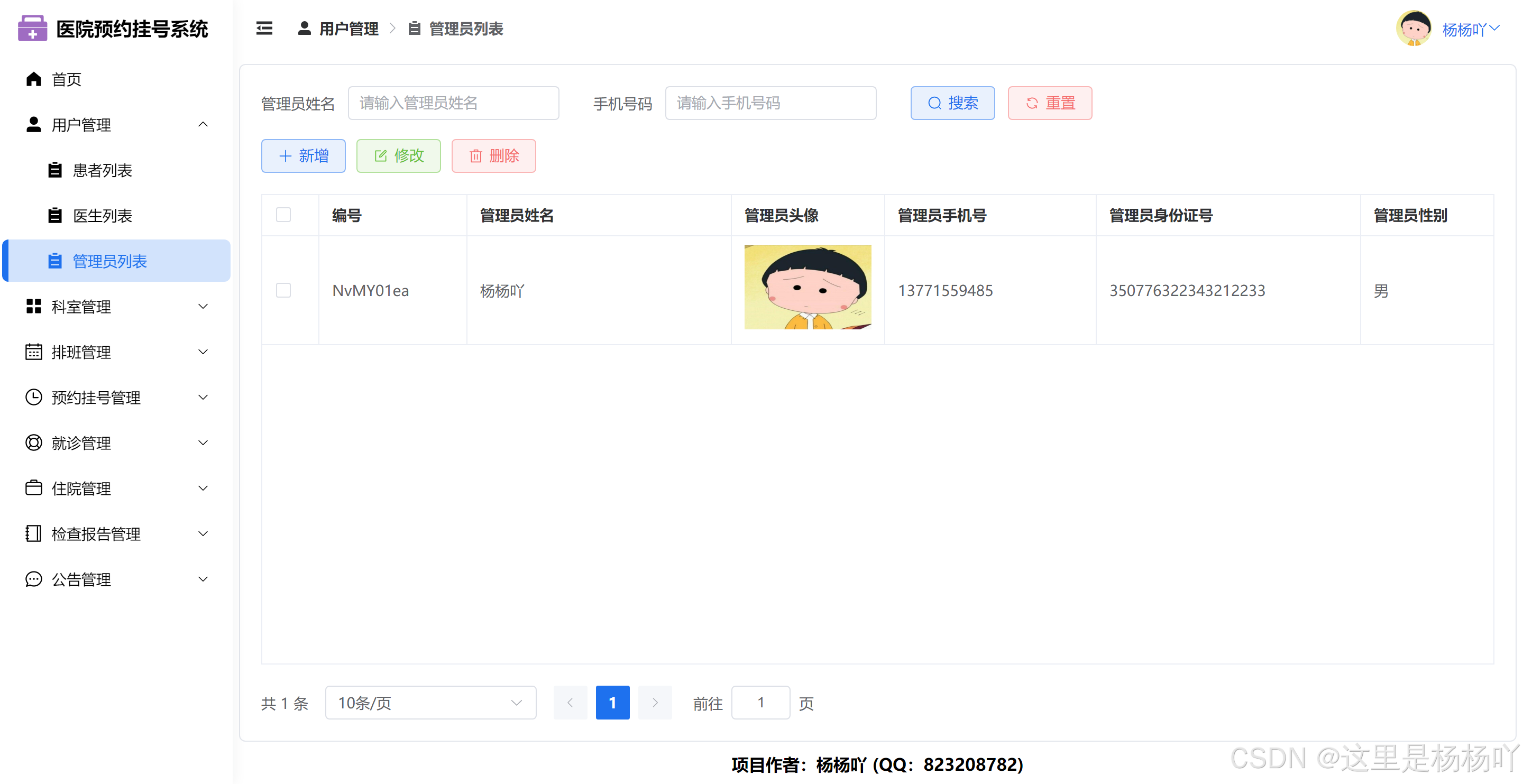


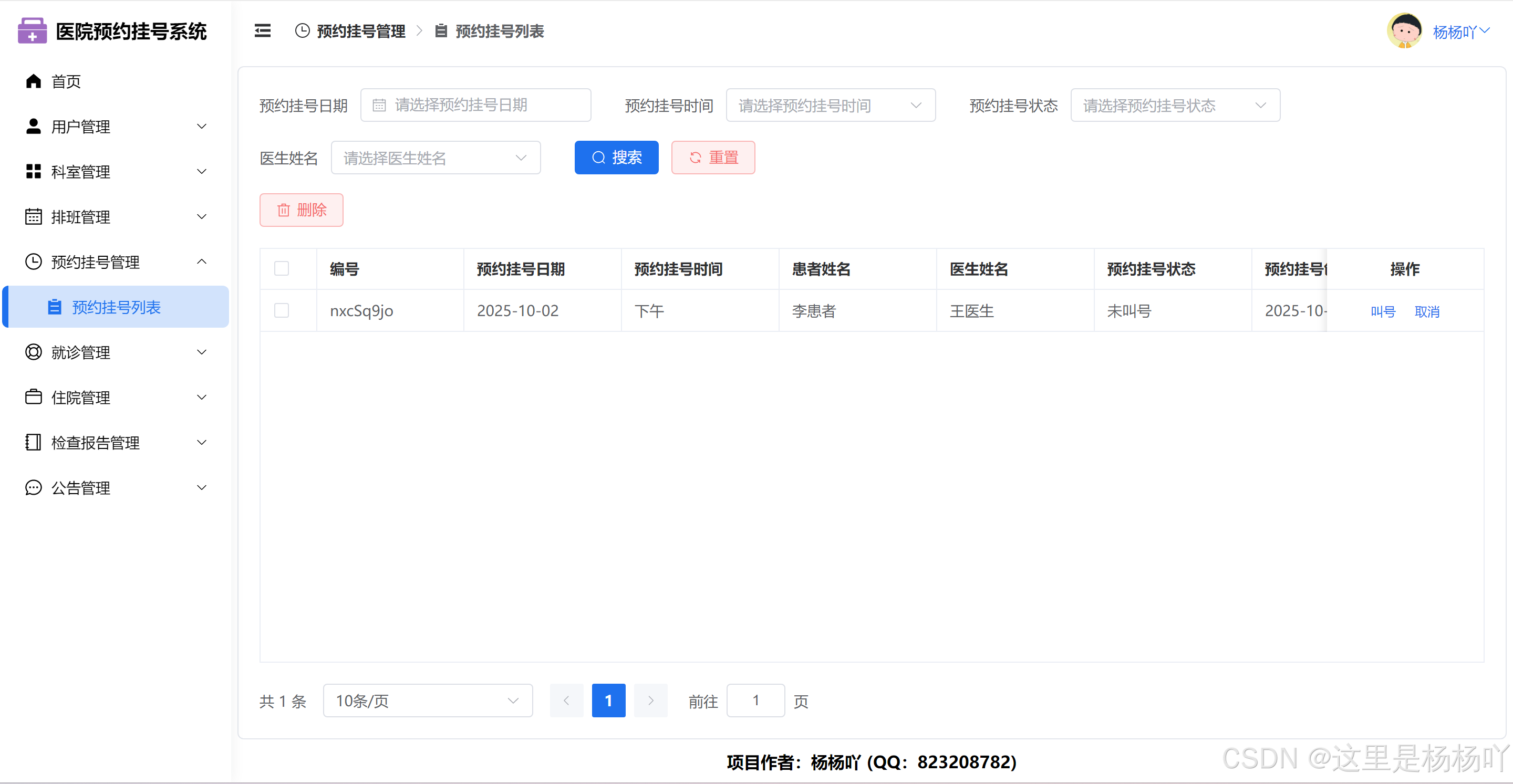


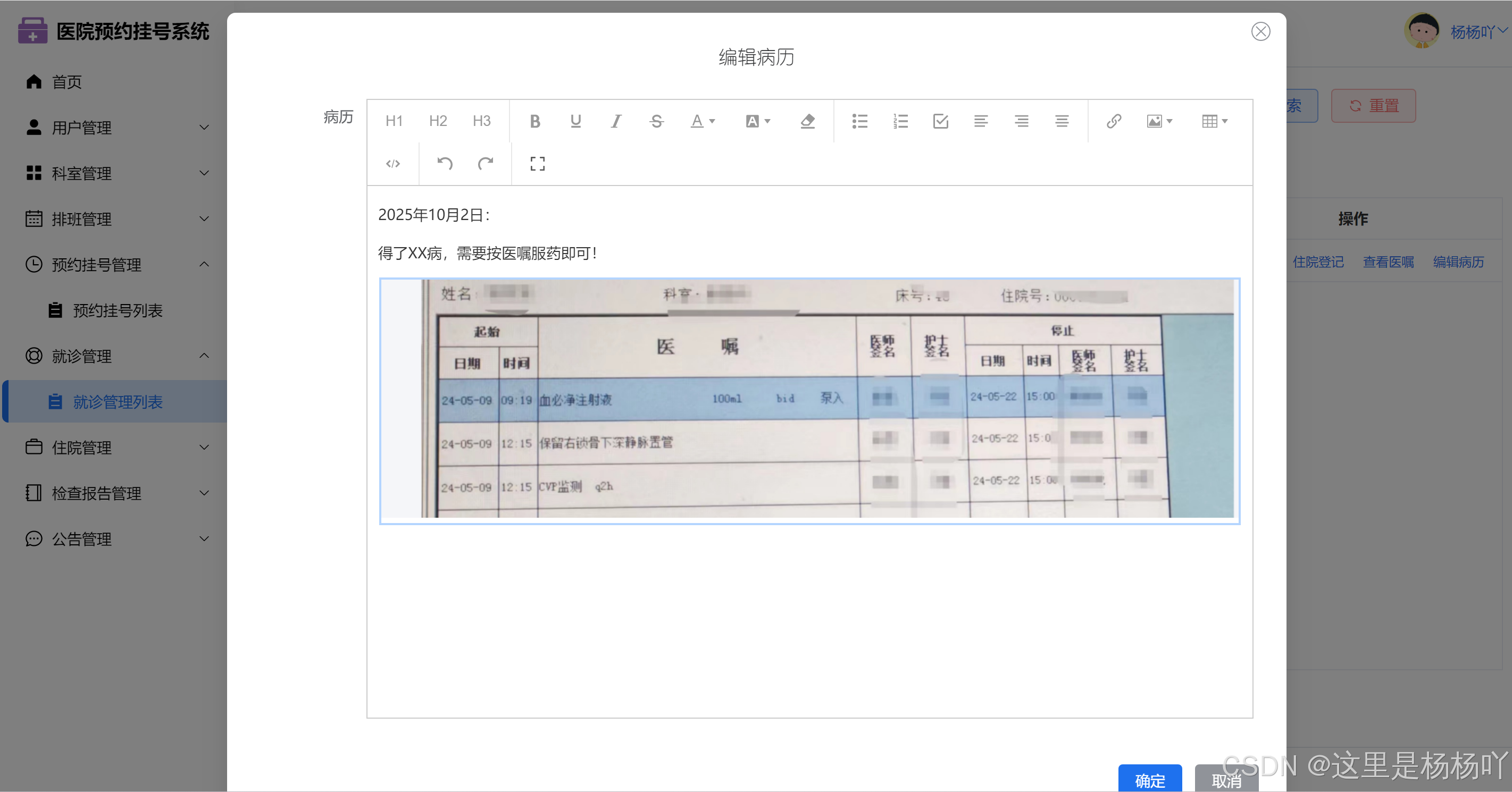
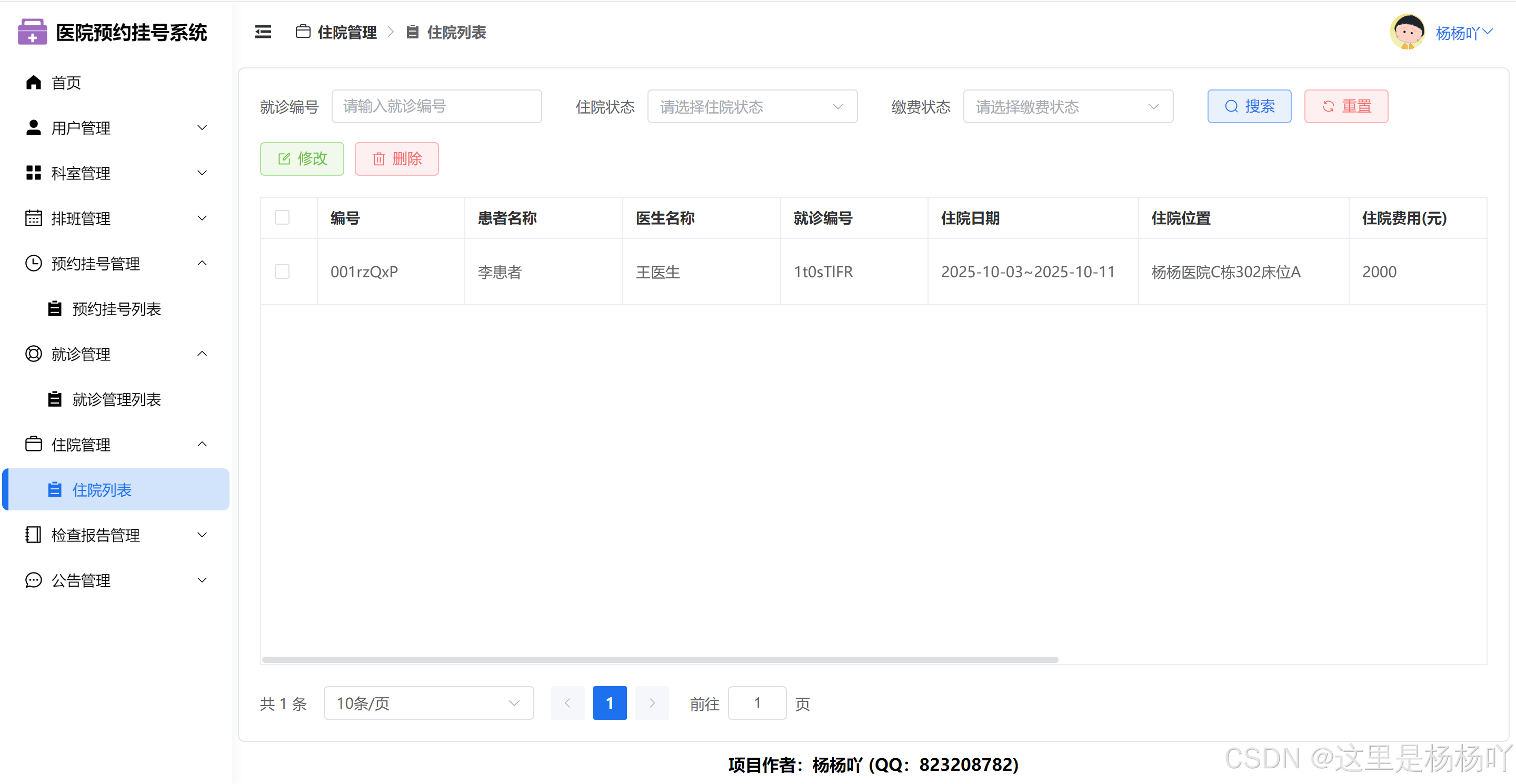

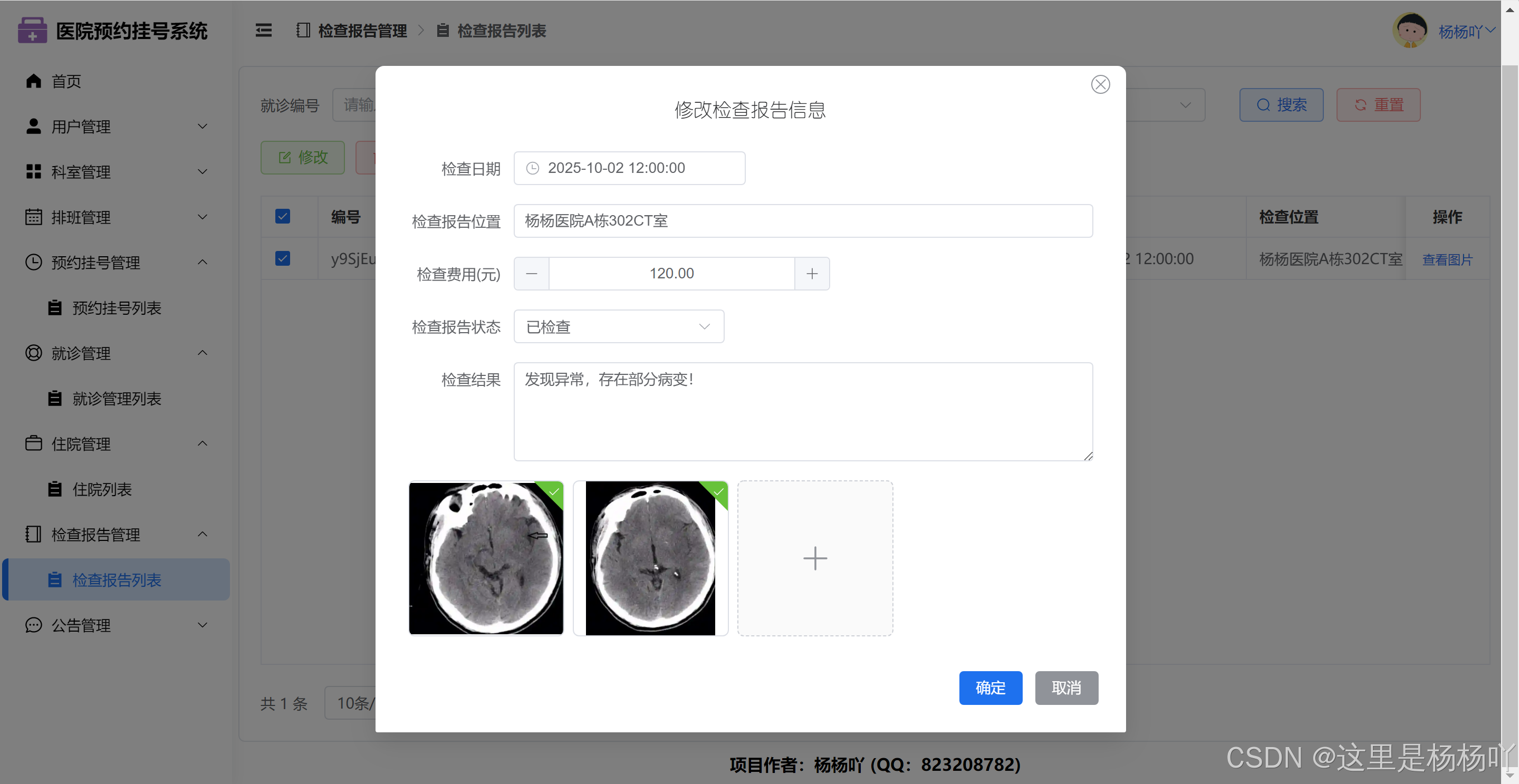

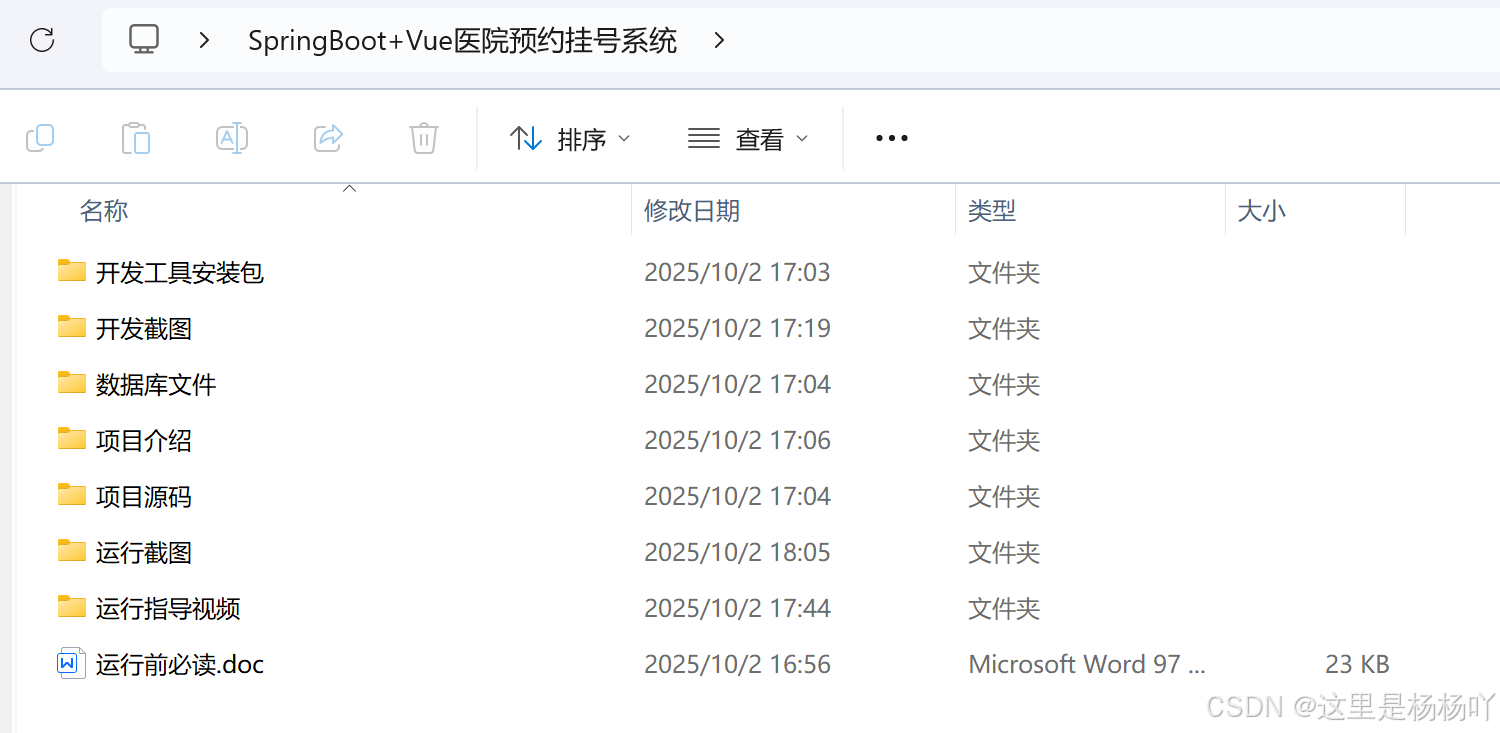
四、主要代码
1.保存预约挂号代码
java
/**
* 保存预约挂号信息
* @param appointDTO
* @return
*/
@Override
public ResponseDTO<Boolean> saveAppoint(AppointDTO appointDTO) {
// 进行统一表单验证
CodeMsg validate = ValidateEntityUtil.validate(appointDTO);
if (!validate.getCode().equals(CodeMsg.SUCCESS.getCode())) {
return ResponseDTO.errorByMsg(validate);
}
Appoint appoint = CopyUtil.copy(appointDTO, Appoint.class);
if(CommonUtil.isEmpty(appoint.getId())) {
// 添加操作
// 判断是否已经预约
AppointExample appointExample = new AppointExample();
appointExample.createCriteria()
.andScheduleIdEqualTo(appoint.getScheduleId())
.andUserIdEqualTo(appoint.getUserId());
if(appointMapper.countByExample(appointExample) > 0) {
return ResponseDTO.errorByMsg(CodeMsg.APPOINT_EXIST);
}
// 判断预约挂号人数是否已满
Schedule schedule = scheduleMapper.selectByPrimaryKey(appoint.getScheduleId());
if(schedule.getNowNum() + 1 > schedule.getMaxNum()) {
return ResponseDTO.errorByMsg(CodeMsg.APPOINT_NUM_NOT_ENOUGH);
}
appoint.setId(UuidUtil.getShortUuid());
appoint.setCreateTime(new Date());
if(appointMapper.insertSelective(appoint) == 0) {
return ResponseDTO.errorByMsg(CodeMsg.APPOINT_ADD_ERROR);
}
schedule.setNowNum(schedule.getNowNum() + 1);
scheduleMapper.updateByPrimaryKeySelective(schedule);
} else {
// 修改操作
Appoint appointDB = appointMapper.selectByPrimaryKey(appoint.getId());
if(appointDB == null) {
return ResponseDTO.errorByMsg(CodeMsg.APPOINT_NOT_EXIST);
}
DoctorExample doctorExample = new DoctorExample();
doctorExample.createCriteria().andUserIdEqualTo(appointDB.getDoctorId());
List<Doctor> doctorList = doctorMapper.selectByExample(doctorExample);
if(doctorList.size() == 0) {
return ResponseDTO.errorByMsg(CodeMsg.APPOINT_DOCTOR_NOT_EXIST);
}
if(AppointStateEnum.CANCEL.getCode().equals(appointDB.getState())) {
return ResponseDTO.errorByMsg(CodeMsg.APPOINT_CANCEL);
}
if(AppointStateEnum.YES.getCode().equals(appointDB.getState())) {
return ResponseDTO.errorByMsg(CodeMsg.APPOINT_CALL);
}
if(appointMapper.updateByPrimaryKeySelective(appoint) == 0) {
return ResponseDTO.errorByMsg(CodeMsg.APPOINT_EDIT_ERROR);
}
// 如果是取消,减少已预约数量
if(AppointStateEnum.CANCEL.getCode().equals(appoint.getState())) {
Schedule schedule = scheduleMapper.selectByPrimaryKey(appoint.getScheduleId());
if(schedule != null) {
schedule.setNowNum(schedule.getNowNum() - 1);
scheduleMapper.updateByPrimaryKeySelective(schedule);
}
}
// 如果是叫号,添加对应就诊信息
if(AppointStateEnum.YES.getCode().equals(appoint.getState())) {
Record record = new Record();
record.setId(UuidUtil.getShortUuid());
record.setCreateTime(new Date());
record.setPrice(doctorList.get(0).getPrice());
record.setPriceInfo("挂号费:" + doctorList.get(0).getPrice() + "元");
record.setDoctorId(appointDB.getDoctorId());
record.setUserId(appointDB.getUserId());
recordMapper.insertSelective(record);
}
}
return ResponseDTO.success(true);
}2.后台用户登录代码
java
/**
* 后台用户登录操作
* @param userDTO
* @return
*/
@Override
public ResponseDTO<UserDTO> adminLogin(UserDTO userDTO) {
// 进行是否为空判断
if(CommonUtil.isEmpty(userDTO.getPhone())){
return ResponseDTO.errorByMsg(CodeMsg.PHONE_EMPTY);
}
if(CommonUtil.isEmpty(userDTO.getPassword())){
return ResponseDTO.errorByMsg(CodeMsg.PASSWORD_EMPTY);
}
// 对比姓名和密码是否正确
UserExample userExample = new UserExample();
userExample.createCriteria()
.andPhoneEqualTo(userDTO.getPhone())
.andPasswordEqualTo(userDTO.getPassword())
.andRoleIdEqualTo(userDTO.getRoleId());
List<User> userList = userMapper.selectByExample(userExample);
if(userList == null || userList.size() != 1){
return ResponseDTO.errorByMsg(CodeMsg.PHONE_PASSWORD_ERROR);
}
// 生成登录token并存入Redis中
UserDTO selectedUserDTO = CopyUtil.copy(userList.get(0), UserDTO.class);
if(RoleEnum.DOCTOR.getCode().equals(selectedUserDTO.getRoleId())) {
DoctorExample doctorExample = new DoctorExample();
doctorExample.createCriteria().andUserIdEqualTo(selectedUserDTO.getId());
List<Doctor> doctorList = doctorMapper.selectByExample(doctorExample);
if(doctorList.size() > 0) {
DoctorDTO doctorDTO = CopyUtil.copy(doctorList.get(0), DoctorDTO.class);
Department department = departmentMapper.selectByPrimaryKey(doctorDTO.getDepartmentId());
doctorDTO.setDepartmentDTO(CopyUtil.copy(department, DepartmentDTO.class));
selectedUserDTO.setDoctorDTO(doctorDTO);
}
}
String token = UuidUtil.getShortUuid();
selectedUserDTO.setToken(token);
//把token存入redis中 有效期1小时
stringRedisTemplate.opsForValue().set("USER_" + token, JSON.toJSONString(selectedUserDTO), 3600, TimeUnit.SECONDS);
return ResponseDTO.successByMsg(selectedUserDTO, "登录成功!");
}3.前台医生页面代码
html
<template>
<div class="channel-container">
<div
v-for="(item, index) in departmentList"
:key="index"
@click="changeDepartment(item.id)"
:class="
'channel' +
(item.id === searchParam.doctorDTO?.departmentId ? ' active' : '')
"
v-text="item.name"
></div>
</div>
<el-empty v-if="doctorList.length === 0" description="暂无数据🌻" />
<div class="doctor-list">
<div v-for="(item, index) in doctorList" class="card" :key="index">
<img class="image" :src="filterPhoto(item.headPic)" />
<div class="info">
<div class="username" v-text="item.username"></div>
<el-tag effect="dark" round type="primary">
{{ item.doctorDTO.job }}
</el-tag>
</div>
<div
class="description"
:title="item.doctorDTO.info"
v-text="item.doctorDTO.info"
></div>
<div class="price">
<div class="label">挂号费:</div>
<div class="value" v-text="'¥' + item.doctorDTO.price"></div>
</div>
<el-button type="primary" @click="openAppointDialog(item.id)"
>挂号</el-button
>
</div>
<Dialog
ref="appointDialogRef"
width="30%"
title="预约挂号"
@onConfirm="saveAppoint"
>
<template #content>
<el-form :model="appointForm" v-loading="loading" label-width="100px">
<el-form-item label="预约日期">
<el-date-picker
@change="changeAppointDate"
:clearable="false"
v-model="appointForm.appointDate"
:disabled-date="disableBeforeToday"
value-format="YYYY-MM-DD"
/>
</el-form-item>
<el-form-item label="预约时间">
<el-select
style="width: 220px"
v-model="appointForm.appointTime"
placeholder="请选择预约时间"
>
<template v-for="(item, index) in scheduleList" :key="index">
<el-option v-if="item.workTime === 1" label="上午" :value="1" />
<el-option v-if="item.workTime === 2" label="下午" :value="2" />
</template>
</el-select>
</el-form-item>
<el-form-item label="剩余数量">
<div v-text="getRemainNum(appointForm.appointTime)"></div>
</el-form-item>
</el-form>
</template>
</Dialog>
</div>
</template>