Use babel-plugin-istanbul to instrument code
Reference
React Code Coverage without ejecting from CRA
Steps
1.Get the front-end code repository
bash
git clone git@github.com:EdmodoWorld/web-app.git
npm install2.Setup local front-end environment
bash
# 配置web-app/.env
PORT=3001
ENV=QA
REACT_APP_SKIP_ORACLE_TEST=0
SKIP_PREFLIGHT_CHECK=true
HTTPS=true
# 配置web-app/src/config/env.js
baseUrl : 'https://api.qa.mes1.edme.be',
clientId : <当前qa环境的clientId>,
bugsnagApiKey : '123456',
# 启动web-app正常,可访问https://localhost:3001
npm start3.Install required plugin
bash
npm i babel-plugin-istanbul @babel/preset-typescript @babel/preset-react babel-loader --save-dev4.Config webpack field in file web-app/scripts/config-craco.js
bash
// in getDevConfig function add below codes before <return webpackConfig> statement
// add istanbul to instrument code
webpackConfig.module.rules.push({
test: /\.(js|ts|tsx)$/,
exclude: /node_modules/,
use: {
loader: "babel-loader",
options: {
presets: ["@babel/preset-typescript"],
plugins: ["istanbul"]
}
}
});5.Add presets for babel config file web-app/babel.config.json
bash
{
"presets": ["@babel/preset-react"]
}6.Start the web-app application
bash
npm startTroubleshoot
1.I can access web-app, but the window.coverage is not working in console, why the babel-plugin-istanbul is not working?
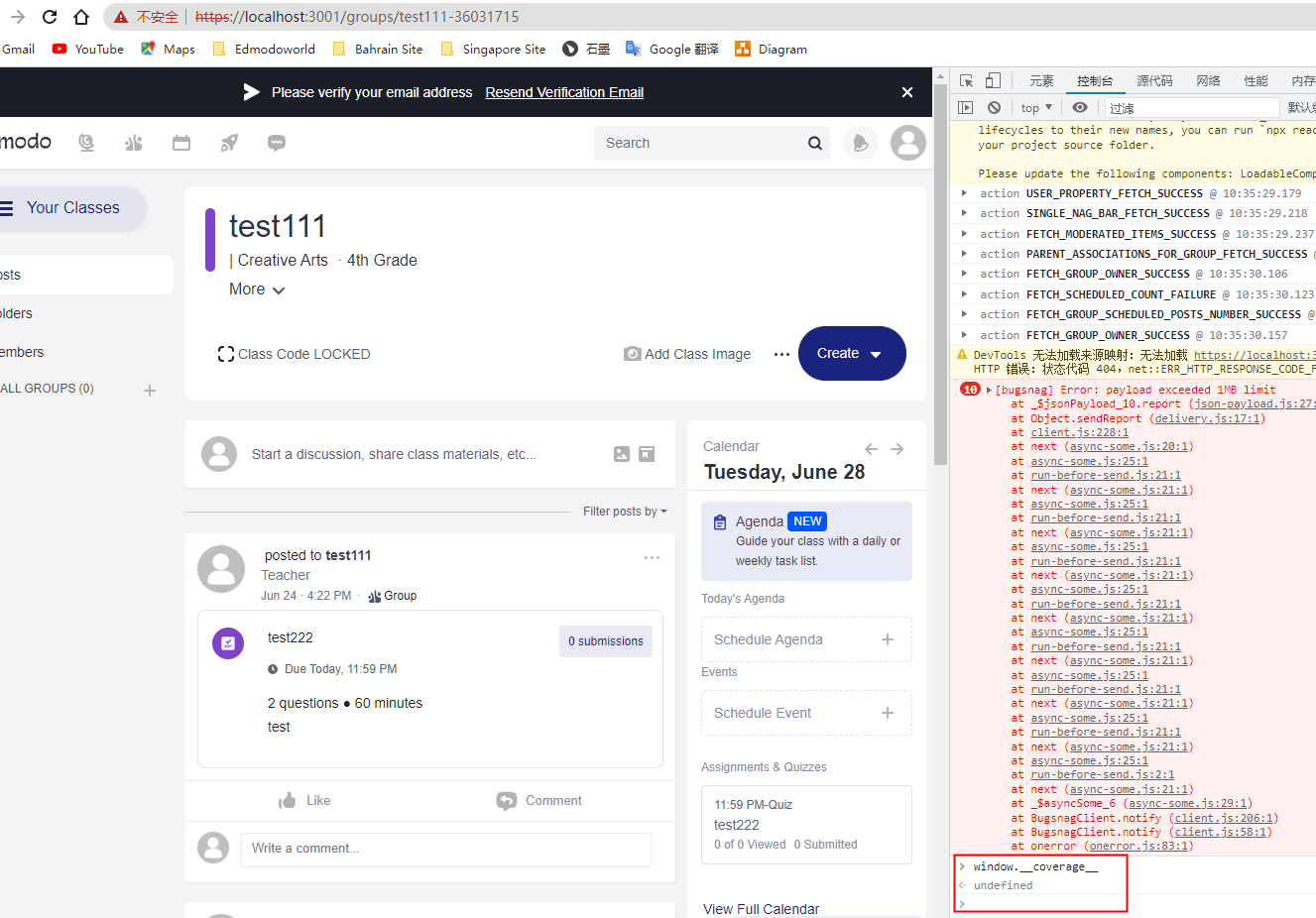
Solution: we should not use .babelrc file to add config because web-app is compiled by craco instead of babel, so we can just config in scripts/config-craco.js file
2.Failed to compile
Add @babel/preset-react (https://github.com/babel/babel/tree/main/packages/babel-preset-react)Connect your Github account to the 'presets' section of your Babel config to enable transformation.
Solution: add below content to the web-app/babel.config.json file
bash
{
"presets": ["@babel/preset-react"]
}