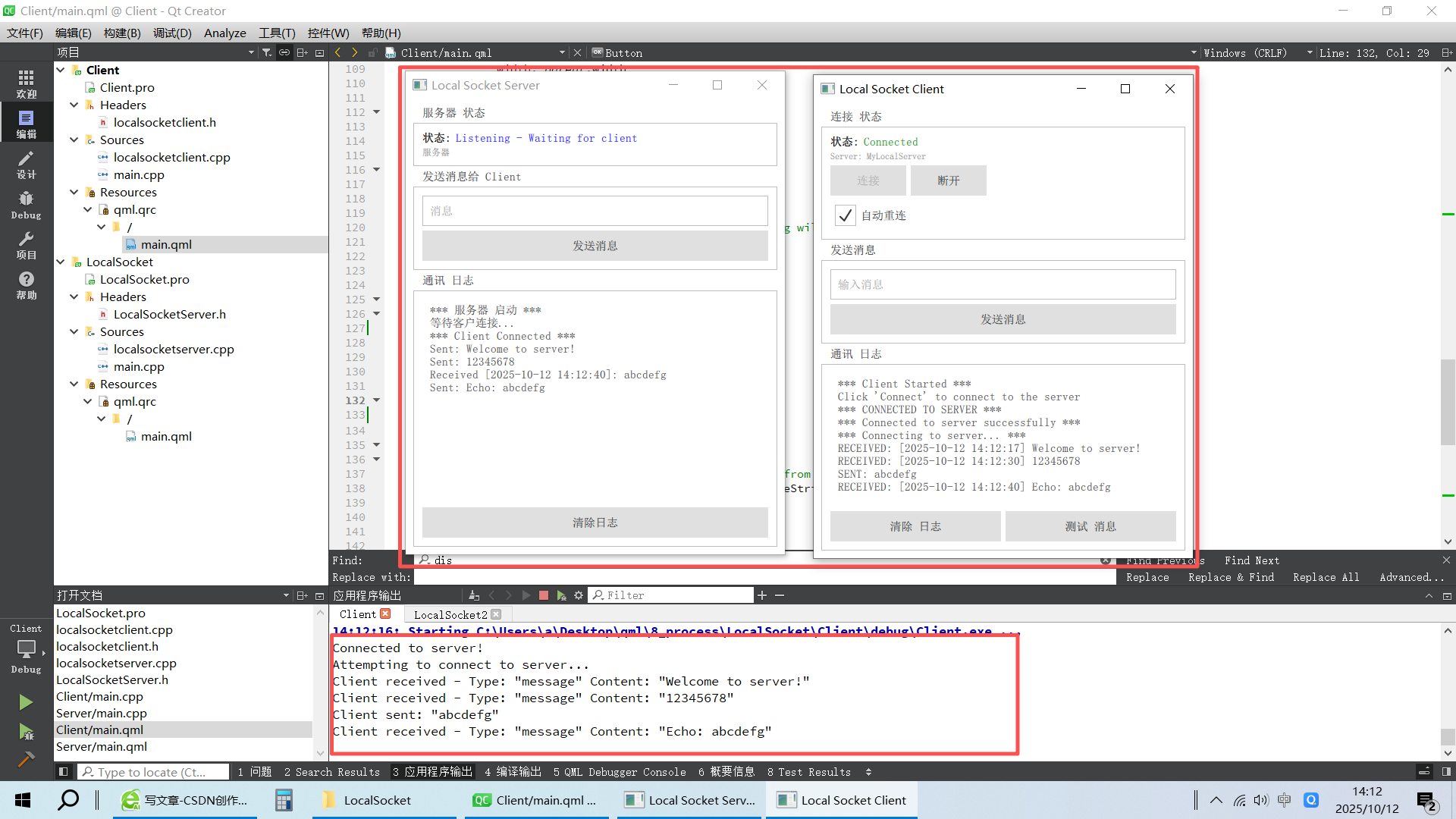文章的目的为了记录使用QT QML开发学习的经历。开发流程和要点有些记忆模糊,赶紧记录,防止忘记。
相关链接:
开源 C++ QT QML 开发(四)复杂控件--Listview
开源 C++ QT QML 开发(五)复杂控件--Gridview
开源 C++ QT QML 开发(十一)通讯--TCP服务器端
开源 C++ QT QML 开发(十二)通讯--TCP客户端
开源 C++ QT QML 开发(十五)通讯--http下载
开源 C++ QT QML 开发(十七)进程--LocalSocket
推荐链接:
开源 C# 快速开发(十六)数据库--sqlserver增删改查
本章节主要内容是:进程之间通讯, Qt Local Socket 的客户端-服务器通信系统。
本地套接字(Unix Domain Socket)在QT中通过QLocalSocket和QLocalServer类实现,用于同一台机器上的进程间通信(IPC)。
1.代码分析
2.所有源码
3.效果演示
一、代码分析LocalSocketClient 类详细分析
构造函数
LocalSocketClient::LocalSocketClient(QObject *parent) : QObject(parent)
{
m_socket = new QLocalSocket(this);
// 连接信号槽
connect(m_socket, &QLocalSocket::connected, this, &LocalSocketClient::onConnected);
connect(m_socket, &QLocalSocket::disconnected, this, &LocalSocketClient::onDisconnected);
connect(m_socket, &QLocalSocket::readyRead, this, &LocalSocketClient::readData);
connect(m_socket, QOverload<QLocalSocket::LocalSocketError>::of(&QLocalSocket::error),
this, &LocalSocketClient::onError);
// 自动重连定时器
m_reconnectTimer = new QTimer(this);
m_reconnectTimer->setInterval(3000); // 3秒重试
connect(m_reconnectTimer, &QTimer::timeout, this, &LocalSocketClient::attemptReconnect);
}功能:初始化 socket 和重连定时器,建立所有信号槽连接
连接管理函数
connectToServer()
void LocalSocketClient::connectToServer()
{
if (m_socket->state() != QLocalSocket::ConnectedState) {
m_socket->connectToServer("MyLocalServer"); // 连接到指定服务器名
qDebug() << "Attempting to connect to server...";
emit statusMessage("Connecting to server...");
}
}功能:尝试连接到本地服务器
条件:仅在未连接状态下执行
输出:发送状态消息到 UI
disconnectFromServer()
void LocalSocketClient::disconnectFromServer()
{
if (m_socket->state() == QLocalSocket::ConnectedState) {
m_socket->disconnectFromServer(); // 主动断开连接
m_reconnectTimer->stop(); // 停止自动重连
}
}功能:主动断开服务器连接并停止重连
消息发送函数
sendMessage(const QString &message)
void LocalSocketClient::sendMessage(const QString &message)
{
if (m_socket->state() == QLocalSocket::ConnectedState) {
// 构造 JSON 消息
QJsonObject json;
json["type"] = "message";
json["content"] = message;
json["timestamp"] = QDateTime::currentDateTime().toString("yyyy-MM-dd hh:mm:ss");
QJsonDocument doc(json);
QByteArray data = doc.toJson(QJsonDocument::Compact) + "\n"; // 添加换行符作为消息分隔
m_socket->write(data); // 发送数据
m_socket->flush(); // 立即刷新缓冲区
qDebug() << "Client sent:" << message;
emit messageSent(message); // 通知 UI 消息已发送
} else {
emit statusMessage("Error: Not connected to server");
}
}功能:将消息封装为 JSON 格式并通过 socket 发送
特点:添加时间戳,使用换行符分隔消息
自动重连控制
startAutoReconnect() / stopAutoReconnect()
void LocalSocketClient::startAutoReconnect()
{
if (!m_reconnectTimer->isActive()) {
m_reconnectTimer->start(); // 启动重连定时器
emit statusMessage("Auto-reconnect enabled");
}
}
void LocalSocketClient::stopAutoReconnect()
{
if (m_reconnectTimer->isActive()) {
m_reconnectTimer->stop(); // 停止重连定时器
emit statusMessage("Auto-reconnect disabled");
}
}attemptReconnect()
void LocalSocketClient::attemptReconnect()
{
if (m_socket->state() == QLocalSocket::UnconnectedState) {
qDebug() << "Attempting to reconnect...";
connectToServer(); // 重新连接
}
}功能:在断开连接时自动尝试重新连接
状态查询函数
connected()
bool LocalSocketClient::connected() const
{
return m_socket->state() == QLocalSocket::ConnectedState;
}功能:返回当前是否已连接
connectionStatus()
QString LocalSocketClient::connectionStatus() const
{
switch (m_socket->state()) {
case QLocalSocket::ConnectedState:
return "Connected";
case QLocalSocket::ConnectingState:
return "Connecting...";
case QLocalSocket::UnconnectedState:
return "Disconnected";
default:
return "Unknown";
}
}功能:返回详细的连接状态字符串
信号处理槽函数
onConnected()
void LocalSocketClient::onConnected()
{
qDebug() << "Connected to server!";
emit connectedChanged(); // 通知属性变化
emit connectionStatusChanged(); // 通知状态变化
emit statusMessage("Connected to server successfully");
m_reconnectTimer->stop(); // 连接成功,停止重连定时器
}功能:处理连接成功事件
onDisconnected()
void LocalSocketClient::onDisconnected()
{
qDebug() << "Disconnected from server";
emit connectedChanged();
emit connectionStatusChanged();
emit statusMessage("Disconnected from server");
// 如果启用自动重连,则启动定时器
if (m_autoReconnect) {
m_reconnectTimer->start();
}
}功能:处理连接断开事件
onError(QLocalSocket::LocalSocketError error)
void LocalSocketClient::onError(QLocalSocket::LocalSocketError error)
{
qDebug() << "Socket error:" << m_socket->errorString();
emit statusMessage("Error: " + m_socket->errorString());
}功能:处理 socket 错误
数据读取函数
readData()
void LocalSocketClient::readData()
{
while (m_socket->canReadLine()) { // 确保读取完整的一行
QByteArray data = m_socket->readLine().trimmed(); // 读取并去除空白
QJsonDocument doc = QJsonDocument::fromJson(data); // 解析 JSON
if (!doc.isNull()) {
QJsonObject json = doc.object();
QString type = json["type"].toString();
QString content = json["content"].toString();
QString timestamp = json["timestamp"].toString();
qDebug() << "Client received - Type:" << type << "Content:" << content;
emit messageReceived("[" + timestamp + "] " + content); // 格式化后发送到 UI
}
}
}功能:读取并解析从服务器接收的数据
特点:使用 canReadLine() 确保读取完整消息
LocalSocketServer 类详细分析
构造函数
LocalSocketServer::LocalSocketServer(QObject *parent) : QObject(parent)
{
m_server = new QLocalServer(this);
// 移除可能存在的旧服务器
QLocalServer::removeServer("MyLocalServer");
// 启动服务器监听
if (!m_server->listen("MyLocalServer")) {
qDebug() << "Server failed to start:" << m_server->errorString();
return;
}
qDebug() << "Server started successfully, waiting for connections...";
connect(m_server, &QLocalServer::newConnection, this, &LocalSocketServer::handleNewConnection);
}关键点:removeServer() 清理可能存在的旧实例
消息发送函数
sendMessageToClient(const QString &message)
void LocalSocketServer::sendMessageToClient(const QString &message)
{
if (m_clientSocket && m_clientSocket->state() == QLocalSocket::ConnectedState) {
// 构造 JSON 消息(格式与客户端相同)
QJsonObject json;
json["type"] = "message";
json["content"] = message;
json["timestamp"] = QDateTime::currentDateTime().toString("yyyy-MM-dd hh:mm:ss");
QJsonDocument doc(json);
QByteArray data = doc.toJson(QJsonDocument::Compact) + "\n";
m_clientSocket->write(data);
m_clientSocket->flush();
qDebug() << "Server sent:" << message;
emit messageSent("Sent: " + message);
} else {
emit messageSent("Error: No client connected");
}
}连接管理函数
handleNewConnection()
void LocalSocketServer::handleNewConnection()
{
m_clientSocket = m_server->nextPendingConnection(); // 接受新连接
qDebug() << "New client connected!";
// 建立新连接的信号槽
connect(m_clientSocket, &QLocalSocket::readyRead, this, &LocalSocketServer::readData);
connect(m_clientSocket, &QLocalSocket::disconnected, this, &LocalSocketServer::onClientDisconnected);
emit clientConnected(); // 通知 UI
// 发送欢迎消息
sendMessageToClient("Welcome to server!");
}功能:处理新客户端连接,发送欢迎消息
onClientDisconnected()
void LocalSocketServer::onClientDisconnected()
{
qDebug() << "Client disconnected";
if (m_clientSocket) {
m_clientSocket->deleteLater(); // 安全删除 socket
m_clientSocket = nullptr; // 重置指针
}
emit clientDisconnected(); // 通知 UI
}关键点:使用 deleteLater() 安全释放资源
数据读取函数
readData()
void LocalSocketServer::readData()
{
if (!m_clientSocket) return;
while (m_clientSocket->canReadLine()) {
QByteArray data = m_clientSocket->readLine().trimmed();
QJsonDocument doc = QJsonDocument::fromJson(data);
if (!doc.isNull()) {
QJsonObject json = doc.object();
QString type = json["type"].toString();
QString content = json["content"].toString();
QString timestamp = json["timestamp"].toString();
qDebug() << "Server received - Type:" << type << "Content:" << content;
emit messageSent("Received [" + timestamp + "]: " + content);
// 自动回复机制
if (type == "message") {
sendMessageToClient("Echo: " + content); // 回显消息
}
}
}
}特点:实现自动回显功能,收到消息后自动回复
状态查询函数
getServerStatus()
QString LocalSocketServer::getServerStatus() const
{
if (m_server->isListening()) {
return m_clientSocket ? "Listening - Client Connected" : "Listening - Waiting for client";
}
return "Not Listening";
}功能:返回服务器当前状态
二、所有源码
LocalSocketServer项目文件
LocalSocketServer.h文件源码
#ifndef LOCALSOCKETSERVER_H
#define LOCALSOCKETSERVER_H
#include <QObject>
#include <QLocalServer>
#include <QLocalSocket>
class LocalSocketServer : public QObject
{
Q_OBJECT
public:
explicit LocalSocketServer(QObject *parent = nullptr);
Q_INVOKABLE void sendMessageToClient(const QString &message);
Q_INVOKABLE QString getServerStatus() const;
signals:
void messageSent(const QString &message);
void clientConnected();
void clientDisconnected();
private slots:
void handleNewConnection();
void readData();
void onClientDisconnected(); // 重命名避免冲突
private:
QLocalServer *m_server;
QLocalSocket *m_clientSocket = nullptr;
};
#endif // LOCALSOCKETSERVER_HLocalSocketServer.cpp文件源码
#include "localsocketserver.h"
#include <QJsonDocument>
#include <QJsonObject>
#include <QDateTime>
#include <QDebug>
LocalSocketServer::LocalSocketServer(QObject *parent) : QObject(parent)
{
m_server = new QLocalServer(this);
// 移除可能存在的旧服务器
QLocalServer::removeServer("MyLocalServer");
// 启动服务器监听
if (!m_server->listen("MyLocalServer")) {
qDebug() << "Server failed to start:" << m_server->errorString();
return;
}
qDebug() << "Server started successfully, waiting for connections...";
connect(m_server, &QLocalServer::newConnection, this, &LocalSocketServer::handleNewConnection);
}
void LocalSocketServer::sendMessageToClient(const QString &message)
{
if (m_clientSocket && m_clientSocket->state() == QLocalSocket::ConnectedState) {
QJsonObject json;
json["type"] = "message";
json["content"] = message;
json["timestamp"] = QDateTime::currentDateTime().toString("yyyy-MM-dd hh:mm:ss");
QJsonDocument doc(json);
QByteArray data = doc.toJson(QJsonDocument::Compact) + "\n";
m_clientSocket->write(data);
m_clientSocket->flush();
qDebug() << "Server sent:" << message;
emit messageSent("Sent: " + message);
} else {
emit messageSent("Error: No client connected");
}
}
QString LocalSocketServer::getServerStatus() const
{
if (m_server->isListening()) {
return m_clientSocket ? "Listening - Client Connected" : "Listening - Waiting for client";
}
return "Not Listening";
}
void LocalSocketServer::handleNewConnection()
{
m_clientSocket = m_server->nextPendingConnection();
qDebug() << "New client connected!";
connect(m_clientSocket, &QLocalSocket::readyRead, this, &LocalSocketServer::readData);
connect(m_clientSocket, &QLocalSocket::disconnected, this, &LocalSocketServer::onClientDisconnected);
emit clientConnected();
// 发送欢迎消息
sendMessageToClient("Welcome to server!");
}
void LocalSocketServer::readData()
{
if (!m_clientSocket) return;
while (m_clientSocket->canReadLine()) {
QByteArray data = m_clientSocket->readLine().trimmed();
QJsonDocument doc = QJsonDocument::fromJson(data);
if (!doc.isNull()) {
QJsonObject json = doc.object();
QString type = json["type"].toString();
QString content = json["content"].toString();
QString timestamp = json["timestamp"].toString();
qDebug() << "Server received - Type:" << type << "Content:" << content;
emit messageSent("Received [" + timestamp + "]: " + content);
// 发送回复
if (type == "message") {
sendMessageToClient("Echo: " + content);
}
}
}
}
void LocalSocketServer::onClientDisconnected()
{
qDebug() << "Client disconnected";
if (m_clientSocket) {
m_clientSocket->deleteLater();
m_clientSocket = nullptr;
}
emit clientDisconnected();
}main.qml文件源码
import QtQuick 2.12
import QtQuick.Controls 2.12
import QtQuick.Layouts 1.12
ApplicationWindow {
id: window
width: 500
height: 600
title: "Local Socket Server"
visible: true
ColumnLayout {
anchors.fill: parent
anchors.margins: 10
GroupBox {
title: "服务器 状态"
Layout.fillWidth: true
ColumnLayout {
width: parent.width
RowLayout {
Text {
text: "状态:"
font.bold: true
}
Text {
id: statusText
text: server.getServerStatus()
color: statusText.text.includes("Connected") ? "green" :
statusText.text.includes("Listening") ? "blue" : "red"
}
}
Text {
text: "服务器"
font.pixelSize: 12
color: "gray"
}
}
}
GroupBox {
title: "发送消息给 Client"
Layout.fillWidth: true
ColumnLayout {
width: parent.width
TextField {
id: messageField
Layout.fillWidth: true
placeholderText: "消息"
onAccepted: sendButton.clicked()
}
Button {
id: sendButton
text: "发送消息"
Layout.fillWidth: true
onClicked: {
if (messageField.text.trim() !== "") {
server.sendMessageToClient(messageField.text)
messageField.clear()
}
}
}
}
}
GroupBox {
title: "通讯 日志"
Layout.fillWidth: true
Layout.fillHeight: true
ColumnLayout {
width: parent.width
height: parent.height
ScrollView {
Layout.fillWidth: true
Layout.fillHeight: true
TextArea {
id: logArea
readOnly: true
wrapMode: TextArea.Wrap
placeholderText: "Communication log will appear here..."
textFormat: TextEdit.PlainText
}
}
Button {
text: "清除日志"
Layout.fillWidth: true
onClicked: logArea.clear()
}
}
}
}
Connections {
target: server
onMessageSent: {
logArea.append(message)
}
onClientConnected: {
logArea.append("*** Client Connected ***")
}
onClientDisconnected: {
logArea.append("*** Client Disconnected ***")
}
}
Component.onCompleted: {
logArea.append("*** 服务器 启动 ***")
logArea.append("等待客户连接...")
}
}main.cpp文件源码
#include <QGuiApplication>
#include <QQmlApplicationEngine>
#include <QQmlContext>
#include "localsocketserver.h"
int main(int argc, char *argv[])
{
QCoreApplication::setAttribute(Qt::AA_EnableHighDpiScaling);
QGuiApplication app(argc, argv);
LocalSocketServer server;
QQmlApplicationEngine engine;
engine.rootContext()->setContextProperty("server", &server);
// 使用正确的 QML 文件路径
const QUrl url(QStringLiteral("qrc:/main.qml"));
QObject::connect(&engine, &QQmlApplicationEngine::objectCreated,
&app, [url](QObject *obj, const QUrl &objUrl) {
if (!obj && url == objUrl) {
qDebug() << "Failed to load QML file:" << objUrl;
QCoreApplication::exit(-1);
} else {
qDebug() << "QML loaded successfully";
}
}, Qt::QueuedConnection);
engine.load(url);
if (engine.rootObjects().isEmpty()) {
qDebug() << "No root objects created, exiting...";
return -1;
}
return app.exec();
}LocalSocketClient项目文件
LocalSocketClient.h文件源码
#ifndef LOCALSOCKETCLIENT_H
#define LOCALSOCKETCLIENT_H
#include <QObject>
#include <QLocalSocket>
#include <QTimer>
class LocalSocketClient : public QObject
{
Q_OBJECT
Q_PROPERTY(bool connected READ connected NOTIFY connectedChanged)
Q_PROPERTY(QString connectionStatus READ connectionStatus NOTIFY connectionStatusChanged)
public:
explicit LocalSocketClient(QObject *parent = nullptr);
Q_INVOKABLE void connectToServer();
Q_INVOKABLE void disconnectFromServer();
Q_INVOKABLE void sendMessage(const QString &message);
Q_INVOKABLE void startAutoReconnect();
Q_INVOKABLE void stopAutoReconnect();
bool connected() const;
QString connectionStatus() const;
signals:
void connectedChanged();
void connectionStatusChanged();
void messageReceived(const QString &message);
void messageSent(const QString &message);
void statusMessage(const QString &message);
private slots:
void onConnected();
void onDisconnected();
void onError(QLocalSocket::LocalSocketError error);
void readData();
void attemptReconnect();
private:
QLocalSocket *m_socket;
QTimer *m_reconnectTimer;
bool m_autoReconnect = true;
};
#endif // LOCALSOCKETCLIENT_HLocalSocketClient.cpp文件源码
#include "localsocketclient.h"
#include <QJsonDocument>
#include <QJsonObject>
#include <QDateTime>
#include <QDebug>
LocalSocketClient::LocalSocketClient(QObject *parent) : QObject(parent)
{
m_socket = new QLocalSocket(this);
connect(m_socket, &QLocalSocket::connected, this, &LocalSocketClient::onConnected);
connect(m_socket, &QLocalSocket::disconnected, this, &LocalSocketClient::onDisconnected);
connect(m_socket, &QLocalSocket::readyRead, this, &LocalSocketClient::readData);
connect(m_socket, QOverload<QLocalSocket::LocalSocketError>::of(&QLocalSocket::error),
this, &LocalSocketClient::onError);
// 自动重连定时器
m_reconnectTimer = new QTimer(this);
m_reconnectTimer->setInterval(3000); // 3秒重试
connect(m_reconnectTimer, &QTimer::timeout, this, &LocalSocketClient::attemptReconnect);
}
void LocalSocketClient::connectToServer()
{
if (m_socket->state() != QLocalSocket::ConnectedState) {
m_socket->connectToServer("MyLocalServer");
qDebug() << "Attempting to connect to server...";
emit statusMessage("Connecting to server...");
}
}
void LocalSocketClient::disconnectFromServer()
{
if (m_socket->state() == QLocalSocket::ConnectedState) {
m_socket->disconnectFromServer();
m_reconnectTimer->stop();
}
}
void LocalSocketClient::sendMessage(const QString &message)
{
if (m_socket->state() == QLocalSocket::ConnectedState) {
QJsonObject json;
json["type"] = "message";
json["content"] = message;
json["timestamp"] = QDateTime::currentDateTime().toString("yyyy-MM-dd hh:mm:ss");
QJsonDocument doc(json);
QByteArray data = doc.toJson(QJsonDocument::Compact) + "\n";
m_socket->write(data);
m_socket->flush();
qDebug() << "Client sent:" << message;
emit messageSent(message);
} else {
emit statusMessage("Error: Not connected to server");
}
}
void LocalSocketClient::startAutoReconnect()
{
if (!m_reconnectTimer->isActive()) {
m_reconnectTimer->start();
emit statusMessage("Auto-reconnect enabled");
}
}
void LocalSocketClient::stopAutoReconnect()
{
if (m_reconnectTimer->isActive()) {
m_reconnectTimer->stop();
emit statusMessage("Auto-reconnect disabled");
}
}
bool LocalSocketClient::connected() const
{
return m_socket->state() == QLocalSocket::ConnectedState;
}
QString LocalSocketClient::connectionStatus() const
{
switch (m_socket->state()) {
case QLocalSocket::ConnectedState:
return "Connected";
case QLocalSocket::ConnectingState:
return "Connecting...";
case QLocalSocket::UnconnectedState:
return "Disconnected";
default:
return "Unknown";
}
}
void LocalSocketClient::onConnected()
{
qDebug() << "Connected to server!";
emit connectedChanged();
emit connectionStatusChanged();
emit statusMessage("Connected to server successfully");
m_reconnectTimer->stop();
}
void LocalSocketClient::onDisconnected()
{
qDebug() << "Disconnected from server";
emit connectedChanged();
emit connectionStatusChanged();
emit statusMessage("Disconnected from server");
// 自动重连
if (m_autoReconnect) {
m_reconnectTimer->start();
}
}
void LocalSocketClient::onError(QLocalSocket::LocalSocketError error)
{
qDebug() << "Socket error:" << m_socket->errorString();
emit statusMessage("Error: " + m_socket->errorString());
}
void LocalSocketClient::readData()
{
while (m_socket->canReadLine()) {
QByteArray data = m_socket->readLine().trimmed();
QJsonDocument doc = QJsonDocument::fromJson(data);
if (!doc.isNull()) {
QJsonObject json = doc.object();
QString type = json["type"].toString();
QString content = json["content"].toString();
QString timestamp = json["timestamp"].toString();
qDebug() << "Client received - Type:" << type << "Content:" << content;
emit messageReceived("[" + timestamp + "] " + content);
}
}
}
void LocalSocketClient::attemptReconnect()
{
if (m_socket->state() == QLocalSocket::UnconnectedState) {
qDebug() << "Attempting to reconnect...";
connectToServer();
}
}main.qml文件源码
import QtQuick 2.12
import QtQuick.Controls 2.12
import QtQuick.Layouts 1.12
ApplicationWindow {
id: window
width: 500
height: 600
title: "Local Socket Client"
visible: true
ColumnLayout {
anchors.fill: parent
anchors.margins: 10
GroupBox {
title: "Connection Status"
Layout.fillWidth: true
ColumnLayout {
width: parent.width
RowLayout {
Text {
text: "Status:"
font.bold: true
}
Text {
id: statusText
text: client.connectionStatus
color: client.connected ? "green" :
statusText.text === "Connecting..." ? "orange" : "red"
}
}
Text {
text: "Server: MyLocalServer"
font.pixelSize: 12
color: "gray"
}
RowLayout {
Button {
text: "Connect"
enabled: !client.connected
onClicked: client.connectToServer()
}
Button {
text: "Disconnect"
enabled: client.connected
onClicked: client.disconnectFromServer()
}
}
RowLayout {
CheckBox {
id: autoReconnectCheck
text: "Auto Reconnect"
checked: true
onCheckedChanged: {
if (checked) {
client.startAutoReconnect()
} else {
client.stopAutoReconnect()
}
}
}
}
}
}
GroupBox {
title: "Send Message"
Layout.fillWidth: true
enabled: client.connected
ColumnLayout {
width: parent.width
TextField {
id: messageField
Layout.fillWidth: true
placeholderText: "Enter message to send"
onAccepted: sendButton.clicked()
}
Button {
id: sendButton
text: "Send Message"
Layout.fillWidth: true
onClicked: {
if (messageField.text.trim() !== "") {
client.sendMessage(messageField.text)
messageField.clear()
}
}
}
}
}
GroupBox {
title: "Communication Log"
Layout.fillWidth: true
Layout.fillHeight: true
ColumnLayout {
width: parent.width
height: parent.height
ScrollView {
Layout.fillWidth: true
Layout.fillHeight: true
TextArea {
id: logArea
readOnly: true
wrapMode: TextArea.Wrap
placeholderText: "Communication log will appear here..."
textFormat: TextEdit.PlainText
}
}
RowLayout {
Button {
text: "Clear Log"
Layout.fillWidth: true
onClicked: logArea.clear()
}
Button {
text: "Test Message"
Layout.fillWidth: true
onClicked: {
if (client.connected) {
client.sendMessage("Hello from client at " +
new Date().toLocaleTimeString(Qt.locale(), "hh:mm:ss"))
}
}
}
}
}
}
}
Connections {
target: client
onMessageReceived: {
logArea.append("RECEIVED: " + message)
}
onMessageSent: {
logArea.append("SENT: " + message)
}
onStatusMessage: {
logArea.append("*** " + message + " ***")
}
onConnectedChanged: {
if (client.connected) {
logArea.append("*** CONNECTED TO SERVER ***")
} else {
logArea.append("*** DISCONNECTED FROM SERVER ***")
}
}
}
Component.onCompleted: {
logArea.append("*** Client Started ***")
logArea.append("Click 'Connect' to connect to the server")
// 自动连接
Qt.callLater(client.connectToServer)
}
}main.cpp文件源码
#include <QGuiApplication>
#include <QQmlApplicationEngine>
#include <QQmlContext>
#include "localsocketclient.h"
int main(int argc, char *argv[])
{
QCoreApplication::setAttribute(Qt::AA_EnableHighDpiScaling);
QGuiApplication app(argc, argv);
QCoreApplication::setApplicationName("Local Socket Client");
QCoreApplication::setApplicationVersion("1.0");
LocalSocketClient client;
QQmlApplicationEngine engine;
engine.rootContext()->setContextProperty("client", &client);
const QUrl url(QStringLiteral("qrc:/main.qml"));
QObject::connect(&engine, &QQmlApplicationEngine::objectCreated,
&app, [url](QObject *obj, const QUrl &objUrl) {
if (!obj && url == objUrl)
QCoreApplication::exit(-1);
}, Qt::QueuedConnection);
engine.load(url);
return app.exec();
}三、效果演示
打开服务器和客户端连接后,可以测试发送和接收消息。