简介
Asynchronous JavaScript And XML,异步的JavaScript和XML
XML:Extensible Markup Language,可扩展标记语言,是一种数据格式,可用来存储复杂的数据结构
Ajex作用:
- 数据交换:可给服务器发送请求,获取服务器响应的数据
- 异步交互:可在不重新加载整个页面 的情况下,与服务器交换数据并更新部分网页的技术
同步和异步
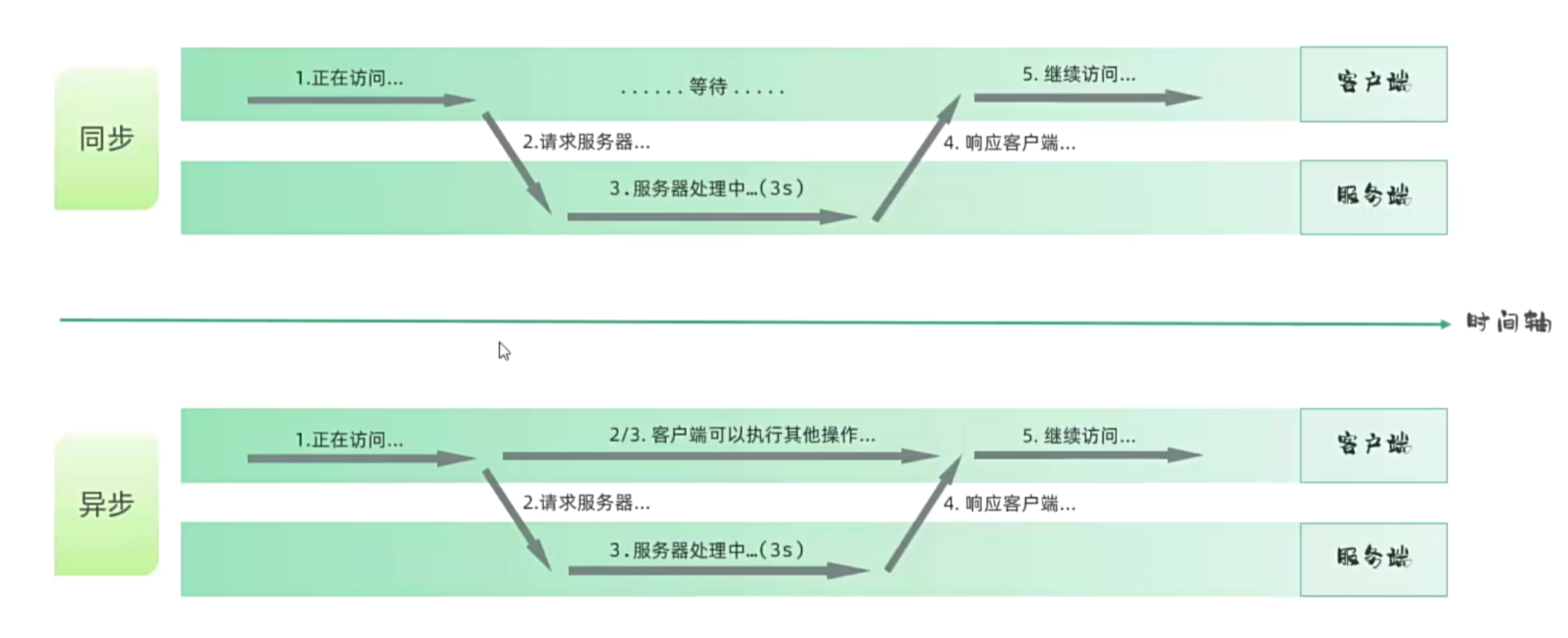
Axios
对原生Ajax进行了封装,简化书写
Axios官网
步骤:
- 引入Axios的js文件
- 使用Axios发送请求,并获取响应结果
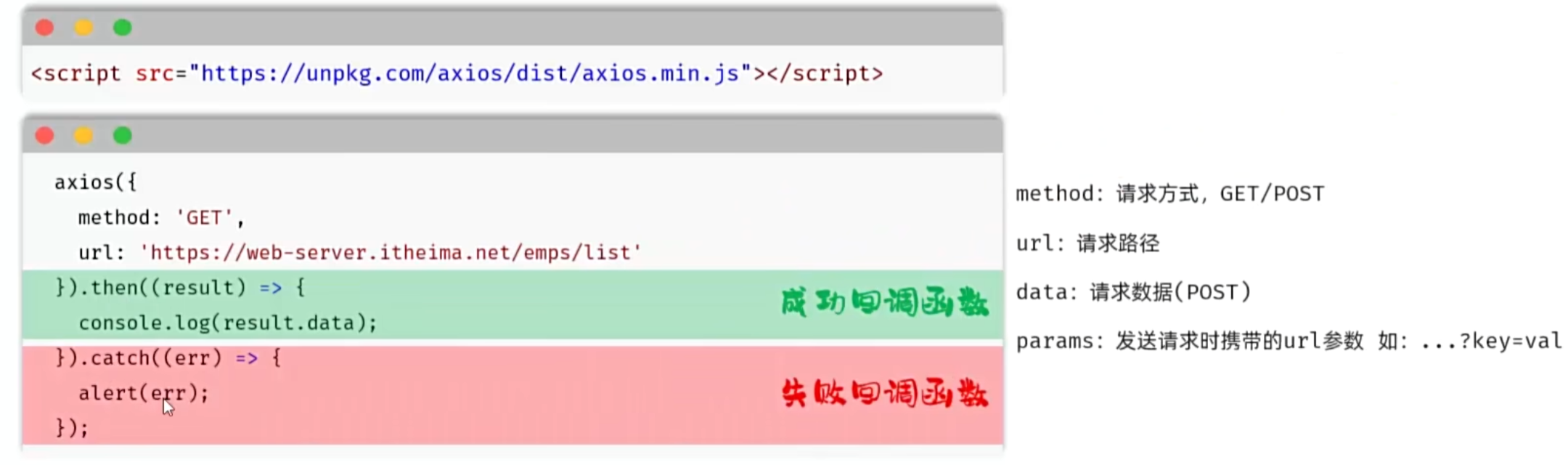
html
<!DOCTYPE html>
<html lang="en">
<head>
<meta charset="UTF-8">
<meta name="viewport" content="width=device-width, initial-scale=1.0">
<title>Ajax-Axios</title>
</head>
<body>
<input type="button" value="get" id="btnget">
<input type="button" value="post" id="btnpost">
<script src="js/axios.js">
</script>
<script>
//1、get请求
document.querySelector("#btnget").addEventListener("click",function(){
//axios发起异步请求
axios({
method:"get",
url:"http://127.0.0.1:3000/get",
}).then((res) =>{ //成功回调函数
console.log(res);
}).catch((err) =>{ //失败回调函数
console.log(err);
})
})
//2、post请求
document.querySelector("#btnpost").addEventListener("click",function(){
//axios发起异步请求
axios({
method:"post",
url:"http://127.0.0.1:3000/post",
data:{username:"admin",password:"<PASSWORD>"},//post请求方式,请求体的数据
}).then((res) =>{ //成功回调函数
console.log(res);
}).catch((err) =>{ //失败回调函数
console.log(err);
})
})
</script>
</body>
</html>请求方式别名
格式:axios.请求方式(url [, data [, config]])
html
<!DOCTYPE html>
<html lang="en">
<head>
<meta charset="UTF-8">
<meta name="viewport" content="width=device-width, initial-scale=1.0">
<title>Ajax-Axios</title>
</head>
<body>
<input type="button" value="get" id="btnget">
<input type="button" value="post" id="btnpost">
<script src="js/axios.js">
</script>
<script>
//1、get请求
document.querySelector("#btnget").addEventListener("click",function(){
axios.get("http://127.0.0.1:3000/get").then((res) =>{ //成功回调函数
console.log(res);
}).catch((err) =>{ //失败回调函数
console.log(err);
})
})
//2、post请求
document.querySelector("#btnpost").addEventListener("click",function(){
axios.post("http://127.0.0.1:3000/post",{username:"admin",password:"<PASSWORD>"}).then((res) =>{ //成功回调函数
console.log(res);
}).catch((err) =>{ //失败回调函数
console.log(err);
})
})
</script>
</body>
</html>async & await
可通过async和await把异步变为同步操作。async声明一个异步方法,await等待异步任务执行

前端向服务器端请求搜索数据的方法
html
<script src="js/axios.js"></script>
<script type="module">
import { createApp } from 'https://unpkg.com/vue@3/dist/vue.esm-browser.js';
createApp({
data() {
return {
searchForm:{//封装用户输入的查询条件
name: '',
gender: '',
position: ''
},
empList: []
}
},
methods: {
async search(){
//发起Ajax请求,获取数据
// axios.get('http://localhost:8080/emps/list?name=${this.searchForm.name}&gender=${this.searchForm.gender}&position=${this.searchForm.position}').then(function (response) {
// //请求成功,将数据保存到 empList 中
// this.empList = response.data.data;
// });
let result = await axios.get('http://localhost:8080/emps/list?name=${this.searchForm.name}&gender=${this.searchForm.gender}&position=${this.searchForm.position}');
this.empList = result.data.data;
},
clear() {
//清空搜索条件
this.searchForm = {
name: '',
gender: '',
position: ''
}
this.search();
}
},
}).mount('#container');
</script>await关键字只在async函数内有效,await关键字取代then函数,等待获取到请求成功的返回值
Vue生命周期
生命周期指一个对象从创建到销毁的整个过程
八个阶段:每触发一个生命周期事件,会自动执行一个生命周期方法(钩子方法)
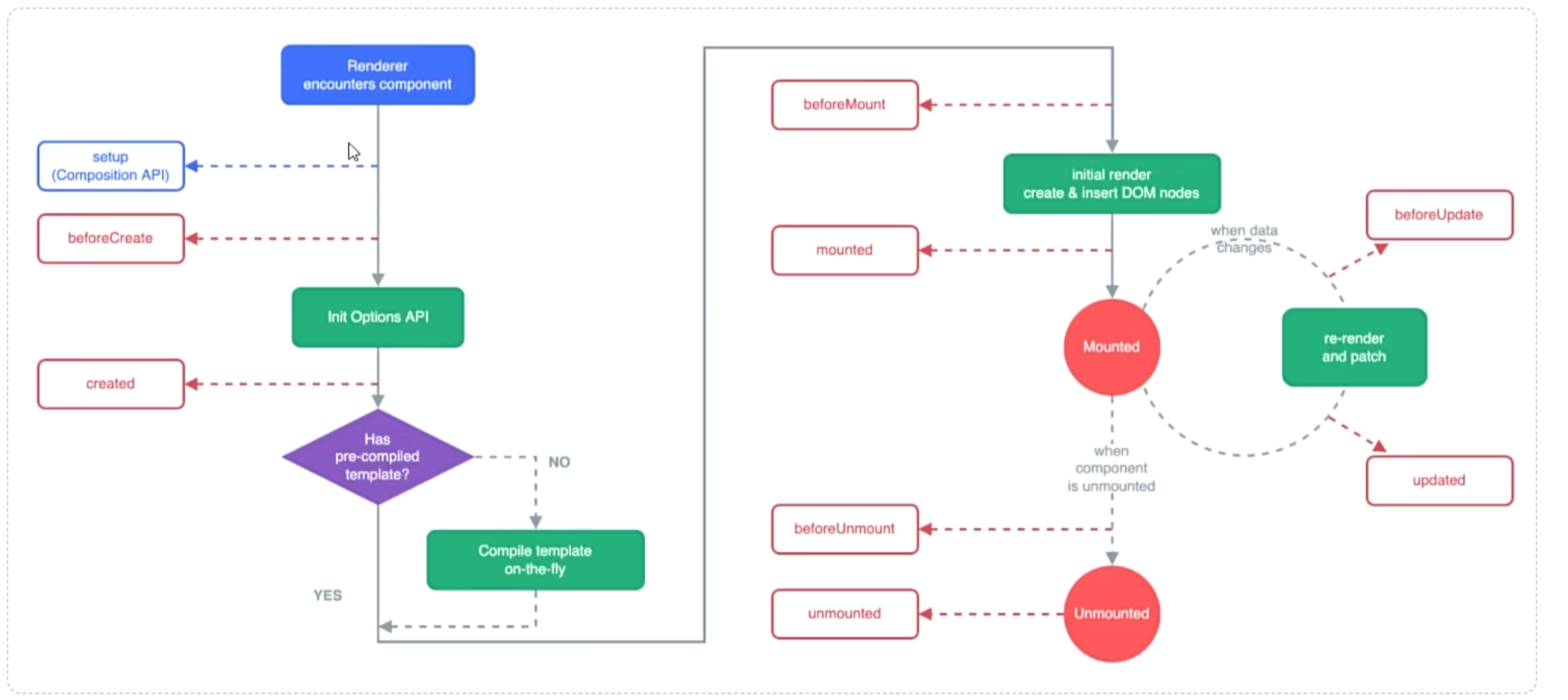

html
<script src="js/axios.js"></script>
<script type="module">
import { createApp } from 'https://unpkg.com/vue@3/dist/vue.esm-browser.js';
createApp({
data() {
return {
searchForm:{//封装用户输入的查询条件
name: '',
gender: '',
position: ''
},
empList: []
}
},
methods: {
async search(){
//发起Ajax请求,获取数据
// axios.get('http://localhost:8080/emps/list?name=${this.searchForm.name}&gender=${this.searchForm.gender}&position=${this.searchForm.position}').then(function (response) {
// //请求成功,将数据保存到 empList 中
// this.empList = response.data.data;
// });
let result = await axios.get('http://localhost:8080/emps/list?name=${this.searchForm.name}&gender=${this.searchForm.gender}&position=${this.searchForm.position}');
this.empList = result.data.data;
},
clear() {
//清空搜索条件
this.searchForm = {
name: '',
gender: '',
position: ''
}
this.search();
}
},
//钩子函数
mounted() {
//页面加载时,自动执行一次查询
this.search();
}
}).mount('#container');
</script>