vue3-tree-org实现组织架构图展示
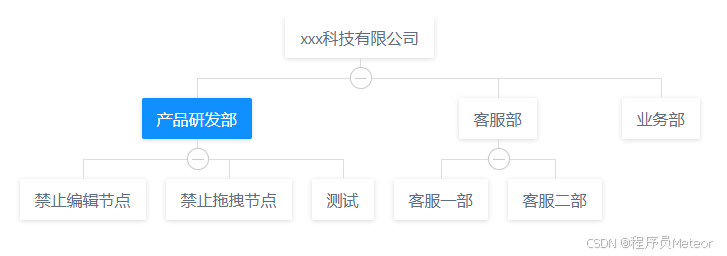
简介
一个基于vue3.x的简易版组织架构图,官网地址:https://sangtian152.github.io/vue3-tree-org/guide/
- 架构图支持拖拽和通过鼠标滚轮缩放
- 支持新增/删除节点
- 支持编辑节点名称
- 支持拖动节点改变树结构
- 支持自定义右键菜单
- 支持slot自定义节点渲染内容
- 支持slot自定义展开按钮渲染内容
安装
推荐使用npm安装,它能更好地和webpack打包工具配合使用。而且可以更好的和 es6配合使用。
shell
npm i vue3-tree-org -S
# or
yarn add vue3-tree-org在 main.js 中写入以下内容:
js
import { createApp } from 'vue'
import vue3TreeOrg from 'vue3-tree-org';
import "vue3-tree-org/lib/vue3-tree-org.css";
const app = createApp(App)
app.use(vue3TreeOrg)
app.mount('#app')代码实现
html
<template>
<div class="tree-wrap" style="height: 400px;">
<vue3-tree-org
ref="tree"
:data="data"
:horizontal="horizontal"
:collapsable="collapsable"
:label-style="style"
:node-draggable="true"
:scalable="false"
:only-one-node="onlyOneNode"
:default-expand-level="1"
:clone-node-drag="cloneNodeDrag"
@on-restore="restore"
@on-contextmenu="onMenus"
@on-node-click="onNodeClick"
/>
</div>
</template>
<script>
export default {
name: "searchTree",
data() {
return {
data: {
"id":1,"label":"xxx科技有限公司",
"children":[
{
"id":2,"pid":1,"label":"产品研发部",
"style":{"color":"#fff","background":"#108ffe"},
"children":[
{"id":6,"pid":2,"label":"禁止编辑节点","disabled":true},
{"id":8,"pid":2,"label":"禁止拖拽节点","noDragging":true},
{"id":10,"pid":2,"label":"测试"}
]
},
{
"id":3,"pid":1,"label":"客服部",
"children":[
{"id":11,"pid":3,"label":"客服一部"},
{"id":12,"pid":3,"label":"客服二部"}
]
},
{"id":4,"pid":1,"label":"业务部"}
]
},
keyword: '',
horizontal: false,
collapsable: true,
onlyOneNode: true,
cloneNodeDrag: true,
expandAll: true,
style: {
background: "#fff",
color: "#5e6d82",
},
};
},
methods: {
onMenus({ node, command }) {
console.log(node, command);
},
restore() {
console.log('restore')
},
onNodeClick(e, data) {
this.$Message.info(data.label);
},
expandChange() {
this.toggleExpand(this.data, this.expandAll);
},
},
};
</script>
<style lang="scss" scoped>
.tree-wrap {
position: relative;
padding-top: 52px;
}
.search-box {
padding: 8px 15px;
position: absolute;
top: 0;
left: 0;
input {
width: 200px;
height: 32px;
border:1px solid #ddd;
outline: none;
border-radius: 5px;
padding-left: 10px;
}
}
.tree-org-node__text {
text-align: left;
font-size: 14px;
.custom-content {
padding-bottom: 8px;
margin-bottom: 8px;
border-bottom: 1px solid currentColor;
}
}
</style>