气泡组装
- 气泡可以看做是由圆形和倒三角形组装起来的
- 利用 clip-path 属性,组装两个元素
圆形
css
width: 100px;
height: 100px;
clip-path: circle(50% at 50% 50%);
background: #ccc;
倒三角形
css
width: 100px;
height: 100px;
clip-path: polygon(0% 0%, 100% 0%, 50% 100%, 0% 0%);
background: #ddd;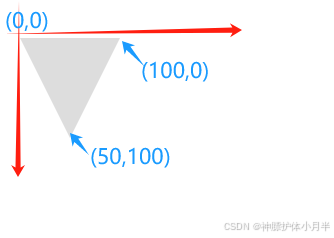
组合
- 两个元素组合到一起,调整宽度与定位位置
html
<div class="pop">
<div class="circle"></div>
<div class="trangle"></div>
</div>
<style lang="scss" scoped>
.pop {
width: 100px;
height: 120px;
position: relative;
.circle {
position: absolute;
top: 0;
left: 0;
width: 100px;
height: 100px;
clip-path: circle(50% at 50% 50%);
background: #ccc;
}
.trangle {
position: absolute;
bottom: 0;
left: 50%;
transform: translateX(-50%);
width: 60px;
height: 30px;
clip-path: polygon(0% 0%, 100% 0%, 50% 100%, 0% 0%);
background: #ddd;
}
}
</style>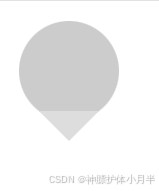
边框效果

- 用两个气泡叠加。下层气泡的尺寸略大于上层气泡的尺寸,形成边框效果
html
<template>
<div class="myPop">
<div class="backBox">
<div class="circle"></div>
<div class="trangle"></div>
</div>
<div class="frontBox">
<div class="circle"></div>
<div class="trangle"></div>
</div>
<div class="msg">气泡</div>
</div>
</template>
<style lang="scss" scoped>
.myPop {
width: 102px;
height: 122px;
position: relative;
& > div {
position: absolute;
top: 50%;
left: 50%;
transform: translate(-50%, -50%);
}
.circle {
position: absolute;
top: 0;
left: 0;
clip-path: circle(50% at 50% 50%);
}
.trangle {
position: absolute;
bottom: 0;
left: 50%;
transform: translateX(-50%);
clip-path: polygon(0% 0%, 100% 0%, 50% 100%, 0% 0%);
}
.backBox {
width: 102px;
height: 122px;
.circle {
width: 102px;
height: 102px;
background: #4e700f;
}
.trangle {
width: 62px;
height: 30px;
background: #4e700f;
clip-path: polygon(0% 0%, 100% 0%, 50% 100%, 0% 0%);
}
}
.frontBox {
width: 100px;
height: 120px;
.circle {
width: 100px;
height: 100px;
background: #d5f0a5;
}
.trangle {
width: 60px;
height: 30px;
background: #d5f0a5;
}
}
.msg {
width: 100%;
height: 100%;
font-size: 20px;
display: flex;
align-items: center;
justify-content: center;
}
}
</style>