官网地址:激励视频广告 | uni-app官网
我开发的app激励视频广告使用的是api的方式生成激励视频
核心语法

官方示例代码
rewardedVideoAd.onLoad(() => {
console.log('激励视频 广告加载成功')
})
rewardedVideoAd.show()
.then(() => console.log('激励视频 广告显示'))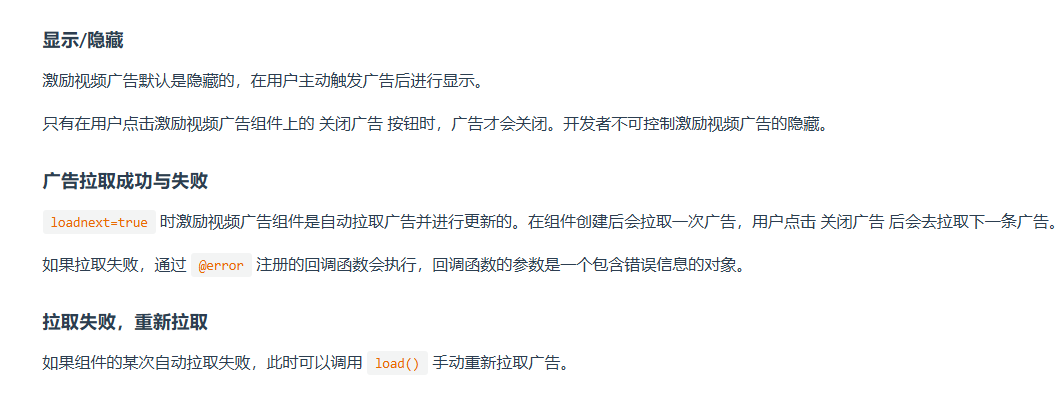
app要传的是adpid,在hbulider广告联盟后台创建自己的adpid,
微信小程序要传的是adUnitId,在微信小程序的广告主后台获取这个值
showCustomAd(redPacket) {
if (this.isVideoPlaying || !this.isPageAlive) {
this.showToast("视频播放中,请稍候");
return;
}
const that = this;
const {
adpid
} = this.base.groupConfig;
that.resetAdData();
that.isVideoPlaying = true;
uni.showLoading({
title: "加载中...",
mask: true
});
const orderNo = that.generateOrderNo();
let adInstance = null;
//生成app的激励视频
//#ifdef APP-PLUS
adInstance = uni.createRewardedVideoAd({
adpid: adpid,
urlCallback: {
userId: uni.getStorageSync('userInfo').uid || '',
extra: JSON.stringify({
type: 2,
no: orderNo,
box: redPacket.source === "treasureChest" ? 1 : ''
})
}
});
//#endif
//生成微信小程序的激励视频
//#ifdef MP-WEIXIN
adInstance = uni.createRewardedVideoAd({
adUnitId: adpid,
});
//#endif
that.ad.instance = adInstance;
that.ad.currentRedPacket = redPacket; //红包
that.ad.orderNo = orderNo; //提交订单号去后台
adInstance.onLoad(() => {
uni.hideLoading();
setTimeout(() => {
adInstance.show()
}, 200)
});
adInstance.onError((err) => {
uni.hideLoading();
that.isVideoPlaying = false;
that.cleanupAdInstance();
});
adInstance.onClose((res) => {
uni.hideLoading();
that.isVideoPlaying = false;
if (res && res.isEnded) {
that.handleVideoFinish(that.ad.currentRedPacket, that.ad.orderNo);
} else {
that.showToast("中途退出,领取失败");
}
//#ifdef APP-PLUS
// 清理广告实例
that.cleanupAdInstance();
//#endif
});
//#ifdef MP-WEIXIN
adInstance.show().catch(err => {
adInstance.load().then(() => {
return adInstance.show();
}).catch(err2 => {
uni.hideLoading();
that.isVideoPlaying = false;
});
});
//#endif
},提示:在正式开始之前,一定要多去看看官方文档,看看他们的写法和api的用法, 不要直接上手就去写,很浪费时间,而且用法不对,还会一直报错!多看文档多看文档!!!!