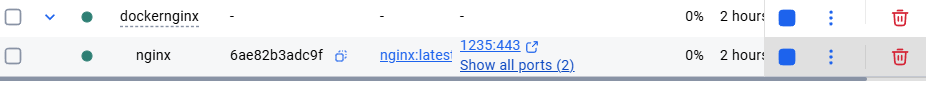1.pull image
bash
docker pull nginx
2.创建docker-compose
bash
services:
nginx:
image: nginx:latest
container_name: nginx
ports:
- "1234:80"
- "1235:443"
volumes:
- ./conf:/etc/nginx/conf.d
- ./html:/usr/share/nginx/html
- ./logs:/var/log/nginx
restart: unless-stopped3.目录挂载准备
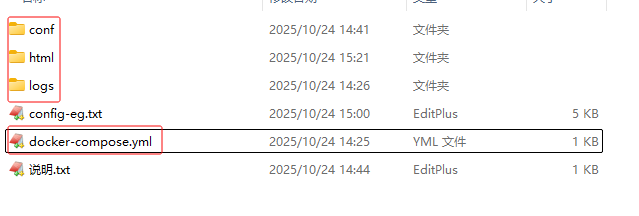
目录结构如下:
bash
conf/
├── default.conf #nginx配置文件
html/
├── app1/ # 应用1
│ ├── index.html
│ └── ...
├── app2/ # 应用2
│ ├── index.html
│ └── ...
├── app3/ # 应用3
│ ├── index.html
│ └── ...
└── index.html # 默认首页
log/ # 日志目录
docker-compose.yml # docker-compose 配置信息4.创建 default.conf 监听80端口同时启动多个前端
bash
server {
listen 80;
server_name localhost;
client_max_body_size 1000M;
add_header X-Frame-Options SAMEORIGIN;
# 全局 CORS 配置
add_header Access-Control-Allow-Origin *;
add_header Access-Control-Allow-Methods 'GET, POST, OPTIONS';
add_header Access-Control-Allow-Headers 'DNT,X-Mx-ReqToken,Keep-Alive,User-Agent,X-Requested-With,If-Modified-Since,Cache-Control,Content-Type,Authorization';
# 处理 OPTIONS 预检请求
if ($request_method = 'OPTIONS') {
add_header Access-Control-Max-Age 1728000;
add_header Content-Type 'text/plain; charset=utf-8';
add_header Content-Length 0;
return 204;
}
#-------------------------------------------------------------------------🚀
# app1前端配置
location /app1/ {
alias /usr/share/nginx/html/app1/;
index index.html index.htm;
try_files $uri $uri/ /app1/index.html;
}
# app1 后端服务配置
location /app1/api/ {
proxy_pass http://www.sol_china.cn/app1/;
proxy_redirect off;
proxy_set_header Host $host;
proxy_set_header X-Real-IP $remote_addr;
proxy_set_header X-Forwarded-For $proxy_add_x_forwarded_for;
}
#-------------------------------------------------------------------------🚀
# app2前端配置
location /app2/ {
alias /usr/share/nginx/html/app2/;
index index.html index.htm;
try_files $uri $uri/ /app2/index.html;
}
# app1 后端服务配置
location /app2/app-api/ {
proxy_pass http://192.168.0.100:4567/;
proxy_redirect off;
proxy_set_header Host $host;
proxy_set_header X-Real-IP $remote_addr;
proxy_set_header X-Forwarded-For $proxy_add_x_forwarded_for;
}
#-------------------------------------------------------------------------🚀
# others server config....
error_page 500 502 503 504 /50x.html;
location = /50x.html {
root /usr/share/nginx/html;
}
access_log /var/log/nginx/access.log;
error_log /var/log/nginx/error.log;
}5.构建服务
在对应的目录(见3小节),执行构建命令:
bash
docker-compose -p dockernginx up -d
6.Vue项目注意点(如果你徘徊在404的漩涡中请检查以下内容是否和配置路径匹配)
1.路由部分 base 属性
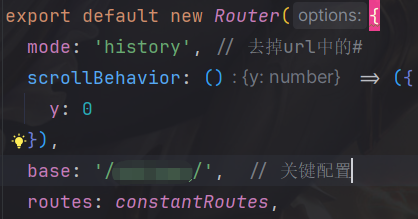
2.vue.config.js publicPath

3.env.production 中 API_BASE_URL
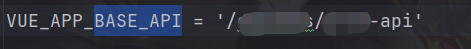
说明:其中1、2对应 对应 location /{appName}/ (前端)** 3 对应服务访问 **location /{API_BASE_URL }/ (后端)