React的Fiber
前言
react的循环渲染逻辑可以参考我的这篇文章。【react循环渲染】
中断-重启的效果
以前的同步阻塞渲染的火焰峰图
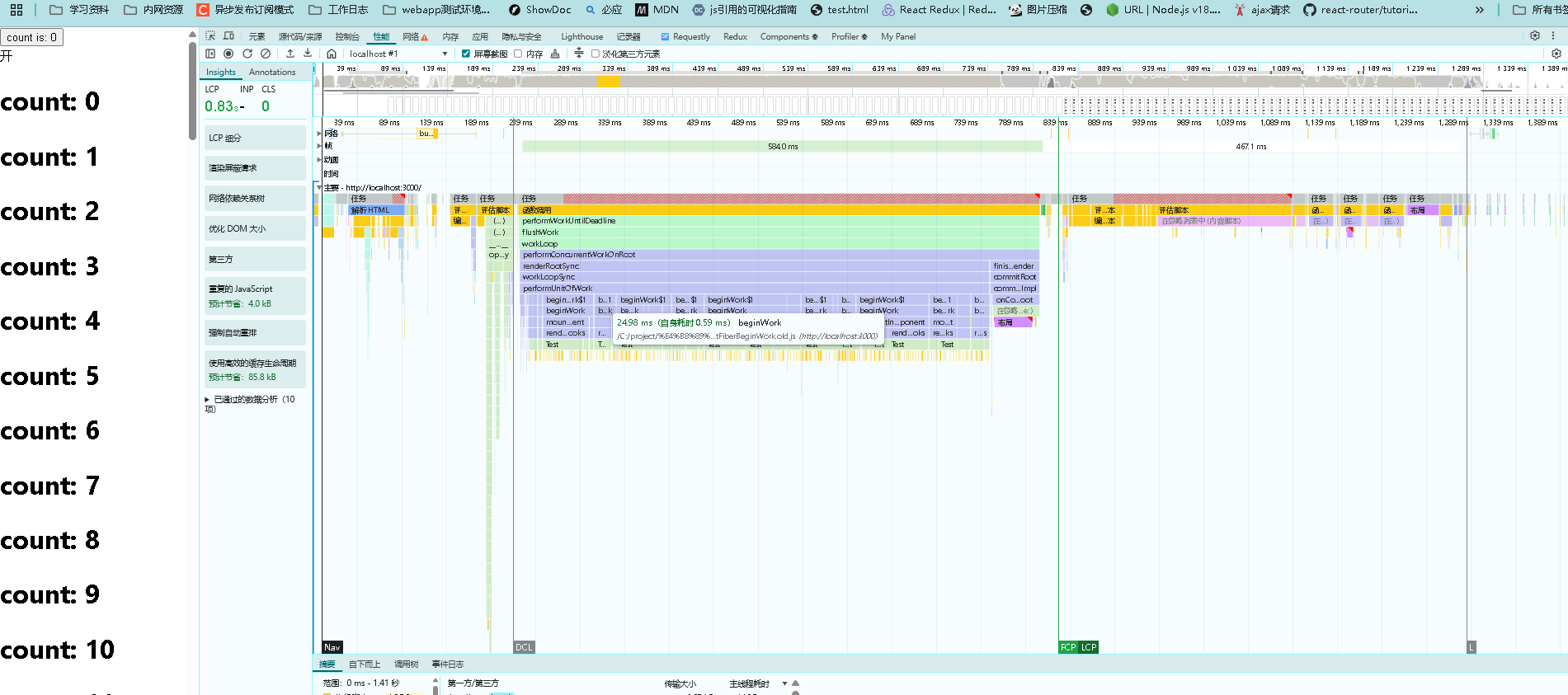
现在开启中断-重启逻辑的火焰峰图
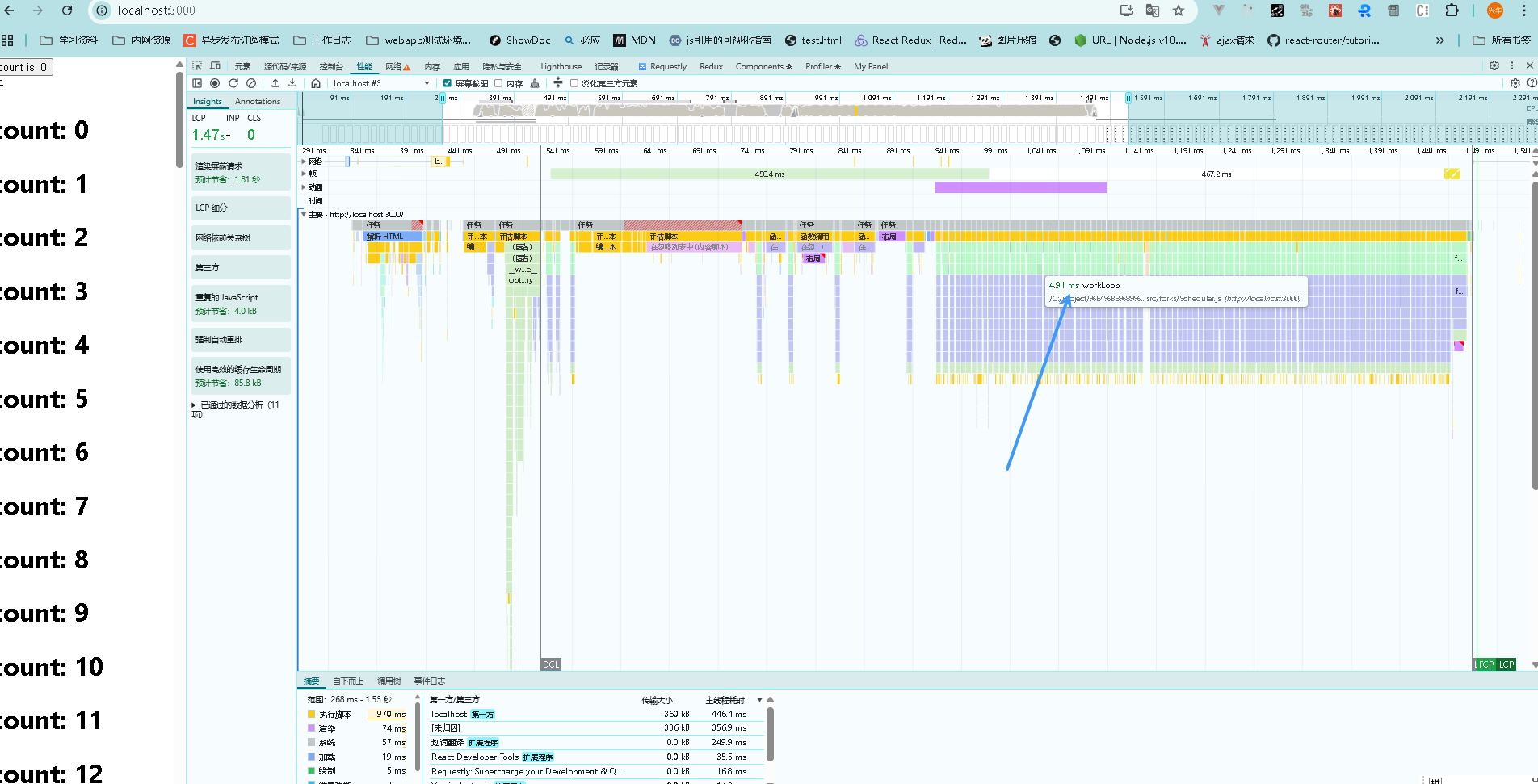
可以看到React的中断-重启分片的设计能够降低原本同步循环渲染带来的卡顿问题,分片的设计也使得React能够交换不同优先级任务间的执行顺寻。不过这也为React引入了另一个问题,并发渲染导致的同一页面不同组件在同一帧读取到不同store值的问题(react提供的解决方式useSyncExternalStore)。
中断-重启逻辑
入口
前言的文章即是按照同步阻塞渲染逻辑来debugger的。中断-重启分片渲染逻辑与阻塞渲染逻辑分道扬镳始于这个判断(因本人不知道如何才能让react自动走到这个判断上来,索性debugger的时候直接把shouldTimeSlice改成true了)
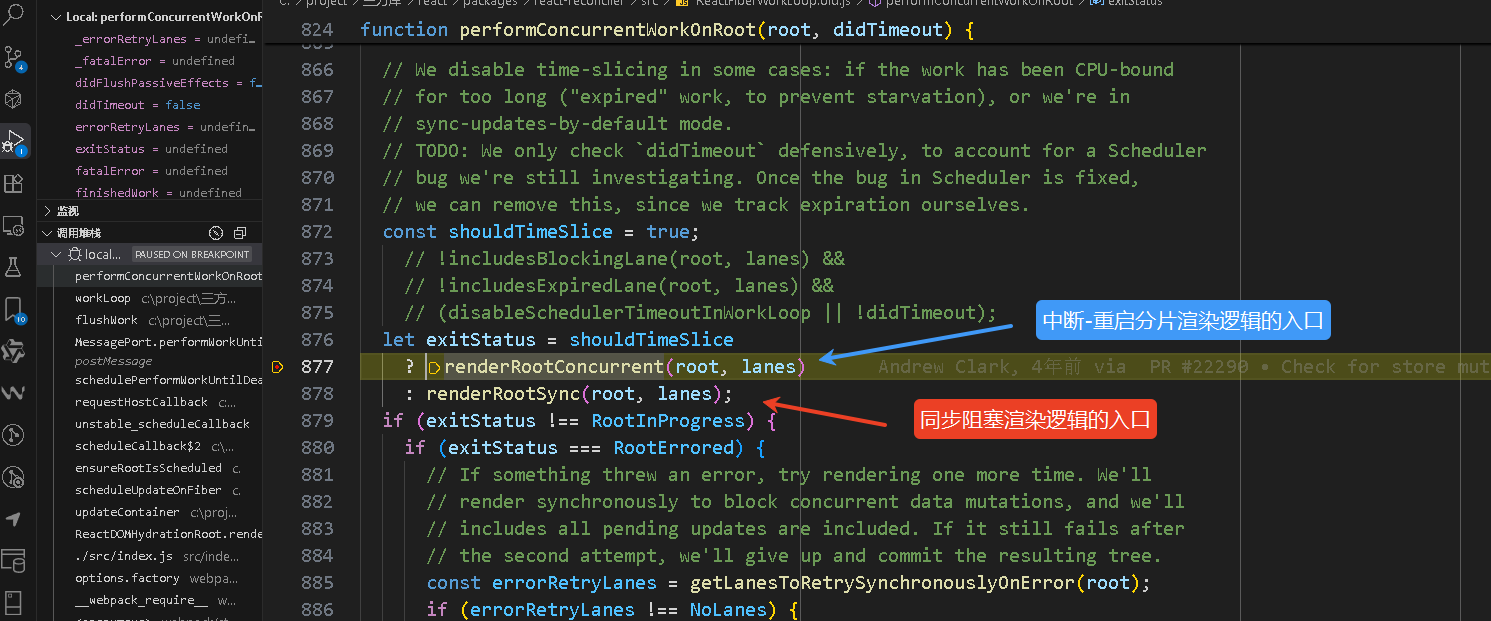
typescript
// 中断-重启调用栈
performConcurrentWorkOnRoot -> renderRootConcurrent -> workLoopConcurrent -> performUnitOfWork -> beginWork
// 相较于同步循环渲染区别就在于workLoopConcurrent的调用
function workLoopConcurrent() {
// Perform work until Scheduler asks us to yield
while (workInProgress !== null && !shouldYield()) {
performUnitOfWork(workInProgress);
}
}
// 通过额外添加!shouldYield()来增加跳出循环的时机,释放栈给其它任务然后再在某一时候重启中断的循环shouldYield()函数会在执行时间超过5ms的时候返回true进而跳出当前的while循环
typescript
function shouldYield () {
const timeElapsed = performance.now() - startTime
if (timeElapsed < 5) {
return false
}
return true
}中断
通过控制shouldYield函数返回true来跳出workLoopConcurrent的while循环,进而进入为之后重启做准备的逻辑。
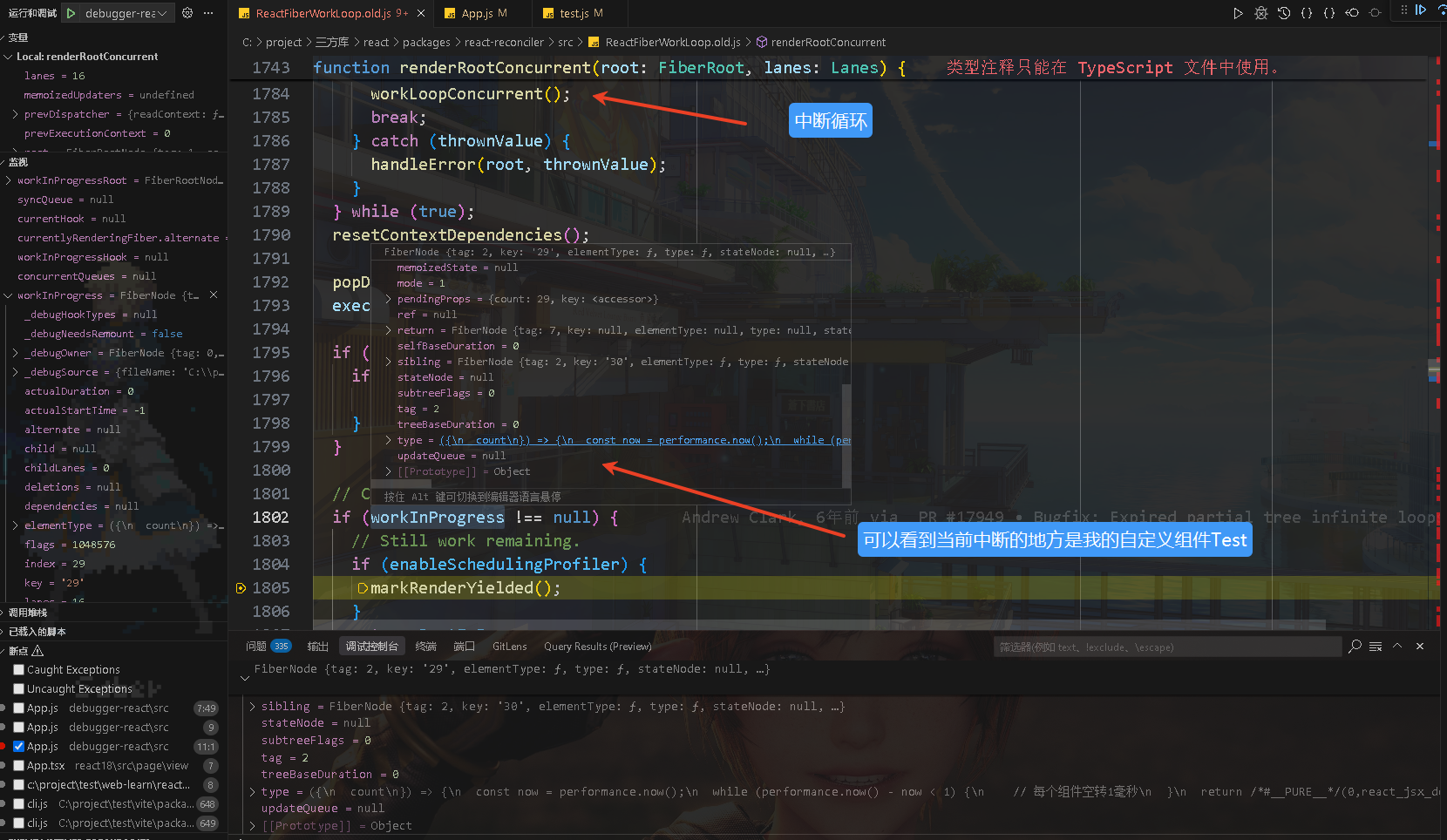
typescript
// 进入中断流程之后renderRootConcurrent函数的返回值
function renderRootConcurrent() {
if (workInProgress !== null) {
return RootInProgress
} else {
return workInProgressRootExitStatus; // 返回完成状态
}
}
// 如果返回的是RootInProgress则会进入后续的重启准备中。像同步流程中结束之后返回workInProgressRootExitStatus,则会进入finishConcurrentRender函数开启commitRoot(虚拟dom到真实dom的创建渲染过程)调试项目中的自定义组件,主要是展示与上方FiberNode中的type关系,非流程相关的图片,可以忽略不看
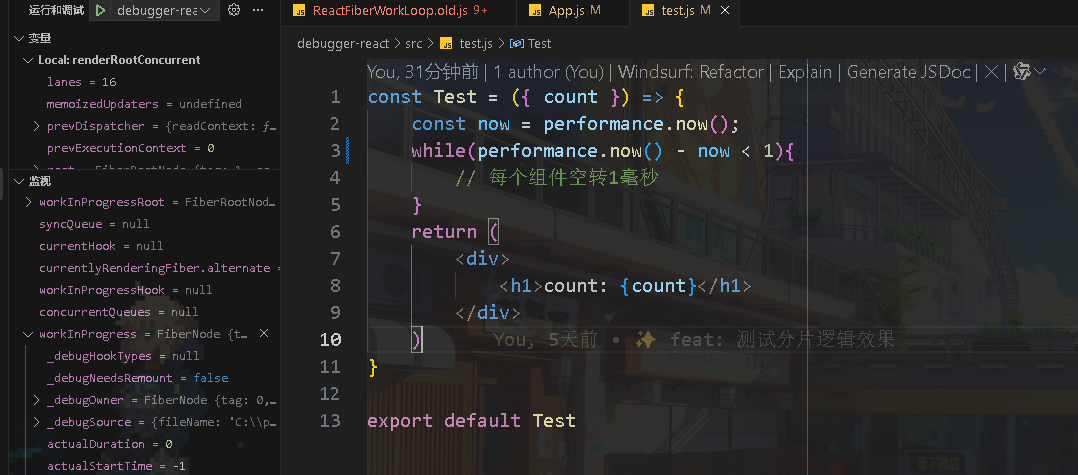
重启准备
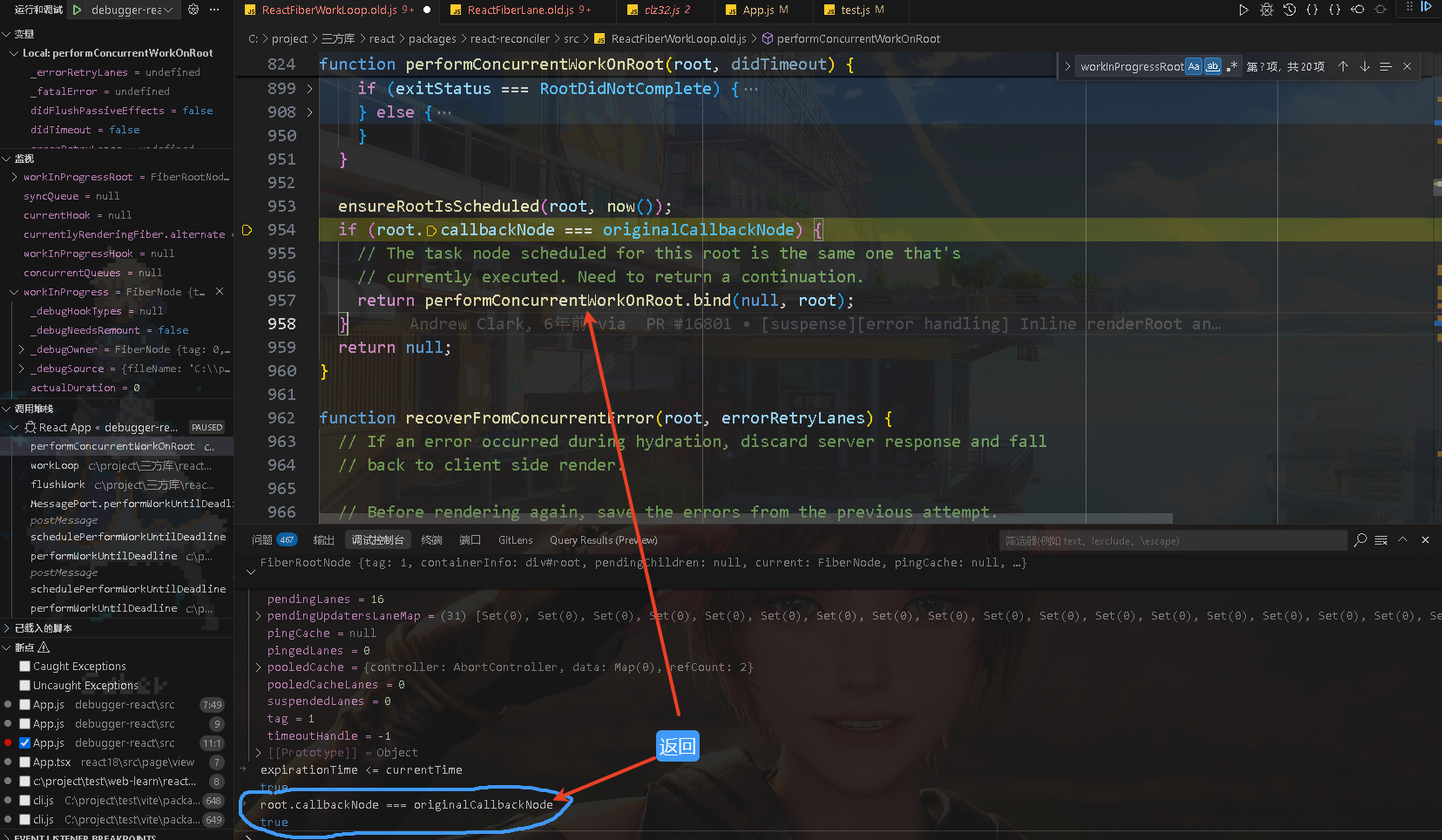
从入口部分粘贴的代码部分中可以看到performConcurrentWorkOnRoot函数即为终端重启调用栈的开始,这里的返回为下一次的开启创造了函数执行的条件
此时函数栈弹出到workLoop函数中,并将continuationCallback赋值成上面返回的函数,最后赋值给currentTask.callback,并在下一次的while循环通过shouldYieldToHost()进行循环的跳出
typescript
function workLoop() {
while() {
if(shouldYieldToHost()) {
break; // 通过此处跳出上述循环
}
const callback = currentTask.callback; // 任务队列中当前任务的执行函数
const continuationCallback = callback(); // 任务执行完成后的返回值
if (typeof continuationCallback === 'function') {
currentTask.callback = continuationCallback;
}
}
if (currentTask !== null) {
return true
} else {
return false
}
}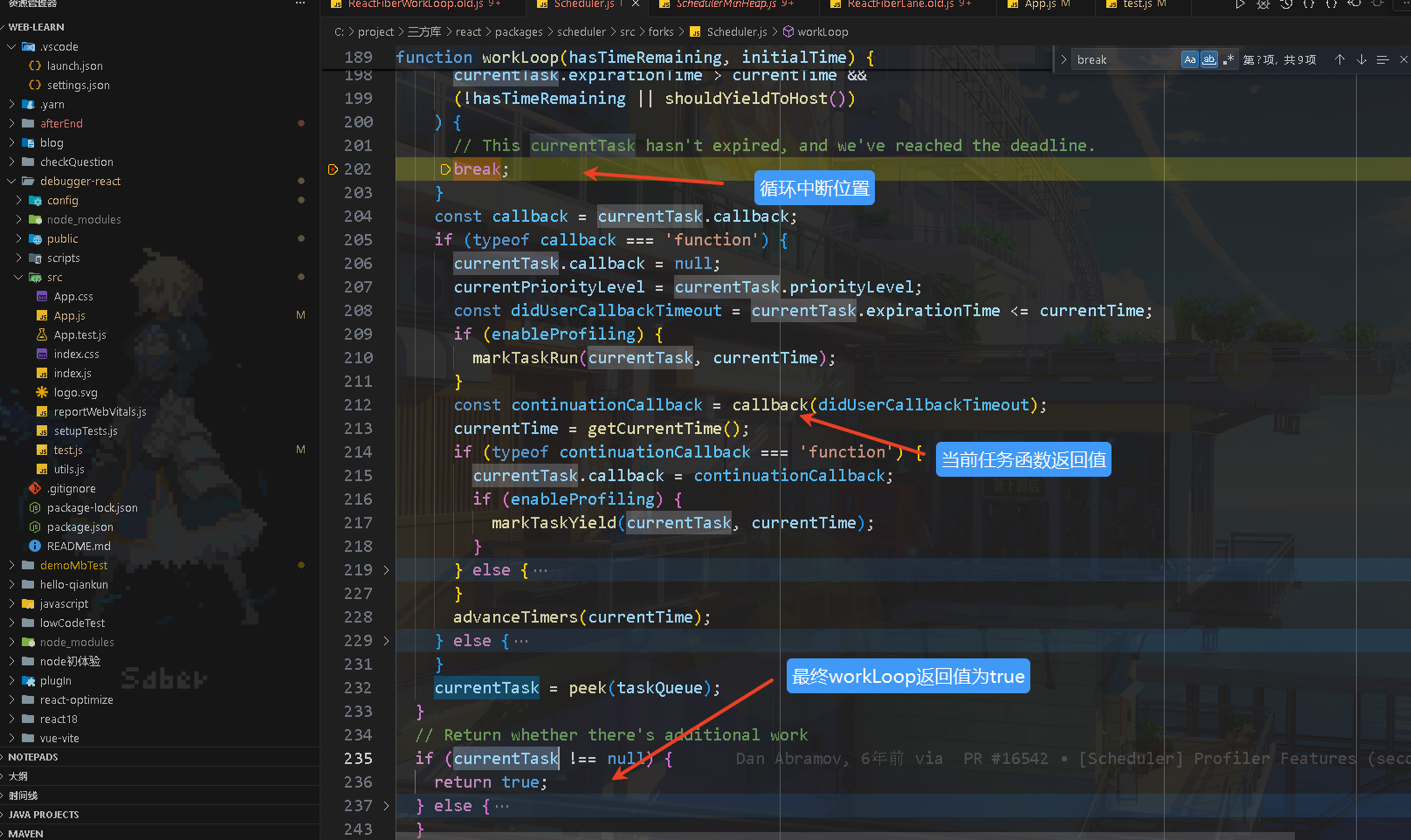
中断到准备重启函数调用栈弹出顺序
typescript
// ---> 代表函数栈弹出方向
workLoopConcurrent ---> renderRootConcurrent -> performConcurrentWorkOnRoot -> flushWork -> performWorkUntilDeadline
// 弹出到performWorkUntilDeadline会执行schedulePerformWorkUntilDeadline()
const performWorkUntilDeadline = () => {
let hasMoreWork = true;
try {
hasMoreWork = scheduledHostCallback(hasTimeRemaining, currentTime);
} finally {
if (hasMoreWork) {
schedulePerformWorkUntilDeadline();
} else {
isMessageLoopRunning = false;
scheduledHostCallback = null;
}
}
}
// schedulePerformWorkUntilDeadline 是一个全局let变量
schedulePerformWorkUntilDeadline = () => {
port.postMessage(null); // 此时会推送一个为null的消息,等待下一次时间循环被取出
};MessageChannel(扩展)
扩展 :React这里的port使用的是什么消息发布订阅功能 (MessageChannel)。port.postMessage()可以任务具有宏任务的作用,会遵循事件循环来等待任务的调用。
typescript
const { port1, port2 } = new MessageChannel();
port1.onmessage = (event) => {
console.log("port1收到消息", event);
};
import React from "react";
const MessageChannelIndex = () => {
function testEventLoop () {
console.log("我是事件循环同步任务的开始");
setTimeout(() => {
console.log("我是setTimeout");
}, 0);
port2.postMessage("我是port2");
console.log("我是事件循环同步任务的结束");
}
return (
<div>
<button onClick={testEventLoop}>开始</button>
</div>
);
};
export default MessageChannelIndex;看下打印效果
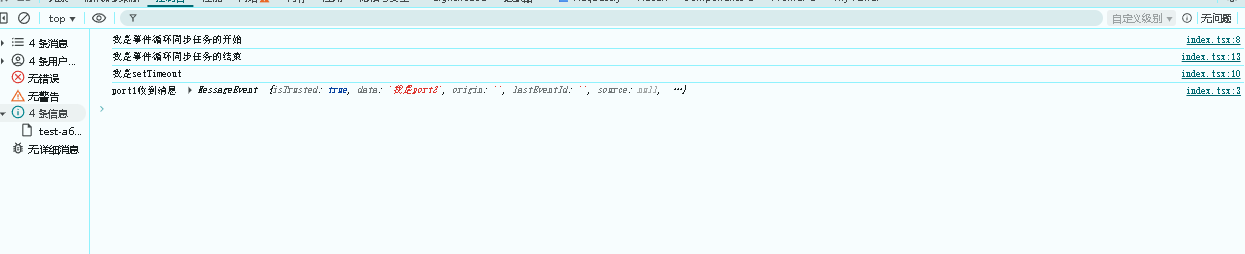
宏任务可以让浏览器能够调度高优先级的像用户输入,滚动,I/O等高优先级的任务进行插队,从而防止卡顿。
重启
当事件循环来到port1.onmessage订阅的函数执行时,循环渲染变可以开始重启了。
typescript
// 订阅函数
channel.port1.onmessage = performWorkUntilDeadline
// 开始循环渲染的调用栈顺序
performWorkUntilDeadline -> flushWork -> workLoop -> performConcurrentWorkOnRoot -> renderRootConcurrent -> workLoopConcurrent结语
按照上述流程循环往复知道全部渲染完成。