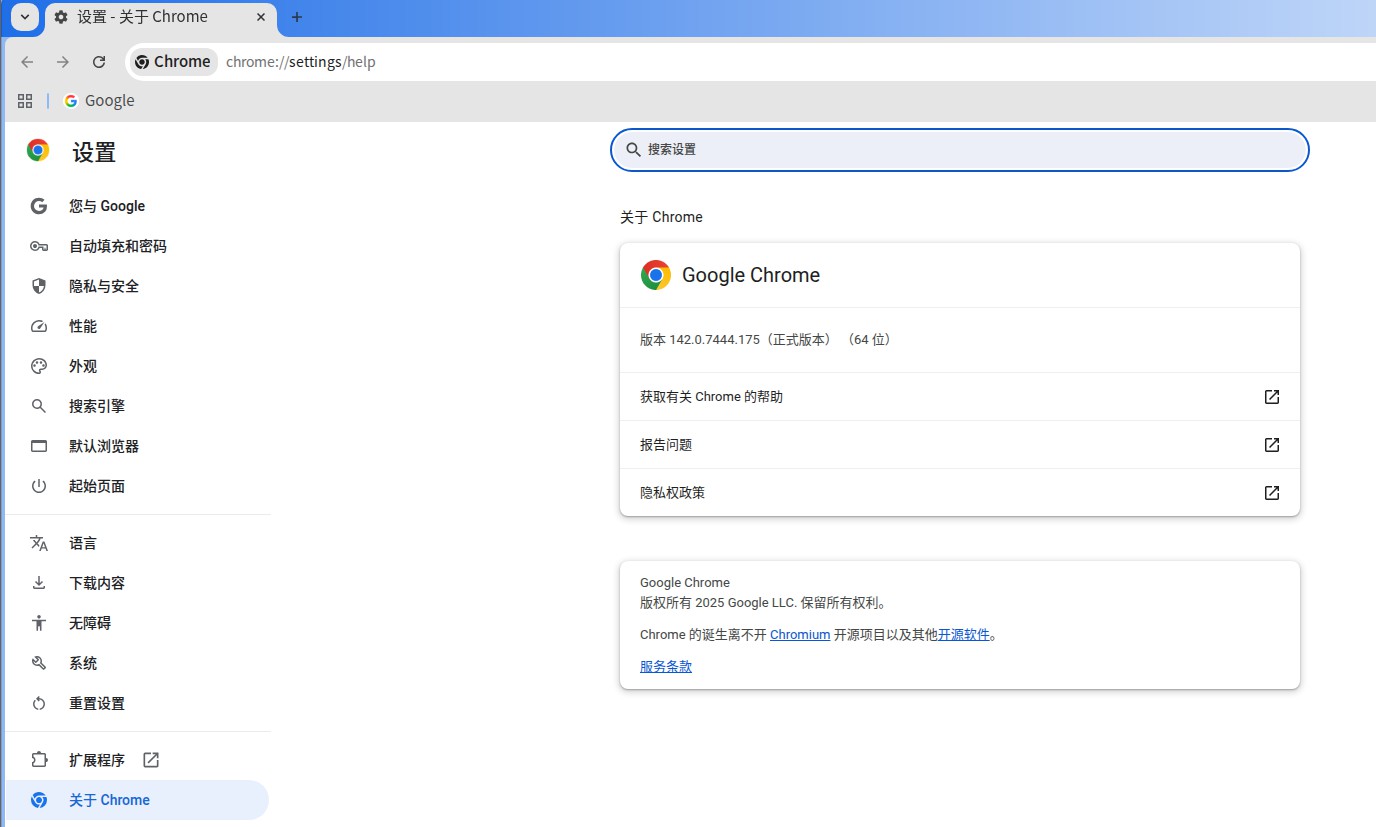deepin安装chrome
前言
当前时间是2025年11月20日,我所使用的deepin版本如下:
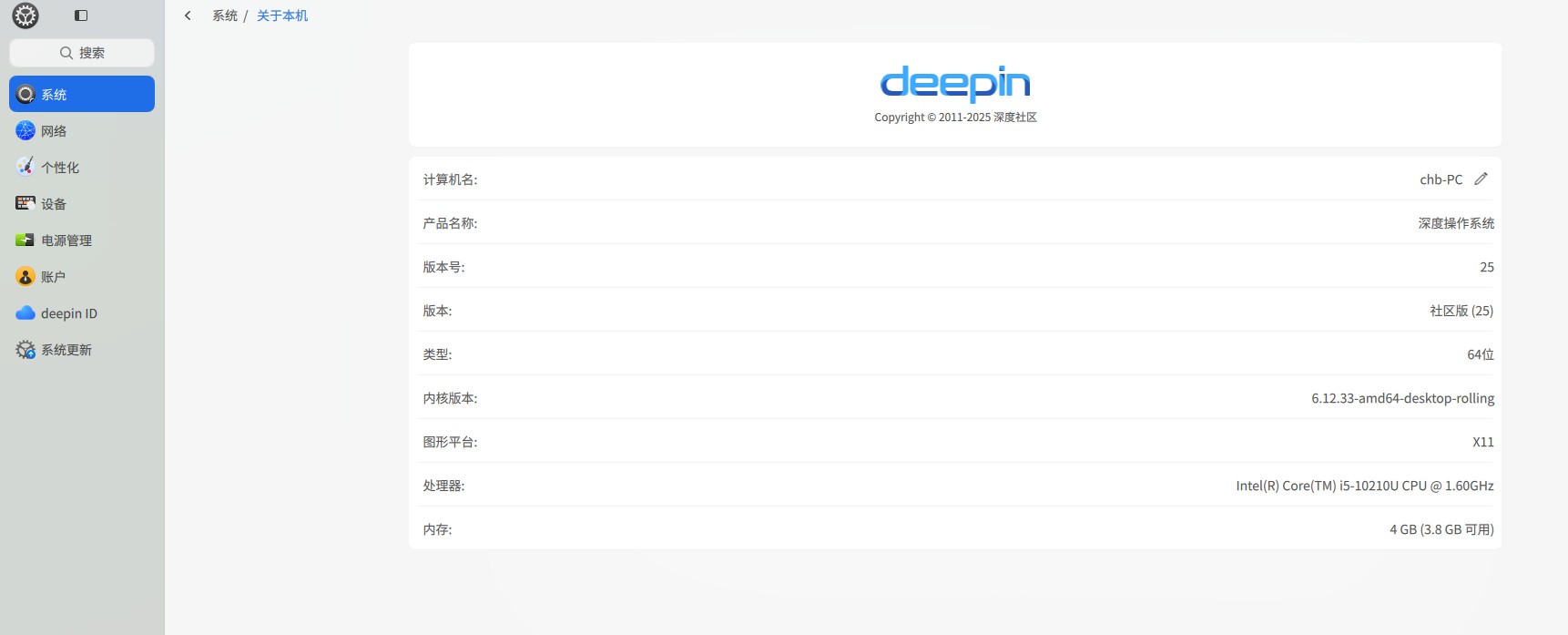
一、下载chrome安装包地址
https://www.google.com/chrome/next-steps.html?statcb=0&installdataindex=empty&defaultbrowser=0
或者网盘下载
通过网盘分享的文件:google-chrome-stable_current_amd64.deb
链接: https://pan.baidu.com/s/1CGEE0EtHZYf8XKqGbwFDaA
提取码: chen
二、安装fonts-liberation字体
1.下载fonts-liberation字体
打开终端输入如下内容:
bash
wget http://ftp.debian.org/debian/pool/main/f/fonts-liberation/fonts-liberation_1.07.4-11_all.deb2.安装fonts-liberation字体
终端输入:
bash
sudo dpkg -i fonts-liberation_*.deb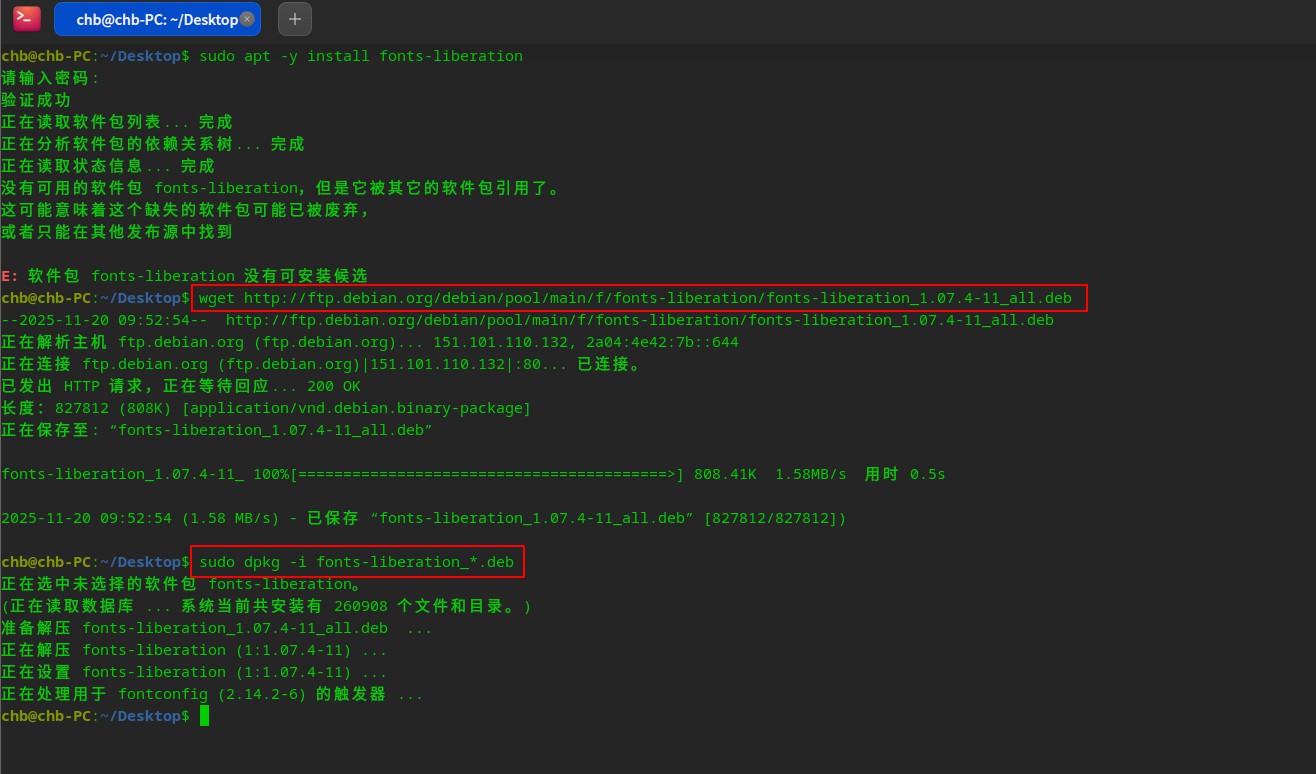
三、双击安装即可