@[TOC](Python第三方库安装------使用vscode、pycharm安装Python第三方库)
前言
在这里介绍vscode、Pycharm安装python第三方库的方法。
操作系统:windows10 专业版
环境如下:
Pycharm Comunity 2022.3
Visual Studio Code 2019
Python 3.8
pip:23.0.1
pycharm
pycharm是一款很强大的、专用于写python的ide。
小白式安装第三方库往往能给初学者一种 **"高级感"** ,而对于使用惯了Linux的人而言命令行才是最纯粹高效的方式。
pycharm第三库的安装方式是在点开**文件**,然后点**设置**,
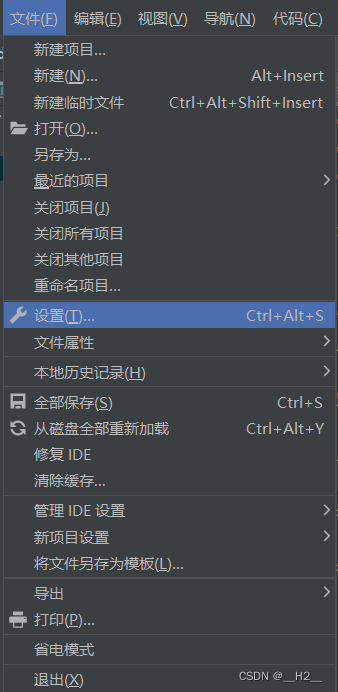
然后点击**项目**里面的**Python解释器**
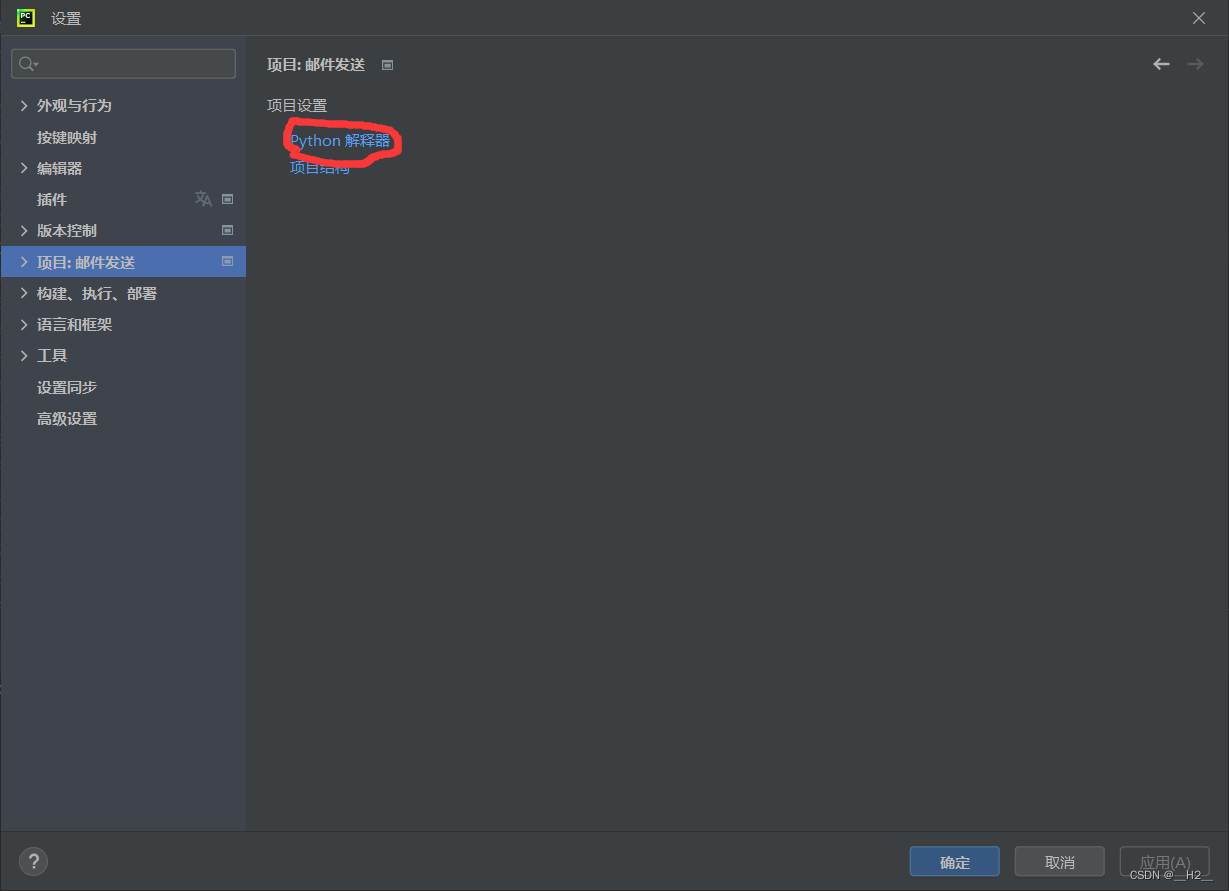
点击这个**加号**
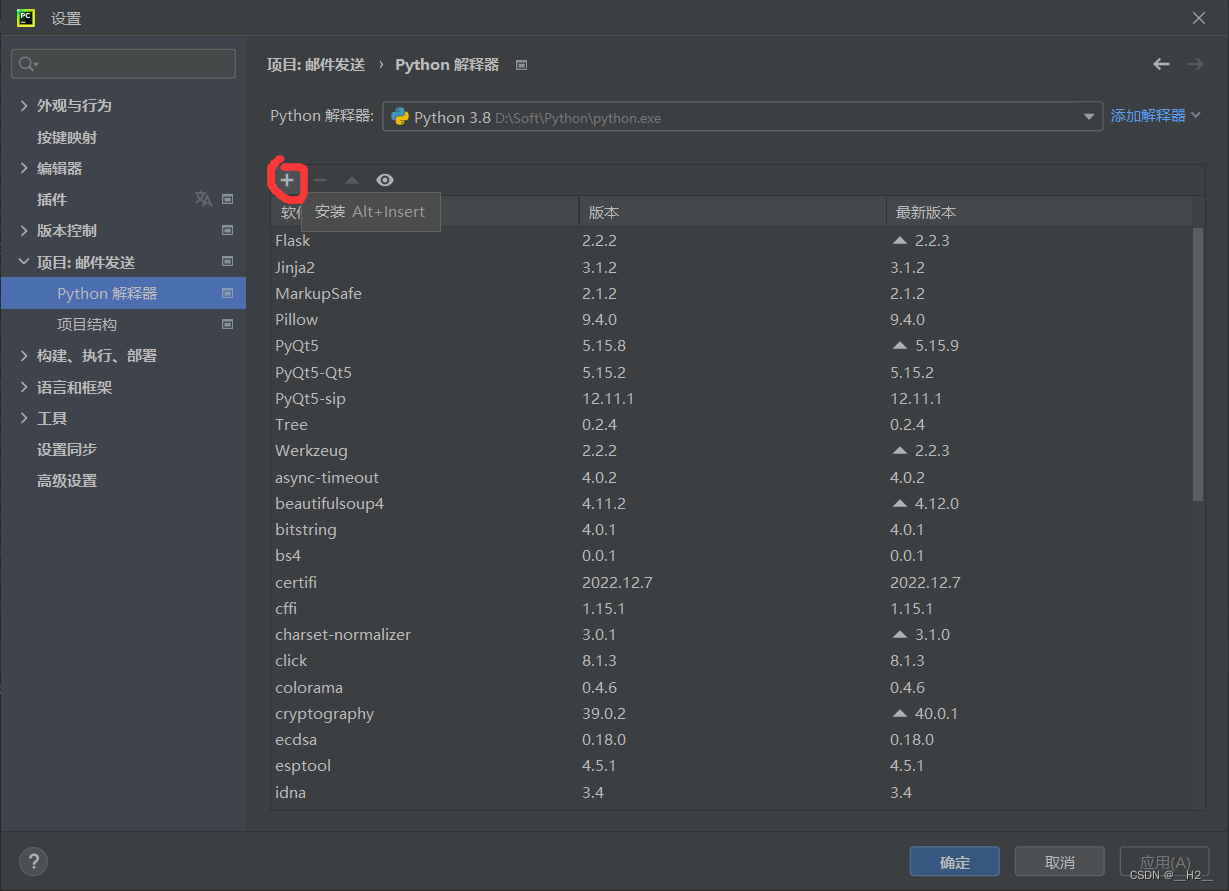
然后**搜索你要安装的库**点击下方**安装**就可以了。
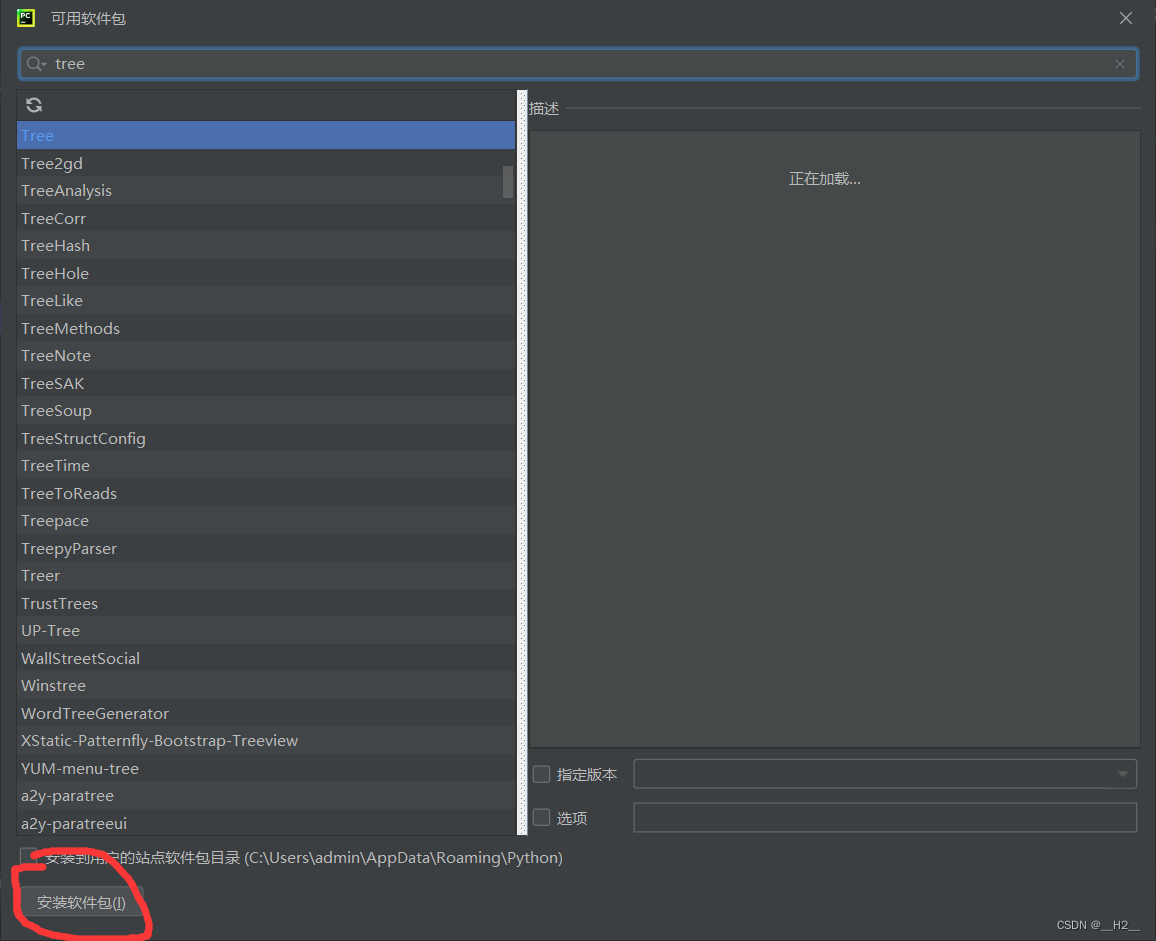
vscode
vscode安装第三方python库其实就是**使用pip命令**安装,**点击终端新建一个终端**
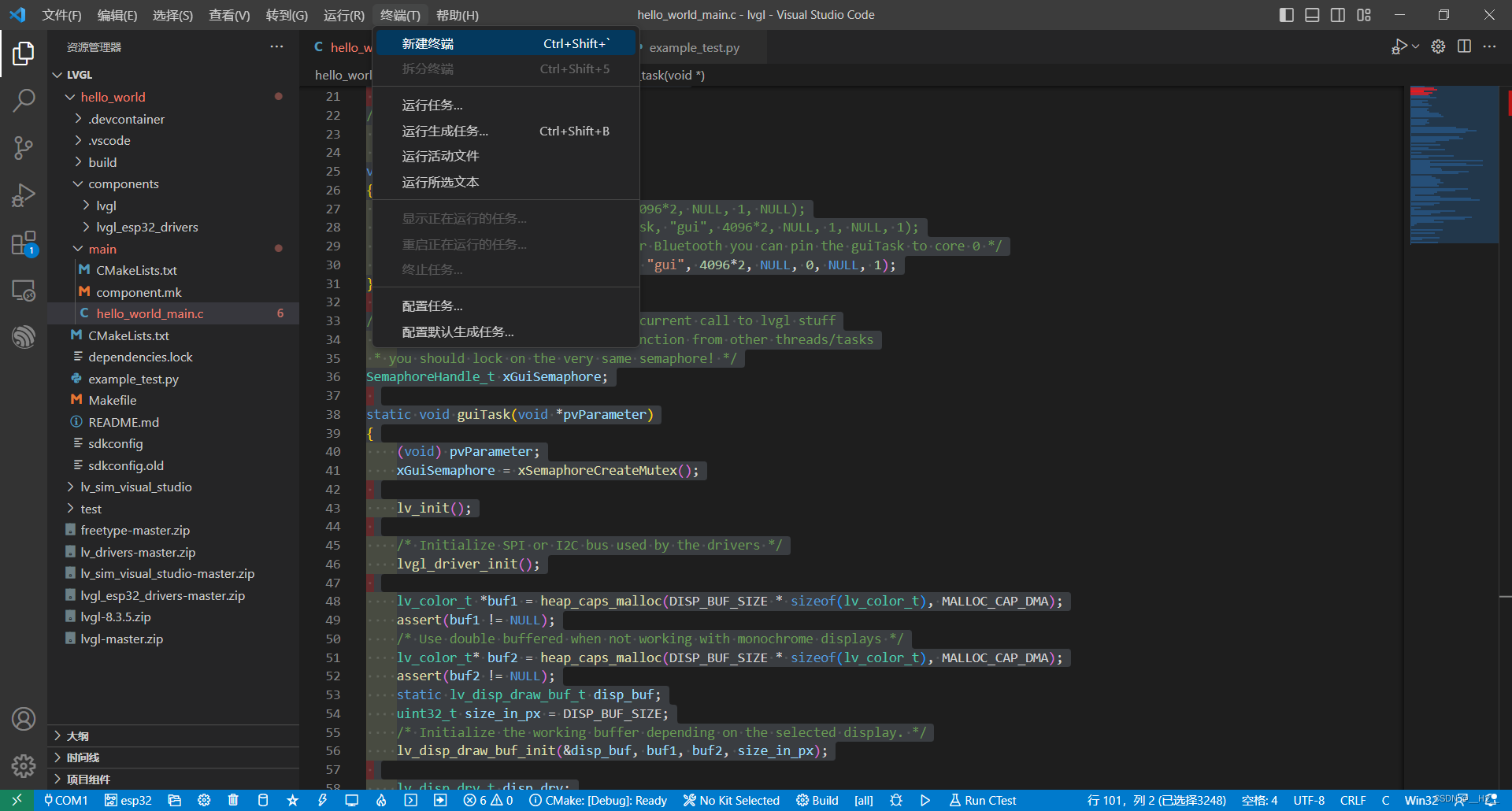
然后会**弹出来一个控制台**,输入**pip install [你要安装的库]** 即可
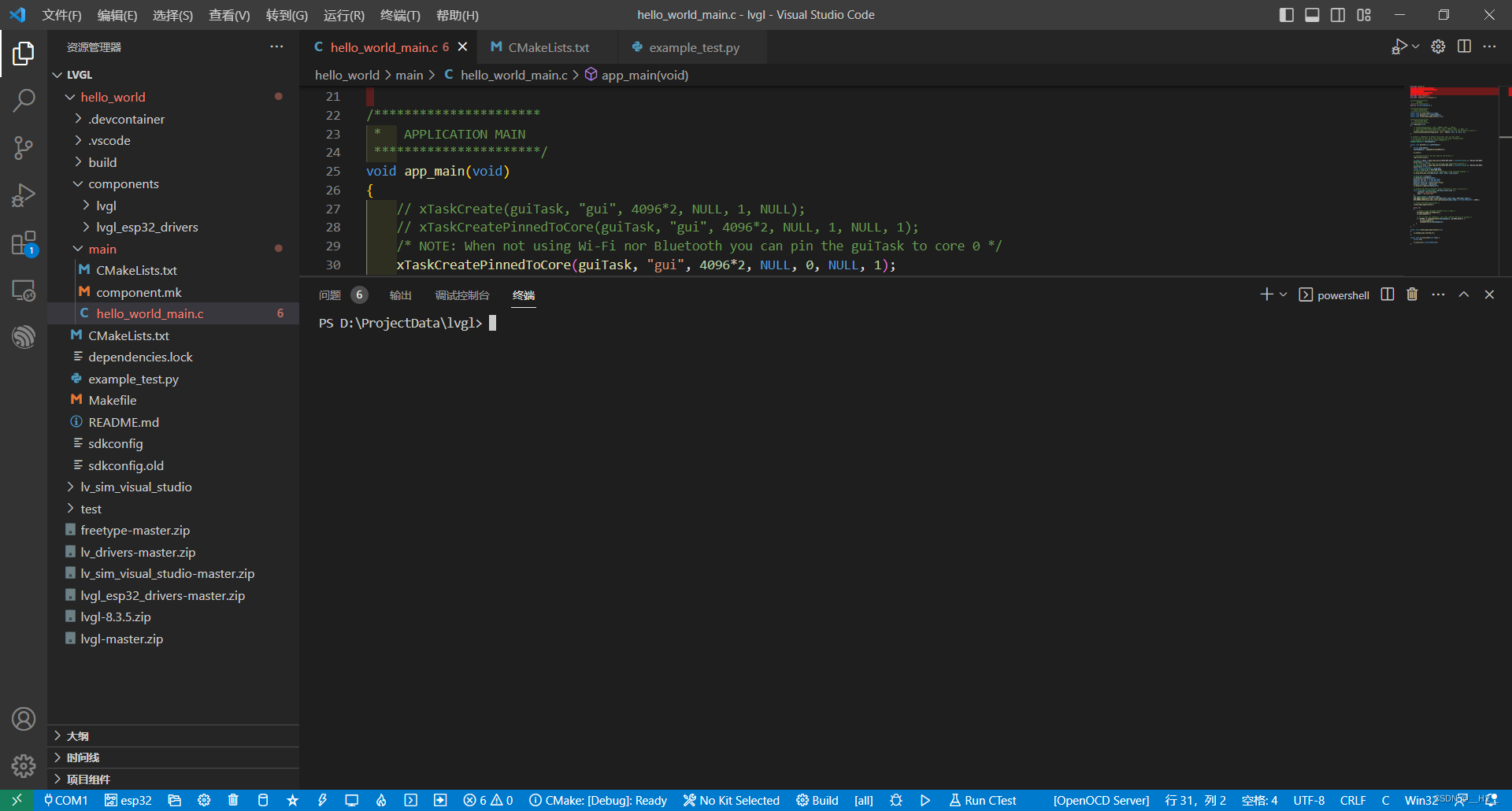
比如我在这里安装**中文字词处理库jieba**,所以我应该输入:
```c
pip install jieba
```
然后就静静等待它装好就好了
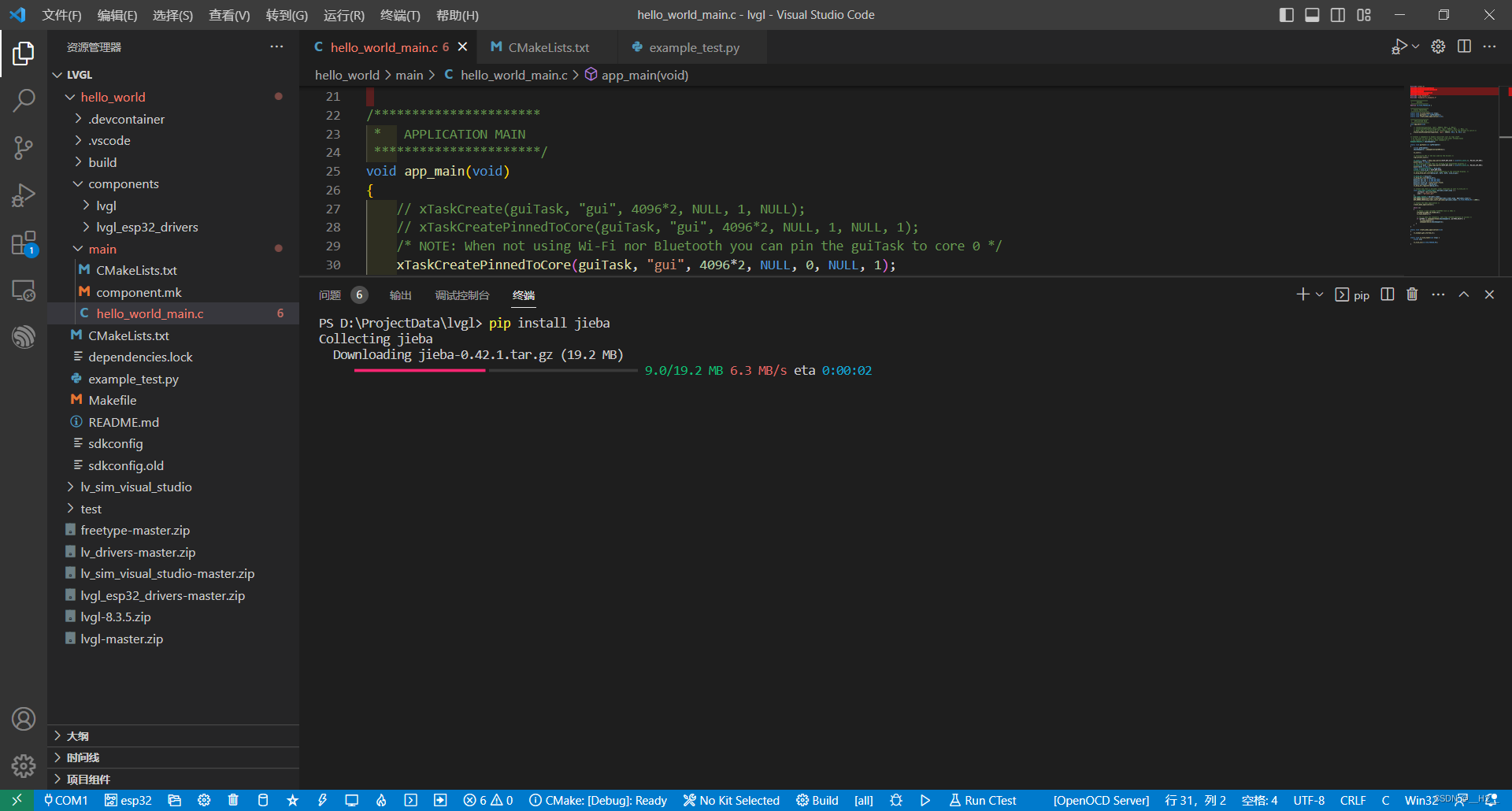
结尾
浅谈开发软件
Pycharm用太多了,调教好它的细节花费了我很多心血,用到我不愿意接受其他IDE,索性就不使用其他了。如jupyter搭建好后也没用过几次就又回到Pycharm了。
我更喜欢使用vscode编写**ESP-IDF工程(C语言项目)**,它不像clion需要付费使用。我也并不使用vscode的编译环境,我仅仅用它来一览无余的查看整个项目的工程结构,然后在espidf命令行终端使用命令来编译。
不过vscode的jupyter notebook我还是很喜欢,它可以新建多个代码块,并且使用不同的内核执行不同的代码块。如果你不希望自己在学习过程中一直新建代码文件,但是查看和移植起来却比较麻烦;或者是仅仅建一个文件,每次学习到了新的知识就删除原有的代码,覆盖上新的代码,那么使用jupyter notebook绝对是不二之选。
如下图所示:
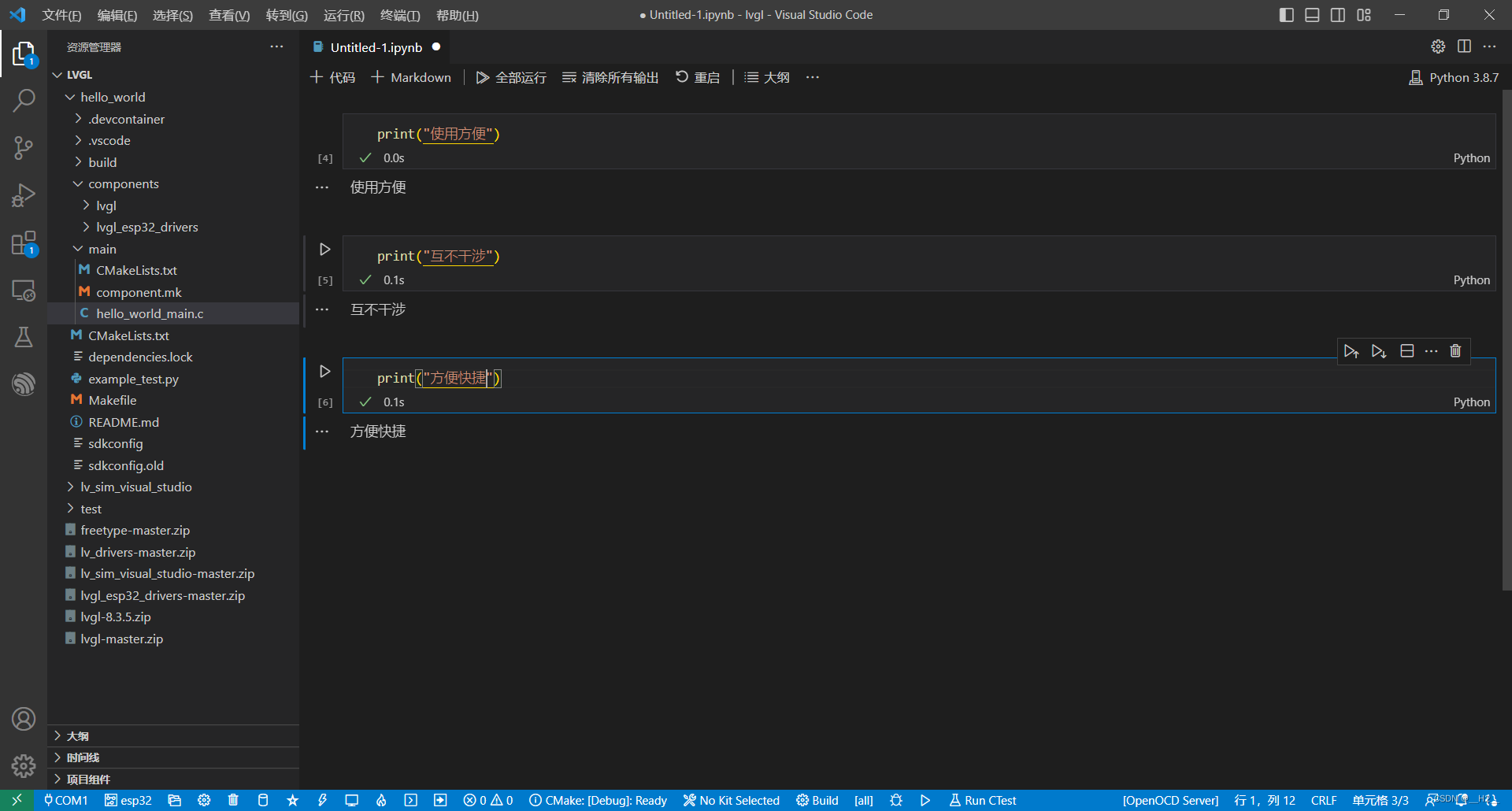
初学者可以尝试jupyter,**无需创建工程**、也**无需新建一大堆test.py文件**就能用的方式让人很心动。
使用**Anaconda解释器**会默认安装它,它是以**本地服务器**的形式来运行python代码,你也可以以**云服务器**的形式来使用云服务器的资源来做计算。如**人工智能**、**机器视觉**可以采用**云算力**来解决算力问题,我们只需提供代码和数据即可。
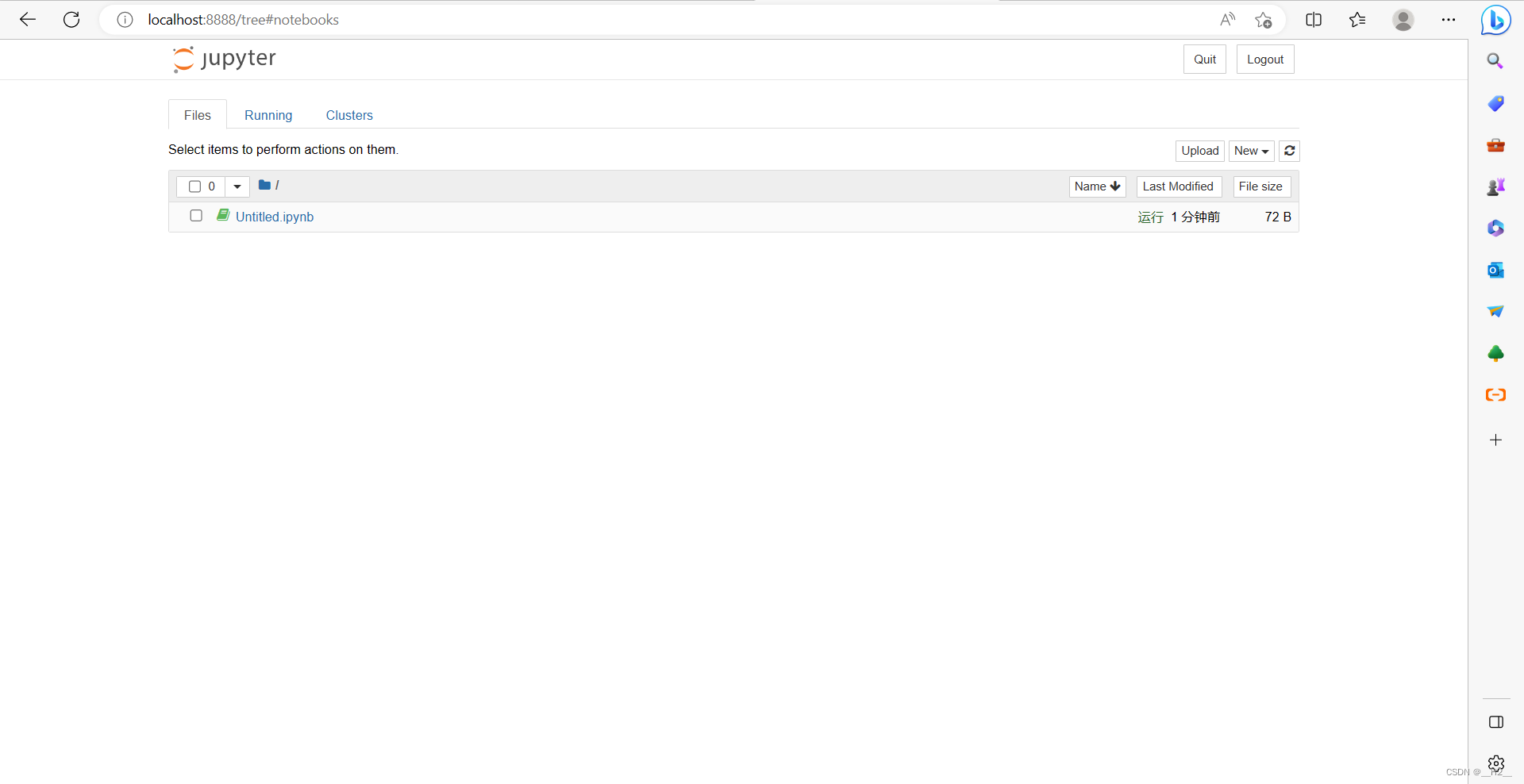
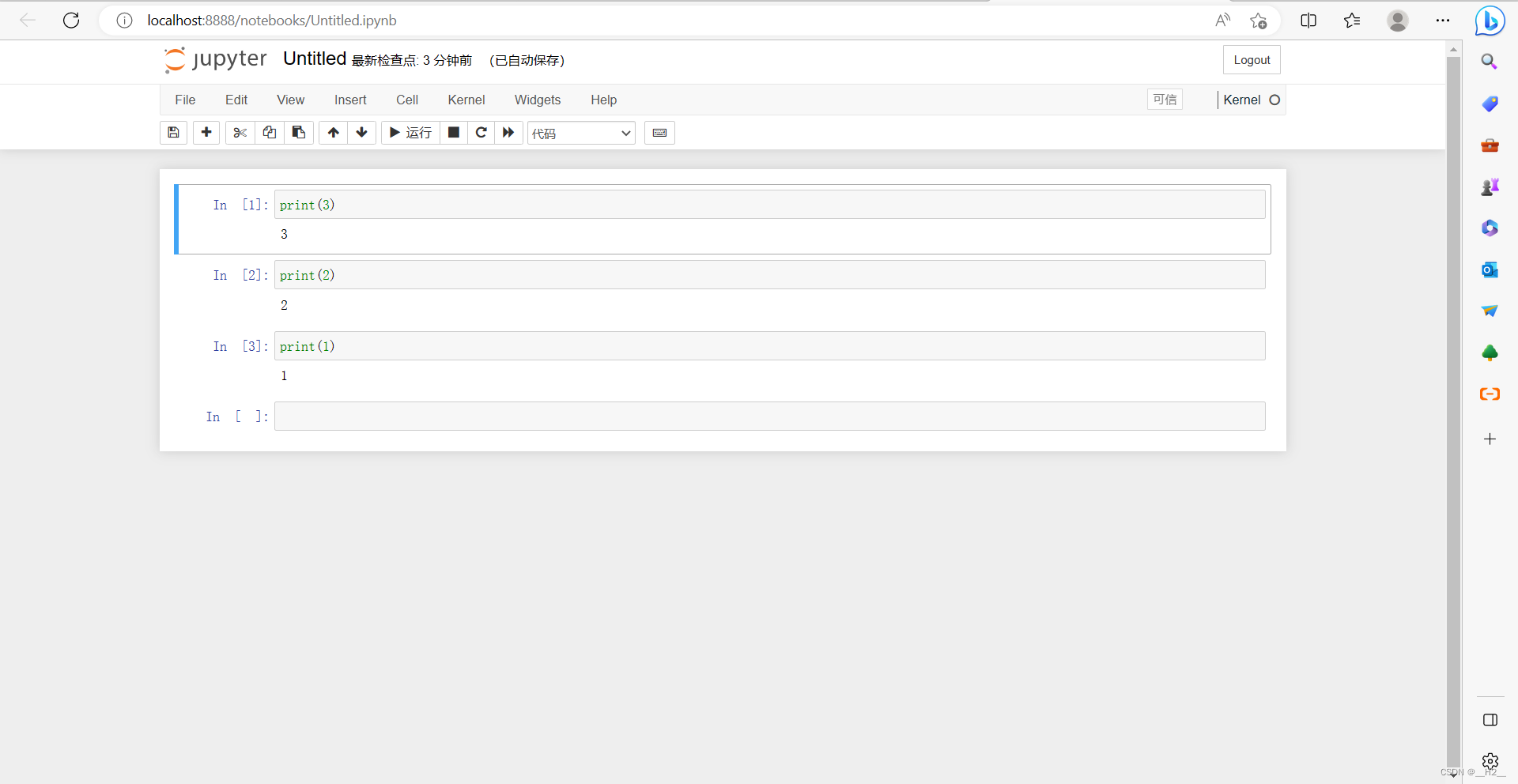
文章最后要给自己打一波广告
Python基础
Python基础------0.Python环境的安装\](https://blog.csdn.net/qq_53381910/article/details/128821705) \[Python基础------1.变量和简单数据类型\](https://blog.csdn.net/qq_53381910/article/details/128758747) \[Python基础------2.列表简介\](https://blog.csdn.net/qq_53381910/article/details/128759051) \[Python基础------3.操作列表\](https://blog.csdn.net/qq_53381910/article/details/128759196) \[Python基础------4.if语句\](https://blog.csdn.net/qq_53381910/article/details/128796053) \[Python基础------5.字典\](https://blog.csdn.net/qq_53381910/article/details/129370727) \[Python基础------6.用户输入和while循环\](https://blog.csdn.net/qq_53381910/article/details/129420554) \[Python基础------7.函数\](https://blog.csdn.net/qq_53381910/article/details/129759210) \[Python基础------8.类\](https://blog.csdn.net/qq_53381910/article/details/129803364) \[Python基础------9.文件\](https://blog.csdn.net/qq_53381910/article/details/130460601) # Python实例 \[Python第三方库安装------使用vscode、pycharm安装Python第三方库\](https://blog.csdn.net/qq_53381910/article/details/129868758) \[Python使用SMTP协议向指定邮箱发送邮件\](https://blog.csdn.net/qq_53381910/article/details/129827328) \[python中requests库使用方法详解\](https://blog.csdn.net/qq_53381910/article/details/128857205) \[Python爬虫实战------获取电影影评\](https://blog.csdn.net/qq_53381910/article/details/130252876) \[Python爬虫实战------下载小说\](https://blog.csdn.net/qq_53381910/article/details/130229783) \[Python爬虫实战------获取指定博主所有专栏链接及博文链接\](https://blog.csdn.net/qq_53381910/article/details/130816856) \[Python使用OS库进行文件整理\](https://blog.csdn.net/qq_53381910/article/details/130267263) \[计算机办公自动化------Python批量生成请假条\](https://blog.csdn.net/qq_53381910/article/details/130268366) \[Redis数据库的安装(Windows10)\](https://blog.csdn.net/qq_53381910/article/details/130383352) \[Redis数据库常用语句\](https://blog.csdn.net/qq_53381910/article/details/130388824) \[基于PyQt5的图形化界面开发------自制Redis图形化客户端(文末附源码)\](https://blog.csdn.net/qq_53381910/article/details/130409118) \[基于PyQt5的图形化界面开发------自制MQTT客户端\](https://blog.csdn.net/qq_53381910/article/details/130298692) \[基于PyQt5的图形化界面开发------模拟医院管理系统\](https://blog.csdn.net/qq_53381910/article/details/130468373) \[基于PyQt5的图形化界面开发------PyQt示例_计算器\](https://blog.csdn.net/qq_53381910/article/details/130675712) \[基于PyQt5的图形化界面开发------PyQt示例_扫雷\](https://blog.csdn.net/qq_53381910/article/details/130695841) \[基于PyQt5的图形化界面开发------Windows内存资源监视助手\[附带编译exe教程\]\](https://blog.csdn.net/qq_53381910/article/details/130736891) \[基于PyQt5的图形化界面开发------自制ssh工具\](https://blog.csdn.net/qq_53381910/article/details/130775330) \[基于PyQt5的图形化界面开发------堆栈动画演示\](https://blog.csdn.net/qq_53381910/article/details/131015878) \[基于PyQt5的图形化界面开发------队列动画演示\](https://blog.csdn.net/qq_53381910/article/details/131016130) \[基于flask的web应用开发------认识@app.route\](https://blog.csdn.net/qq_53381910/article/details/131016473) \[基于flask的web应用开发------访问漂亮的html页面以及页面跳转\](https://blog.csdn.net/qq_53381910/article/details/131021754) \[基于flask的web应用开发------接受post请求\](https://blog.csdn.net/qq_53381910/article/details/131032425) \[基于flask的web应用开发------登录界面\](https://blog.csdn.net/qq_53381910/article/details/131058864) \[基于midiepipe、opencv的家庭健身智能推荐与姿态监测系统\](https://blog.csdn.net/qq_53381910/article/details/131079097)