一、 Windows 准备
1、源代码下载 Git:https://github.com/wireshark/wireshark
2、 准备Visual C++
要编译wireshark,开发电脑上应该安装了Visual Studio并包括了Visual C++,请至少安装Visual Studio 2010以减少不必要的麻烦。
visual studio 2019安装教程:https://blog.csdn.net/qq_45782378/article/details/113043087
1、点击新建→项目
2、语言我们选择C++,同时选中下面的空项

3、右键 点击添加→新建项 选择C++文件(.cpp)
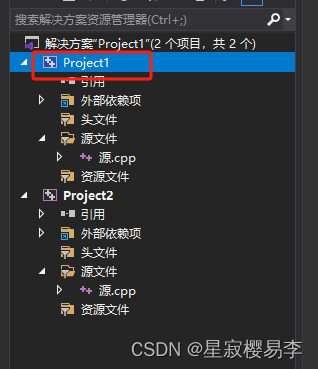
bash
#include<iostream>
using namespace std;
int main()
{
cout << "Hello World" << endl;
system("pause");
return 0;
}二、 编译一次wireshark源码
https://www.wireshark.org/docs/wsdg_html_chunked/ChSetupWindows.html