甘特图
手动封装简版甘特图,纯展示功能,无其他操作
文章目录
前言
开始的思路是使用echarts 瀑布图来体现,但是试验后发现,头部时间功能不满足,然未找到其他组件,于是手动封装一个,比较简陋,凑乎看。
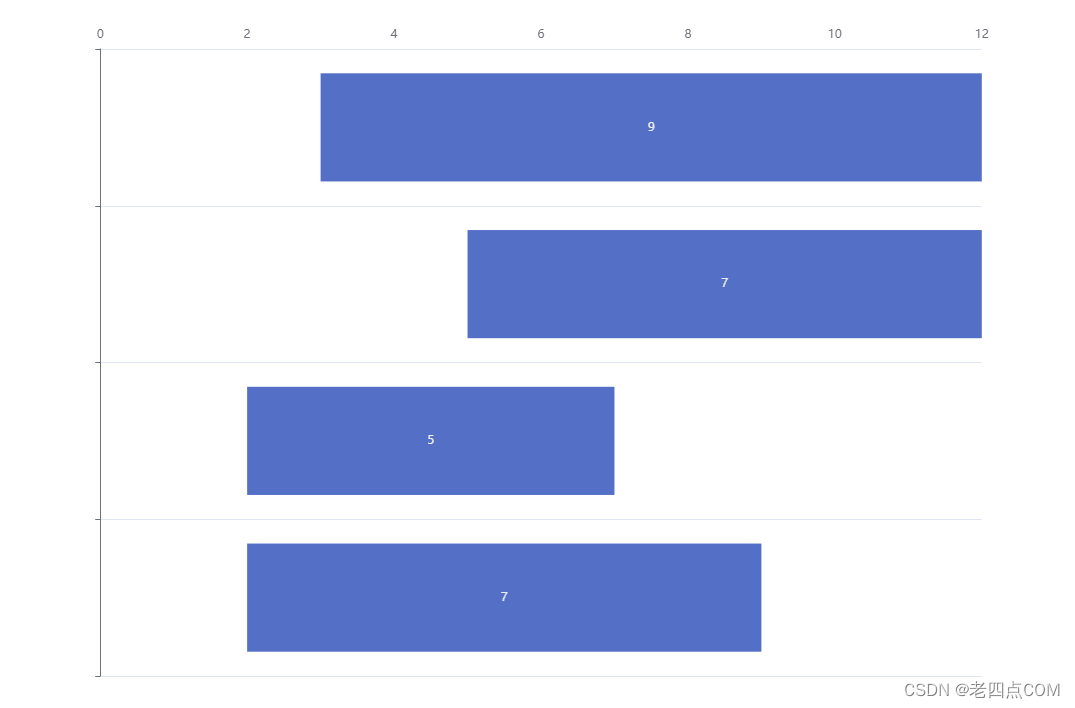
echarts效果
效果图
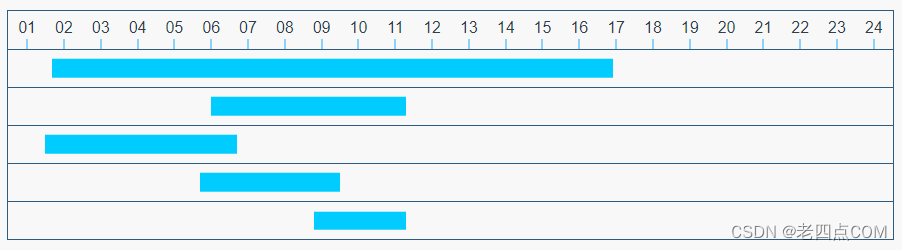
组件
javascript
<template>
<div class="gantt_chart">
<ul class="title" :style="{height}">
<li v-for="i in 24" :key="i">
<p class="title_font">
{{ i.toString().length == 1 ? `0${i}` : i }}
</p>
<p class="title_node"></p>
</li>
</ul>
<div class="gantt_chart_columns" v-for="v,i in chartData" :key="i" :style="{height}">
<p class="time_value" :style="{width:getWidth(v),left:getLeft(v)}">
</p>
</div>
</div>
</template>
<script setup>
import {computed,toRefs } from 'vue';
let props = defineProps({
chartData:{
type:Object,
default:() => {
return []
}
},
height:{
type:String,
default:() => {
return ''
}
}
})
const { chartData } = toRefs(props);
const getWidth = computed(() =>{
return function (val) {
if (val.length == 2) {
if (val[0] > val[1]) {
let num = ((val[0] - val[1]) / 24 * 100).toString() + '%'
return num
} else {
let num = ((val[1] - val[0]) / 24 * 100).toString() + '%'
return num
}
}
}
})
const getLeft = computed(() =>{
return function (val) {
if (val.length == 2) {
if (val[0] > val[1]) {
let num = (val[1] / 24 * 100).toString() + '%'
return num
} else {
let num = (val[0] / 24 * 100).toString() + '%'
return num
}
}
}
})
</script>
<style scoped lang="scss">
.gantt_chart{
width: 100%;
height: 100%;
border: 1px solid #2e5c80;
overflow: auto;
.title{
width: 100%;
// height: 16.6666%;
overflow: hidden;
display: flex;
justify-content: space-evenly;
overflow: hidden;
border-bottom: 1px solid #2e5c80;
margin: 0;
padding: 0;
li {
width: 4%;
position: relative;
text-align: center;
list-style:none;
box-sizing: border-box;
}
.title_font {
display: inline-block;
height: 22px;
margin: 0;
position: absolute;
left: 50%;
top: 50%;
transform: translate(-50%, -50%);
}
.title_node {
width: 1px;
height: 10px;
margin: 0;
background: #1ea9fa;
position: absolute;
left: 50%;
bottom: 0;
transform: translateX(-50%);
}
}
.gantt_chart_columns {
width: 100%;
// height: 16.6666%;
overflow: hidden;
border-bottom: 1px solid #2e5c80;
.time_value {
height: 50%;
position: relative;
top: 50%;
transform: translateY(-50%);
margin: 0;
background-color: #00ccff;
}
}
.gantt_chart_columns:last-child {
border-bottom:none;
}
}
</style>使用
javascript
import GanttChart from '@/components/GanttChart.vue';
<GanttChart style="width:50%;height:30%; margin-top: 1.1%;" :chartData="chartData" height="16.3%"/>
import { ref } from 'vue';
let chartData = ref([
[1.2,16.4],
[5.5,10.8],
[1,6.2],
[5.2,9],
[8.3,10.8],
])总结
简单使用,至于数据需要处理后传入
感谢各位大佬观看