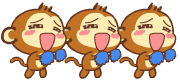原创自研flutter3.x+getx仿制ios手机桌面UI管理系统模板Flutter3-OS。
flutter3-osx 基于最新跨平台技术Flutter3.22+Dart3.4+GetX+fl_chart实战仿IOS风格手机os 管理系统。全新自研flutter磁贴式栅格布局引擎、分屏式多页管理、自定义主题壁纸、卡片式桌面小部件、可拖拽式悬浮球菜单等功能。

全新原创自研的OS栅格化菜单布局引擎 ,探索flutter手机端管理系统OA新模式。

技术栈
- 编辑器:VScode
- 技术框架:Flutter3.22.1+Dart3.4.1
- 路由/状态管理:get^4.6.6
- 本地存储:get_storage^2.1.1
- svg图片插件:flutter_svg^2.0.10+1
- 图表组件:fl_chart^0.68.0
- 国际化时间:intl^0.19.0

flutter3-os项目在windows端效果依然nice!其实之前也有专门分享一款flutter3仿macOS桌面框架,感兴趣的可以去看看。
https://www.cnblogs.com/xiaoyan2017/p/18132176
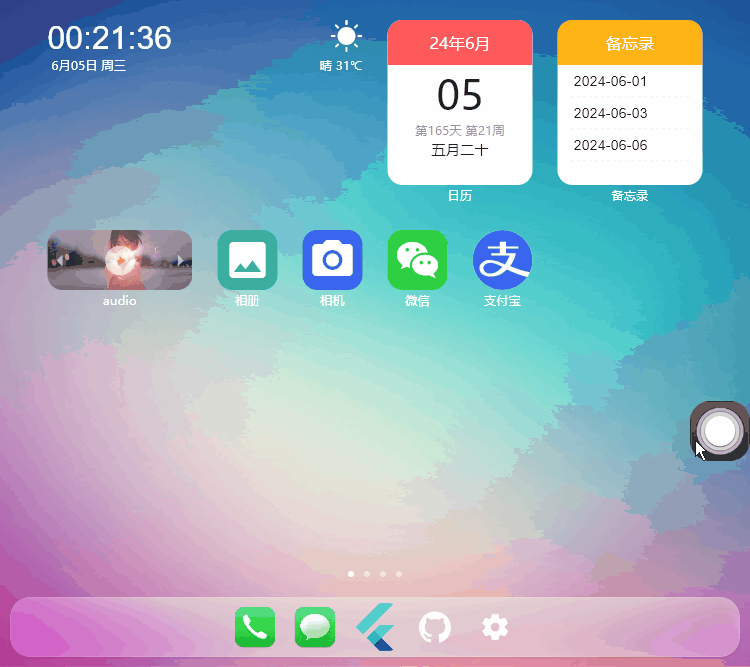
功能特性
✅ 经典的栅格化布局+Dock导航模式
✅ 桌面菜单JSON配置生成
✅ 支持16种栅格布局模式
✅ 分屏式多页管理
✅ 可拖拽悬浮球菜单
✅ 毛玻璃虚化背景操作窗口
✅ 丰富的视觉效果,自定义桌面个性壁纸
✅ 高定制化自定义桌面小部件
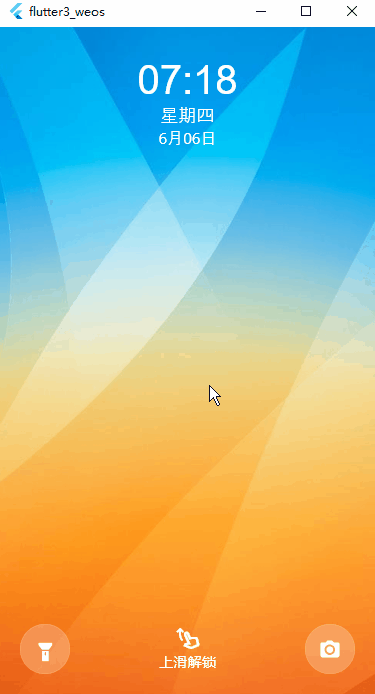
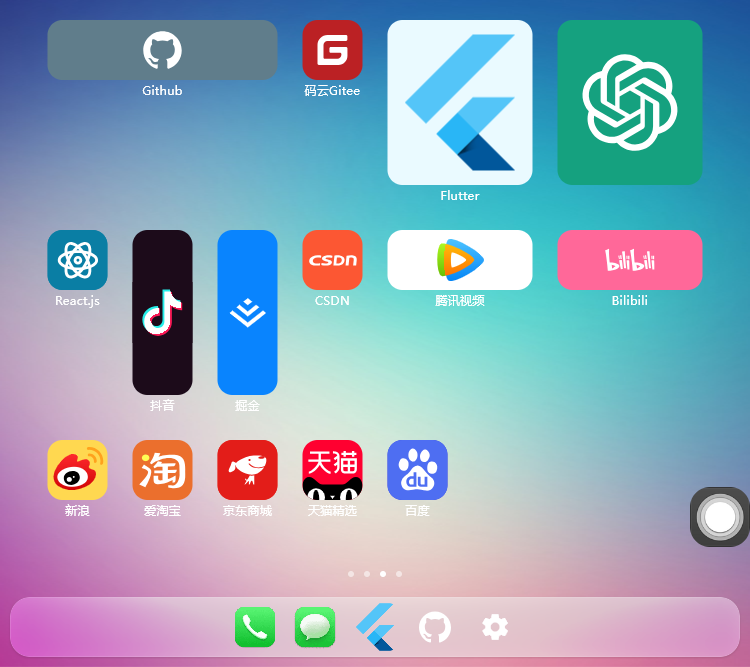
项目结构目录
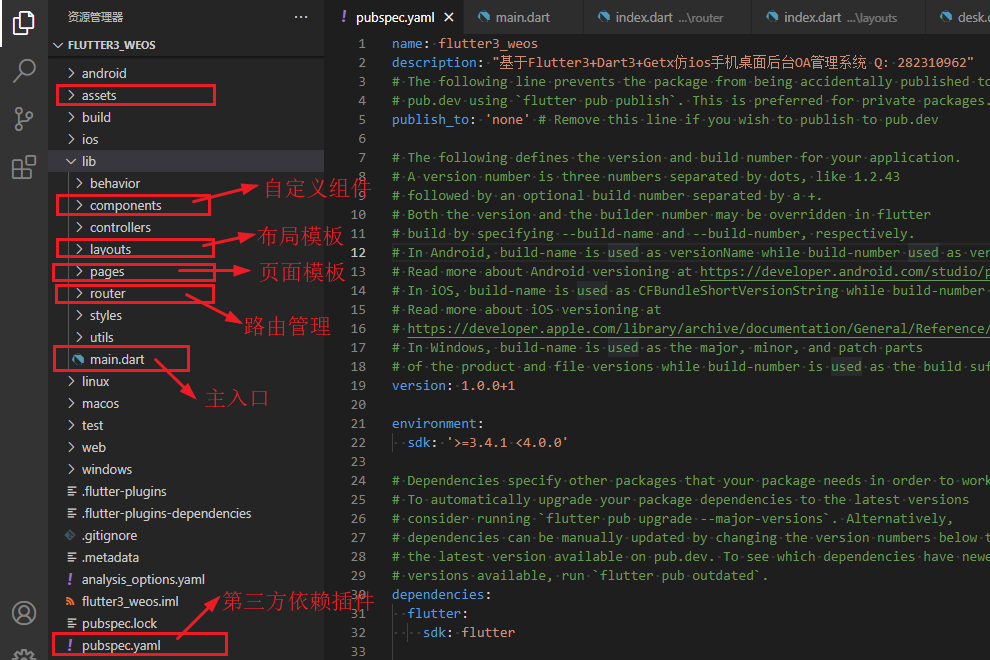
使用最新版flutter3.22+dart3.4架构开发,颠覆传统后台管理,探索一种全新的手机后台OA管理系统新模式。

目前该项目已经同步到我的原创作品集,有需要的话,欢迎去瞅瞅~
https://gf.bilibili.com/item/detail/1106107011

入口配置
import 'dart:io';
import 'package:flutter/material.dart';
import 'package:get/get.dart';
import 'package:get_storage/get_storage.dart';
import 'package:intl/date_symbol_data_local.dart';
import 'utils/index.dart';
// 引入桌面栅格模板
import 'layouts/desk.dart';
// 引入路由管理
import 'router/index.dart';
void main() async {
// 初始化get_storage本地存储
await GetStorage.init();
// 初始化国际化语言
initializeDateFormatting();
runApp(const MyApp());
}
class MyApp extends StatelessWidget {
const MyApp({super.key});
// This widget is the root of your application.
@override
Widget build(BuildContext context) {
return GetMaterialApp(
title: 'Flutter WeOS',
debugShowCheckedModeBanner: false,
theme: ThemeData(
colorScheme: ColorScheme.fromSeed(seedColor: Colors.blue),
useMaterial3: true,
// 修复windows端字体粗细不一致
fontFamily: Platform.isWindows ? 'Microsoft YaHei' : null,
),
home: const DeskLayout(),
// 初始化路由
initialRoute: Utils.isLogin() ? '/' : '/launch',
// 路由页面
getPages: routes,
);
}
}

动画式数字密码登录验证解锁新模式。
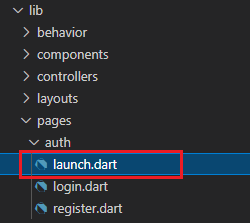
摒弃传统的输入框式登录方式,为了整体效果一致性采用全新数字解锁验证模式。
使用 AnimatedSwitcher 和 FadeTransition 配合实现切换动画效果。
@override
Widget build(BuildContext context) {
return Layout(
extendBodyBehindAppBar: true,
body: Container(
padding: const EdgeInsets.all(20.0),
child: AnimatedSwitcher(
duration: const Duration(milliseconds: 250),
// 动画控制
transitionBuilder: (child, animation) {
return FadeTransition(
opacity: animation,
child: ScaleTransition(
// scale: animation,
scale: animation.drive(Tween(begin: 0.9, end: 1.0).chain(CurveTween(curve: Curves.easeOut))),
child: child,
),
);
},
// 当内容有变化的时候就会触发动画
child: splashScreen ? GestureDetector(
// 修复Column和Row组件,点击空白处无响应问题
behavior: HitTestBehavior.translucent,
child: Column(
children: [
...
],
),
onPanStart: (details) {
setState(() {
swipeY = details.globalPosition.dy;
});
},
onPanUpdate: (details) {
double posY = swipeY - details.globalPosition.dy;
if(posY > 100) {
setState(() {
splashScreen = false;
});
}
},
)
:
Center(
child: Column(
mainAxisAlignment: MainAxisAlignment.center,
children: [
...
],
),
),
),
),
);
}
数字密码长度可以自定义配置,没有直接写死6位。
Column(
children: [
const Text('数字密码解锁', style: TextStyle(color: Colors.white, fontSize: 14.0),),
const SizedBox(height: 10.0,),
Wrap(
spacing: 15.0,
children: List.generate(passwordArr.length, (index) {
return AnimatedContainer(
duration: const Duration(milliseconds: 300),
height: 10.0,
width: 10.0,
decoration: BoxDecoration(
color: int.parse(passwordArr[index]) <= pwdValue.length ? Colors.white : Colors.white.withOpacity(0.01),
border: Border.all(color: Colors.white),
borderRadius: BorderRadius.circular(50.0),
),
);
})
),
],
),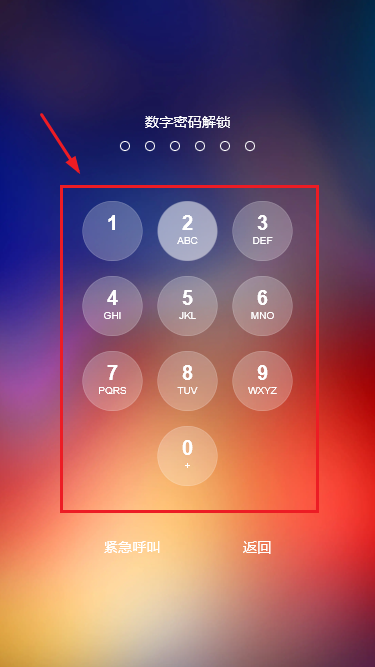
Container(
width: 250.0,
margin: const EdgeInsets.only(top: 50.0),
child: Wrap(
spacing: 15.0,
runSpacing: 15.0,
alignment: WrapAlignment.center,
children: List.generate(keyNumbers.length, (index) {
return Material(
type: MaterialType.transparency,
child: Ink(
height: 60.0,
width: 60.0,
decoration: BoxDecoration(
color: Colors.white24,
border: Border.all(color: Colors.white24, width: .5),
borderRadius: BorderRadius.circular(50.0),
),
child: InkWell(
borderRadius: BorderRadius.circular(50.0),
overlayColor: WidgetStateProperty.all(Colors.white38),
child: DefaultTextStyle(
style: const TextStyle(color: Colors.white, fontFamily: 'arial'),
child: Column(
children: [
const SizedBox(height: 10.0,),
Text(keyNumbers[index]['num'], style: const TextStyle(fontSize: 20.0, fontWeight: FontWeight.bold),),
Text(keyNumbers[index]['letter'], style: const TextStyle(fontSize: 10.0),),
],
),
),
onTap: () {
handleClickNum(keyNumbers[index]['num']);
},
),
),
);
})
),
),
公共布局模板Layout
桌面布局整体分为栅格式菜单+底部Dock菜单+拖拽悬浮球。

@override
Widget build(BuildContext context) {
return Scaffold(
extendBodyBehindAppBar: widget.extendBodyBehindAppBar,
appBar: widget.appBar ?? AppBar(
forceMaterialTransparency: true,
backgroundColor: Colors.transparent,
foregroundColor: Colors.white,
toolbarHeight: 0,
),
body: Center(
child: Stack(
children: [
// 壁纸皮肤
if(widget.showBackground)
Obx(() => Container(
decoration: BoxDecoration(
image: DecorationImage(
image: AssetImage('${skinController.skinUrl}'),
fit: BoxFit.fill,
),
),
))
,
Flex(
direction: Axis.vertical,
crossAxisAlignment: CrossAxisAlignment.start,
children: [
// 顶部插槽
Container(
child: widget.header,
),
// 内容区域
Expanded(
child: widget.body ?? Container(),
),
// 底部插槽
Container(
child: widget.footer,
),
],
),
// 额外插槽
Container(
child: widget.extra,
),
],
),
),
);
}
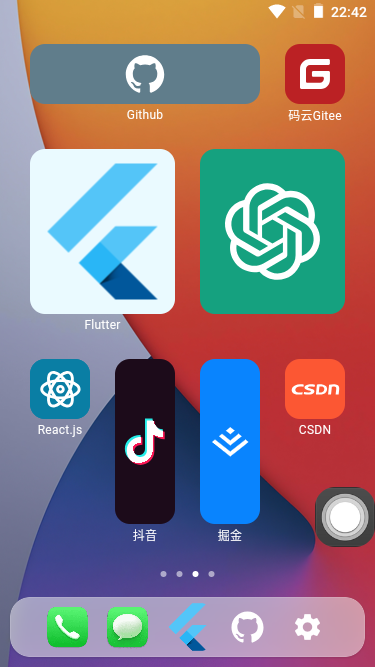



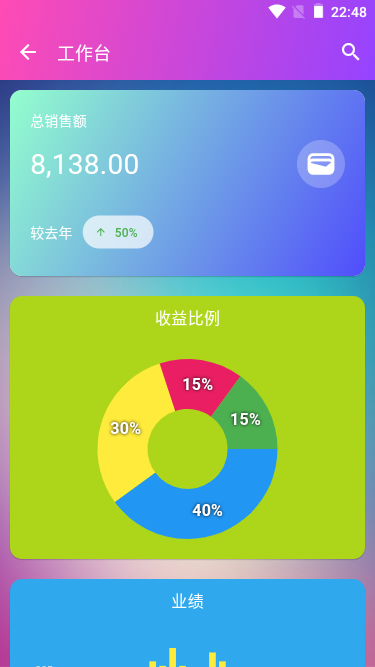


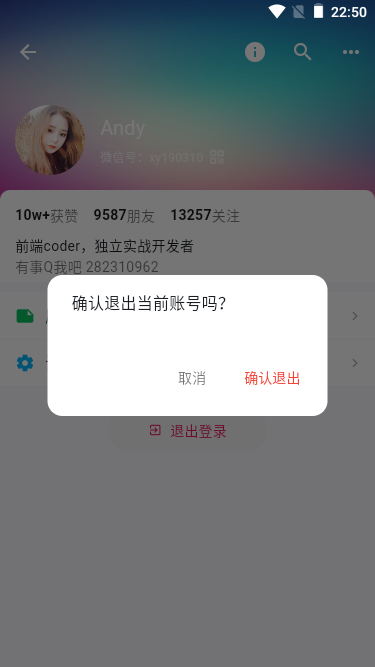


flutter栅格式桌面os菜单


桌面os菜单配置项
/*
* ================== 桌面os菜单配置项 ==================
* [label] 图标标题
* [imgico] 图标(本地或网络图片) 当type: 'icon'则为uni-icons图标名,当type: 'widget'则为自定义小部件标识名
* [type] 图标类型(icon | widget) icon为uni-icons图标、widget为自定义小部件
* [path] 跳转路由页面
* [link] 跳转外部链接
* [hideLabel] 是否隐藏图标标题
* [background] 自定义图标背景色
* [size] 栅格磁贴布局(16种) 1x1 1x2 1x3 1x4、2x1 2x2 2x3 2x4、3x1 3x2 3x3 3x4、4x1 4x2 4x3 4x4
* [onClick] 点击图标回调函数
*/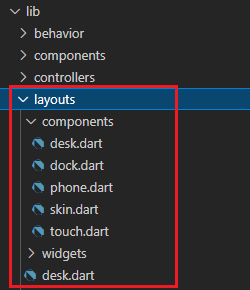
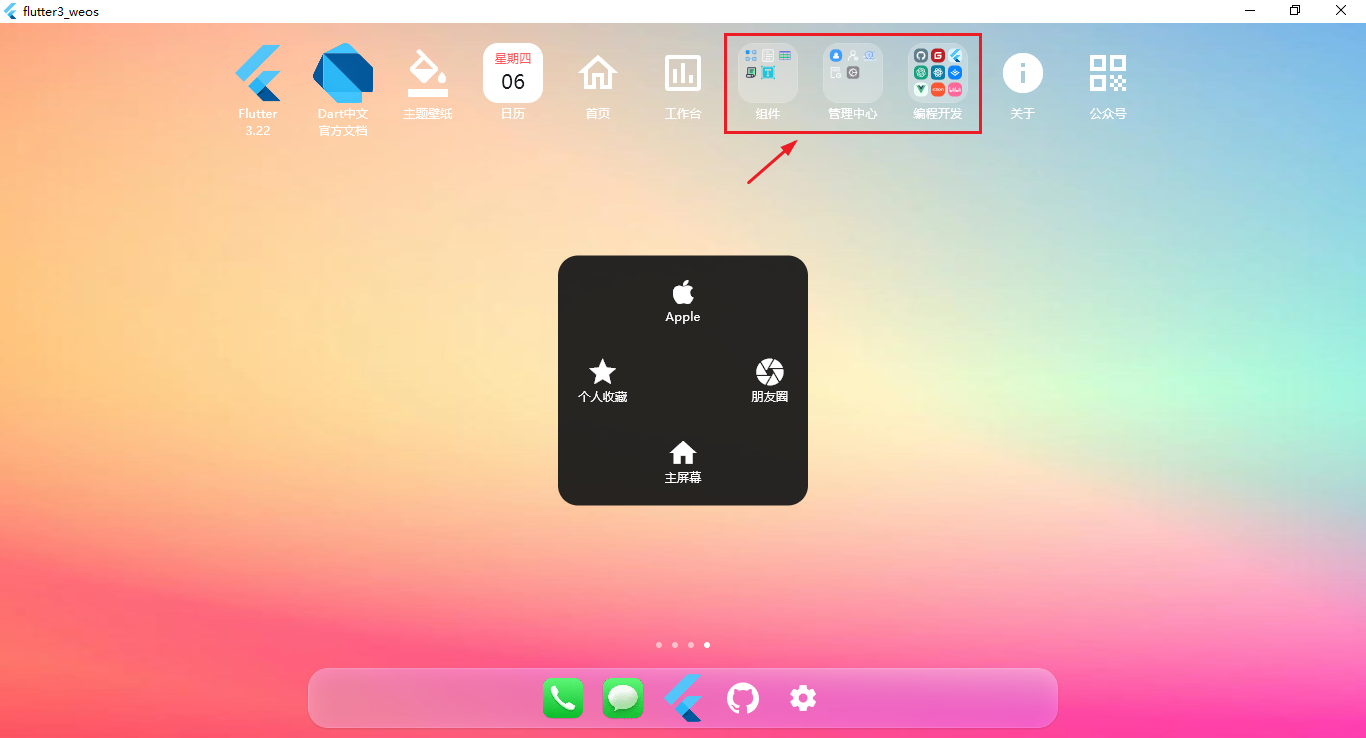
支持配置二级页面。

List deskMenus = [
...
{
'uid': '3u85fb90-12c4-11e1-840d-7b25c5ee775a',
'list': [
{'label': 'Flutter3.22', 'imgico': 'assets/images/flutter.png', 'link': 'https://flutter.dev/'},
{'label': 'Dart中文官方文档', 'imgico': 'assets/images/dart.png', 'link': 'https://dart.cn/'},
...
{'label': '日历', 'imgico': const Calendar1x1(), 'type': 'widget', 'path': '/calendar', 'background': const Color(0xffffffff),},
{'label': '首页', 'imgico': const Icon(Icons.home_outlined), 'type': 'icon', 'path': '/home'},
{'label': '工作台', 'imgico': const Icon(Icons.poll_outlined), 'type': 'icon', 'path': '/workplace'},
{
'label': '组件',
'children': [
{'label': '组件', 'imgico': 'assets/images/svg/component.svg', 'path': '/component'},
...
]
},
{
'label': '管理中心',
'children': [
{'label': '个人主页', 'imgico': 'assets/images/svg/my.svg', 'path': '/ucenter'},
...
]
},
{
'label': '编程开发',
'children': [
{'label': 'Github', 'imgico': 'assets/images/svg/github.svg', 'background': const Color(0xff607d8b),},
{'label': 'Flutter', 'imgico': 'assets/images/flutter.png', 'background': const Color(0xFFDAF2FA),},
{'label': 'ChatGPT', 'imgico': 'assets/images/svg/chatgpt.svg', 'background': const Color(0xFF15A17F),},
...
]
},
{
'label': '关于', 'imgico': const Icon(Icons.info), 'type': 'icon',
'onClick': () => {
...
}
},
{
'label': '公众号', 'imgico': const Icon(Icons.qr_code), 'type': 'icon',
'onClick': () => {
...
}
},
]
}
...
];由于该栅格桌面系统涉及到的知识点蛮多的,就不展开详细的一 一介绍了。希望以上分享对大家有所帮助哈~
最后附上两个实例项目
https://www.cnblogs.com/xiaoyan2017/p/18165578
https://www.cnblogs.com/xiaoyan2017/p/18092224