到上期结束,我们已经学习了Python语言的基本数据结构,除了数值型没有介绍,数值型用的非常广,但也是最容易理解的,将在未来的学习中带大家直接接触和学习掌握。后续我们会开始学习这门语言的一些基础语法和编程技巧,在这之前我们休闲一下,写一个小游戏娱乐一下。
小戏用到了Python内置的基础图形库turtle,用到了random来生成随机数,下面来看一下小游戏的效果,比较简陋。
首先运行程序,弹出游戏窗口,并提示,选择哪个颜色的乌龟会赢。
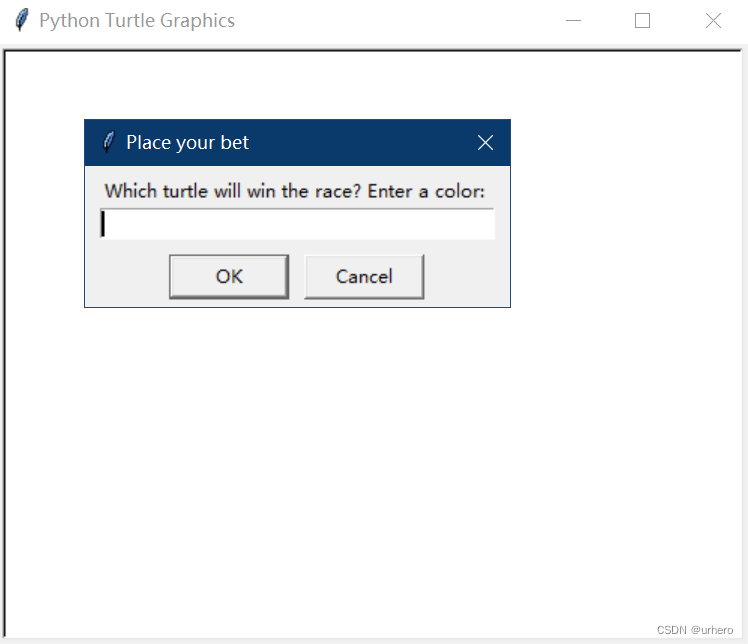
我们输入:red,鼠标点击OK,
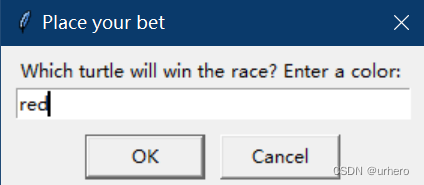
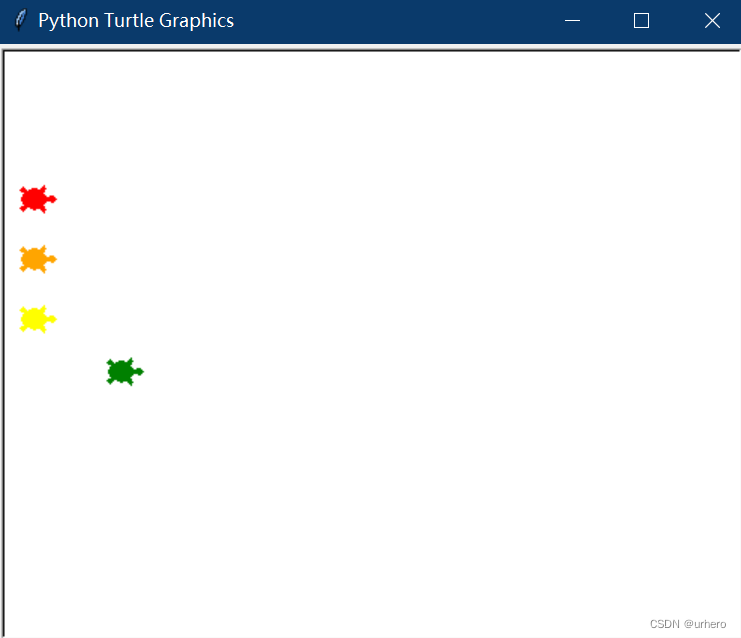
屏幕上开始初始乌龟,一共出现6只不同颜色的乌龟,当它们站在起跑线上后,开始起跑。
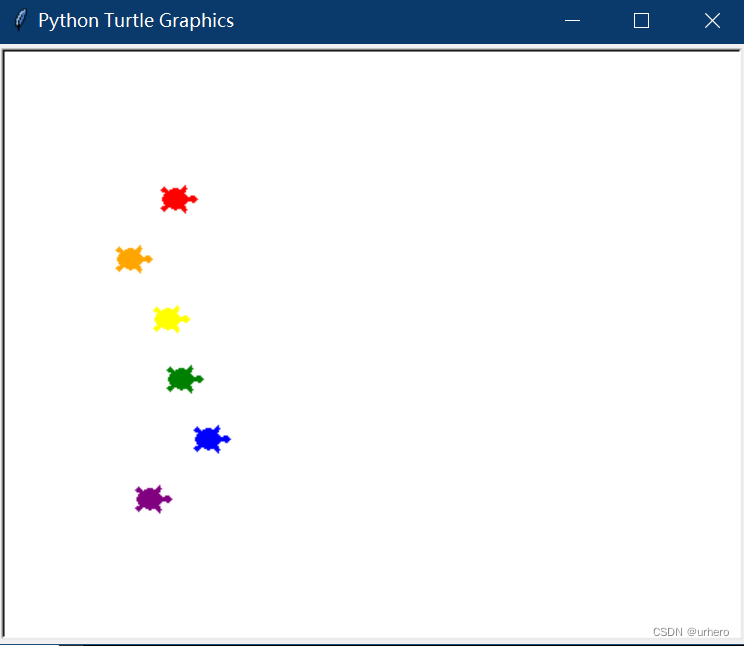
小乌龟奋力向前跑去,这次你很幸运,押对了!恭喜你,你的红色小乌龟赢了比赛。
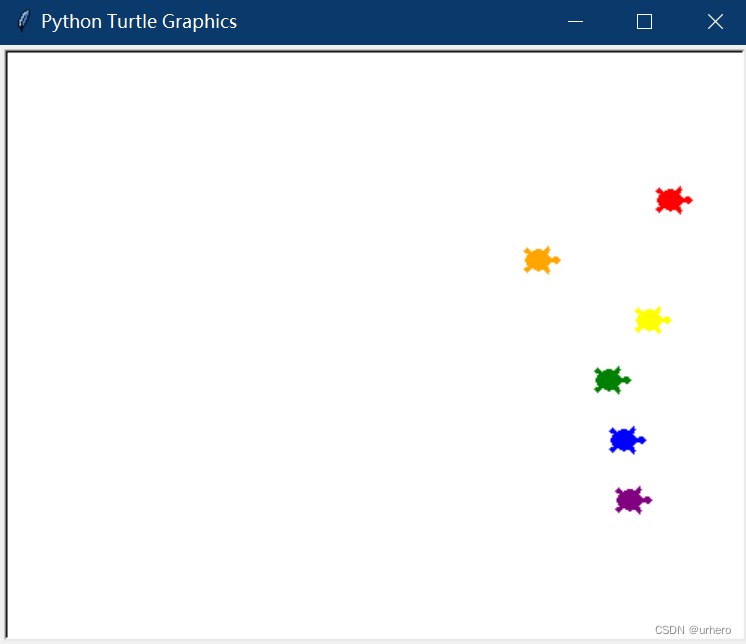
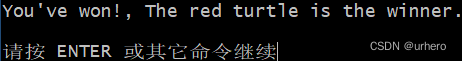
我们再来运行一次,这次我们还是选择red(红色)小乌龟,这次运气不太好,我们失败了。

下面分享一下小游戏程序的完整代码:
python
import turtle
from turtle import Turtle, Screen
import random
screen = Screen()
screen.setup(width=500, height=400)
user_bet = screen.textinput(title="Place your bet", prompt="Which turtle will win the race? Enter a color: ")
colors = ["red", "orange", "yellow", "green", "blue", "purple"]
y_positions = [100, 60, 20, -20, -60, -100]
all_turtles = []
for turtle_index in range(0,6):
new_turtle = Turtle(shape="turtle")
new_turtle.color(colors[turtle_index])
new_turtle.penup()
new_turtle.goto(x=-230, y = y_positions[turtle_index])
all_turtles.append(new_turtle)
is_race_on = True
while is_race_on:
for turtle in all_turtles:
if turtle.xcor() > 200:
is_race_on = False
winning_color = turtle.pencolor()
if winning_color == user_bet:
print(f"You've won!, The {winning_color} turtle is the winner.")
else:
print(f"You've lost!, The {winning_color} turtle is the winner.")
break
rand_distance = random.randint(0, 10)
turtle.forward(rand_distance)
好了,本期到此结束,期待下期我们再来快乐的学习!