P3. 创建个人中心页面
-
- [0 概述](#0 概述)
- Tips
- [1 个人中心页面](#1 个人中心页面)
-
- [1.1 创建 Bot 表及 pojo, mapper](#1.1 创建 Bot 表及 pojo, mapper)
- [1.2 实现 Bot 增删改查的 API](#1.2 实现 Bot 增删改查的 API)
- [1.3 实现个人中心页面前端](#1.3 实现个人中心页面前端)
0 概述
-
主要介绍了一下添加一个表(类),及其CRUD的前端和后端的实现方式,介绍的是通用的方法。
后端的CRUD很好写,在前几节P2. 配置MySQL和用户注册登录模块已经介绍过了,因此这边只是带过。
Tips
- 在数据库中用下划线定义字段
user_id,在pojo中用驼峰命名来定义属性userId,在queryWrapper中还是用下划线的变量。 - 创建数据库表字段的时候一般除了
id设置成主键非空自增唯一,其他的一般不会设置,比如bot的title字段,我们可以在service中判断使其非空,未来如果实现草稿功能,那么是允许为空的,因此别设置死这些属性。
1 个人中心页面
1.1 创建 Bot 表及 pojo, mapper
以下字段仅供参考,创建 table, pojo, mapper 的实现在P2. 配置MySQL和用户注册登录模块介绍过了。
java
@Data
@NoArgsConstructor
@AllArgsConstructor
public class Bot {
@TableId(type = IdType.AUTO)
private Integer id;
private Integer userId;
private String title;
private String description;
private String content;
private Integer rating;
@JsonFormat(pattern = "yyyy-MM-dd HH:mm:ss", timezone = "Asia/Shanghai")
private Date createtime;
@JsonFormat(pattern = "yyyy-MM-dd HH:mm:ss", timezone = "Asia/Shanghai")
private Date modifytime;
}1.2 实现 Bot 增删改查的 API
同样的,根据P2. 配置MySQL和用户注册登录模块中介绍的,分别实现每个功能的 service, serviceImpl, controller 很容易写这几个功能,要注意以下几个细节:
- 创建
bot要判断用户传入的参数是否合法; - 删除
bot要看用户是否有权限删除该bot,且该bot是否存在; - 更新
bot首先判断参数是否合法,bot是否存在,用户是否有权限修改bot,再更新当前bot数据; - 获取所有
bot只需要根据当前登录用户的user_id进行查找即可;
1.3 实现个人中心页面前端
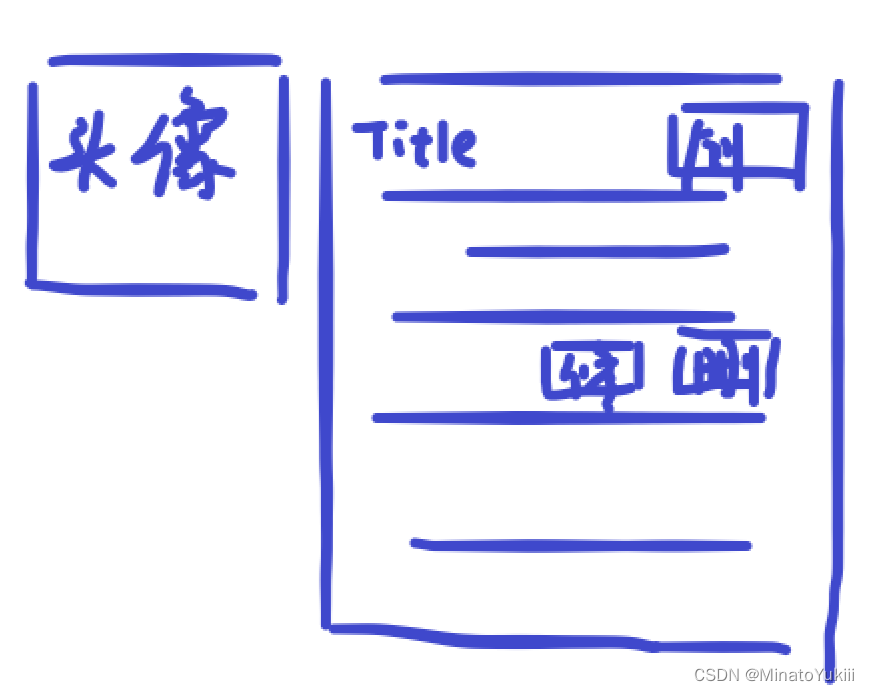
希望整一个上图所示的简单的样子,左边显示头像,右边显示具体的 Bot 信息,提供创建,修改,删除按钮。
整个前端页面分成以下几个步骤实现:
(1) 创建头像栏和右侧 bot 显示栏
首先创建
container可以动态调整区域,row, col是通过grid将整个containier分成 3 份和 9 份。这里取出头像的方式是通过
:src="$store.state.user.photo",:表示后面是表达式,photo从state中取出。
vue
<template>
<div class="container">
<div class="row">
<div class="col-3">
<div class="card" style="margin-top: 20px;">
<div class="card-body">
<img :src="$store.state.user.photo" alt="" style ="width: 100%;">
</div>
</div>
</div>
<div class="col-9">
<div class="card" style = "margin-top: 20px;">
<div class="card-header">
<span style="font-size: 130%;">
My Bots
</span>
<button type="button" class="btn btn-primary float-end">
Create Bots
</button>
</div>
<div class = "card-body">
</div>
</div>
</div>
</div>
</div>
</template>(2) 把该用户的所有 bots 通过 api 查询出来并保存
javascript
setup() {
const store = useStore();
let bots = ref([]);
const refresh_bots = () => {
$.ajax({
url: "http://127.0.0.1:3000/user/bot/getlist/",
type: "get",
headers: {
Authorization: "Bearer " + store.state.user.token,
},
success(resp) {
bots.value = resp;
console.log(resp);
}
})
}
refresh_bots();
return {
bots,
}
}(3) 把所有 bot 信息渲染出来
以表格形式显示每个
bot信息,通过v-for和:key可以取出来每个bot。
vue
<div class = "card-body">
<table class="table table-hover">
<thead>
<tr>
<th>名称</th>
<th>创建时间</th>
<th>操作</th>
</tr>
</thead>
<tbody>
<tr v-for="bot in bots" :key = "bot.id">
<td>{{ bot.title }}</td>
<td>{{ bot.createtime }}</td>
<td>
<button type="button" class="btn btn-secondary" style = "margin-right: 10px;">
修改
</button>
<button type="button" class="btn btn-danger">删除</button>
</td>
</tr>
</tbody>
</table>
</div>(4) 实现创建 bot 的模态框并且绑定对象
首先要实现一个模态框,供用户输入相关信息,打开模态框的 button 和模态框通过 id 进行绑定。
vue 中对象一般用 reactive,变量一般用 ref,在 <template> 中通过 v-model 绑定变量或对象的属性。
点击创建按钮,触发
add_bug事件,用于调试模态框及其是否绑定到对象。
vue
<template>
<button type="button" class="btn btn-primary float-end"
data-bs-toggle="modal" data-bs-target="#add-bot-btn">
Create Bot
</button>
<!-- Modal -->
<div class="modal fade" id="add-bot-btn" tabindex="-1">
<div class="modal-dialog modal-xl">
<div class="modal-content">
<div class="modal-header">
<h5 class="modal-title">Create Bot</h5>
<button type="button" class="btn-close"
data-bs-dismiss="modal" aria-label="Close"></button>
</div>
<div class="modal-body">
<div class="mb-3">
<label for="add-bot-title" class="form-label">名称</label>
<input v-model = "botadd.title" type="text" class="form-control"
id="add-bot-title" placeholder="请输入BOT名称">
</div>
<div class="mb-3">
<label for="add-bot-description" class="form-label">简介</label>
<textarea v-model = "botadd.description" class="form-control"
id="add-bot-description" rows="3" placeholder="请输入BOT简介">
</textarea>
</div>
<div class="mb-3">
<label for="add-bot-code" class="form-label">代码</label>
<textarea v-model = "botadd.content" class="form-control"
id="add-bot-code" rows="7" placeholder="请编写BOT代码"></textarea>
</div>
</div>
<div class="modal-footer">
<div class="error_message">{{ botadd.error_message }}</div>
<button type="button" class="btn btn-primary" @click = "add_bot">创建</button>
<button type="button" class="btn btn-secondary" data-bs-dismiss="modal">取消</button>
</div>
</div>
</div>
</div>
</template>
<script>
export default {
setup() {
const botadd = reactive({
title:"",
description:"",
content: "",
error_message: "",
});
const add_bot = () => {
console.log(botadd);
}
return {
botadd,
add_bot,
}
}
}
</script>
<style scoped>
div.error_message {
color: red;
}
</style>(5) 将创建 bot 绑定到后端 api,也就是修改上面的 add_bot 函数
这里要注意几点,首先每次记得把上次的错误信息清空;其次在创建成功之后要把所有的信息清空,方便下次创建;在创建完成之后要记得把模态框关掉 Modal.getInstance(#add-bot-btn).hide,并且要重新加载所有的 bots: refresh_bots()。
Modal.getInstance(#btn_id)通过id进行绑定。另外,这里的
success是指成功返回结果,而不是说成功创建,因此还要判断error_message === "success"。
javascript
const add_bot = () => {
botadd.error_message = "";
$.ajax({
url: "http://127.0.0.1:3000/user/bot/add/",
type: "post",
data: {
title: botadd.title,
content: botadd.content,
description: botadd.description,
},
headers: {
Authorization: "Bearer " + store.state.user.token,
},
success(resp) {
if (resp.error_message === "success") {
botadd.title = "";
botadd.description = "";
botadd.content = "";
Modal.getInstance("#add-bot-btn").hide();
refresh_bots();
} else {
botadd.error_message = resp.error_message;
}
},
})
}(6) 将删除功能绑定到后端 api
比较简单,不再赘述,删除成功后也要记得刷新
bot列表。删除需要传入参数
bot。
javascript
const remove_bot = (bot) => {
$.ajax({
url: "http://127.0.0.1:3000/user/bot/delete/",
type: "post",
data: {
bot_id: bot.id,
},
headers: {
Authorization: "Bearer " + store.state.user.token,
},
success(resp) {
if (resp.error_message === "success") {
refresh_bots();
}
}
})
}(7) 实现修改功能的模态框并绑定后端 api
模态框和创建的类似,直接搬过来就行,但有一点要注意,每个 bot 是不同的,因此对应的模态框也要对应起来,也就是不只有一个修改模态框,而是有多个修改模态框,根据 bot_id 来绑定 :id="'update-bot-modal-' + bot.id"。
vue
<template>
<button type="button" class="btn btn-secondary" style = "margin-right: 10px;"
data-bs-toggle="modal" :data-bs-target="'#update-bot-modal-' + bot.id">修改</button>
<div class="modal fade" :id="'update-bot-modal-' + bot.id" tabindex="-1">
<div class="modal-dialog modal-xl">
<div class="modal-content">
<div class="modal-header">
<h5 class="modal-title">Update Bot</h5>
<button type="button" class="btn-close" data-bs-dismiss="modal" aria-label="Close">
</button>
</div>
<div class="modal-body">
<div class="mb-3">
<label for="update-bot-title" class="form-label">名称</label>
<input v-model = "bot.title" type="text" class="form-control"
id="update-bot-title" placeholder="请输入bot名称">
</div>
<div class="mb-3">
<label for="update-bot-description" class="form-label">简介</label>
<textarea v-model = "bot.description" class="form-control"
id="update-bot-description" rows="3" placeholder="请输入bot简介"></textarea>
</div>
<div class="mb-3">
<label for="update-bot-code" class="form-label">代码</label>
<textarea v-model = "bot.content" class="form-control"
id="update-bot-code" rows="7" placeholder="请编写bot代码"></textarea>
</div>
</div>
<div class="modal-footer">
<div class="error_message">{{ update_error_message }}</div>
<button type="button" class="btn btn-primary" @click = "update_bot(bot)">保存</button>
<button type="button" class="btn btn-secondary" data-bs-dismiss="modal">取消</button>
</div>
</div>
</div>
</div>
</template>
<script>
const update_bot = (bot) => {
update_error_message.value = "";
$.ajax({
url: "http://127.0.0.1:3000/user/bot/update/",
type: "post",
data: {
bot_id: bot.id,
title: bot.title,
description: bot.description,
content: bot.content,
},
headers: {
Authorization: "Bearer " + store.state.user.token,
},
success(resp) {
if(resp.error_message === "success") {
Modal.getInstance('#update-bot-modal-' + bot.id).hide();
refresh_bots();
} else {
update_error_message.value = resp.error_message;
}
}
})
}
</script>