问题描述
1、设备无法adb remount成功,
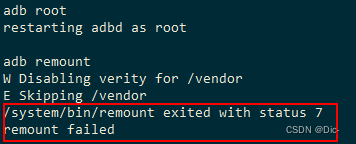
2、通过fastboot无法识别设备,一直卡住
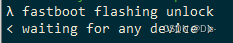
3、已经识别到9008端口,但是设备与刷机工具connect fail,甚至软件crash
解决方案
1、安装高通驱动工具:QDLoder HS-USB Driver
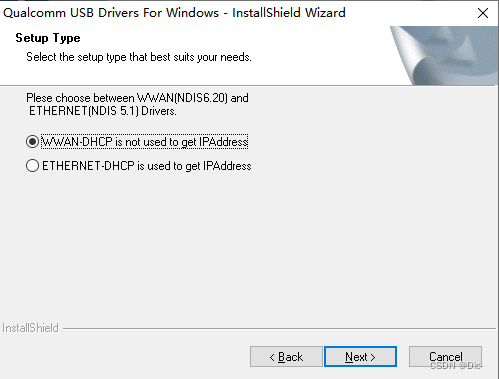 QDLoader HS-USB Driver_64bit_Setup.exe
QDLoader HS-USB Driver_64bit_Setup.exe
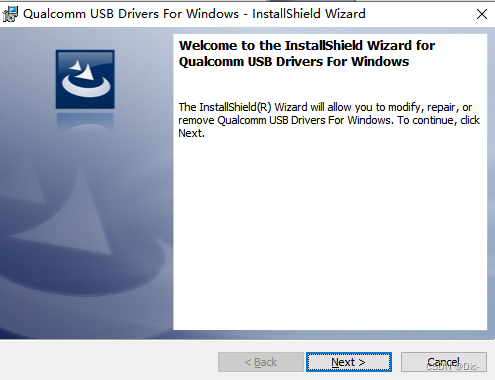 QDLoader HS-USB Driver_64bit_Setup 开始安装
QDLoader HS-USB Driver_64bit_Setup 开始安装
2、在设备管理器中更新驱动配置
打开【设备管理器】->列表找到【其他设备】->右键【Android】→选择更新驱动程序(update driver)
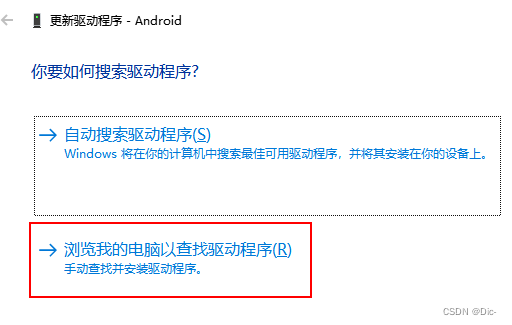



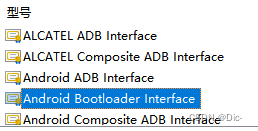 设备驱动程序1
设备驱动程序1 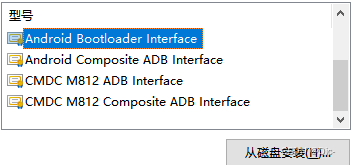 设备驱动程序2
设备驱动程序2

警告提示直接选是,更新驱动完成
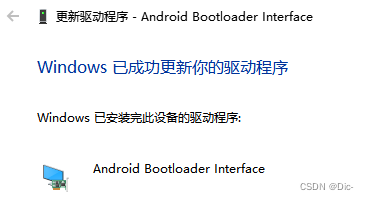 更新驱动 Android Bootloader Interface
更新驱动 Android Bootloader Interface
然后一直卡住的等待设备可以执行完成fastboot flashing unlock
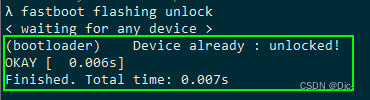 fastboot flashing unlock
fastboot flashing unlock
而且设备管理器可以查看到Android设备中Bootloader接口了
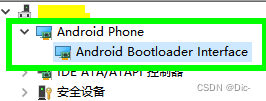 设备管理器-Android Phone
设备管理器-Android Phone
3、命令汇总
adb reboot-bootloader------界面会卡,执行下面命令动起来
fastboot flashing unlock
fastboot reboot
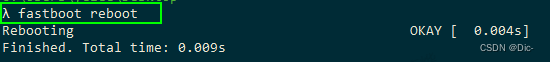
adb root
adb disable-verity
adb remount

过程记录
通过 adb devices能查找到设备
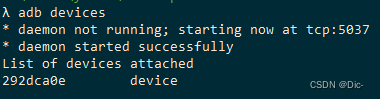 adb devices
adb devices
在fastboot之前,打开【设备管理器】查看 【其他设备】,没有找到Android,只有如下:
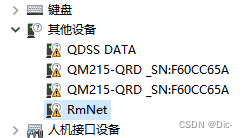 设备管理器-其他设备(before bootloader)
设备管理器-其他设备(before bootloader)
执行bootloader命令后会显示
adb reboot bootloader
设备管理器-其他设备(after bootloader)