Python pandas openpyxl excel合并单元格,设置边框,背景色
-
- [1. 效果图](#1. 效果图)
- [2. 源码](#2. 源码)
- 参考
1. 效果图
pandas设置单元格背景色,字体颜色,边框
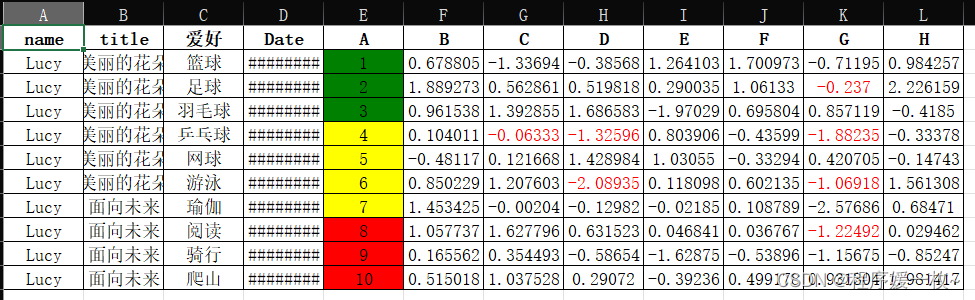
openpyxl合并单元格,设置丰富的字体
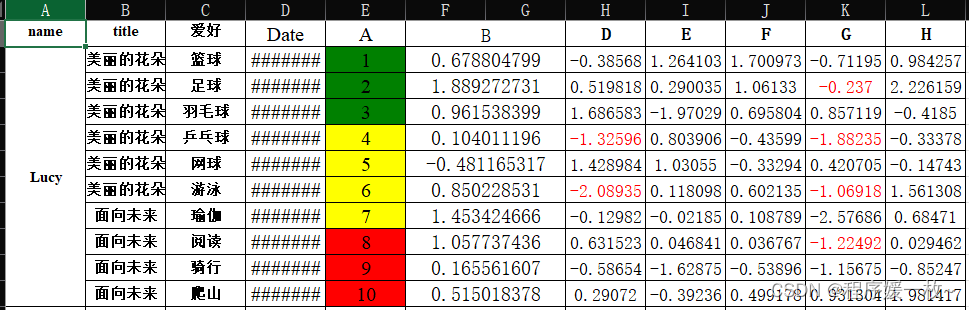
2. 源码
python
# excel数字与列名互转
import os
import numpy as np
import openpyxl
import pandas as pd
from openpyxl.styles import Side, Border, Font
# 列名转数字
def column_to_num(s: str) -> int:
assert (isinstance(s, str))
for i in s:
if not 64 < ord(i) < 91:
raise ValueError('Excel Column ValueError')
return sum([(ord(n) - 64) * 26 ** i for i, n in enumerate(list(s)[::-1])])
# 数字转列名
def num_to_column(n: int) -> str:
assert (isinstance(n, int) and n > 0)
num = [chr(i) for i in range(65, 91)]
ret = []
while n > 0:
n, m = divmod(n - 1, len(num))
ret.append(num[m])
return ''.join(ret[::-1])
def read_and_merge(file=None):
np.random.seed(24)
print([x[0] for x in np.random.randn(10, 1).tolist()])
data = {'name': ['Lucy'] * 10,
'title': ['美丽的花朵'] * 6 + ['面向未来'] * 4,
'爱好': ['篮球', '足球', '羽毛球', '乒乓球', '网球', '游泳', '瑜伽', '阅读', '骑行', '爬山'],
'Date': pd.to_datetime(['2017-05-31 20:53:00', '2017-05-11 20:53:00', '2017-05-08 20:53:00',
'2017-06-06 20:53:00', '2017-06-06 20:53:00'] * 2),
'A': np.linspace(1, 10, 10).tolist(),
'B': [x[0] for x in np.random.randn(10, 1).tolist()],
'C': [x[0] for x in np.random.randn(10, 1).tolist()],
'D': [x[0] for x in np.random.randn(10, 1).tolist()],
'E': [x[0] for x in np.random.randn(10, 1).tolist()],
'F': [x[0] for x in np.random.randn(10, 1).tolist()],
'G': [x[0] for x in np.random.randn(10, 1).tolist()],
'H': [x[0] for x in np.random.randn(10, 1).tolist()]
}
df_b = pd.DataFrame(data)
print(df_b)
# 定义一个函数来设置样式,将文本居中对齐和上下居中对齐
def set_cell_style(value):
style = 'text-align: center; vertical-align: middle; border: solid 1px black; '
return style
def set_cell_color(val):
if val < 4:
color = 'green'
elif val < 8:
color = 'yellow'
else:
color = 'red'
return 'background-color: %s' % color
def color_negative_red(val):
"""
Takes a scalar and returns a string with
the css property `'color: red'` for negative
strings, black otherwise.
"""
# print('---val:', val)
# color_list = []
# for val in vals:
# color = 'color: %s' % ('red' if val < 0 else 'black')
# color_list.append(color)
# return color_list
return 'color: %s' % ('red' if val < 0 else 'black')
# 使用Styler对象来应用样式,同时设置文本的居中对齐和上下居中对齐
df_c = df_b.style.map(lambda x: set_cell_style(x)).map(lambda x: set_cell_color(x), subset=['A']).map(
lambda x: color_negative_red(x), subset=pd.IndexSlice[[1, 3, 5, 7, 9], ['B', 'C', 'D', 'G']])
# 保存到新文件
df_c.to_excel('temp.xlsx', index=False, engine='openpyxl')
# 合并单元格
wb = openpyxl.load_workbook('temp.xlsx')
ws = wb.active
# 第一列连续相同值的合并单元格
# 获取第一列数据
type_list = []
i = 2
while True:
r = ws.cell(i, 1).value
if r:
type_list.append(r)
else:
break
i += 1
# 判断合并单元格的始末位置
s = 0
e = 0
flag = type_list[0]
for i in range(len(type_list)):
if type_list[i] != flag:
flag = type_list[i]
e = i - 1
if e >= s:
ws.merge_cells("A" + str(s + 2) + ":A" + str(e + 2))
s = e + 1
if i == len(type_list) - 1:
e = i
ws.merge_cells("A" + str(s + 2) + ":A" + str(e + 2))
### 合并列
num_rows = ws.max_row
combine_columns = {
('F', 'G')
}
for i in range(num_rows):
for columns in combine_columns:
start, end = columns
ws.merge_cells(start + str(i + 1) + ":" + end + str(i + 1))
# 定义不同列的字体配置
font_columns = [
(['A', 'B', 'C'], Font(name='Times New Roman', size=9, bold=True)),
(['D', 'E'], Font(name='Times New Roman', size=12)),
(['F', 'G'], Font(name='宋体', size=12)),
]
# 设置列的字体样式
for labels, font in font_columns:
for label in labels:
for cell in ws[label]:
cell.font = font
# XX结尾的数据改成红色
if cell.value and str(cell.value).endswith("XX"):
cell.value = cell.value[:-2]
cell.font = Font(name='Times New Roman', size=12, bold=True, color="FF0000", )
# 创建一个边框样式
border_style = Border(
left=Side(border_style='thin', color='000000'),
right=Side(border_style='thin', color='000000'),
top=Side(border_style='thin', color='000000'),
bottom=Side(border_style='thin', color='000000')
)
# 遍历工作表中的所有单元格并应用边框样式
for row in ws.iter_rows():
for cell in row:
cell.border = border_style
wb.save('output_excel_file.xlsx')
try:
os.remove('temp.xlsx')
except FileNotFoundError:
pass
except Exception as e:
pass
return 'output_excel_file.xlsx'
if __name__ == '__main__':
for i in range(1, 100):
column_name = num_to_column(i)
print(i, column_name, column_to_num(column_name))
read_and_merge()参考
- https://blog.csdn.net/boysoft2002/article/details/119794260
- https://blog.csdn.net/flysnownet/article/details/134049045
- https://blog.csdn.net/shenqigongshi/article/details/131438042
- https://blog.csdn.net/shenghaomail/article/details/125754836
- https://blog.csdn.net/Xw_Classmate/article/details/109006600