cs
// Copyright Epic Games, Inc. All Rights Reserved.
using UnrealBuildTool;
using System.IO;
//方法为创建第三方库插件,CoustemOpenCV为插件名称
public class CoustemOpenCV : ModuleRules
{
public CoustemOpenCV(ReadOnlyTargetRules Target) : base(Target)
{
PCHUsage = ModuleRules.PCHUsageMode.UseExplicitOrSharedPCHs;
//ModuleDirectory = 创建插件生成的.Build.cs同级目录)
//添加include
PublicIncludePaths.AddRange(
new string[] {
Path.Combine(ModuleDirectory,"../ThirdParty/OpenCV_T/opencv/include")
}
);
//添加Lib路径及*.lib文件名
PublicAdditionalLibraries.AddRange(
new string[] {
Path.Combine(ModuleDirectory,"../ThirdParty/OpenCV_T/opencv/x64/vc15/lib","opencv_world3410.lib"),
}
);
//手动拷贝dll到项目Plugins\插件名称\Binaries\Win64内
//可选是否添加if内容,添加后可省略手动拷贝dll的步骤
if (Target.Platform == UnrealTargetPlatform.Win64)
{
string DLLPath = Path.Combine(ModuleDirectory, "ThirdParty/OpenCV_T/opencv/x64/vc15/bin", "opencv_world3410.dll");
RuntimeDependencies.Add(DLLPath);
// 确保在运行时复制 DLL 文件
string ProjectBinariesDir = Path.Combine(Target.RelativeEnginePath, "Binaries", Target.Platform.ToString());
RuntimeDependencies.Add(Path.Combine(ProjectBinariesDir, "opencv_world3410.dll"), StagedFileType.NonUFS);
}
PrivateIncludePaths.AddRange(
new string[] {
// ... add other private include paths required here ...
}
);
PublicDependencyModuleNames.AddRange(
new string[]
{
"Core",
"CoustemOpenCVLibrary",
"Projects"
// ... add other public dependencies that you statically link with here ...
}
);
PrivateDependencyModuleNames.AddRange(
new string[]
{
// ... add private dependencies that you statically link with here ...
}
);
DynamicallyLoadedModuleNames.AddRange(
new string[]
{
// ... add any modules that your module loads dynamically here ...
}
);
}
}这是另一种写法
cs
using System.IO;
using System;
using UnrealBuildTool;
public class MP_opencv : ModuleRules
{
public MP_opencv(ReadOnlyTargetRules Target) : base(Target)
{
PCHUsage = ModuleRules.PCHUsageMode.UseExplicitOrSharedPCHs;
// OpenCV include and library paths
string OpenCVPath = Path.Combine(ModuleDirectory, "opencv");
string OpenCVIncludePath = Path.Combine(OpenCVPath, "include");
string OpenCVLibPath = Path.Combine(OpenCVPath, "x64");
string OpenCVBinPath = Path.Combine(OpenCVPath, "bin");
//Type = ModuleType.External;
string includepats = Path.Combine(ModuleDirectory,"opencv\\include");
Console.WriteLine("ModuleDirectory::" + includepats);
PublicIncludePaths.AddRange(
new string[] {
"MP_opencv/Public",
OpenCVIncludePath // Ensure this path is correct
}
);
// Add OpenCV library
PublicAdditionalLibraries.Add(Path.Combine(OpenCVLibPath, "opencv_world410.lib"));
// Add OpenCV runtime dependency (DLL)
RuntimeDependencies.Add(Path.Combine(OpenCVBinPath, "opencv_world410.dll"));模块方法:这个方法是创建thirdparty的文件夹,在项目的build.cs中添加。
cs
// Copyright Epic Games, Inc. All Rights Reserved.
using System;
using System.IO;
using UnrealBuildTool;
public class MyOpCV : ModuleRules
{
public bool LoadOpenCV(ReadOnlyTargetRules Target)
{
string MD_dir = ModuleDirectory;
string thirdpartyRelative = Path.Combine(MD_dir, "../../ThirdParty/opencv");
string thirdparty = Path.GetFullPath(thirdpartyRelative);
string libpath = Path.Combine(thirdparty, "lib");
string binpath = Path.Combine(thirdparty, "bin");
Console.WriteLine("MD_dir: " + MD_dir);
Console.WriteLine("thirdparty: " + thirdparty);
Console.WriteLine("libpath: " + libpath);
if (Target.Platform == UnrealTargetPlatform.Win64)
{
// 添加头文件路径
PublicIncludePaths.Add(Path.Combine(thirdparty, "include"));
// 添加库文件路径
PublicSystemLibraryPaths.Add(libpath);
// 添加额外的库文件
PublicAdditionalLibraries.Add(Path.Combine(libpath, "opencv_world3410.lib"));
// 添加运行时依赖项
RuntimeDependencies.Add(Path.Combine(binpath, "opencv_world3410.dll"));
return true;
}
return false;
}
public MyOpCV(ReadOnlyTargetRules Target) : base(Target)
{
PCHUsage = PCHUsageMode.UseExplicitOrSharedPCHs;
PublicDependencyModuleNames.AddRange(new string[] { "Core", "CoreUObject", "Engine", "InputCore" });
// 调用加载 OpenCV 函数
LoadOpenCV(Target);
PrivateDependencyModuleNames.AddRange(new string[] { });
//#include "PreOpenCVHeaders.h" // IWYU pragma: keep
//#include "opencv2/calib3d.hpp"
//#include "opencv2/imgproc.hpp"
//#include "opencv2/imgcodecs.hpp"
//#include "PostOpenCVHeaders.h" // IWYU pragma: keep
}
}UE5自带的opencv的打开方式

#include "PreOpenCVHeaders.h" // IWYU pragma: keep
#include "opencv2/calib3d.hpp"
#include "opencv2/imgproc.hpp"
#include "opencv2/imgcodecs.hpp"
#include "PostOpenCVHeaders.h" // IWYU pragma: keep
官网opencv的加载方法

2.StartupMoudule函数 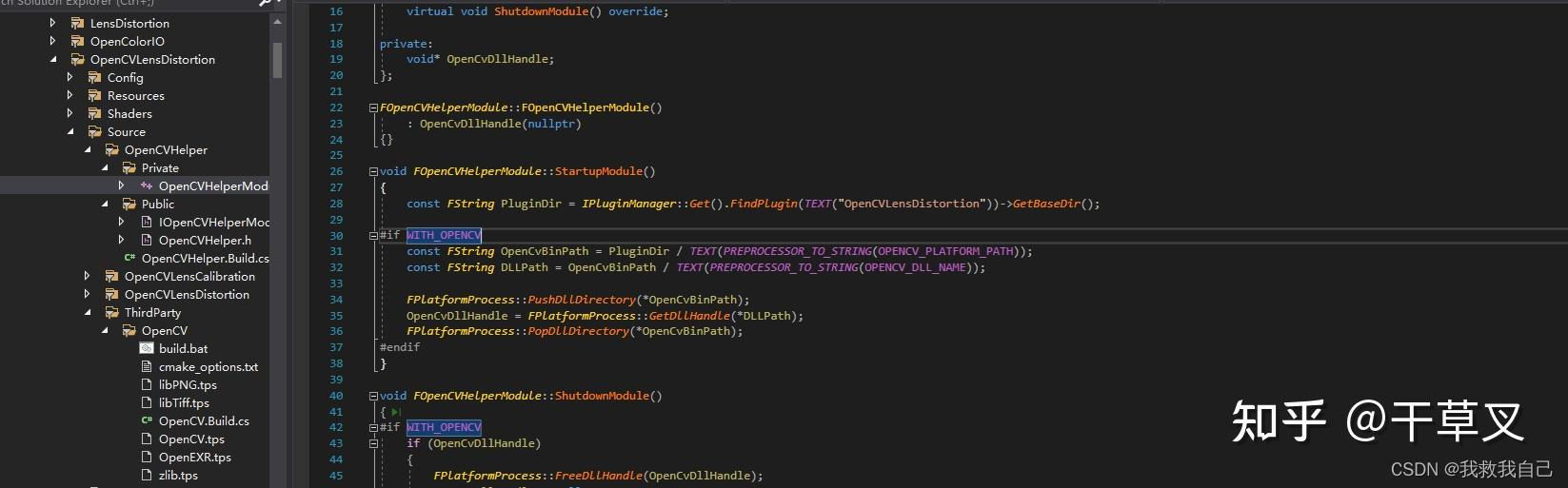
如果没有写这里的话虽然可以编译过
但是运行的时候会提示丢失.dll
在delayhlp.cpp的delayLoadHelper2函数中的dli.pfnCur会报错.
报错位置

只要是从官网上下的或者是原生编译没做特殊处理的OpenCV.
编译时这个文件都会报错.
大概有6条语法错误(大概可以手动改?)
然后我从别的工程里把没有报错的文件复制过来就能正常编译了.

不要在这种地方加OpenCV模块