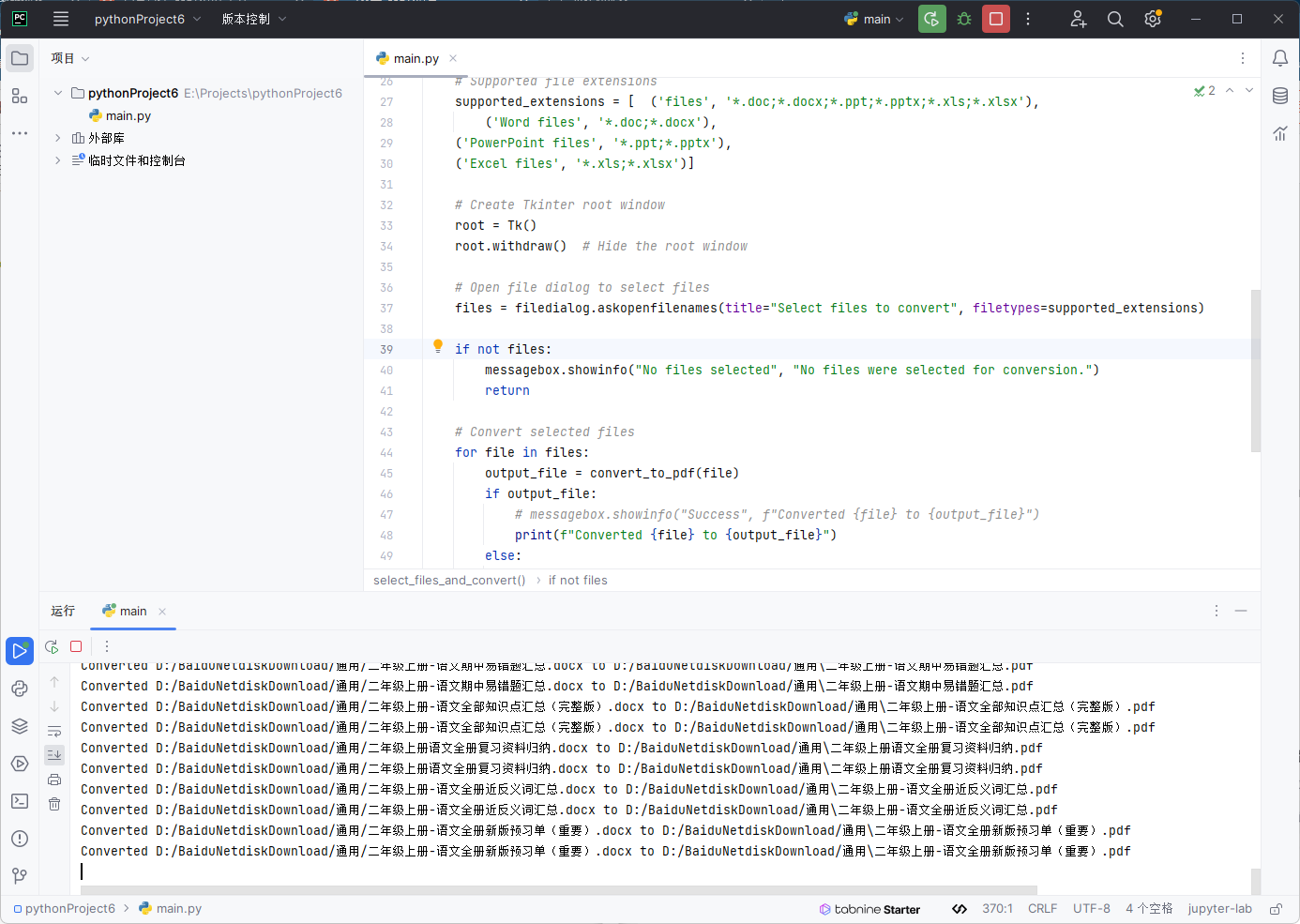前言
最近在搞知识库,需要把各种 Word、PowerPoint、Excel 文件转换成 PDF 文件,不然 Word 中的表格中的文字提取会出现一些问题;使用 Office 或者 WPS 将大量文件转换成 PDF 需要频繁重复打开文件,点击保存为PDF,然后再关闭,非常繁琐。所以就简单的写了下面的 Python 程序来帮助我转化。
代码
下面的程序需要使用开源 Office 工具 ------ libreoffice,安装该工具后才能使用下面的命令行才能使用 libreoffice 中的 PDF 转化功能将文档转化。
python
import os
import subprocess
from pathlib import Path
from tkinter import Tk, filedialog, messagebox
def convert_to_pdf(input_file):
try:
# Get the directory of the input file
input_dir = os.path.dirname(input_file)
# Prepare output file path
output_file = os.path.join(input_dir, Path(input_file).stem + '.pdf')
# Convert to PDF using LibreOffice
subprocess.run(['soffice', '--headless', '--convert-to', 'pdf', input_file, '--outdir', input_dir],
check=True)
print(f"Converted {input_file} to {output_file}")
return output_file
except Exception as e:
print(f"Error converting file {input_file}: {e}")
return None
def select_files_and_convert():
# Supported file extensions
supported_extensions = [ ('files', '*.doc;*.docx;*.ppt;*.pptx;*.xls;*.xlsx'),
('Word files', '*.doc;*.docx'),
('PowerPoint files', '*.ppt;*.pptx'),
('Excel files', '*.xls;*.xlsx')]
# Create Tkinter root window
root = Tk()
root.withdraw() # Hide the root window
# Open file dialog to select files
files = filedialog.askopenfilenames(title="Select files to convert", filetypes=supported_extensions)
if not files:
messagebox.showinfo("No files selected", "No files were selected for conversion.")
return
# Convert selected files
for file in files:
output_file = convert_to_pdf(file)
if output_file:
# messagebox.showinfo("Success", f"Converted {file} to {output_file}")
print(f"Converted {file} to {output_file}")
else:
# messagebox.showerror("Error", f"Failed to convert {file}")
print(f"Failed to convert {file}")
def main():
select_files_and_convert()
if __name__ == "__main__":
main()效果展示
效果大致如下,点击运行后,就会弹出选择框,批量选择文件后,就会开始转化。