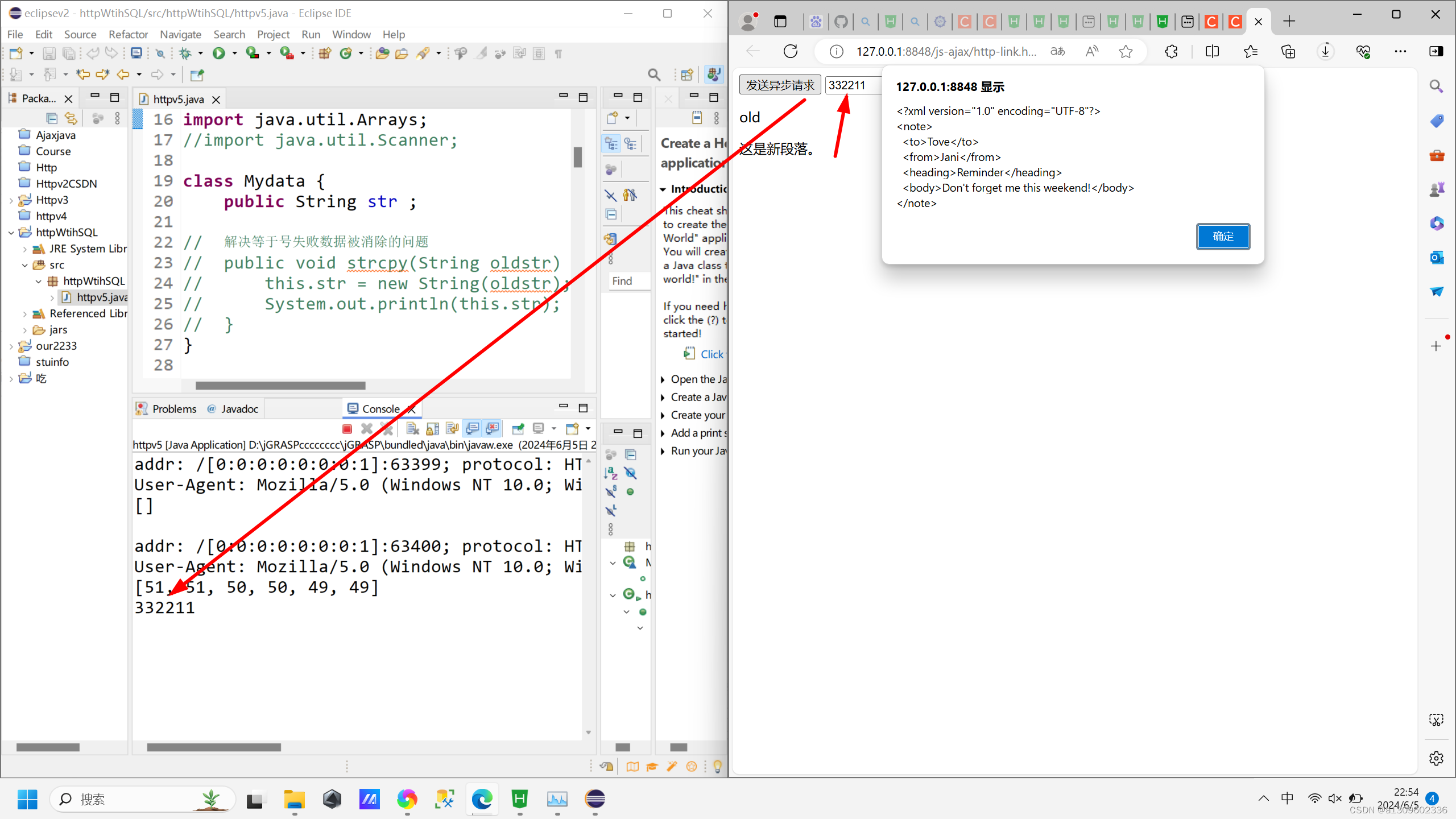

前端
html
<!DOCTYPE html>
<!-- 来源 -->
<!-- https://cloud.tencent.com/developer/article/1705089 -->
<!-- https://geek-docs.com/ajax/ajax-questions/19_ajax_javascript_send_json_object_with_ajax.html -->
<!-- 配合java后端可以监听 -->
<!-- //原文链接:https://blog.csdn.net/xietansheng/article/details/78704783 -->
<html lang="en">
<head>
<meta charset="UTF-8">
<title>Title</title>
<script>
function fun() {
// 创建XMLHttpRequest对象
var xhr = new XMLHttpRequest();
// 设置请求类型和URL
// xhr.open('POST', 'http://example.com/api', true);
// xhr.open('POST', 'http://localhost:8080/aa', true);
// xhr.open('POST', '/aa', true);
// xhr.open('POST', 'http://localhost:8080/aa', true);
xhr.open('POST', 'http://localhost:8080', true);
// 设置请求头
xhr.setRequestHeader('Content-Type', 'application/json');
console.log("请求头已设置\n");
// 监听服务器响应
// 构建JSON对象
var data = {
name: 'John',
age: 25,
email: 'john@example.com'
};
// 将JSON对象转换为字符串
var jsonData = JSON.stringify(data);
// 发送数据
// xhr.send(jsonData);
// 所有的 send 注释掉就会爆 POST 错误提示
// xhr.send("6655ookk\n");
let sendText = document.getElementById("message").value
xhr.send(sendText);
//4、接收及处理响应结果,当服务器响应成功了再获取
xhr.onreadystatechange = function() { //当xmlhttp对象就绪状态改变时会触发事件
if (xhr.readyState == 4 && xhr.status == 200) { //请求已完成且响应就绪,响应状态码为200
alert(xhr.responseText);
console.log(xhr.responseText);
console.log("检测的正确的返回\n");
// 把数据写进网页里,动态增加数据
// https://blog.csdn.net/jerrcy_fly/article/details/69367264
// document.write(xhr.responseText);
// document.write("<h1 id=\"h2\">通过document.write输出内容</h1>");
// 动态追加数据
// https://segmentfault.com/q/1010000007420031
var element = document.getElementById("div1");
var para = document.createElement("p");
var node = document.createTextNode("这是新段落。");
var nodev2 = document.createTextNode(xhr.responseText);
para.appendChild(node);
para.appendChild(nodev2);
element.appendChild(para);
} else {
console.log("检测到错误的返回\n");
}
console.log("检测到返回函数\n");
};
}
</script>
<!-- 这里注释的脚本不会执行 -->
<!-- <script>
var para = document.createElement("p");
var node = document.createTextNode("这是新段落。");
para.appendChild(node);
var element = document.getElementById("div1");
element.appendChild(para);
</script> -->
</head>
<body>
<input type="button" value="发送异步请求" onclick="fun();">
<input type="text" id="message">
<div id="div1">
<p>old</p>
</div>
</body>
<!-- 在nody之后放置脚本就会在后面增加数据 可见在body之后执行数据-->
<script>
var para = document.createElement("p");
var node = document.createTextNode("这是新段落。");
para.appendChild(node);
var element = document.getElementById("div1");
element.appendChild(para);
</script>
</html>后端
注释的代码 是 JDBC 链接数据库Sqlsserver
但是可以运行,不使用sqlserver2019的代码,只允许原生 java自带的 http服务器也可
java
package httpWtihSQL;
import com.sun.net.httpserver.HttpExchange;
import com.sun.net.httpserver.HttpHandler;
import com.sun.net.httpserver.HttpServer;
import java.io.IOException;
import java.net.InetSocketAddress;
import java.nio.charset.StandardCharsets;
//import java.sql.Connection;
//import java.sql.DriverManager;
//import java.sql.PreparedStatement;
//import java.sql.ResultSet;
//import java.sql.SQLException;
//import java.sql.Statement;
import java.util.Arrays;
//import java.util.Scanner;
class Mydata {
public String str ;
// 解决等于号失败数据被消除的问题
// public void strcpy(String oldstr) {
// this.str = new String(oldstr);
// System.out.println(this.str);
// }
}
public class httpv5 {
// 来源
// https://blog.csdn.net/xietansheng/article/details/78704783
// 浏览器访问: http://localhost:8080/、http://localhost:8080/bb,输出: Hello World
// 版权声明:本文为博主原创文章,遵循 CC 4.0 BY-SA 版权协议,转载请附上原文出处链接和本声明。
// 原文链接:https://blog.csdn.net/xietansheng/article/details/78704783
public static void main(String[] args) throws Exception {
Mydata mydata = new Mydata();
// 创建 http 服务器, 绑定本地 8080 端口
HttpServer httpServer = HttpServer.create(new InetSocketAddress(8080), 0);
// 创上下文监听, "/" 表示匹配所有 URI 请求
httpServer.createContext("/", new HttpHandler() {
@Override
public void handle(HttpExchange httpExchange) throws IOException {
// 打印请求开头的数据
System.out.println("addr: " + httpExchange.getRemoteAddress() + // 客户端IP地址
"; protocol: " + httpExchange.getProtocol() + // 请求协议: HTTP/1.1
"; method: " + httpExchange.getRequestMethod() + // 请求方法: GET, POST 等
"; URI: " + httpExchange.getRequestURI()); // 请求 URI
// 获取请求头
String userAgent = httpExchange.getRequestHeaders().getFirst("User-Agent");
System.out.println("User-Agent: " + userAgent);
// 设置响应内容
// byte[] respContents = "Hello World".getBytes("UTF-8");
byte[] respContents = ("<?xml version=\"1.0\" encoding=\"UTF-8\"?>\r\n" + "<note>\r\n"
+ " <to>Tove</to>\r\n" + " <from>Jani</from>\r\n" + " <heading>Reminder</heading>\r\n"
+ " <body>Don't forget me this weekend!</body>\r\n" + "</note>").getBytes("UTF-8");
// 设置响应头
// 参数解释-允许跨域的各个参数
// https://developer.mozilla.org/zh-CN/docs/Web/HTTP/Headers/Access-Control-Request-Headers
httpExchange.getResponseHeaders().add("Access-Control-Allow-Origin", "*");
httpExchange.getResponseHeaders().add("Access-Control-Allow-Headers", "*");
httpExchange.getResponseHeaders().add("Access-Control-Allow-Methods", "*");
// 允许接收各种消息头 对应前端 xhr.setRequestHeader('Content-Type', 'application/json');
httpExchange.getResponseHeaders().add("Access-Control-Request-Headers", "*");
httpExchange.getResponseHeaders().add("Access-Control-Expose-Headers", "*");
// 对应前端特定消息头 xhr.setRequestHeader('Content-Type', 'application/json');
httpExchange.getResponseHeaders().add("Content-Type", "text/html; charset=UTF-8");
// 设置响应code和内容长度
httpExchange.sendResponseHeaders(200, respContents.length);
// 设置响应内容
httpExchange.getResponseBody().write(respContents);
// 测试数据
// 获取数组,把其他的body打印出来,发现是asc码
byte[] receivev3 = httpExchange.getRequestBody().readAllBytes();
System.out.println(Arrays.toString(receivev3));
// 字节流转字符流
String utf_8 = new String(receivev3, StandardCharsets.UTF_8);
System.out.println(utf_8);
// 把接收到的数据传出handle,handle回復完消息就會消失,但是数据不想消失,数据还得传出去给数据库,于是就增加字符串,靠一个类实现传出
// mydata.str = utf_8;
mydata.str = new String(utf_8);
// mydata.strcpy(utf_8);
// 关闭处理器
httpExchange.close();
// 来源
// https://vimsky.com/examples/detail/java-method-com.sun.net.httpserver.HttpExchange.getResponseHeaders.html
}
});
// 启动服务
httpServer.start();
//
// Scanner scanner = new Scanner(System.in);
// String choose = scanner.next();
// System.out.println(choose);
//
// try {
// Class.forName("com.microsoft.sqlserver.jdbc.SQLServerDriver");
// Connection con = DriverManager.getConnection(
// "jdbc:sqlserver://localhost:1433;DatabaseName=cyz;encrypt=true;trustServerCertificate=true", "sa",
// "sa");
// System.out.println("数据库链接成功\n");
//
// Statement stmt = con.createStatement();
//
// // ? 问号被设定为参数
// String sql = "select * from borrow where bno=?";
//
// PreparedStatement pst = con.prepareStatement(sql);
// // 第一个问号替换为字符串choose
pst.setString(1, choose);
// pst.setString(1, mydata.str);
// System.out.println(mydata.str);
// // 执行查询
// ResultSet rsv2 = pst.executeQuery();
//
// while (rsv2.next()) {
// System.out.println(rsv2.getString("bno") + "\t" + rsv2.getString("rbdate") + "\t");
// }
//
// System.out.println("读取完毕");
// stmt.close();
// con.close();
// } catch (ClassNotFoundException e) {
// System.out.println("驱动找不到");
// e.printStackTrace();
// } catch (SQLException e) {
// System.out.println("数据库链接不成功");
// e.printStackTrace();
// }
}
}