背景
之前事情较少的时候,帮公司写过一个系统,
这个系统的话主管有要求要对接钉钉登陆。
话不多说我们直接开干。流程
先进入开发者平台点击开发者后台

没有组织的 我们先在手机上先创建一个组织


创建完成后,就可以看到这个组织了

创建应用

这里我们按照步骤创建一个应用
我们选择钉钉应用。 其他的大家可以自己摸索

创建好之后,点击蓝色的应用的地方
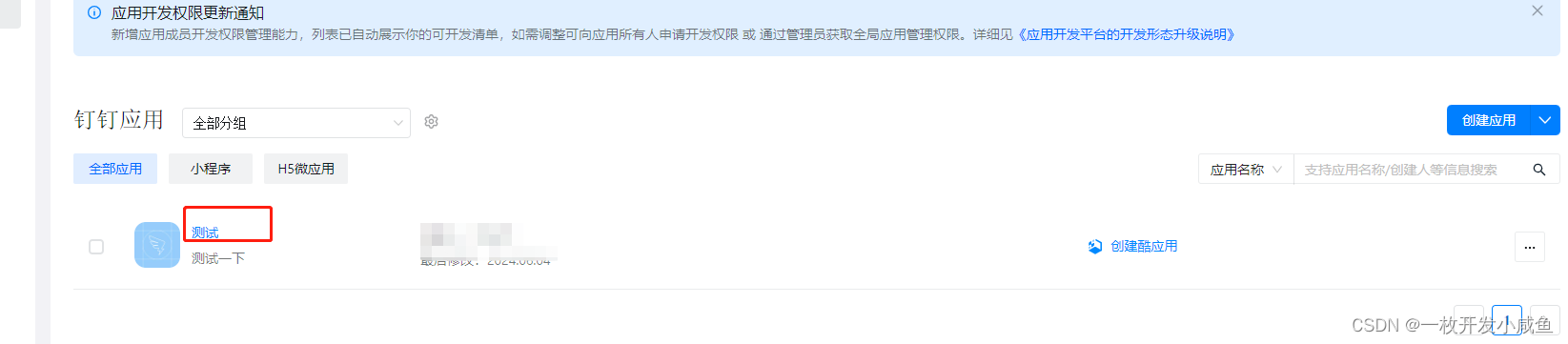
我们需要修改二个地方
分享设置

这里设置我们的回调地址,获取钉钉回调回来的code
安全设置

AppKey 和AppSecret
凭证和基础信息

这个需要看一下的,到时候后端需要使用的。
部分代码实现
java
/**
* 跳转到登录页面 默认使用钉钉的
*/
@RequestMapping(value = "/login", method = RequestMethod.GET)
public String login(@RequestParam(value = "authCode",required = false)String authCode) {
log.info("/login===>authCode==>>{}:",authCode );
com.aliyun.dingtalkoauth2_1_0.Client client = null;
try {
if(!StringUtils.isEmpty(authCode)) {
client = authClient();
GetUserTokenRequest getUserTokenRequest = new GetUserTokenRequest()
//应用基础信息-应用信息的AppKey,请务必替换为开发的应用AppKey
.setClientId(dingDingProperties.getAppKey())
//应用基础信息-应用信息的AppSecret,,请务必替换为开发的应用AppSecret
.setClientSecret(dingDingProperties.getAppSecret())
.setCode(authCode)
.setGrantType("authorization_code");
GetUserTokenResponse getUserTokenResponse = client.getUserToken(getUserTokenRequest);
//获取用户个人token
String accessToken = getUserTokenResponse.getBody().getAccessToken();
GetUserResponseBody userInfo = getUserInfo(accessToken);
Subject currentUser = ShiroKit.getSubject();
String username = PinYinUtils.getPingYin(userInfo.getNick());
EasyUsernameToken token = new EasyUsernameToken(username);
currentUser.login(token);
ShiroUser shiroUser = ShiroKit.getUser();
if (shiroUser != null) {
super.getSession().setAttribute("shiroUser", shiroUser);
super.getSession().setAttribute("username", shiroUser.getAccount());
userService.setAvatar(shiroUser.getId(),userInfo.getAvatarUrl());
LogManager.me().executeLog(LogTaskFactory.loginLog(shiroUser.getId(), HttpKit.getIp()));
ShiroKit.getSession().setAttribute("sessionFlag", true);
return REDIRECT + "/";
}
}
} catch (Exception e) {
log.error("error -->>msg==" +e.getMessage()+"==>>>"+e.getLocalizedMessage());
}
return "/login.html";
}
/**
* 获取用户个人信息
* @param accessToken
* @return
* @throws Exception
*/
public GetUserResponseBody getUserInfo(String accessToken) throws Exception {
com.aliyun.dingtalkcontact_1_0.Client client = contactClient();
GetUserHeaders getUserHeaders = new GetUserHeaders();
getUserHeaders.xAcsDingtalkAccessToken = accessToken;
//获取用户个人信息
return client.getUserWithOptions("me", getUserHeaders, new RuntimeOptions()).getBody();
}
public static com.aliyun.dingtalkoauth2_1_0.Client authClient() throws Exception {
Config config = new Config();
config.protocol = "https";
config.regionId = "central";
return new com.aliyun.dingtalkoauth2_1_0.Client(config);
}
这里的代码的话,大家可以稍微看一下就可以了。 具体的情况的话 大家可以看钉钉的对接文档。
因为我使用的是旧版,目前已经出来了新版,但我还没有弄,为了不误导大家,大家看官方文档就可以了。
说明
如果又不懂的地方的话,可以留言。看到了我会回复的。
效果截图
