目录
一、HomeBrew是什么?
homebrew是一款Mac OS平台下的软件包管理工具,拥有安装、卸载、更新、查看、搜索等功能。通过简单的指令可以实现包管理,而不用关心各种依赖和文件路径情况。
二、HomeBrew命令
1、检查是否安装HomeBrew
powershell
brew -v下面是没有安装brew截图:
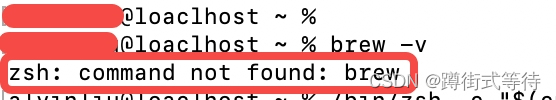
2、更新brew版本
powershell
brew update<br
三、安装HomeBrew
1、官网安装
在终端执行如下命令:
powershell
/bin/bash -c "$(curl -fsSL https://raw.githubusercontent.com/Homebrew/install/HEAD/install.sh)"如果安装不上,一般报如下错误:
powershell
curl: (7) Failed to connect to raw.githubusercontent.com port 443 after 23 ms: Couldn't connect to server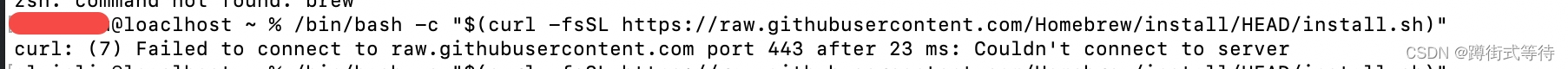
无法链接服务器下载,需要梯子,有梯子基本没有问题。
2、100%成功安装
安装指令:
powershell
/bin/zsh -c "$(curl -fsSL https://gitee.com/cunkai/HomebrewCN/raw/master/Homebrew.sh)"
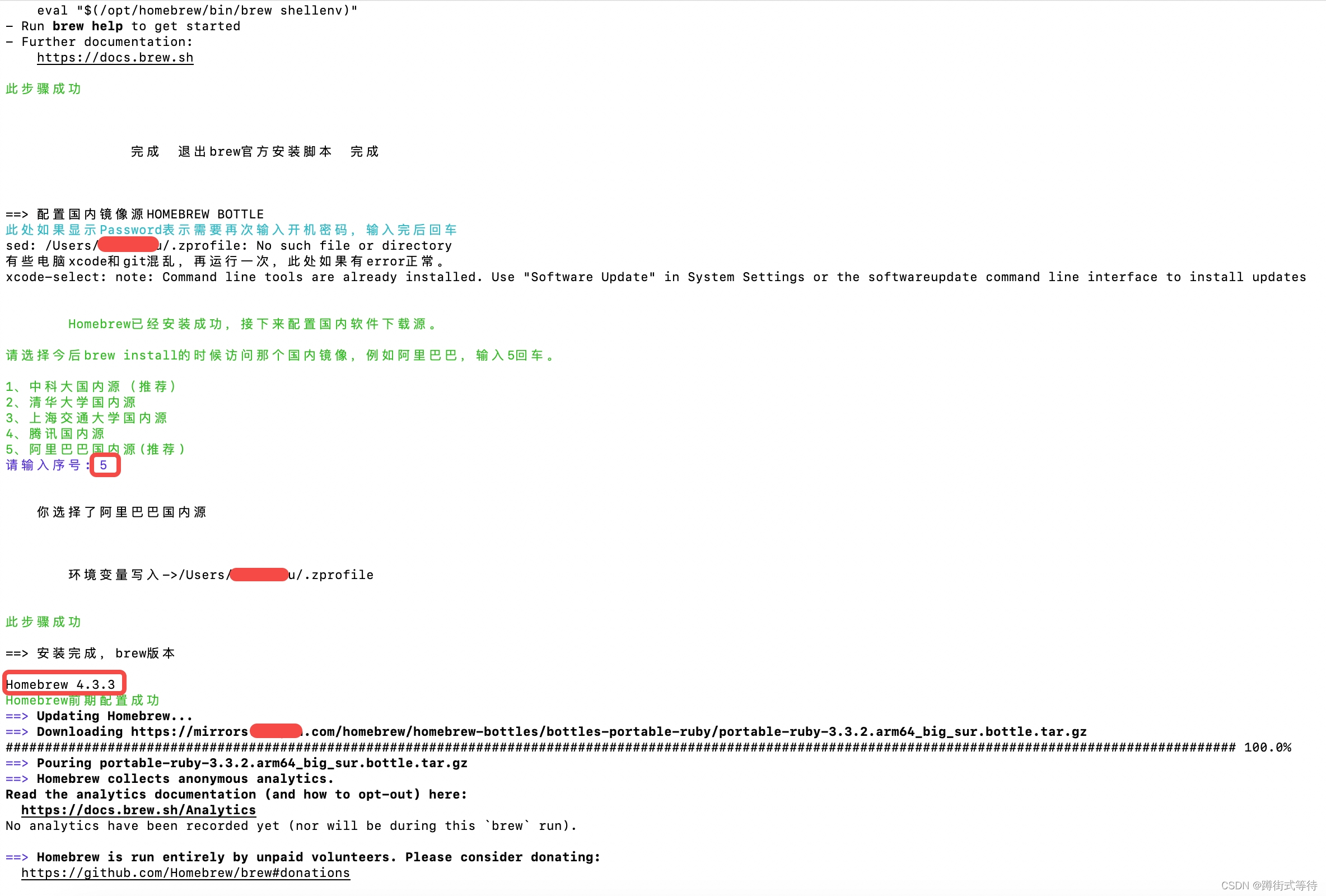
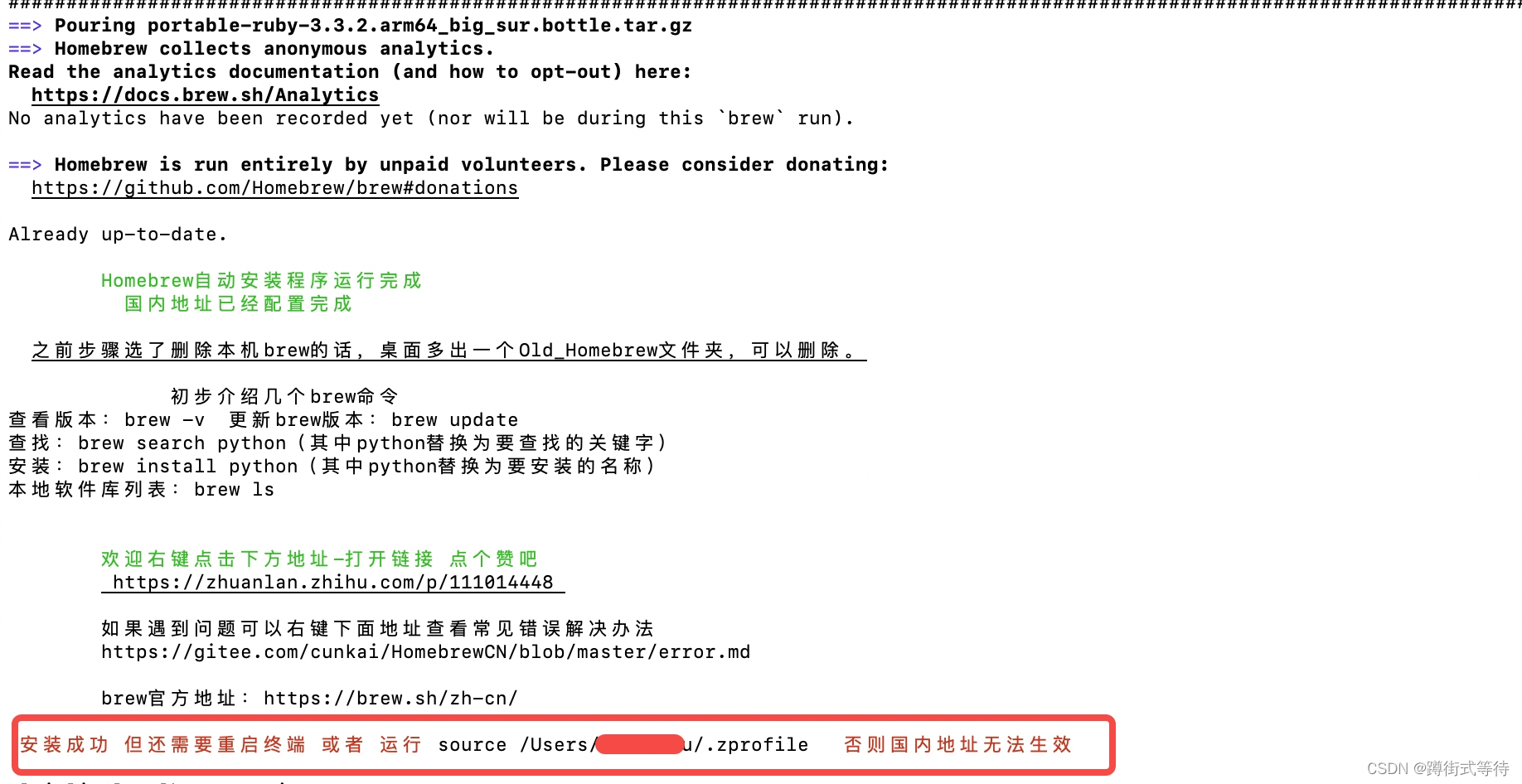
重启终端之后,执行brew -v命令,正常输出就说明安装成功了。
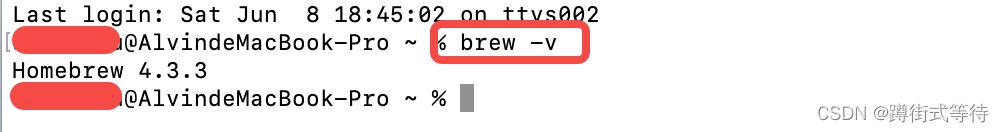
卸载命令:
powershell
/bin/zsh -c "$(curl -fsSL https://gitee.com/cunkai/HomebrewCN/raw/master/HomebrewUninstall.sh)"