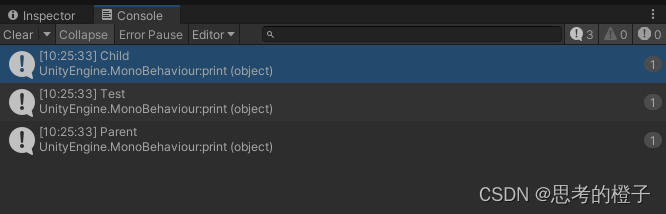目录
示例2:父与子对象之间的消息发送(BroadcastMassage)
消息机制
在Unity中,SendMessage 方法用于在游戏对象及其所有子对象上调用指定名称的方法。这种方法可以用于在不需要知道接收方的确切类型的情况下,向游戏对象发送消息。
基本语法如下:
cs
void SendMessage(string methodName, object value = null, SendMessageOptions options = SendMessageOptions.RequireReceiver);methodName: 要调用的方法的名称。
value: 可选参数,要传递给方法的参数。
options: 可选参数,用于指定如何处理未找到接收方的情况。
SendMessage的传参情况分析:(以下的调用方法名以Mesage为准)
-
在当前物体中组件名为Mesage
-
当前物体中的其他脚本中有Mesage方法
示例1:同一物体中不同组件之间发送消息
cs
using System.Collections;
using System.Collections.Generic;
using UnityEngine;
public class NO8_Message : MonoBehaviour
{
// Start is called before the first frame update
void Start()
{
gameObject.SendMessage("Mesage");
gameObject.SendMessage("Mesages", 1);
}
// Update is called once per frame
void Update()
{
}
//无参发出消息
public void Mesage()
{
print("消息发送!!!");
}
//有参发出消息
public void Mesages(int value)
{
print("本组件接收到消息" + value);
}
}
cs
using System.Collections;
using System.Collections.Generic;
using UnityEngine;
public class Mesages : MonoBehaviour
{
// Start is called before the first frame update
void Start()
{
print("其他组件的消息发送给Mesages组件");
}
// Update is called once per frame
void Update()
{
}
}
cs
using System.Collections;
using System.Collections.Generic;
using UnityEngine;
public class Mesage : MonoBehaviour
{
// Start is called before the first frame update
void Start()
{
print("其他组件的消息发送给Mesage组件");
}
// Update is called once per frame
void Update()
{
}
}
cs
using System.Collections;
using System.Collections.Generic;
using UnityEngine;
public class example : MonoBehaviour
{
// Start is called before the first frame update
void Start()
{
}
// Update is called once per frame
void Update()
{
}
public void Mesage()
{
print("消息发送!!!");
}
public void Mesages(int value)
{
print("example组件接收到消息" + value);
}
}

注:发送消息若没有接收者则会报错,若不想要报错则需要输入如下代码
cs
SendMessage("GetTestMsg",SendMessageOptions.DontRequireReceiver);示例2:父与子对象之间的消息发送(BroadcastMassage)
父对象向子对象发送消息

cs
using System.Collections;
using System.Collections.Generic;
using UnityEngine;
public class NO8_MessageParent : MonoBehaviour
{
// Start is called before the first frame update
//BroadcastMessage向下广播,包括子对象
void Start()
{
BroadcastMessage("getMesage");
}
public void getMesage()
{
print("Parent");
}
}
cs
using System.Collections;
using System.Collections.Generic;
using UnityEngine;
public class NO8_MessageChild : MonoBehaviour
{
//向自身和上级发送消息,总当前的目录地位开始
/*private void Start()
{
SendMessageUpwards("getMesage");
}*/
public void getMesage()
{
print("Child");
}
}
cs
using System.Collections;
using System.Collections.Generic;
using UnityEngine;
public class NO8_MessageChild1 : MonoBehaviour
{
//向自身和上级发送消息,总当前的目录地位开始
public void getMesage()
{
print("Child1");
}
}
cs
using System.Collections;
using System.Collections.Generic;
using UnityEngine;
public class NO8_MessageChild_child : MonoBehaviour
{
//向自身和上级发送消息,总当前的目录地位开始
public void getMesage()
{
print("Child_child");
}
}
cs
using System.Collections;
using System.Collections.Generic;
using UnityEngine;
public class NO8_MessageChild_child1 : MonoBehaviour
{
//向自身和上级发送消息,总当前的目录地位开始
public void getMesage()
{
print("Child_child1");
}
}
cs
using System.Collections;
using System.Collections.Generic;
using UnityEngine;
public class NO8_MessageChild_child1 : MonoBehaviour
{
//向自身和上级发送消息,总当前的目录地位开始
public void getMesage()
{
print("Child_child1");
}
}子对象向父对象发送消息
搜索范围:子对象以及上两级父对象

cs
using System.Collections;
using System.Collections.Generic;
using UnityEngine;
public class NO8_MessageChild : MonoBehaviour
{
//向自身和上级发送消息,总当前的目录地位开始
private void Start()
{
SendMessageUpwards("getMesage");
}
public void getMesage()
{
print("Child");
}
}
cs
using System.Collections;
using System.Collections.Generic;
using UnityEngine;
public class NO8_MessageTest : MonoBehaviour
{
//向自身和上级发送消息,总当前的目录地位开始
public void getMesage()
{
print("Test");
}
}
cs
using System.Collections;
using System.Collections.Generic;
using UnityEngine;
public class NO8_MessageParent : MonoBehaviour
{
// Start is called before the first frame update
//BroadcastMessage向下广播,包括子对象
void Start()
{
/*BroadcastMessage("getMesage");*/
}
public void getMesage()
{
print("Parent");
}
}
cs
using System.Collections;
using System.Collections.Generic;
using UnityEngine;
public class NO8_Message : MonoBehaviour
{
// Start is called before the first frame update
void Start()
{
gameObject.SendMessage("Mesage");
gameObject.SendMessage("Mesages", 1);
}
// Update is called once per frame
void Update()
{
}
//无参发出消息
public void Mesage()
{
print("消息发送!!!");
}
//有参发出消息
public void Mesages(int value)
{
print("本组件接收到消息" + value);
}
public void getMesage()
{
print("Message");
}
}