配置文件
切换root权限,新建一个nextcloud的文件夹,进入该目录,创建docker-compose.yml
sh
[cps@localhost ~]$ su root
Password: 666666
[root@localhost cps]# ls
Desktop Documents Downloads Music Pictures Public Templates Videos
[root@localhost cps]# docker images
REPOSITORY TAG IMAGE ID CREATED SIZE
hello-world latest d2c94e258dcb 13 months ago 13.3kB
centos 7 eeb6ee3f44bd 2 years ago 204MB
[root@localhost cps]# pwd
/home/cps
[root@localhost cps]# mkdir nextcloud
[root@localhost cps]# cd nextcloud/
[root@localhost nextcloud]# touch docker-compose.yml
[root@localhost nextcloud]# gedit docker-compose.yml
yml
version: '2.1'
volumes:
nextcloud:
db:
services:
db:
image: mysql
command: --default-authentication-plugin=mysql_native_password
restart: always
volumes:
- /home/cps/nextcloud/mysql:/var/lib/mysql
environment:
- MYSQL_ROOT_PASSWORD=12345678
- MYSQL_PASSWORD=nextcloud
- MYSQL_DATABASE=nextcloud
- MYSQL_USER=nextcloud
app:
image: nextcloud
ports:
- 8008:80
links:
- db
volumes:
- /home/cps/nextcloud/nextcloud:/var/www/html安装部署
docker-compose up -d本地访问
http:localhost:8008

Nextcloud设置

等待一会

内网穿透
cpolar安装
sh
curl -L https://www.cpolar.com/static/downloads/install-release-cpolar.sh | sudo bash
sudo systemctl enable cpolar
sudo systemctl start cpolarcpolar登录web
- https://www.cpolar.com/官网注册账号
- cpolar安装成功后,在外部浏览器上访问Linux 的9200端口即:【http://服务器的局域网ip:9200】
- 使用cpolar账号登录,登录后即可看到cpolar web 配置界面,在仪表盘下创建隧道。
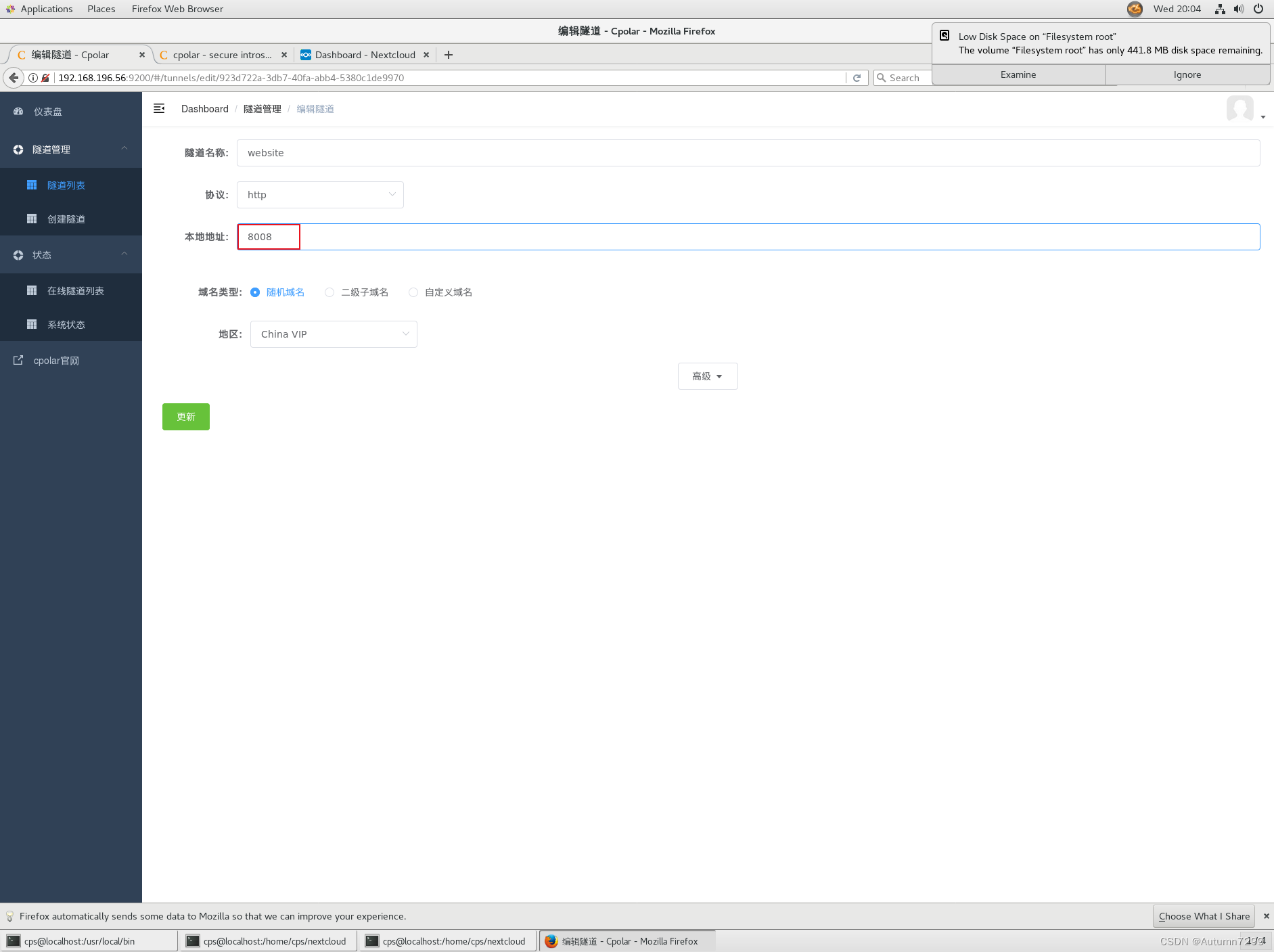
配置可信任域名
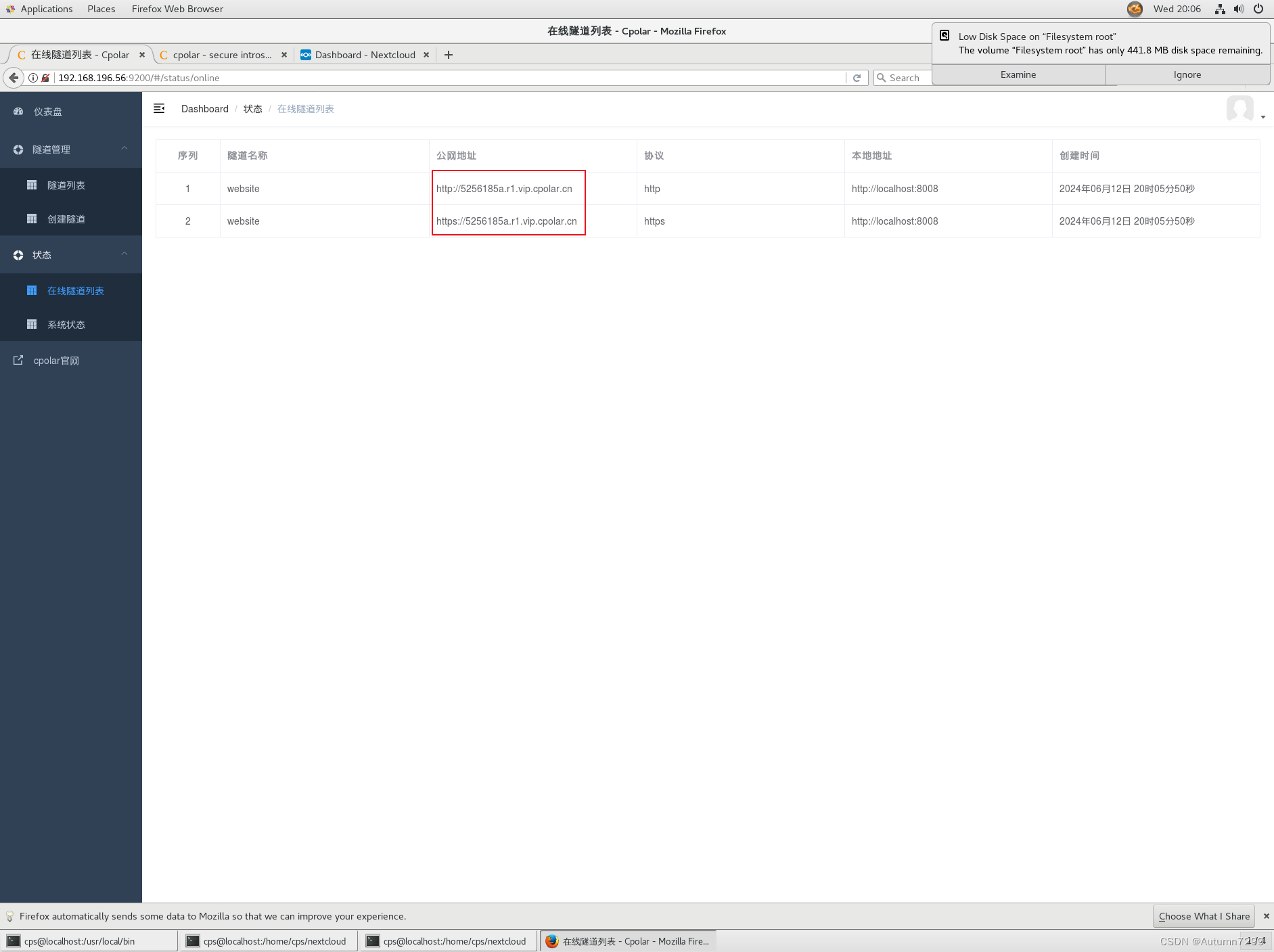
'trusted_domains' => 添加可信任域名5256185a.r1.vip.cpolar.cn
sh
[root@localhost nextcloud]# find / -name "config.php"
find: '/run/user/1001/gvfs': Permission denied
/var/lib/docker/volumes/ad49ff6c8750b8ec4841ac640f8c6b1a4f49fece3a97401bd714d072e1cedda3/_data/config/config.php
[root@localhost nextcloud]# gedit /var/lib/docker/volumes/ad49ff6c8750b8ec4841ac640f8c6b1a4f49fece3a97401bd714d072e1cedda3/_data/config/config.php
[root@localhost nextcloud]# cat /var/lib/docker/volumes/ad49ff6c8750b8ec4841ac640f8c6b1a4f49fece3a97401bd714d072e1cedda3/_data/config/config.php
<?php
$CONFIG = array (
'htaccess.RewriteBase' => '/',
'memcache.local' => '\\OC\\Memcache\\APCu',
'apps_paths' =>
array (
0 =>
array (
'path' => '/var/www/html/apps',
'url' => '/apps',
'writable' => false,
),
1 =>
array (
'path' => '/var/www/html/custom_apps',
'url' => '/custom_apps',
'writable' => true,
),
),
'instanceid' => 'ocq23pxvlmom',
'passwordsalt' => 'uzZUljuHVuZ8MtsoKF6pljCMUskNwo',
'secret' => 'hevqvGaITGj/9zns/PpMJZ2L98xCpl0g6iS76aeB9/1siZpZ',
'trusted_domains' =>
array (
0 => 'localhost:8008',
1 => '5256185a.r1.vip.cpolar.cn',
),
'datadirectory' => '/var/www/html/data',
'dbtype' => 'mysql',
'version' => '23.0.0.10',
'overwrite.cli.url' => 'http://localhost:8008',
'dbname' => 'nextcloud',
'dbhost' => 'db',
'dbport' => '',
'dbtableprefix' => 'oc_',
'mysql.utf8mb4' => true,
'dbuser' => 'nextcloud',
'dbpassword' => 'nextcloud',
'installed' => true,
);确保docker容器NextCloud、Mysql已开启
sh
[root@localhost nextcloud]# docker ps
CONTAINER ID IMAGE COMMAND CREATED STATUS PORTS NAMES
1e9178afddf5 nextcloud "/entrypoint.sh apac..." 2 days ago Up 2 days 0.0.0.0:8008->80/tcp, :::8008->80/tcp nextcloud_app_1
e504c967c5b5 mysql "docker-entrypoint.s..." 2 days ago Up 2 days 3306/tcp, 33060/tcp nextcloud_db_1公网访问
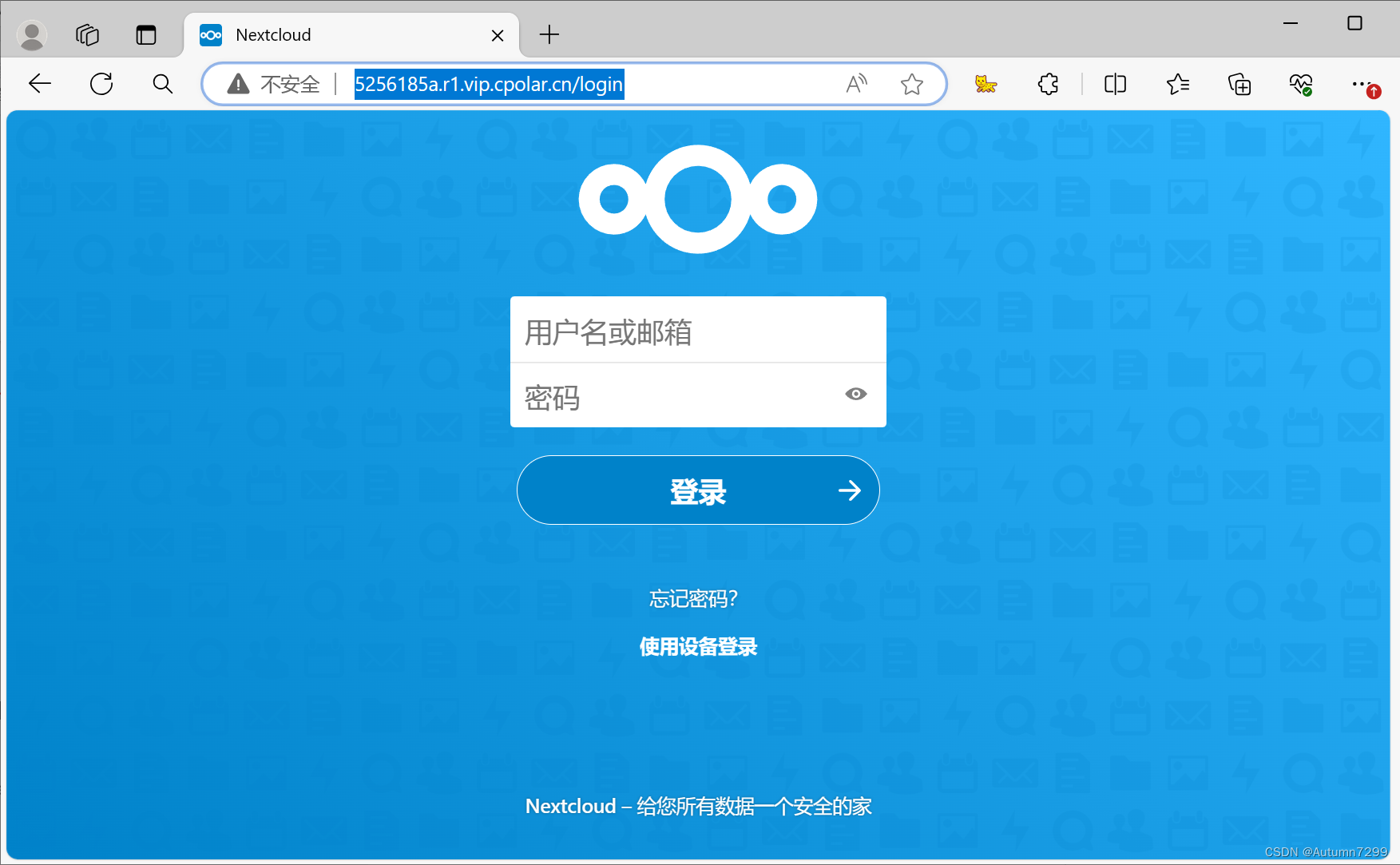
问题与解决
bash: docker-compose: command not found...
[root@localhost nextcloud]# docker-compose up -d
bash: docker-compose: command not found...- 安装工具源
sudo yum -y install epel-release
- docker-compose依赖python,安装 python-pip 模块
sudo yum install python-pip
- 下载docker-compose 安装包
wget https://github.com/docker/compose/releases/download/1.14.0-rc2/docker-compose-Linux-x86_64
- 重命名工具 docker-compose 名称,并移动到系统可执行目录
mv docker-compose-Linux-x86_64 /usr/local/bin/docker-compose
- 修改文件的可执行属性
chmod +x /usr/local/bin/docker-compose
- 验证
docker-compose -version
mysql 很多Waiting。。。镜像pull不下来

- 配置文件
sh
vi /etc/docker/daemon.json
json
{
"registry-mirrors": ["https://studk.mirror.aliyuncs.com","http://f1361db2.m.daocloud.io"]
} - 重启服务
sh
sudo systemctl restart docker通过不被信任的域名访问

'trusted_domains' =>
array (
0 => 'localhost',
1 => '这里写域名',
),参考
我的docker随笔19:Nextcloud部署
https://juejin.cn/post/6982782635546411015
docker-compose: command not found问题的两种常用方法
https://blog.csdn.net/sinat_17358633/article/details/128764036
容器技术.合版.v0.095.增改.学生版.pdf 【3.3.2 镜像加速】
docker镜像pull不下来最终解决方法
https://www.cnblogs.com/wang50902/p/11378202.html
Docker 配置国内源加速(2023/05/14)
https://blog.csdn.net/qq_44797987/article/details/112681224
docker 报错ERROR: client version 1.22 is too old. Minimum supported API version is 1.24···
https://blog.csdn.net/zwy3327078581/article/details/136037950
如何在Linux系统使用Docker部署Nextcloud网盘并实现随地公网远程访问
https://cloud.tencent.com/developer/article/2392880
Nextcloud通过不被信任的域名访问解决方法 Nextcloud 您正在访问来自不信任域名的服务器
https://blog.51cto.com/u_15296600/3008162