centos7 xtrabackup mysql 基本测试(4)---虚拟机环境 mysql 修改datadir
参考
centos更改mysql数据库目录
https://blog.csdn.net/sinat_33151213/article/details/125079593
https://blog.csdn.net/jx_ZhangZhaoxuan/article/details/129139499
https://dev.mysql.com/doc/refman/8.4/en/selinux-file-context.html
https://developer.aliyun.com/article/1238771
创建目录
c
sudo mkdir -p /opt/datadir/首先,关闭MySQL服务:
c
sudo systemctl stop mysqld
sudo systemctl status mysqld然后,复制原始datadir目录,作为新的目录:
sudo cp -rp /var/lib/mysql /opt/datadir/
sudo ls /opt/datadir/mysql/
接下来,修改 MySQL配置文件my.cnf:
sudo cp /etc/my.cnf /etc/org_my.cnf
sudo vi /etc/my.cnf
c
# For advice on how to change settings please see
# http://dev.mysql.com/doc/refman/5.7/en/server-configuration-defaults.html
[mysqld]
#
# Remove leading # and set to the amount of RAM for the most important data
# cache in MySQL. Start at 70% of total RAM for dedicated server, else 10%.
# innodb_buffer_pool_size = 128M
#
# Remove leading # to turn on a very important data integrity option: logging
# changes to the binary log between backups.
# log_bin
#
# Remove leading # to set options mainly useful for reporting servers.
# The server defaults are faster for transactions and fast SELECTs.
# Adjust sizes as needed, experiment to find the optimal values.
# join_buffer_size = 128M
# sort_buffer_size = 2M
# read_rnd_buffer_size = 2M
datadir=/opt/datadir/mysql/
socket=/opt/datadir/mysql/mysql.sock
# Disabling symbolic-links is recommended to prevent assorted security risks
symbolic-links=0
log-error=/var/log/mysqld.log
pid-file=/var/run/mysqld/mysqld.pid保存并关闭文件。此时,需要递归更改新目录的权限,以确保MySQL能够访问其中的数据:
c
sudo chown -R mysql:mysql /opt/datadir/mysql
sudo chmod 750 /opt/datadir/mysql最后,重新启动MySQL服务:
mysql>show variables like '%dir%';
如果启动失败, 使用setenforce 0命令,然后再启动一次试试
c
show variables like '%dir';selinux 与 mysql
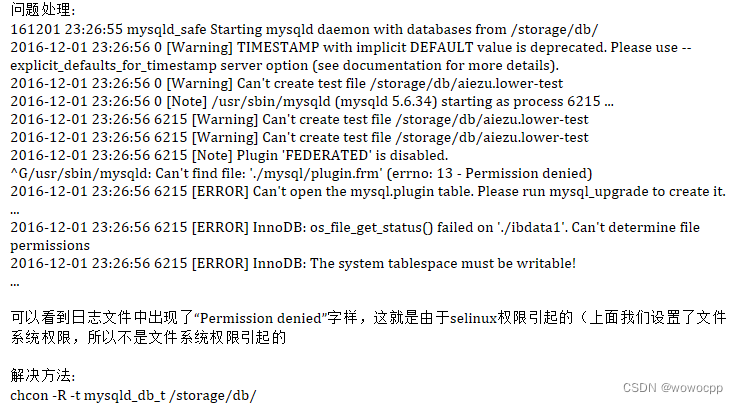
semanage
ping www.baidu.com
检查并修改/etc/resolv.conf文件,确保DNS服务器地址正确。
nameserver 8.8.8.8
nameserver 8.8.4.4
CentOS7安装时使用"基础服务器"选项安装, 后发现没有semanage命令.
使用yum查询选项搜索
root@localhost \~\]# yum provides semanage 按照搜索结果安装对应包即可解决 \[root@localhost \~\]# yum install -y policycoreutils-python ```c ping www.baidu.com yum provides semanage /usr/sbin/semanage yum install -y policycoreutils-python-2.5-34.el7.x86_64 semanage semanage fcontext -l|grep mysqld_db_t ls /opt/datadir/mysql/ ls semanage fcontext -a -t mysqld_db_t "/opt/datadir/mysql(/.*)?" restorecon -Rv /opt/datadir/mysql semanage fcontext -l|grep mysqld_db_t ``` sudo systemctl status mysqld mysql -u etc -p show variables like '%dir'; ```c +---------------------------+----------------------------+ | Variable_name | Value | +---------------------------+----------------------------+ | basedir | /usr/ | | character_sets_dir | /usr/share/mysql/charsets/ | | datadir | /opt/datadir/mysql/ | | innodb_data_home_dir | | | innodb_log_group_home_dir | ./ | | innodb_tmpdir | | | lc_messages_dir | /usr/share/mysql/ | | plugin_dir | /usr/lib64/mysql/plugin/ | | slave_load_tmpdir | /tmp | | tmpdir | /tmp | +---------------------------+----------------------------+ 10 rows in set (0.00 sec) ```