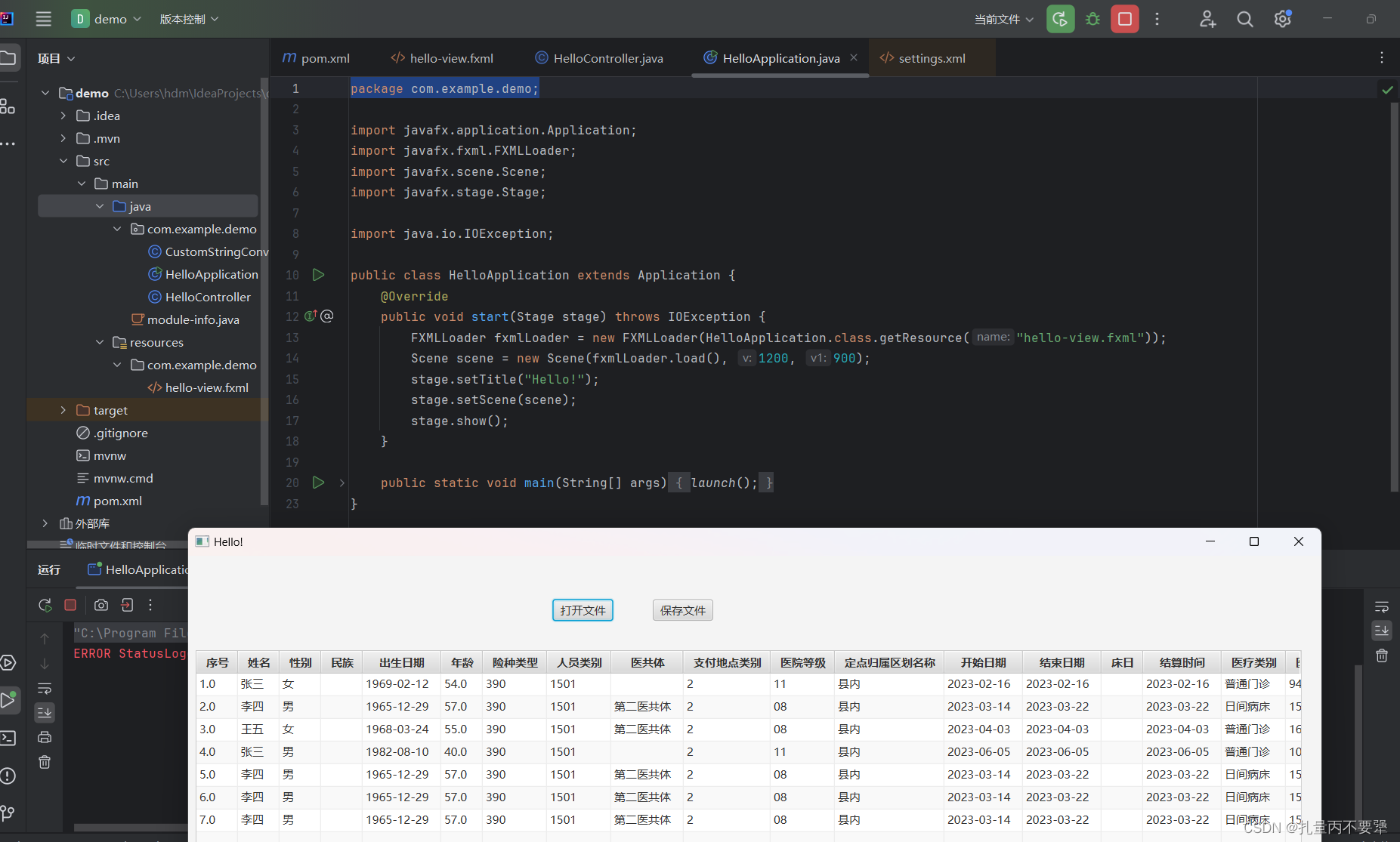我们在窗口的中间加上TableVie:
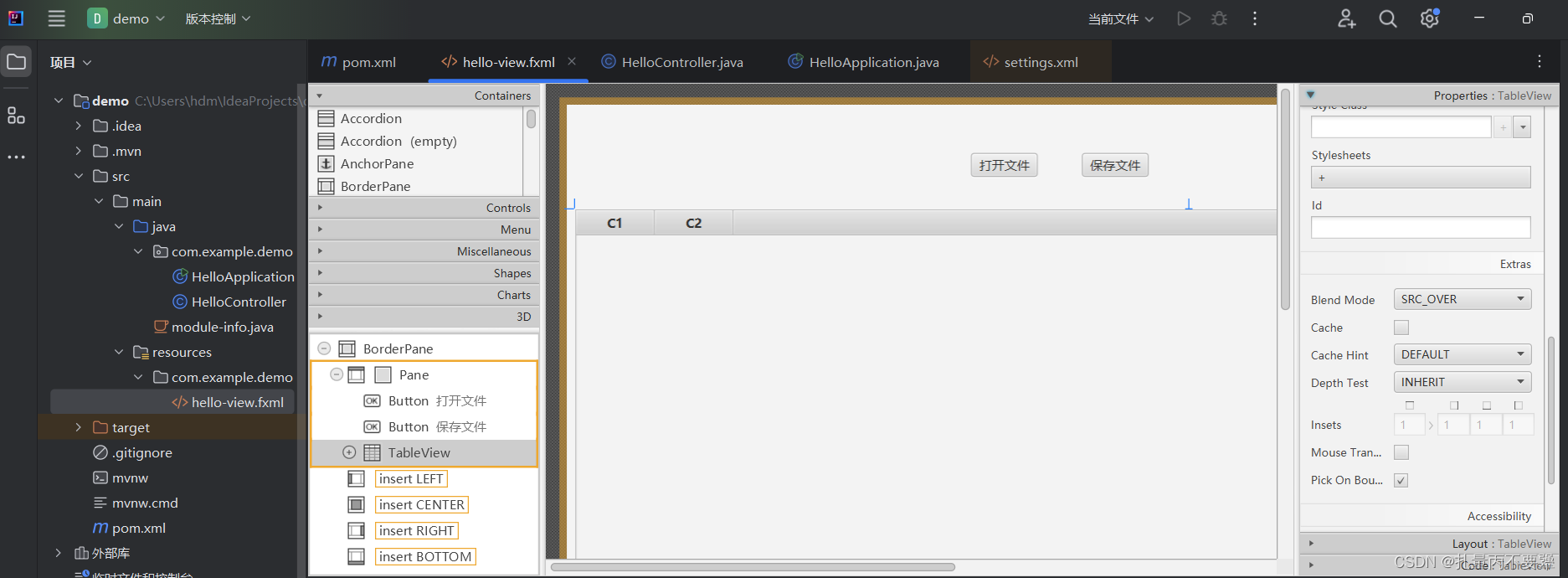
在hello-view.fxml的文本中,要增加一些代码。在TableView定义中加上fx:id="TableView1",这样java代码才方便访问,在java代码中要加上@FXML private TableView TableView1;表示定义TableView1这个变量,它关联的是界面上的fx:id="TableView1"的控件。然后我们在单击事件中完善取数并给控件赋值数据的代码,下面我把这两个文件的代码都共享给大家:
hello-view.fxml:
XML
<?xml version="1.0" encoding="UTF-8"?>
<?import javafx.scene.control.*?>
<?import javafx.scene.layout.*?>
<BorderPane maxHeight="-Infinity" maxWidth="-Infinity" minHeight="-Infinity" minWidth="-Infinity" prefHeight="899.0" prefWidth="1199.0" xmlns="http://javafx.com/javafx/11.0.14-internal" xmlns:fx="http://javafx.com/fxml/1" fx:controller="com.example.demo.HelloController">
<top>
<Pane prefHeight="898.0" prefWidth="1198.0" BorderPane.alignment="CENTER">
<children>
<Button layoutX="386.0" layoutY="46.0" mnemonicParsing="false" onMouseClicked="#openclick1" text="打开文件" />
<Button layoutX="492.0" layoutY="46.0" mnemonicParsing="false" text="保存文件" />
<TableView fx:id="TableView1" layoutX="8.0" layoutY="100.0" prefHeight="794.0" prefWidth="1171.0">
<columns>
<TableColumn prefWidth="75.0" text="C1" />
<TableColumn prefWidth="75.0" text="C2" />
</columns>
</TableView>
</children>
</Pane>
</top>
</BorderPane>HelloController.java:
java
package com.example.demo;
import javafx.application.Platform;
import javafx.beans.property.SimpleObjectProperty;
import javafx.fxml.FXML;
import javafx.scene.control.Alert;
import javafx.scene.control.Label;
import javafx.scene.control.TableView;
import javafx.scene.control.cell.TextFieldTableCell;
import javafx.stage.FileChooser;
import javafx.stage.Stage;
import java.io.File;
import java.io.FileInputStream;
import java.io.IOException;
import org.apache.poi.ss.usermodel.*;
import java.io.File;
import java.time.Duration;
import java.time.Instant;
import java.util.HashMap;
import java.util.Map;
import javafx.collections.FXCollections;
import javafx.collections.ObservableList;
import javafx.scene.control.TableColumn;
import org.apache.poi.ss.usermodel.Sheet;
import org.apache.poi.ss.usermodel.Workbook;
import org.apache.poi.ss.usermodel.WorkbookFactory;
import javafx.beans.property.SimpleStringProperty;
import org.apache.poi.openxml4j.exceptions.InvalidFormatException;
//
import javafx.application.Application;
import javafx.scene.Scene;
import java.sql.Connection;
import java.sql.DriverManager;
import java.sql.PreparedStatement;
import java.sql.SQLException;
import java.sql.Statement;
import java.util.List;
import java.util.ArrayList;
public class HelloController {
@FXML
private TableView TableView1;
@FXML
private Label welcomeText;
@FXML
protected void openclick2()
{
}
@FXML
protected void openclick1()
{
FileChooser fileChooser = new FileChooser();
fileChooser.setTitle("文件打开对话框");
fileChooser.getExtensionFilters().add(new FileChooser.ExtensionFilter("电子表格", "*.xlsx", "*.xls", "*.ods", "*.txt", "*.csv"));
// 设置文件选择框的初始目录(可选)
//fileChooser.setInitialDirectory(new File(System.getProperty("user.home")));
// 显示文件选择框并获取所选文件
File selectedFile = fileChooser.showOpenDialog(new Stage());
if (selectedFile != null)
{
String fileName = selectedFile.getName();
try {
// 使用 Apache POI 读取工作簿
Workbook workbook = WorkbookFactory.create(selectedFile);
Sheet sheet = workbook.getSheetAt(0); // 假设我们只读取第一个工作表
TableView1.getColumns().clear(); // 清除原先的列
// 如果没有行或列,直接返回
if (sheet.getPhysicalNumberOfRows() == 0 || sheet.getRow(0).getPhysicalNumberOfCells() == 0) {
return;
}
// 创建表头
for (int i = 0; i < sheet.getRow(0).getLastCellNum(); i++) {
String header = sheet.getRow(0).getCell(i).toString();
TableColumn<Map<String, Object>, Object> column = new TableColumn<>(header);
final int colIndex = i;
column.setCellValueFactory(cellData ->
new SimpleObjectProperty<>(cellData.getValue().get(header))
);
// 判断列是否应显示为日期格式
column.setCellFactory(col -> new TextFieldTableCell<>(new CustomStringConverter()));
TableView1.getColumns().add(column);
}
// 创建数据行
ObservableList<Map<String, Object>> data = FXCollections.observableArrayList();
// 获取列标题
Row headerRow = sheet.getRow(0);
List<String> headers = new ArrayList<>();
for (Cell cell : headerRow) {
headers.add(cell.toString());
}
for (int rowIndex = 1; rowIndex <= sheet.getLastRowNum(); rowIndex++) {
Row row = sheet.getRow(rowIndex);
if (row != null) {
Map<String, Object> rowData = new HashMap<>();
for (int colIndex = 0; colIndex < headers.size(); colIndex++) {
Cell cell = row.getCell(colIndex);
if (cell != null) {
switch (cell.getCellType()) {
case STRING:
rowData.put(headers.get(colIndex), cell.getStringCellValue());
break;
case NUMERIC:
if (DateUtil.isCellDateFormatted(cell)) {
rowData.put(headers.get(colIndex), cell.getDateCellValue());
} else {
rowData.put(headers.get(colIndex), cell.getNumericCellValue());
}
break;
case BOOLEAN:
rowData.put(headers.get(colIndex), cell.getBooleanCellValue());
break;
case FORMULA:
rowData.put(headers.get(colIndex), cell.getCellFormula());
break;
case BLANK:
rowData.put(headers.get(colIndex), "");
break;
default:
rowData.put(headers.get(colIndex), "不支持的单元格类型");
break;
}
} else {
rowData.put(headers.get(colIndex), "");
}
}
data.add(rowData);
}
}
TableView1.setItems(data);
workbook.close();
} catch (IOException e) {
e.printStackTrace();
}
}
}
}我们运行程序,打开一个电子表格,就能看到电子表中的内容了:样式有点丑,我们以后再调整。