Qt自定义日志输出
简略版:
c++
#include <QApplication>
#include <QDebug>
#include <QDateTime>
#include <QFileInfo>
// 将日志类型转换为字符串
QString typeToString(QtMsgType type) {
switch (type) {
case QtDebugMsg: return "Debug";
case QtInfoMsg: return "Info";
case QtWarningMsg: return "Warning";
case QtCriticalMsg: return "Critical";
case QtFatalMsg: return "Fatal";
default: return "Unknown";
}
}
void customMessageHandler(QtMsgType type, const QMessageLogContext &context, const QString &msg) {
// 当前时间,只保留到秒
QString timeText = QDateTime::currentDateTime().toString("yyyy-MM-dd hh:mm:ss");
// 简化文件名,只显示文件名,不显示路径
QString file(context.file ? context.file : "no-file");
file = QFileInfo(file).fileName();
// 构建简化的日志信息
QString formattedMessage = QString("%1 [%2] (%3:%4): %5")
.arg(timeText)
.arg(typeToString(type))
.arg(file)
.arg(context.line)
.arg(msg);
// 输出到控制台
fprintf(stderr, "%s\n", formattedMessage.toLocal8Bit().constData());
}
int main(int argc, char *argv[]) {
QCoreApplication::setAttribute(Qt::AA_EnableHighDpiScaling);
qInstallMessageHandler(customMessageHandler);
QApplication a(argc, argv);
return QApplication::exec();
}效果图:

详细版:
c++
#include <QApplication>
#include <QPushButton>
#include <QDebug>
#include "gamepanel.h"
#include <QDateTime>
#include <QFileInfo>
void customMessageHandler(QtMsgType type, const QMessageLogContext &context, const QString &msg) {
// 当前时间
QString timeText = QDateTime::currentDateTime().toString("yyyy-MM-dd hh:mm:ss.zzz");
// 构建日志信息
QByteArray localMsg = msg.toLocal8Bit();
const char* file = context.file ? context.file : "no-file";
const char* function = context.function ? context.function : "no-function";
switch (type) {
case QtDebugMsg:
fprintf(stderr, "%s [Debug] (%s:%u, %s): %s\n", timeText.toLocal8Bit().constData(), file, context.line, function, localMsg.constData());
break;
case QtInfoMsg:
fprintf(stderr, "%s [Info] (%s:%u, %s): %s\n", timeText.toLocal8Bit().constData(), file, context.line, function, localMsg.constData());
break;
case QtWarningMsg:
fprintf(stderr, "%s [Warning] (%s:%u, %s): %s\n", timeText.toLocal8Bit().constData(), file, context.line, function, localMsg.constData());
break;
case QtCriticalMsg:
fprintf(stderr, "%s [Critical] (%s:%u, %s): %s\n", timeText.toLocal8Bit().constData(), file, context.line, function, localMsg.constData());
break;
case QtFatalMsg:
fprintf(stderr, "%s [Fatal] (%s:%u, %s): %s\n", timeText.toLocal8Bit().constData(), file, context.line, function, localMsg.constData());
abort(); // 此调用将终止程序
}
}
int main(int argc, char *argv[])
{
QCoreApplication a(argc, argv);
// 安装日志处理函数
qInstallMessageHandler(customMessageHandler);
// 生成日志消息
qDebug() << "hello,world";
return a.exec();
}效果图

注意事项:
-
需要在main函数安装日志处理函数:
qInstallMessageHandler(customMessageHandler);,安装这个函数以后,整个项目全局使用,不需要再重新安装 -
可以再CMakeLists.txt中添加以下设置用于控制日志是否输出,如果不禁止注释掉即可
cmakeadd_definitions(-DQT_NO_DEBUG_OUTPUT) //禁用调试输出 add_definitions(-DQT_NO_INFO_OUTPUT) //禁用信息级别的日志输出 add_definitions(-DQT_NO_WARNING_OUTPUT) //禁用警告级别的日志输出
使用:
以下是详细版的修改版本,只保存主要的信息
我们可以创建一个命名空间用于存放这个自定义日志输出
- Logger.h
cpp
#ifndef MYLANDLARDS_SRC_LOGGER_H
#define MYLANDLARDS_SRC_LOGGER_H
#include <QString>
#include <QMessageLogContext>
namespace Logger {
void customMessageHandler(QtMsgType type,
const QMessageLogContext &context,
const QString &msg);
QString typeToString(QtMsgType type);
}
#endif //MYLANDLARDS_SRC_LOGGER_H- Logger.cpp
cpp
#include "Logger.h"
#include <QDateTime>
#include <QFileInfo>
#include <cstdio>
namespace Logger {
void customMessageHandler(QtMsgType type, const QMessageLogContext &context, const QString &msg) {
QString timeText = QDateTime::currentDateTime().toString("yyyy-MM-dd hh:mm:ss");
QString file = QFileInfo(context.file ? context.file : "no-file").fileName();
QString function = context.function ? context.function : "no-function";
QString formattedMessage = QString("%1 [%2] (%3:%4, %5): %6")
.arg(timeText)
.arg(typeToString(type))
.arg(file)
.arg(context.line)
.arg(function)
.arg(msg);
fprintf(stderr, "%s\n", formattedMessage.toLocal8Bit().constData());
}
QString typeToString(QtMsgType type) {
switch (type) {
case QtDebugMsg: return "Debug";
case QtInfoMsg: return "Info";
case QtWarningMsg: return "Warning";
case QtCriticalMsg: return "Critical";
case QtFatalMsg: return "Fatal";
default: return "Unknown";
}
}
} // namespace Logger- main.cpp
cpp
#include <QApplication>
#include <QDebug>
#include "Logger.h"
int main(int argc, char *argv[]) {
QApplication a(argc, argv);
qInstallMessageHandler(Logger::customMessageHandler);
qDebug() << "hello,world";
return QApplication::exec();
}效果图:
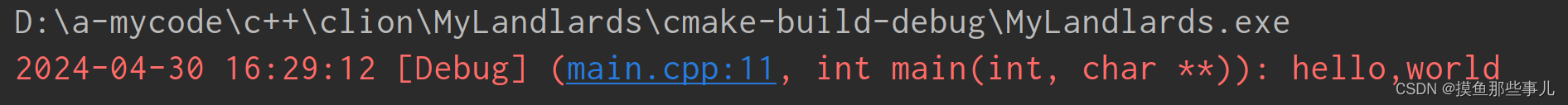
如果最后需要将日志输出到文件中,可以叫ChatGPT修改即可