前言
最近接了一个外包,发现了esp32连接小程序会有很多bug,所以接下来会慢慢更新解决方案,还是需要多接触项目才能进步呀兄弟们!
附上uuid的生成链接:
cpp
// See the following for generating UUIDs:
// https://www.uuidgenerator.net/问题

这里借用一下,别人博客遇到的问题。
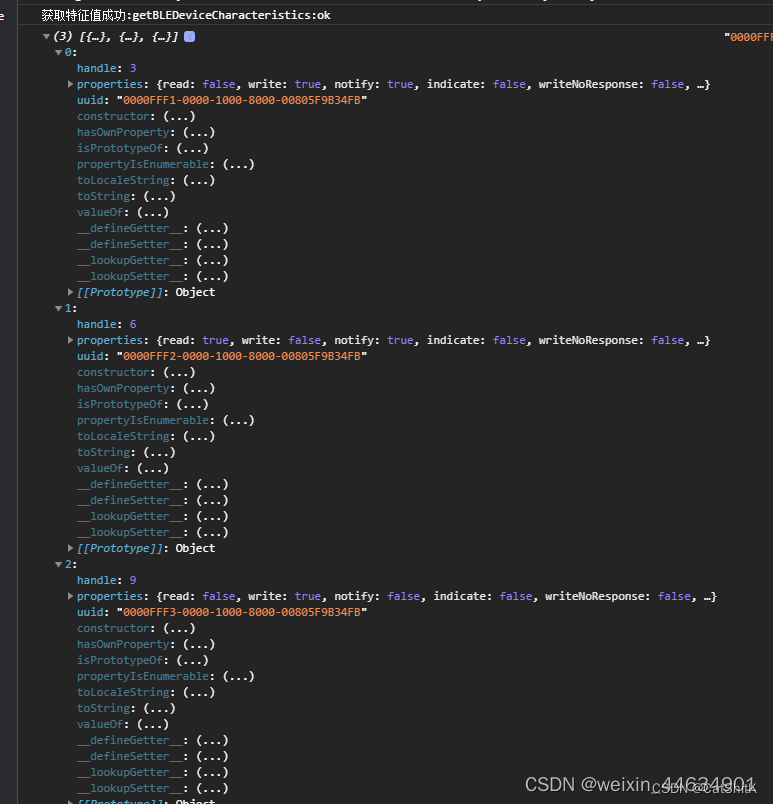
后面重新开看流程时发现使用 wx.getBLEDeviceCharacteristics的时候有出现了三个特征值,以至于报错,博主问题原链接
我们可以看到微信小程序维护的也....现在2024年了这个bug还没修好.....

解决办法
问题发现
解决办法只能从esp32代码来入手,首先来看看原本的蓝牙连接代码,我们可以看到,首先在开头就写了四个uuid特征码来进行蓝牙初始化,创建、发送、接收,这就是导致问题出现的关键
cpp
#define SERVICE_UUID "1596c77c-cf40-4137-9957-d24916f8e50b" //你可以通过上面的网址去生成UUID
#define CHARACTERISTIC_UUID "1596c77c-cf40-4137-9957-d24916f8e50b"
#define CHARACTERISTIC_UUID_RX "1596c77c-cf40-4137-9957-d24916f8e50b"
#define CHARACTERISTIC_UUID_TX "1596c77c-cf40-4137-9957-d24916f8e50b"
void setup() {
chipId = String((uint32_t)ESP.getEfuseMac(), HEX);
chipId.toUpperCase();
// chipid =ESP.getEfuseMac();
// Serial.printf("Chip id: %s\n", chipid.c_str());
Serial.println("chipId:"+chipId);
Serial.println();
Serial.printf("Chip id: %s\n", chipId.c_str());
// Create the BLE Device
BLEDevice::init("xhn_Service");
// Create the BLE Server
pServer = BLEDevice::createServer();
pServer->setCallbacks(new MyServerCallbacks());
//随机生成的uuid放入
BLEService *pService = pServer->createService(SERVICE_UUID);
// Create a BLE Characteristic
pTxCharacteristic = pService->createCharacteristic(
CHARACTERISTIC_UUID_TX,
BLECharacteristic::PROPERTY_NOTIFY
);
pTxCharacteristic->addDescriptor(new BLE2902());
BLECharacteristic * pRxCharacteristic = pService->createCharacteristic(
CHARACTERISTIC_UUID_RX,
uuid_RX,
BLECharacteristic::PROPERTY_WRITE
);
pRxCharacteristic->setCallbacks(new MyCallbacks());
// Start the service
pService->start();
// Start advertising
pServer->getAdvertising()->start();
Serial.println("Waiting a client connection to notify...");
}
String readString;
void loop() {
if (deviceConnected) {
// pTxCharacteristic->setValue(&txValue, 1);
// pTxCharacteristic->notify();
// txValue++;
// delay(10); // bluetooth stack will go into congestion, if too many packets are sent
}
while (Serial.available() > 0) {
if (deviceConnected) {
delay(3);
readString += Serial.read();
pTxCharacteristic->setValue(chipId.c_str());
// pTxCharacteristic->setValue((uint32_t)ESP.getEfuseMac());
pTxCharacteristic->notify();
Serial.println(chipId);
}
}
// disconnecting
if (!deviceConnected && oldDeviceConnected) {
delay(500); // give the bluetooth stack the chance to get things ready
pServer->startAdvertising(); // restart advertising
Serial.println("start advertising");
oldDeviceConnected = deviceConnected;
}
// connecting
if (deviceConnected && !oldDeviceConnected) {
// do stuff here on connecting
oldDeviceConnected = deviceConnected;
}
}问题解决
因为我们初始化,接收、发送时,传递的都是同一个uuid,所以导致特征码重复,而报错,所以我们就可以在初始化的时候使用一个uuid,在发送或接收使用uuid时,切换另一个,因为获取uuid的目的是为了让小程序绑定设备码,所以在初始化的时候我们就可以绑定成功,从而uuid的作用就不重要了。
这边以修改接收的uuid为例:(其实修改一行就解决问题了),或者你将发送的UUID的修改成别的uuid也可以,只要你在小程序绑定号设备号就行,因为设备号是不会改变的。
cpp
#define SERVICE_UUID "1596c77c-cf40-4137-9957-d24916f8e50b" //你可以通过上面的网址去生成UUID
#define CHARACTERISTIC_UUID "1596c77c-cf40-4137-9957-d24916f8e50b"
#define CHARACTERISTIC_UUID_RX "2abe697b-cad9-409b-802e-624646c3e69c"
#define CHARACTERISTIC_UUID_TX "1596c77c-cf40-4137-9957-d24916f8e50b"
void setup() {
chipId = String((uint32_t)ESP.getEfuseMac(), HEX);
chipId.toUpperCase();
// chipid =ESP.getEfuseMac();
// Serial.printf("Chip id: %s\n", chipid.c_str());
Serial.println("chipId:"+chipId);
Serial.println();
Serial.printf("Chip id: %s\n", chipId.c_str());
// Create the BLE Device
BLEDevice::init("xhn_Service");
// Create the BLE Server
pServer = BLEDevice::createServer();
pServer->setCallbacks(new MyServerCallbacks());
//随机生成的uuid放入
BLEService *pService = pServer->createService(SERVICE_UUID);
// Create a BLE Characteristic
pTxCharacteristic = pService->createCharacteristic(
CHARACTERISTIC_UUID_TX,
BLECharacteristic::PROPERTY_NOTIFY
);
pTxCharacteristic->addDescriptor(new BLE2902());
BLECharacteristic * pRxCharacteristic = pService->createCharacteristic(
CHARACTERISTIC_UUID_RX,
BLECharacteristic::PROPERTY_WRITE
);
pRxCharacteristic->setCallbacks(new MyCallbacks());
// Start the service
pService->start();
// Start advertising
pServer->getAdvertising()->start();
Serial.println("Waiting a client connection to notify...");
}
String readString;
void loop() {
if (deviceConnected) {
// pTxCharacteristic->setValue(&txValue, 1);
// pTxCharacteristic->notify();
// txValue++;
// delay(10); // bluetooth stack will go into congestion, if too many packets are sent
}
while (Serial.available() > 0) {
if (deviceConnected) {
delay(3);
readString += Serial.read();
pTxCharacteristic->setValue(chipId.c_str());
// pTxCharacteristic->setValue((uint32_t)ESP.getEfuseMac());
pTxCharacteristic->notify();
Serial.println(chipId);
}
}
// disconnecting
if (!deviceConnected && oldDeviceConnected) {
delay(500); // give the bluetooth stack the chance to get things ready
pServer->startAdvertising(); // restart advertising
Serial.println("start advertising");
oldDeviceConnected = deviceConnected;
}
// connecting
if (deviceConnected && !oldDeviceConnected) {
// do stuff here on connecting
oldDeviceConnected = deviceConnected;
}
}