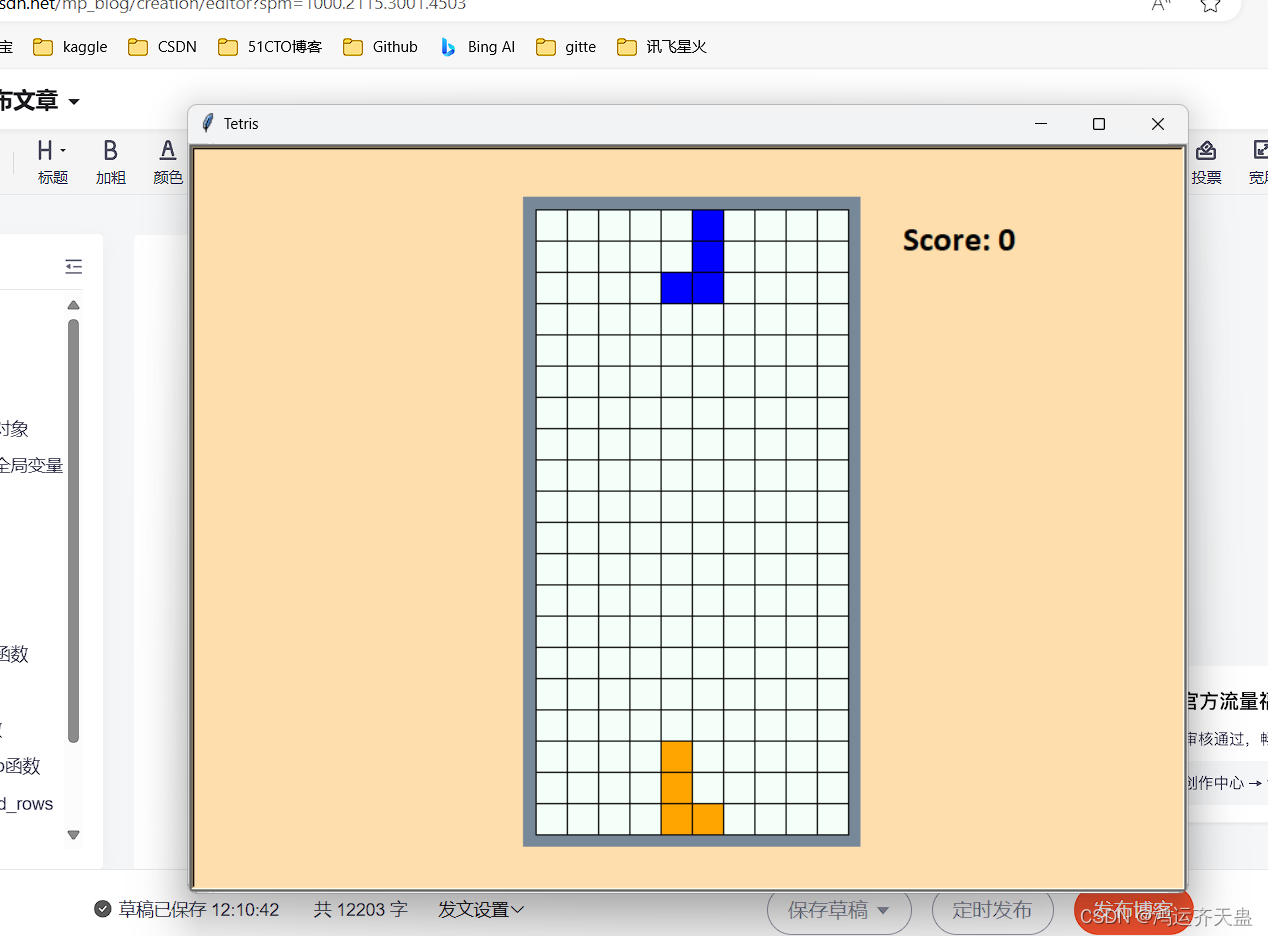游戏展示
一.导包
python
import turtle
import random二.定义一个Block类
- 定义一个Block类,用于表示游戏中的方块,包含颜色和形状。
python
class Block:
def __init__(self, color, tiles):
self.color = color
self.tiles = tiles三.定义了7个不同的Block对象
- 定义了7个不同的Block对象,分别代表游戏中的7种不同的方块,每种方块都有其特定的颜色和形状。
python
I = Block("cyan", [[[1, 0, 0, 0],
[1, 0, 0, 0],
[1, 0, 0, 0],
[1, 0, 0, 0]],
[[0, 0, 0, 0],
[0, 0, 0, 0],
[0, 0, 0, 0],
[1, 1, 1, 1]]])
J = Block("blue", [[[0, 1, 0],
[0, 1, 0],
[1, 1, 0]],
[[0, 0, 0],
[1, 1, 1],
[0, 0, 1]],
[[1, 1, 0],
[1, 0, 0],
[1, 0, 0]],
[[0, 0, 0],
[1, 0, 0],
[1, 1, 1]]])
L = Block("orange", [[[1, 0, 0],
[1, 0, 0],
[1, 1, 0]],
[[0, 0, 0],
[0, 0, 1],
[1, 1, 1]],
[[0, 1, 1],
[0, 0, 1],
[0, 0, 1]],
[[0, 0, 0],
[1, 1, 1],
[1, 0, 0]]])
S = Block("lime", [[[0, 0, 0],
[0, 1, 1],
[1, 1, 0]],
[[1, 0, 0],
[1, 1, 0],
[0, 1, 0]]])
Z = Block("red", [[[0, 0, 0],
[1, 1, 0],
[0, 1, 1]],
[[0, 1, 0],
[1, 1, 0],
[1, 0, 0]]])
O = Block("yellow", [[[1, 1],
[1, 1]]])
T = Block("magenta", [[[0, 0, 0],
[0, 1, 0],
[1, 1, 1]],
[[0, 1, 0],
[1, 1, 0],
[0, 1, 0]],
[[0, 0, 0],
[1, 1, 1],
[0, 1, 0]],
[[1, 0, 0],
[1, 1, 0],
[1, 0, 0]]])四.定义了一些游戏相关的全局变量
定义了一些游戏相关的全局变量,如方块大小、地图大小、地图起始坐标、分数等
python
tile_size = 25
map_rows = 20
map_cols = 10
map_x = -125
map_y = 250五.创建了几个Turtle对象
用于在屏幕上绘制地图、方块、分数和游戏结束信息
python
map_turtle = turtle.Turtle()
map_turtle.hideturtle()
map_turtle.up()
game_map = [["" for _ in range(map_cols)] for _ in range(map_rows)]
active_block = None
active_block_row = 0
active_block_col = 0
active_block_index = 0
block_turtle = turtle.Turtle()
block_turtle.hideturtle()
block_turtle.up()
game_update_interval = 250
score = 0
score_turtle = turtle.Turtle()
score_turtle.hideturtle()
score_turtle.up()
score_turtle.goto(170, 210)
score_turtle.write("Score: " + str(score), font=("Calibri", 20, "bold"))
game_over_turtle = turtle.Turtle()
game_over_turtle.hideturtle()
game_over_turtle.color("red")六.定义函数
(1)draw_box函数
用于绘制方块
python
def draw_box(t, width, height, pencolor, fillcolor):
t.color(pencolor, fillcolor)
t.down()
t.begin_fill()
for _ in range(2):
t.forward(width)
t.right(90)
t.forward(height)
t.right(90)
t.end_fill()
t.up()(2)draw_map函数
用于绘制地图
python
def draw_map():
map_turtle.clear()
for row in range(map_rows):
for col in range(map_cols):
map_turtle.goto(map_x + tile_size * col, map_y - tile_size * row)
draw_box(map_turtle, tile_size, tile_size, "black",
game_map[row][col].color if game_map[row][col] else "mintcream")(3)make_new_block函数
用于生成新的方块
python
def make_new_block():
global active_block
global active_block_row, active_block_col
global active_block_index
active_block = random.choice((I, J, L, S, Z, O, T))
active_block_row = 0
active_block_col = 4
active_block_index = 0(4)draw_block函数
用于绘制当前方块
python
def draw_block():
block_turtle.clear()
# Find the x and y position of the block
x = map_x + active_block_col * tile_size
y = map_y - active_block_row * tile_size
block_tiles = active_block.tiles[active_block_index]
block_color = active_block.color
for row in range(len(block_tiles)):
for col in range(len(block_tiles[row])):
if block_tiles[row][col] == 1:
block_turtle.goto(x + col * tile_size, y - row * tile_size)
draw_box(block_turtle, tile_size, tile_size, "black", block_color)(5)is_valid_block函数
用于检查方块是否可以在当前位置放置
python
def is_valid_block(block_type, block_row, block_col, block_index):
block_tiles = block_type.tiles[block_index]
for row in range(len(block_tiles)):
for col in range(len(block_tiles[row])):
if block_tiles[row][col] == 1:
if block_row + row not in range(0, map_rows):
return False
if block_col + col not in range(0, map_cols):
return False
if game_map[block_row + row][block_col + col] != "":
return False
return True(6)set_block_on_map函数
用于将方块固定到地图上
python
def set_block_on_map():
block_tiles = active_block.tiles[active_block_index]
for row in range(len(block_tiles)):
for col in range(len(block_tiles[row])):
if block_tiles[row][col] == 1:
game_map[active_block_row + row][active_block_col + col] = active_block
draw_map()
r = 0(7)remove_completed_rows函数
用于移除完成的行,并更新分数和游戏难度
python
def remove_completed_rows():
global game_map
global score
global game_update_interval
global r
new_map = []
for row in range(len(game_map)):
game_row = game_map[row]
if "" in game_row:
new_map.append(game_row)
else:
score += 10
score_turtle.clear()
score_turtle.write("Score: " + str(score), font=("Calibri", 20, "bold"))
r += 1
if r == 5:
game_update_interval = int(game_update_interval / 1.1)
r = 0
for row in range(0, map_rows - len(new_map)):
game_row = ["" for _ in range(map_cols)]
new_map.insert(0, game_row)
game_map = new_map
draw_map()
# Task: increase the score and difficulty when a row is completed
pause = False七.定义了一个游戏循环
用于控制游戏的主要逻辑,如方块的移动、旋转、下落
设置了键盘事件监听,用于处理玩家的输入,如旋转、移动、加速下落和暂停游戏
python
def game_loop():
global active_block, active_block_row
if active_block is None:
make_new_block()
if not is_valid_block(active_block, active_block_row, active_block_col, active_block_index):
active_block = None
game_over_turtle.write("Game over!", align="center", font=("Calibri", 60, "bold"))
return
draw_block()
else:
if is_valid_block(active_block, active_block_row + 1, active_block_col, active_block_index):
if not pause:
active_block_row += 1
draw_block()
else:
set_block_on_map()
active_block = None
remove_completed_rows()
turtle.update()
# Set the next update
turtle.ontimer(game_loop, game_update_interval)
# Set up the turtle window
turtle.setup(800, 600)
turtle.title("Tetris")
turtle.bgcolor("navajowhite")
turtle.up()
turtle.hideturtle()
turtle.tracer(False)
# Draw the background border around the map
turtle.goto(map_x - 10, map_y + 10)
draw_box(turtle, tile_size * map_cols + 20, tile_size * map_rows + 20, \
"", "lightslategray")
# Draw the empty map in the window
draw_map()
turtle.update()
# Set up the game loop
turtle.ontimer(game_loop, game_update_interval)
def rotate():
global active_block_index
if active_block is None:
return
new_block_index = (active_block_index + 1) % len(active_block.tiles)
if is_valid_block(active_block, active_block_row, active_block_col, new_block_index):
active_block_index = new_block_index
draw_block()
turtle.onkeypress(rotate, "Up")
def move_left():
global active_block_col
if active_block is None:
return
if is_valid_block(active_block, active_block_row, active_block_col - 1, active_block_index):
active_block_col -= 1
draw_block()
turtle.onkeypress(move_left, "Left")
def move_right():
global active_block_col
if active_block is None:
return
if is_valid_block(active_block, active_block_row, active_block_col + 1, active_block_index):
active_block_col += 1
draw_block()
turtle.onkeypress(move_right, "Right")
def drop():
global active_block_row
if active_block is None:
return
while is_valid_block(active_block, active_block_row + 1, active_block_col, active_block_index):
active_block_row += 1
draw_block()
turtle.onkeypress(drop, "Down")
def pause_game():
global pause
pause = not pause
turtle.onkeypress(pause_game, "space")
def change_block_type():
global active_block
global active_block_index
new_block = random.choice((I, J, L, S, Z, O, T))
new_block_index = 0
if is_valid_block(new_block, active_block_row, active_block_col, new_block_index):
active_block = new_block
active_block_index = new_block_index
draw_block()
turtle.onkeypress(change_block_type, "c")
turtle. Listen()八.启动游戏
python
turtle.done()全部代码
代码来自微信公众号python顾木子吖 感兴趣的小伙伴可以关注一下
python
import turtle
import random
class Block:
def __init__(self, color, tiles):
self.color = color
self.tiles = tiles
I = Block("cyan", [[[1, 0, 0, 0],
[1, 0, 0, 0],
[1, 0, 0, 0],
[1, 0, 0, 0]],
[[0, 0, 0, 0],
[0, 0, 0, 0],
[0, 0, 0, 0],
[1, 1, 1, 1]]])
J = Block("blue", [[[0, 1, 0],
[0, 1, 0],
[1, 1, 0]],
[[0, 0, 0],
[1, 1, 1],
[0, 0, 1]],
[[1, 1, 0],
[1, 0, 0],
[1, 0, 0]],
[[0, 0, 0],
[1, 0, 0],
[1, 1, 1]]])
L = Block("orange", [[[1, 0, 0],
[1, 0, 0],
[1, 1, 0]],
[[0, 0, 0],
[0, 0, 1],
[1, 1, 1]],
[[0, 1, 1],
[0, 0, 1],
[0, 0, 1]],
[[0, 0, 0],
[1, 1, 1],
[1, 0, 0]]])
S = Block("lime", [[[0, 0, 0],
[0, 1, 1],
[1, 1, 0]],
[[1, 0, 0],
[1, 1, 0],
[0, 1, 0]]])
Z = Block("red", [[[0, 0, 0],
[1, 1, 0],
[0, 1, 1]],
[[0, 1, 0],
[1, 1, 0],
[1, 0, 0]]])
O = Block("yellow", [[[1, 1],
[1, 1]]])
T = Block("magenta", [[[0, 0, 0],
[0, 1, 0],
[1, 1, 1]],
[[0, 1, 0],
[1, 1, 0],
[0, 1, 0]],
[[0, 0, 0],
[1, 1, 1],
[0, 1, 0]],
[[1, 0, 0],
[1, 1, 0],
[1, 0, 0]]])
tile_size = 25
map_rows = 20
map_cols = 10
map_x = -125
map_y = 250
map_turtle = turtle.Turtle()
map_turtle.hideturtle()
map_turtle.up()
game_map = [["" for _ in range(map_cols)] for _ in range(map_rows)]
active_block = None
active_block_row = 0
active_block_col = 0
active_block_index = 0
block_turtle = turtle.Turtle()
block_turtle.hideturtle()
block_turtle.up()
game_update_interval = 250
score = 0
score_turtle = turtle.Turtle()
score_turtle.hideturtle()
score_turtle.up()
score_turtle.goto(170, 210)
score_turtle.write("Score: " + str(score), font=("Calibri", 20, "bold"))
game_over_turtle = turtle.Turtle()
game_over_turtle.hideturtle()
game_over_turtle.color("red")
def draw_box(t, width, height, pencolor, fillcolor):
t.color(pencolor, fillcolor)
t.down()
t.begin_fill()
for _ in range(2):
t.forward(width)
t.right(90)
t.forward(height)
t.right(90)
t.end_fill()
t.up()
def draw_map():
map_turtle.clear()
for row in range(map_rows):
for col in range(map_cols):
map_turtle.goto(map_x + tile_size * col, map_y - tile_size * row)
draw_box(map_turtle, tile_size, tile_size, "black",
game_map[row][col].color if game_map[row][col] else "mintcream")
def make_new_block():
global active_block
global active_block_row, active_block_col
global active_block_index
active_block = random.choice((I, J, L, S, Z, O, T))
active_block_row = 0
active_block_col = 4
active_block_index = 0
def draw_block():
block_turtle.clear()
# Find the x and y position of the block
x = map_x + active_block_col * tile_size
y = map_y - active_block_row * tile_size
block_tiles = active_block.tiles[active_block_index]
block_color = active_block.color
for row in range(len(block_tiles)):
for col in range(len(block_tiles[row])):
if block_tiles[row][col] == 1:
block_turtle.goto(x + col * tile_size, y - row * tile_size)
draw_box(block_turtle, tile_size, tile_size, "black", block_color)
def is_valid_block(block_type, block_row, block_col, block_index):
block_tiles = block_type.tiles[block_index]
for row in range(len(block_tiles)):
for col in range(len(block_tiles[row])):
if block_tiles[row][col] == 1:
if block_row + row not in range(0, map_rows):
return False
if block_col + col not in range(0, map_cols):
return False
if game_map[block_row + row][block_col + col] != "":
return False
return True
def set_block_on_map():
block_tiles = active_block.tiles[active_block_index]
for row in range(len(block_tiles)):
for col in range(len(block_tiles[row])):
if block_tiles[row][col] == 1:
game_map[active_block_row + row][active_block_col + col] = active_block
draw_map()
r = 0
def remove_completed_rows():
global game_map
global score
global game_update_interval
global r
new_map = []
for row in range(len(game_map)):
game_row = game_map[row]
if "" in game_row:
new_map.append(game_row)
else:
score += 10
score_turtle.clear()
score_turtle.write("Score: " + str(score), font=("Calibri", 20, "bold"))
r += 1
if r == 5:
game_update_interval = int(game_update_interval / 1.1)
r = 0
for row in range(0, map_rows - len(new_map)):
game_row = ["" for _ in range(map_cols)]
new_map.insert(0, game_row)
game_map = new_map
draw_map()
# Task: increase the score and difficulty when a row is completed
pause = False
def game_loop():
global active_block, active_block_row
if active_block is None:
make_new_block()
if not is_valid_block(active_block, active_block_row, active_block_col, active_block_index):
active_block = None
game_over_turtle.write("Game over!", align="center", font=("Calibri", 60, "bold"))
return
draw_block()
else:
if is_valid_block(active_block, active_block_row + 1, active_block_col, active_block_index):
if not pause:
active_block_row += 1
draw_block()
else:
set_block_on_map()
active_block = None
remove_completed_rows()
turtle.update()
# Set the next update
turtle.ontimer(game_loop, game_update_interval)
# Set up the turtle window
turtle.setup(800, 600)
turtle.title("Tetris")
turtle.bgcolor("navajowhite")
turtle.up()
turtle.hideturtle()
turtle.tracer(False)
# Draw the background border around the map
turtle.goto(map_x - 10, map_y + 10)
draw_box(turtle, tile_size * map_cols + 20, tile_size * map_rows + 20, \
"", "lightslategray")
# Draw the empty map in the window
draw_map()
turtle.update()
# Set up the game loop
turtle.ontimer(game_loop, game_update_interval)
def rotate():
global active_block_index
if active_block is None:
return
new_block_index = (active_block_index + 1) % len(active_block.tiles)
if is_valid_block(active_block, active_block_row, active_block_col, new_block_index):
active_block_index = new_block_index
draw_block()
turtle.onkeypress(rotate, "Up")
def move_left():
global active_block_col
if active_block is None:
return
if is_valid_block(active_block, active_block_row, active_block_col - 1, active_block_index):
active_block_col -= 1
draw_block()
turtle.onkeypress(move_left, "Left")
def move_right():
global active_block_col
if active_block is None:
return
if is_valid_block(active_block, active_block_row, active_block_col + 1, active_block_index):
active_block_col += 1
draw_block()
turtle.onkeypress(move_right, "Right")
def drop():
global active_block_row
if active_block is None:
return
while is_valid_block(active_block, active_block_row + 1, active_block_col, active_block_index):
active_block_row += 1
draw_block()
turtle.onkeypress(drop, "Down")
def pause_game():
global pause
pause = not pause
turtle.onkeypress(pause_game, "space")
def change_block_type():
global active_block
global active_block_index
new_block = random.choice((I, J, L, S, Z, O, T))
new_block_index = 0
if is_valid_block(new_block, active_block_row, active_block_col, new_block_index):
active_block = new_block
active_block_index = new_block_index
draw_block()
turtle.onkeypress(change_block_type, "c")
turtle.listen()
turtle.done()