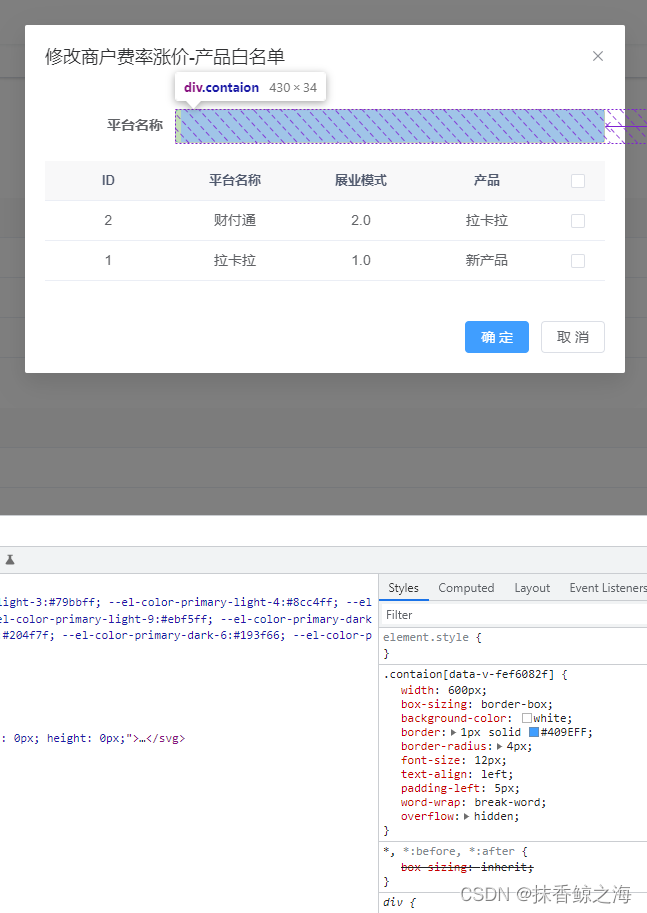实现效果:

template:
<!--产品白名单-->
<div class="con-item" v-if="current == 0">
<el-form-item label="平台名称">
<div class="contaion" @click="onclick">
<!-- 生成的标签 -->
<div v-for="(item, index) in uniqueArray" :key="index" class="spanbox">
<span class="tagspan">{{ item }}</span>
<i class="iClose" @click="removeTag(item,index)"></i>
</div>
<!-- 输入框 -->
<input
v-model="inputValue"
:style="inputStyle"
class="inputTag"
ref="inputTag"
type="text"
/>
</div>
</el-form-item>
<el-table v-loading="loading" :data="dialogWhitelist" @selection-change="handleSelectionChange">
<el-table-column label="ID" align="center" prop="id" />
<el-table-column label="平台名称" align="center" prop="platformName" />
<el-table-column label="展业模式" align="center" prop="promoteMode" />
<el-table-column label="产品" align="center" prop="productName" />
<el-table-column type="selection" width="55" align="center" />
</el-table>
</div>主要是这一块代码:
v-for 遍历 uniqueArray数组 显示一个个tag,每一个tag后面有一个清除图标和removeTag事件。
<div class="contaion" @click="onclick">
<!-- 生成的标签 -->
<div v-for="(item, index) in uniqueArray" :key="index" class="spanbox">
<span class="tagspan">{{ item }}</span>
<i class="iClose" @click="removeTag(item,index)"></i>
</div>
<!-- 输入框 -->
<input
v-model="inputValue"
:style="inputStyle"
class="inputTag"
ref="inputTag"
type="text"
/>
</div>script
const deepTagsAll = ref([]);//没有去重的数组
const inputValue = ref("");
//点击叉叉删除tag
function removeTag(item,index) {
this.deepTagsAll.splice(index, 1);
}
watch(//监听input框长度
() => inputValue.value.length,
(newLength, oldLength) => {
console.log(`Input length changed from ${oldLength} to ${newLength}`);
// 这里可以根据长度变化执行相应的逻辑
// 实时改变input输入框宽度,防止输入内容超出input默认宽度显示不全
inputLength = $refs.inputTag.value.length * 12 + 50;
}
);
//计算属性 去重复
const uniqueArray = computed(() => [...new Set(deepTagsAll.value)]);
/** 产品白名单多选框选中数据 */
function handleSelectionChange(selection) {
var newArr=Array.from(selection);
for (let i = 0; i < newArr.length; i++) {
const newRow = {
businesId: newArr[i].id,
platformName: newArr[i].platformName,
exhibitionMode: newArr[i].promoteMode,
productName: newArr[i].productName
}
selectWhitelist.value.push(newRow)// 往list中放一个空对象
//添加tag
deepTagsAll.value.push(newArr[i].platformName)
}把每一个勾选的值放到deepTagsAll数组里面,由于可能出现选完了再选一次的情况,所以添加一个computed 给数组去重复放到uniqueArray 数组里面
style
<style scoped>
.contaion {
width: 600px;
box-sizing: border-box;
background-color: white;
border: 1px solid #409EFF;
border-radius: 4px;
font-size: 12px;
text-align: left;
padding-left: 5px;
word-wrap: break-word;
overflow: hidden;
}
/* 标签 */
.spanbox {
display: inline-block;
font-size: 14px;
margin: 3px 4px 3px 0;
background-color: #ecf5ff;
border: 1px solid #e8eaec;
border-radius: 3px;
box-shadow: 0 2px 4px rgba(0, 0, 0, .12), 0 0 6px rgba(0, 0, 0, .04)
}
/* 标签文字 */
.tagspan {
height: 24px;
line-height: 22px;
max-width: 99%;
position: relative;
display: inline-block;
padding-left: 8px;
color: #409EFF;
font-size: 14px;
opacity: 1;
vertical-align: middle;
overflow: hidden;
transition: 0.25s linear;
}
/* tag的叉叉 */
.iClose {
padding: 0 6px 0 4px;
opacity: 1;
-webkit-filter: none;
filter: none;
color: #409EFF;
/* font-weight: 600; */
cursor:pointer;
}
/* 鼠标经过叉叉 */
.iClose:hover{
background-color: #409EFF;
border-radius: 50%;
color: #fff;
}
.iClose:after {
content: "\00D7";
-webkit-font-smoothing: antialiased;
-moz-osx-font-smoothing: grayscale;
/* line-height: 27px; */
transition: 0.3s, color 0s;
}
/* input */
.inputTag {
font-size: 16px;
border: none;
box-shadow: none;
outline: none;
background-color: transparent;
padding: 0;
width: auto;
min-width: 150px;
vertical-align: top;
height: 32px;
color: #495060;
line-height: 32px;
}
/* 输入框提示文字大小 */
input:placeholder-shown {
font-size: 10px;
}
</style>这块存放tag的是一个虚拟的边框,所以.contaion这个样式不能丢。