nginx负载均衡
1.nginx负载均衡
- 关闭防火墙与selinux
1.安装nginx
julia
#安装1.26.1版本nginx
[root@localhost ~]# vim /etc/yum.repos.d/nginx.repo
[nginx-stable]
name=nginx stable repo
baseurl=http://nginx.org/packages/centos/$releasever/$basearch/
gpgcheck=1
enabled=1
gpgkey=https://nginx.org/keys/nginx_signing.key
[nginx-mainline]
name=nginx mainline repo
baseurl=http://nginx.org/packages/mainline/centos/$releasever/$basearch/
gpgcheck=1
enabled=0
gpgkey=https://nginx.org/keys/nginx_signing.key
[root@localhost ~]# yum -y install nginx
#更改nginx配置文件2.实验环境
- 准备三台机器
- 分别下载nginx
- 负载均衡器:192.168.222.130
- 两台服务端:192.168.222.131;192.168.222.132
3.更改nginx配置文件(192.168.222.130)
julia
[root@localhost ~]# vim /etc/nginx/conf.d/default.conf
upstream takehaye {
server 192.168.222.131:80;
server 192.168.222.132:80;
}
server {
listen 80;
server_name localhost;
location / {
proxy_pass http://192.168.222.130
}
}
#检查nginx配置文件
[root@localhost ~]# nginx -t
#重启服务
[root@localhost ~]# systemctl restart nginx4.更改服务端测试页面(192.168.222.131;192.168.222.132)
julia
#192.168.222.131
[root@localhost ~]# rm -rf /usr/share/nginx/html/*
[root@localhost ~]# echo "11111111111" > /usr/share/nginx/html/index.html
[root@localhost ~]# systemctl restart nginx
#192.168.222.132
[root@localhost ~]# rm -rf /usr/share/nginx/html/*
[root@localhost ~]# echo "22222222222" > /usr/share/nginx/html/index.html
[root@localhost ~]# systemctl restart nginx2.7层协议
1.7层协议
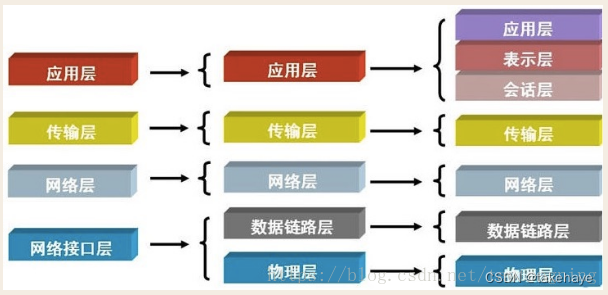
2.配置nginx代理服务器的配置文件
julia
#这里要加到主配置文件
#upstream与server在http之下;upstream与server是同级
[root@localhost ~]# vim /etc/nginx/nginx.conf
user nginx;
worker_processes auto;
error_log /var/log/nginx/error.log notice;
pid /var/run/nginx.pid;
events {
worker_connections 1024;
}
http {
include /etc/nginx/mime.types;
default_type application/octet-stream;
log_format main '$remote_addr - $remote_user [$time_local] "$request" '
'$status $body_bytes_sent "$http_referer" '
'"$http_user_agent" "$http_x_forwarded_for"';
access_log /var/log/nginx/access.log main;
sendfile on;
#tcp_nopush on;
keepalive_timeout 0;
#gzip on;
#include /etc/nginx/conf.d/*.conf;
upstream takehaye {
server 192.168.222.131:80 weight=2;
server 192.168.222.132:80 weight=2;
}
server {
listen 80;
server_name www.takehaye.com;
location / {
proxy_pass http://takehaye;
}
}
upstream yhb {
server 192.168.222.131:80 weight=3;
server 192.168.222.132:80 weight=1;
}
server {
listen 8080;
server_name www.yhb.com;
location / {
proxy_pass http://yhb;
}
}
}
#检查配置问价是否正确
[root@localhost ~]# nginx -t
#重启服务
[root@localhost ~]# systemctl restart nginx3.配置Windows本地解析
#配置本地解析
路径:c:\windows\System32\drivers\etc\hosts
添加: 192.168.222.130 www.takehaye.com
192.168.222.130 www.yhb.com
3.会话保持
- ip_hash使用哈希算法,将同意客户端的请求总是发往同一个后端服务器,除非该服务器不可用
julia
upstream takehaye {
server 192.168.222.131:80;
server 192.168.222.132:80;
ip_hash;
}- ip_hash使用哈希算法,将同意客户端的请求总是发往同一个后端服务器,除非该服务器不可用
julia
upstream takehaye {
server 192.168.222.131:80;
server 192.168.222.132:80;
ip_hash;
}