Action委托是一个内置的泛型委托类型。此委托使您的程序更具可读性和效率,因为您无需定义自定义委托,如以下示例所示。
它在 System 命名空间下定义。它没有输出参数,输入参数最少为 1 个,最多为 16 个。
Action委托通常用于具有 void 返回类型的方法,或根本不包含任何类型的值的方法。此外,它可能包含一种或多种类型的参数。
句法
// 1个输入参数
public delegate void Action<in param1>(param1 obj);
// 2个输入参数
public delegate void Action<in param1, in param2>(param1 arg1, param2 arg2);自定义委托使用例子说明
using System;
public delegate void Sum(int a, int b);
class Program
{
static void Adds(int a, int b)
{
Console.WriteLine("Addition: {0}", a + b);
}
static void Main()
{
Sum addition = Adds;
addition(22, 45);
Console.ReadLine();
}
}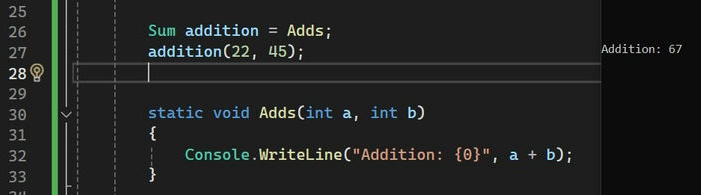
Action委托使用例子说明
using System;
class Program
{
static void Main()
{
Action<int, int> addition = Add;
addition(22, 45);
Console.ReadLine();
}
static void Add(int a, int b)
{
Console.WriteLine("Addition: {0}", a + b);
}
}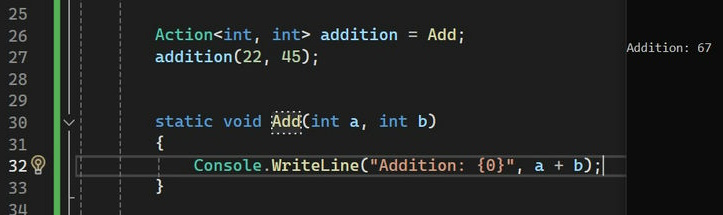
在上述示例中使用 Action Delegate 可使代码更简洁,软件更易于阅读。此操作委托包含两个输入参数。此外,我们让 Action 委托直接访问 Add 方法。
可以通过直接分配方法或使用 new 关键字来初始化 Action 委托。
句法
using System;
class Program
{
static void Main()
{
// Example 1: Action delegate assignment
Action<int> objectname = method;
// Example 2: Action delegate assignment with explicit instantiation
Action<int> objectname = new Action<int>(method);
}
static void method(int param)
{
// Method implementation
}
}举例来说,
using System;
class Program
{
static void Main()
{
// Example 1: Action delegate assignment
Action<int, int> addition = Add;
addition(22, 45);
// Example 2: Action delegate assignment with explicit instantiation
var add = new Action<int, int>(Add);
add(34, 65);
Console.ReadLine();
}
static void Add(int a, int b)
{
Console.WriteLine("Addition: {0}", a + b);
}
}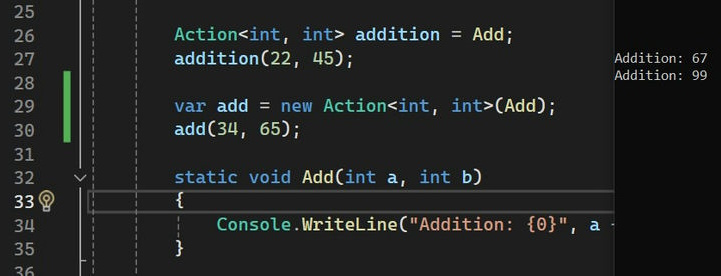
还可以为 Action 委托分配一个匿名方法,如下例所示。
using System;
class Program
{
static void Main()
{
Action<int, int> addition = delegate (int a, int b)
{
Console.WriteLine("Addition: {0}", a + b);
};
addition(22, 45);
}
}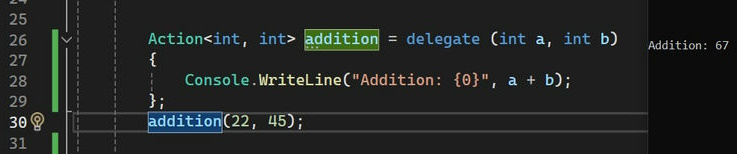
Action 委托也可以与 lambda 表达式一起使用。
using System;
class Program
{
static void Main()
{
Action<int, int> addition = (a, b) => Console.WriteLine("Addition: {0}", a + b);
addition(22, 45);
}
}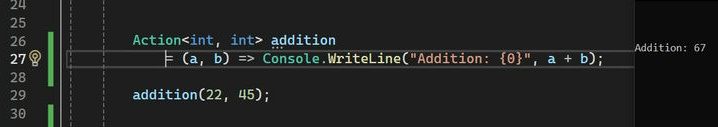
因此,您可以将 Action 委托类型与任何不返回值的方法一起使用。
Action委托的优点
- 定义简单且快捷。
- 缩短代码。
- 全面兼容的排序。
要记住的关键点
- Action委托的功能与 func 托类似,但是它不返回任何内容。返回类型必须为 null。
- Action委托输入参数范围是0至16。
- Lambda 表达式和匿名方法都可以与 Action 委托一起使用。