环境配置方法:点这里
环境配置完毕后,需要进行标注工作和训练任务,以下分两个部分进行。
图片标注
1、按照以下的格式,将图片放入images中。(不限制文件夹路径)

2、然后下载labelme标注工具,链接;如果没有下载到或者没有积分,可以联系我发给你。labelme标注工具的使用可以参考:链接
3、目标检测的话,需要选择创建rectangle。然后就可以直接画矩形框。

3、然后我们把图片分成两个标签进行标注,一种是bad,一种是good。


jsons转txt格式
python
import json
import os
def convert(img_size, box):
dw = 1. / (img_size[0])
dh = 1. / (img_size[1])
x = (box[0] + box[2]) / 2.0 - 1
y = (box[1] + box[3]) / 2.0 - 1
w = box[2] - box[0]
h = box[3] - box[1]
x = abs(x * dw)
w = abs(w * dw)
y = abs(y * dh)
h = abs(h * dh)
return (x, y, w, h)
def decode_json(json_floder_path, json_name, txt_floder_path, classes):
txt_name = txt_floder_path + '\\' + json_name[0:-5] + '.txt'
txt_file = open(txt_name, 'w')
json_path = os.path.join(json_floder_path, json_name)
data = json.load(open(json_path, 'r', encoding='gb2312'))
img_w = data['imageWidth']
img_h = data['imageHeight']
for i in data['shapes']:
label_name = i['label']
if (i['shape_type'] == 'rectangle'):
x1 = int(i['points'][0][0])
y1 = int(i['points'][0][1])
x2 = int(i['points'][1][0])
y2 = int(i['points'][1][1])
bb = (x1, y1, x2, y2)
bbox = convert((img_w, img_h), bb)
txt_file.write(str(classes[label_name]) + " " + " ".join([str(a) for a in bbox]) + '\n')
print('json to txt over!')
if __name__ == "__main__":
json_floder_path = 'E:\\WDX\\CODE\\python\\TOOL\\FPC\\jsons'
txt_floder_path = 'E:\\WDX\\CODE\\python\\TOOL\\FPC\\labels'
classes = {'bad': 0, 'good': 1} # 多少类就写多少
json_names = os.listdir(json_floder_path)
for json_name in json_names:
decode_json(json_floder_path, json_name, txt_floder_path, classes)模型训练
1、在datasets文件夹下创建文件夹FPC-det,将images文件夹和labels文件夹放在其中。

2、然后在下面文件夹中增加ymal文件(可复制其他的,改一下里面路径就可以)

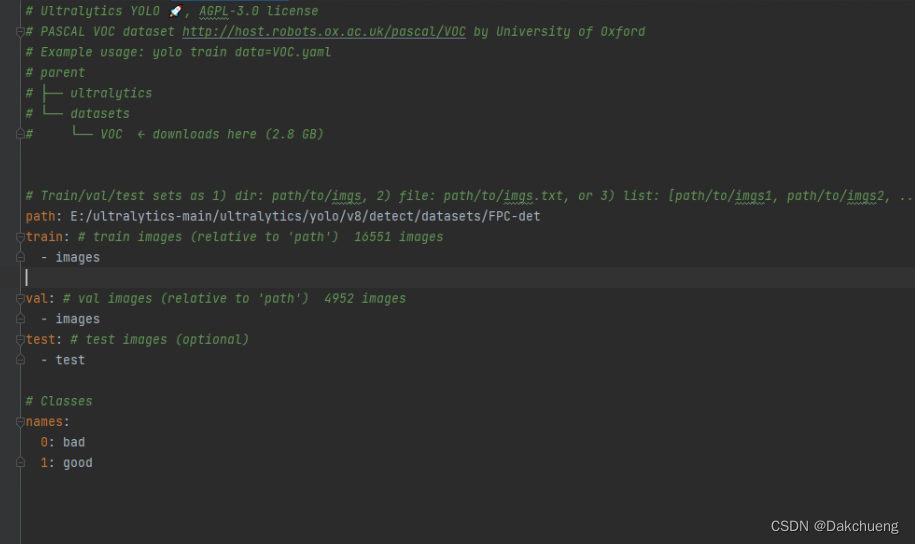
3、在detect文件夹下找到train文件,打开修改以下内容。
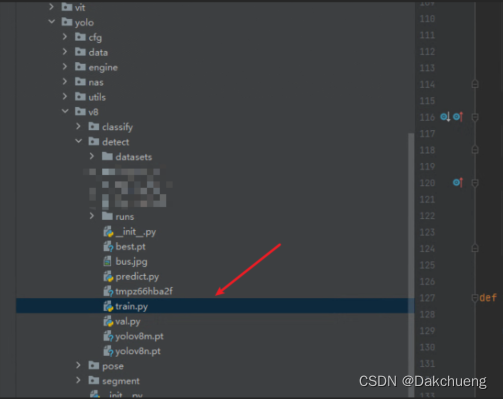

4、另外找到default.ymal文件,修改epochs,batch和workers根据显卡,自己调整。
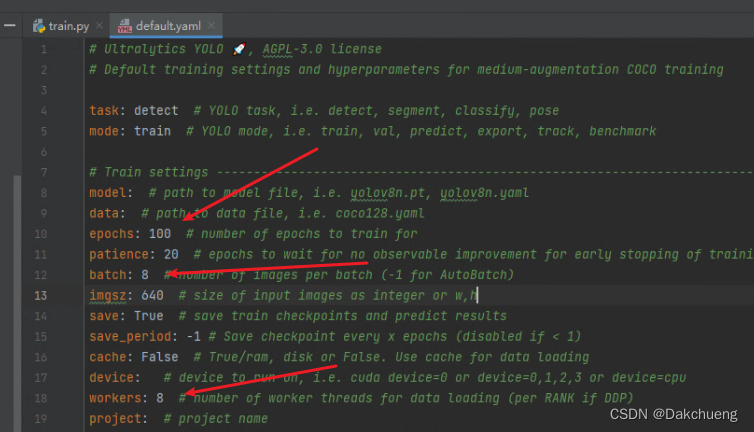
5、然后右击train.py文件,运行。
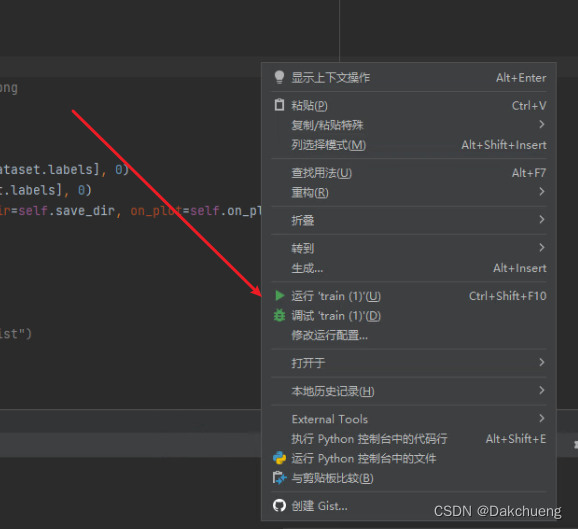

6、训练完成,会生成best.pt;至此,检测模型训练完成
