介绍
Axios对原生Ajax进行了封装,简化书写,快速开发
官网:Axios中文文档 | Axios中文网 (axios-http.cn)
入门
1引入Axios的js文件
javascript
<script src="js/axios.js"></script>2使用Axios发送请求,并获取响应结果
javascript
<!DOCTYPE html>
<html lang="en">
<head>
<meta charset="UTE-8">
<meta http-equiv="X-UA-Compatible" content="IE=edge">
<meta name="viewport" content="width=device-width, initial-scale=l.0">
<title>Ajax</title>
<script src="js/axios.js"></script>
</head>
<body>
<input type="button" value="获取数据Get" onclick="get()">
<input type="button" value="获取数据Post" onclick="post()">
</body>
<script>
function get(){
axios({ mehod:"get",
url:"http://yapi.smart-xwork.cn/mock/169327/emp/list"
}).then(result=>{
console.log(result);
})
}
function post(){
axios({ mehod:"post",
url:"http://yapi.smart-xwork.cn/mock/169327/emp/deleteById",
data:"id=1;"
}).then(result=>{
console.log(result);
})
}
</script>
</html>axios({....对象信息....mehod,url(data)}).then(result)=>{}
then后面接一个result的自定义函数
post有个而外的data
请求方式别名
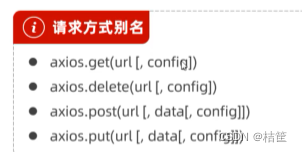
改写
javascript
<!DOCTYPE html>
<html lang="en">
<head>
<meta charset="UTE-8">
<meta http-equiv="X-UA-Compatible" content="IE=edge">
<meta name="viewport" content="width=device-width, initial-scale=l.0">
<title>Ajax</title>
<script src="js/axios.js"></script>
</head>
<body>
<input type="button" value="获取数据Get" onclick="get()">
<input type="button" value="获取数据Post" onclick="post()">
</body>
<script>
// function get(){
// axios({ mehod:"get",
// url:"http://yapi.smart-xwork.cn/mock/169327/emp/list"
// }).then(result=>{
// console.log(result);
// })
// }
axios.get("http://yapi.smart-xwork.cn/mock/169327/emp/list").then(result=>{console.log(result);})
// function post(){
// axios({ mehod:"post",
// url:"http://yapi.smart-xwork.cn/mock/169327/emp/deleteById",
// data:"id=1;"
// }).then(result=>{
// console.log(result);
// })
//}
axios.post("http://yapi.smart-xwork.cn/mock/169327/emp/deleteById", "id=1").then(result=>{console.log(result);})
</script>
</html>案例:网页加载完成,调用vue生命周期的mounted()向服务器发送请求返回数据赋值遍历渲染表格
数据

代码
javascript
<!DOCTYPE html>
<html lang="en">
<head>
<meta charset="UTE-8">
<meta http-equiv="X-UA-Compatible" content="IE=edge"><meta name="viewport" content="width=device-width, initial-scale=l.0"><title>Vue-快速入门</title>
<script src="js/vue.js"></script></head>
<script src="js/axios.js"></script>
<body>
<div id ="app">
<table border="1"cellspacing="0" width="60%">
<tr>
<th>编号</th>
<th>姓名</th>
<th>图像</th>
<th>性别</th>
<th>职位</th>
<th>入职时间</th>
<th>最后操作时间</th>
</tr>
<tr v-for="(emp,index) in emps" align="center">
<th>{{index+1}}</th>
<th>{{emp.name}}</th>
<th>
<img : src="emp.image" width="70px" height="50px">
</th>
<th v-if="emp.gender=1">男</th>
<th v-else>女</th>
<th>{{emp.jop}}</th>
<th>{{emp.entrydate}}</th>
<th>{{emp.updatetime}}</th>
</tr>
</table>
</div>
</body>
<script>
//定义vue对象
new Vue({
el:"#app",//vue接管区域
data:{
emps:[]
},
methods:{
},
mounted(){
axios.get("http://yapi.smart-xwork.cn/mock/169327/emp/list").then(result=>{
this.emps=result.data.data;
})
}
})
</script>
</html>