在执行npm install命令时,报错如下
shell
npm ERR! request to https://registry.npm.taobao.org/@babel/plugin-syntax-dynamic-import/download/@babel/plugin-syntax-dynamic-import-7.8.3.tgz failed, reason: certificate has expired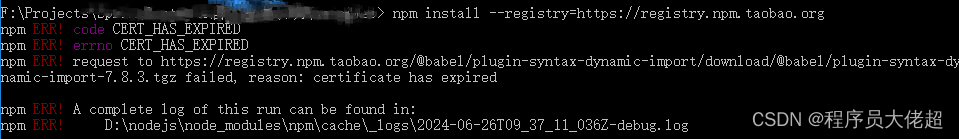
原因:淘宝证书过期
解决方法:
方法一:
清除 npm 的缓存,然后禁用 SSL 严格模式。
shell
npm cache clean --force
npm config set strict-ssl false-
npm cache clean --force
清除 npm 的缓存。npm 在安装包时会将下载的包缓存到本地,以便下次使用时可以直接从缓存中获取,加快安装速度。 --force 参数表示强制清除缓存。
-
npm config set strict-ssl false
配置 npm 的 SSL 严格模式。默认情况下,npm 在下载包时会验证 SSL 证书的有效性,以确保安全性。通过设置 strict-ssl 为 false,可以禁用 SSL 严格模式,允许使用自签名或无效的 SSL 证书进行下载,此方法就会忽略淘宝证书过期。
方法二:
直接更换镜像源,例如换阿里
shell
npm config set registry https://npm.aliyun.com/或者其他镜像