修改项目 app id 后通过真机 build run 的时候抛出了如下异常;
项目中更改后的配置与真机的不匹配;
TypeScript
{
app: {
bundleName: "com.xxxxxx.xxx_harmony",
vendor: "xxxxxx",
versionCode: 1,
versionName: "3.5.00",
icon: "$media:app_icon",
label: "$string:app_name",
},
}
修改后直接 build 可能会抛出如下异常:
需重新配置下签名即可
Open the project-level build-profile.json5 file. Change the bundleName value to that in the SigningConfigs. Otherwise, go to the app.json5 file and change the bundleName value there.
BundleName in Project: com.xxxxxx.xxx_harmony, BundleName in SigningConfigs: com.example.xxx_harmony.解决办法
重新配置签名方式如下:
将现有 build-profile.json5 中的 signingConfigs 清空;
重新 new 新的配置后, Run 即可

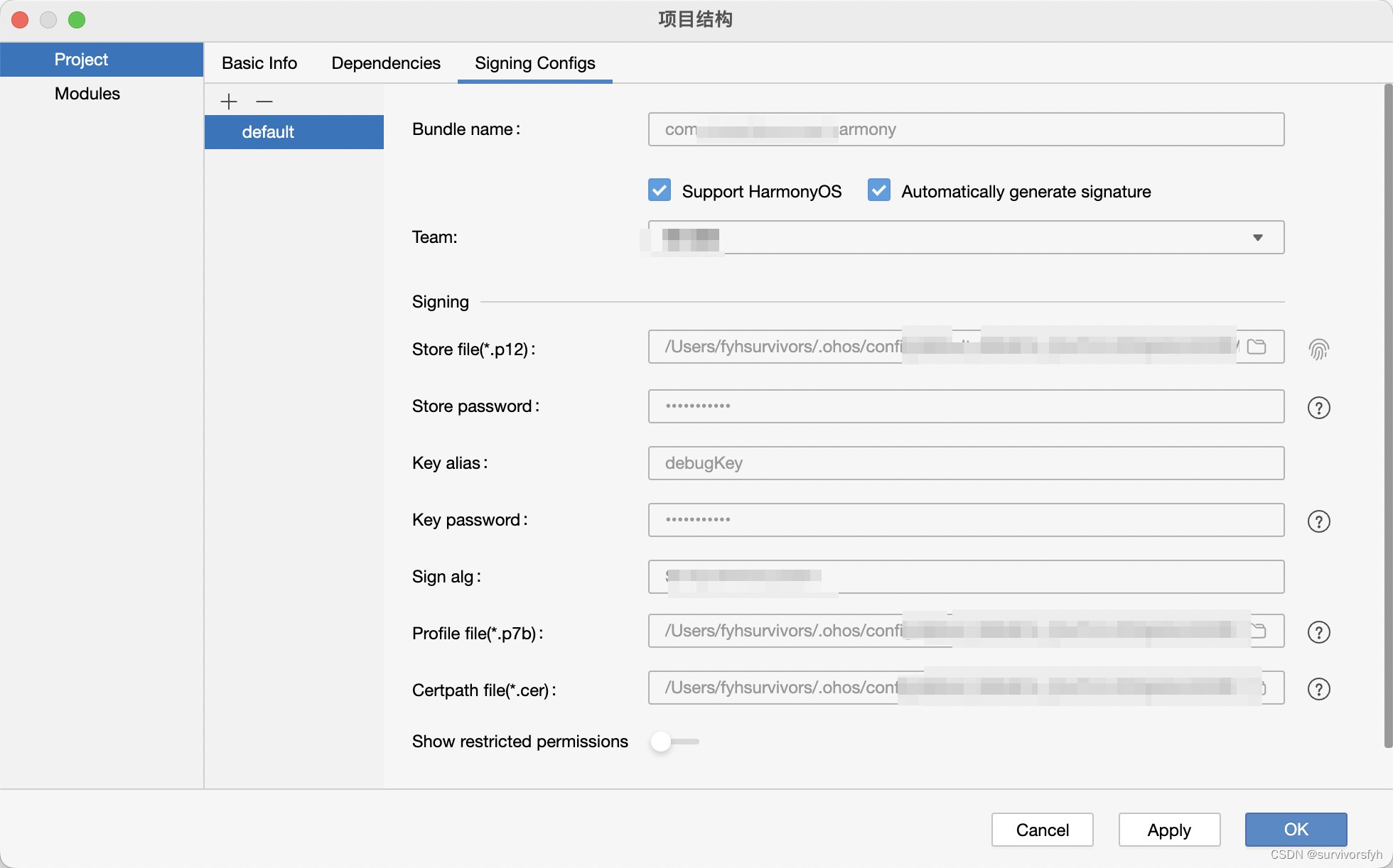
以上便是此次分享的全部内容,希望能对大家有所帮助!