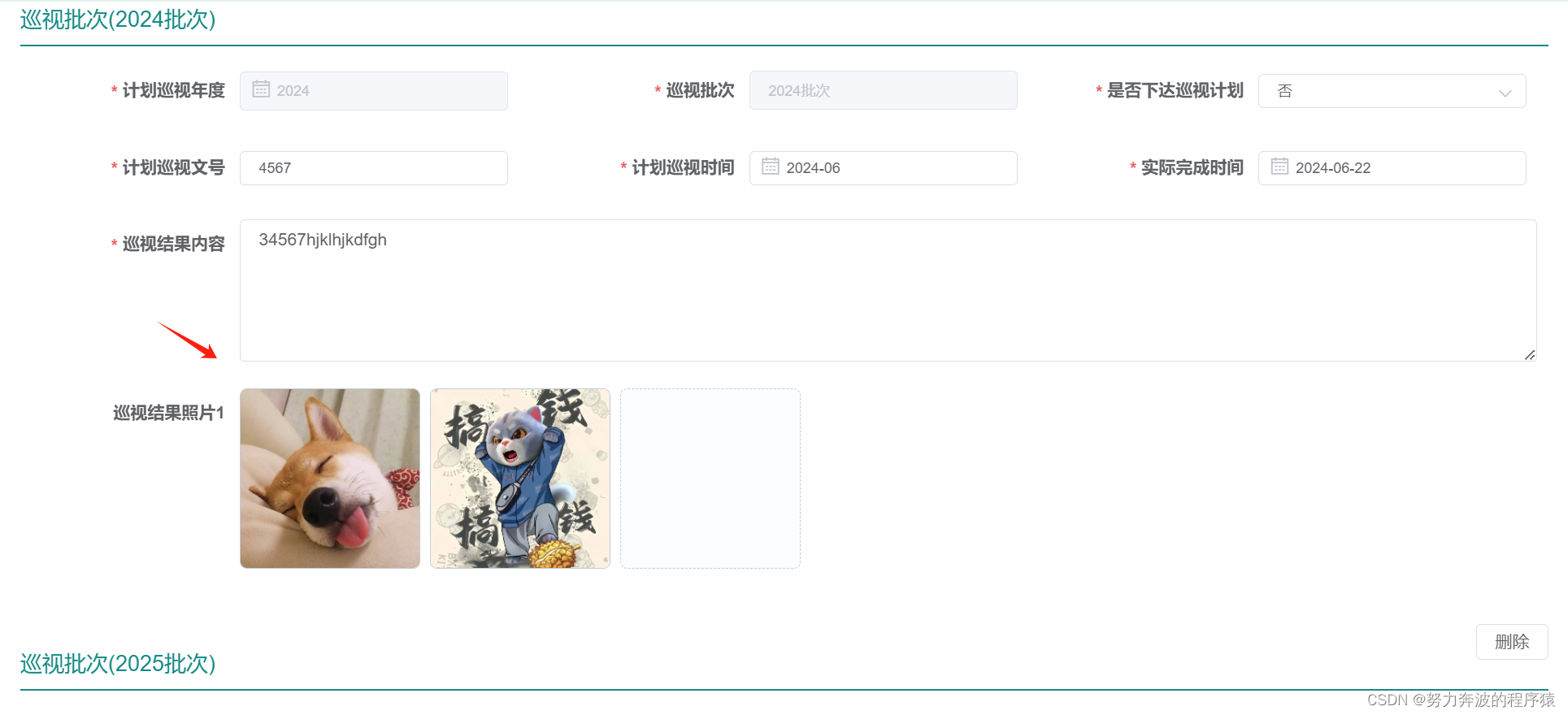
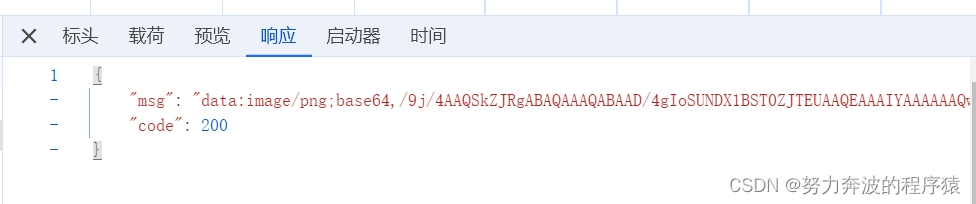
python
<div v-for="(info, index) in zsjzqwhxqList.helicopterTourInfoList" :key="info.id" >
编辑上传图片
// oss返回线上地址http链接格式:
<el-form-item
label="巡视结果照片"
:label-width="formLabelWidth"
>
<el-upload
:action="
'http://×××××uploadFile'
"
list-type="picture-card"
:limit="10"
:on-exceed="limitError"
:on-success="
(response, file, fileList) =>
imgSuccess(
response,file, fileList,index ) "
:on-error="imgError"
:on-remove="
(file, fileList) =>
handleRemove(file,fileList, index) "
:file-list="getFileList(info.url)"
:on-preview="handlePreview"
class="horizontal-upload" >
</el-upload>
</el-form-item>
//文件流格式:
<el-col :span="24">
<el-form-item
label="巡视结果照片"
:label-width="formLabelWidth"
>
<el-upload
:action="'×××接口地址/uploadFile' "
list-type="picture-card"
:limit="10"
:on-exceed="limitError"
:on-success="
(response, file, fileList) =>imgSuccess(response,file,fileList,index) "
:on-error="imgError"
:on-remove="
(file, fileList) =>
handleRemove(
file,
fileList,
index ) "
:on-preview="handlePreview"
:file-list="getFileList(index)"
class="horizontal-upload" >
</el-upload>
</el-form-item>
</el-col>然后就是方法了有2种
python
//http在线返回:返回的是http形式直接浏览器可以打开
// async xiaziaT() {
// for (const tourInfo of this.zsjzqwhxqListck
// .helicopterTourInfoList) {
// if (tourInfo.url) {
// const urls = tourInfo.url.split(",");
// for (const url of urls) {
// try {
// const data = await getFileUrl({ url });
// console.log(data);
// // 更新 tourInfo.imageUrl 以回显图片
// tourInfo.imageUrl = data.data.msg;
// } catch (error) {
// console.error(`无法下载文件 ${url}`, error);
// }
// }
// }
// }
// },
//文件流:后端接口返回文件流格式
async xiaziaTwh() {
this.teamPhotoUrls = [];
const tempTeamPhotoUrls = [];
for (const [
tourIndex,
tourInfo,
] of this.zsjzqwhxqList.helicopterTourInfoList.entries()) {
if (tourInfo.url) {
console.log(tourInfo.url, "tourInfo.url");
const urls = tourInfo.url.split(",");
tempTeamPhotoUrls[tourIndex] = [];
for (const url of urls) {
try {
const data = await downloadFile({ url });
let blob = new Blob([data], {
type: "image/jpg",
});
console.log(data);
const imageUrl = data.data.msg;
tempTeamPhotoUrls[tourIndex].push({
name: url.split(",").pop(),
url: imageUrl,
});
console.log(this.fileList, "234");
} catch (error) {
console.error(`无法从下载文件 ${url}`, error);
}
}
}
}
this.teamPhotoUrls = tempTeamPhotoUrls;
},公共方法:
python
data() {
return {
fileList: [],
fileListCache: {},
zsjzqwhxqList: [],
zsjzqwhxqListck: [],
},
http在线方法:
// getUrls(urlString) {
// if (typeof urlString !== "string" || !urlString) {
// return [];
// }
// return urlString.split(",");
// },
// getFileList(urlString) {
// if (this.fileListCache[urlString]) {
// return this.fileListCache[urlString];
// }
// const urls = this.getUrls(urlString);
// const fileList = urls.map((url, index) => ({
// name: `图片 ${index + 1}`,
// url: url,
// }));
// this.fileListCache[urlString] = fileList;
// return fileList;
// },
dart
//防止上传和回显图片了重复加载,因为是根据url:'里面有几个url,隔开会请求几遍文件流地址避免重复渲染'
computed: {
computedFileList() {
return this.teamPhotoUrls.map((photos, index) => {
return photos.map((photo) => ({
name: photo.name,
url: photo.url,
status: "done", // 设置文件状态为已完成
}));
});
},
cpp
//上传功能
limitError(files, fileList) {
this.$message.error("最多只能上传10张图片");
},
imgSuccess(response, file, fileList, index) {
console.log(file, fileList);
// 获取当前的 URL 列表
let currentUrls =
this.zsjzqwhxqList.helicopterTourInfoList[index].url || "";
// 将新上传的文件 URL 添加到当前的 URL 列表中
const newUrl = file.response.msg;
if (currentUrls) {
currentUrls += "," + newUrl;
} else {
currentUrls = newUrl;
}
// 更新 URL 列表和文件列表
this.zsjzqwhxqList.helicopterTourInfoList[index].url = currentUrls;
this.zsjzqwhxqList.helicopterTourInfoList[
index
].fileList = fileList;
this.$message.success("文件上传成功");
// this.$nextTick(() => {
// this.xiaziaTwh();
// });
},
imgError(err, file, fileList) {
this.$message.error("文件上传失败");
},
limitError(files, fileList) {
this.$message.error("上传文件数量超出限制");
},
// 删除图片
handleRemove(file, fileList, index) {
console.log("Removing file:", file);
console.log("Removing fileList:", fileList);
console.log("Removing index:", index);
const url =
"××接口地址:10007/zxjcgjgl/helicopterTourManagement/deleteImage";
let imageUrl;
if (file.raw) {
imageUrl = file.response.msg;
console.log("6666");
} else {
imageUrl = file.name;
console.log("7777");
} fetch(url, {
method: "POST",
headers: {
"Content-Type": "application/json",
},
body: JSON.stringify({ url: imageUrl }),
})
.then((response) => response.json())
.then((data) => {
console.log("响应数据:", data);
let currentUrls = this.zsjzqwhxqList.helicopterTourInfoList[
index
].url;
console.log("删除前的当前URL:", currentUrls);
if (data.code === 200) {
if (currentUrls) {
let urlArray = currentUrls.split(",");
let newUrlArray = urlArray.filter(
(url) => url !== imageUrl);
this.zsjzqwhxqList.helicopterTourInfoList[index ].url = newUrlArray.join(",");
}
this.zsjzqwhxqList.helicopterTourInfoList[
index
].fileList = fileList;
this.$message.success("图片删除成功");
} else {
console.error("错误:", data);
this.$message.error("图片删除失败");
}
})
.catch((error) => {
console.error("错误", error);
this.$message.error("图片删除失败");
});
},
//预览图片:
handlePreview(file) {
this.$alert(
`<img src="${file.url}" style="width: 100%;">`,
"图片预览",
{
dangerouslyUseHTMLString: true,
confirmButtonText: "关闭",
}
);
},