1、依赖
java
<dependency>
<groupId>org.lionsoul</groupId>
<artifactId>ip2region</artifactId>
<version>2.7.0</version>
</dependency>2.加入ip2region.xdb文件
3.加入到项目里面去
java
把 ip2region.xdb 文件放到 resources 文件夹里面的去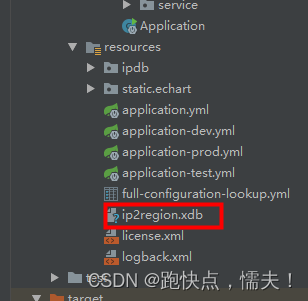
在Maven里面添加依赖,防止把这个xdb文件编译:
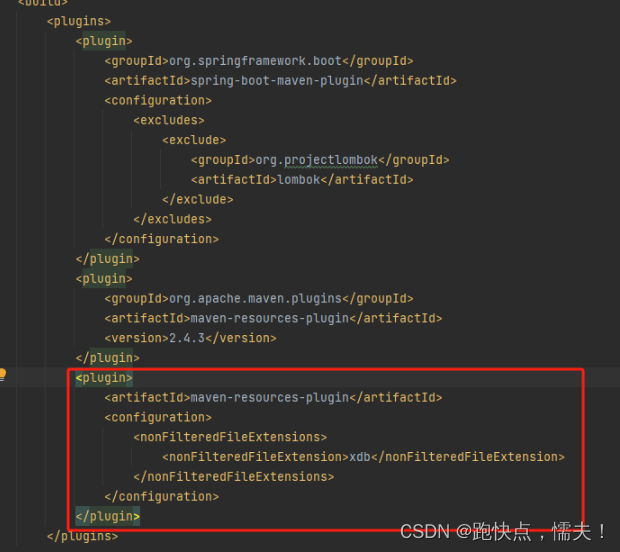
java
<plugin>
<artifactId>maven-resources-plugin</artifactId>
<configuration>
<nonFilteredFileExtensions>
<nonFilteredFileExtension>xdb</nonFilteredFileExtension>
</nonFilteredFileExtensions>
</configuration>
</plugin>4.工具类
java
/**
* 通过ip 获取ip所在地址
* @param ip
* @return
*/
public static String getIpAddress(String ip){
if ("127.0.0.1".equals(ip) || ip.startsWith("192.168")) {
return "局域网 ip";
}
//双重校验锁方式加载对象实例(懒汉式)
if (searcher == null) {
synchronized (HttpServletRequestUtils.class) {
if (searcher == null) {
try {
Resource resource = new ClassPathResource("ip2region.xdb");
HttpServletRequestUtils httpServletRequestUtils = new HttpServletRequestUtils();
String filePath = httpServletRequestUtils.getClass().getClassLoader().getResource("ip2region.xdb").getFile();
File file= new File(filePath);
log.info("文件路径:{}是否存在:{}:", filePath, file.exists());
// 通过流将文件复制到file中
FileUtils.writeFile(resource.getInputStream(), filePath);
//下面直接获取可能会导致 java.io.FileNotFoundException 异常
// File file = ResourceUtils.getFile("classpath:ipdb/ip2region.xdb");
String dbPath = file.getPath();
searcher = Searcher.newWithFileOnly(dbPath);
} catch (FileNotFoundException e) {
e.printStackTrace();
} catch (IOException e) {
e.printStackTrace();
}
}
}
}
String region = null;
String errorMessage = null;
try {
region = searcher.search(ip);
} catch (Exception e) {
errorMessage = e.getMessage();
if (errorMessage != null && errorMessage.length() > 256) {
errorMessage = errorMessage.substring(0,256);
}
e.printStackTrace();
}
// 输出 region
return region;
}
/*
* 读取返回结果
*/
private static String read(InputStream is) throws IOException {
StringBuffer sb = new StringBuffer();
BufferedReader br = new BufferedReader(new InputStreamReader(is));
String line = null;
while ((line = br.readLine()) != null) {
line = new String(line.getBytes(), "utf-8");
sb.append(line);
}
br.close();
return sb.toString();
}5. 注意事项:
1.部署到线上之后:出现java文件操作报错:java.io.FileNotFoundException
java
java.io.FileNotFoundException: class path resource [ip2region.xdb]
cannot be resolved to absolute file path because it does not reside
in the file system: