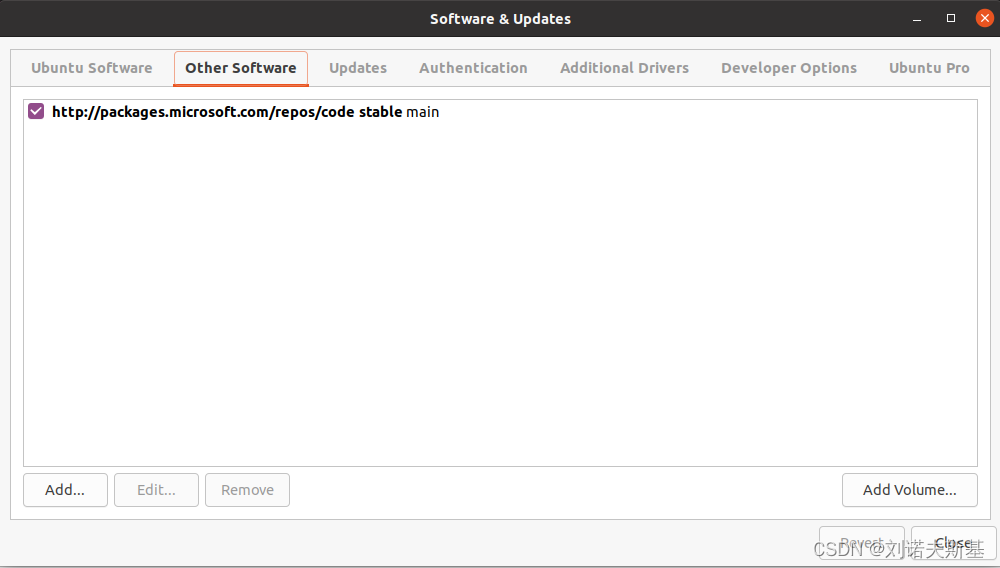前言
安装完Linux系统,尽量更换源以提高安装软件的速度。
步骤
- 备份原始源列表
sudo cp /etc/apt/sources.list /etc/apt/sources.list.bak - 修改
sources.list
sudo vim /etc/apt/sources.list - 将内容替换成对应的源

**PS:清华源地址:https://mirror.tuna.tsinghua.edu.cn/help/ubuntu/ **
(根据系统赋值对应的源)
4.更新并升级
sudo apt-get update && sudo apt-get upgrade
Q&A
问题1
遇到sudp apt-get update错误
liuxinyu20@ubuntu:~$ sudo apt-get update Hit:2 https://mirrors.tuna.tsinghua.edu.cn/ubuntu focal InRelease Hit:3 https://mirrors.tuna.tsinghua.edu.cn/ubuntu focal-updates InRelease Hit:4 https://mirrors.tuna.tsinghua.edu.cn/ubuntu focal-backports InRelease Hit:1 https://packages.microsoft.com/repos/code stable InRelease Hit:5 http://security.ubuntu.com/ubuntu focal-security InRelease Err:6 https://download.docker.com/linux/ubuntu focal InRelease Cannot initiate the connection to download.docker.com:443 (2a03:2880:f12c:183:face:b00c:0:25de). - connect (101: Network is unreachable) Could not connect to download.docker.com:443 (162.220.12.226). - connect (111: Connection refused) Reading package lists... Done W: Failed to fetch https://download.docker.com/linux/ubuntu/dists/focal/InRelease Cannot initiate the connection to download.docker.com:443 (2a03:2880:f12c:183:face:b00c:0:25de). - connect (101: Network is unreachable) Could not connect to download.docker.com:443 (162.220.12.226). - connect (111: Connection refused) W: Some index files failed to download. They have been ignored, or old ones used instead.
解决方法:
1.进入/etc/apt/sources.list.d/ 目录 ,删除 docker.list 和 docker.list.save文件
cd /etc/apt/sources.list.d/
sudo rm -f docker.list
sudo rm -f docker.list.save2.依次找到 Software & Updates -> Other SoftWare 找到会发现报错的网址就在此处并取消勾选