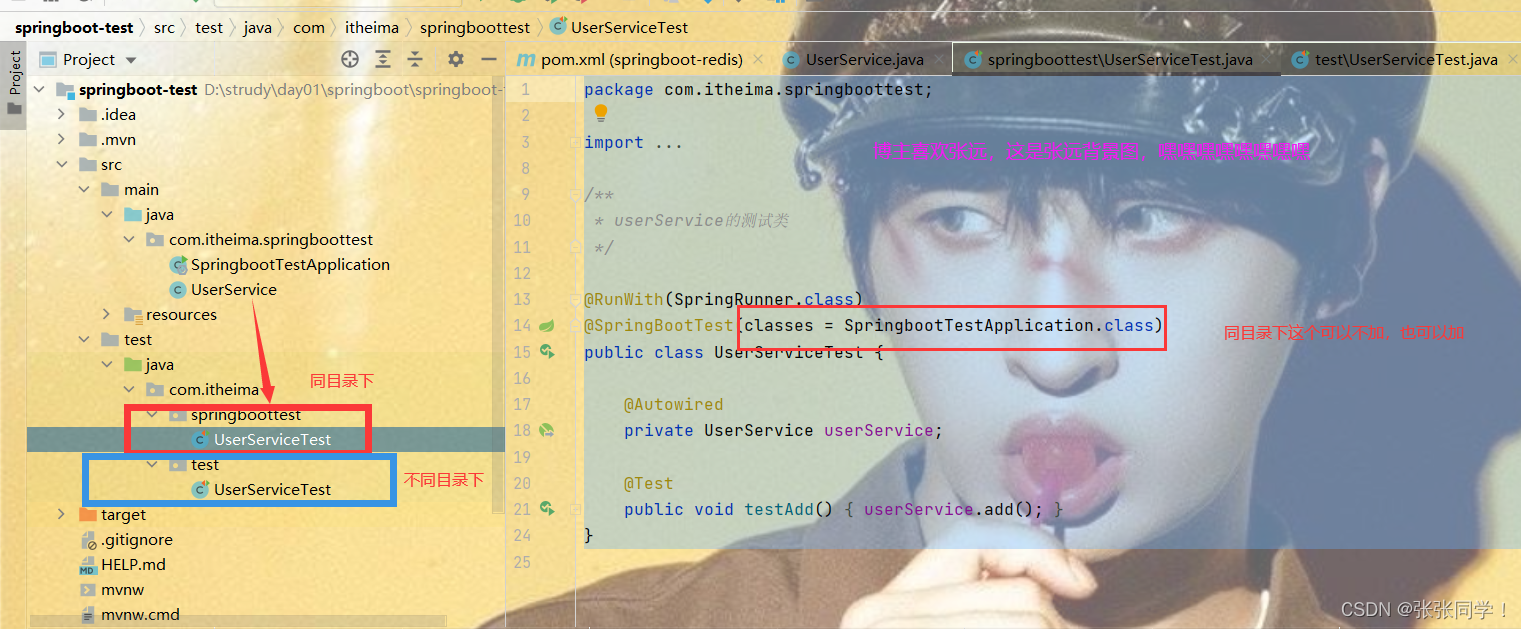Profile应用
- 一、何为Profile
- 二、profile配置方式
- 三、加载顺序
-
- [1. file:./config/: 当前项目下的/config目录下](#1. file:./config/: 当前项目下的/config目录下)
- [2. file:./ :当前项目的根目录](#2. file:./ :当前项目的根目录)
- [3. classpath:/config/:classpath的/config目录](#3. classpath:/config/:classpath的/config目录)
- [4. classpath:/ : classpath的根目录](#4. classpath:/ : classpath的根目录)
- 四、profile激活方式
-
- [1. 配置文件](#1. 配置文件)
- [2. 虚拟机参数](#2. 虚拟机参数)
- [3. 命令行参数](#3. 命令行参数)
- 五、测试类编写
-
- [1. 不同目录下的编写](#1. 不同目录下的编写)
- [2. 同目录下](#2. 同目录下)
- 六.导入redis
一、何为Profile
在开发springboot应用时。通常一套程序会被安装在不同环境中(比如开发,测试,生产),其中数据库地址,服务器端口等等配置都不同,如果每次打包是,都要修改配置文件,就会非常麻烦,profile可以进行动态配置切换
二、profile配置方式
1.多profile文件方式
applicatio.yml
bash
---
server:
port: 8081
spring:
profiles: dev
---
server:
port: 8082
spring:
profiles: test
---
server:
port: 8083
spring:
profiles: pro每一个框内都是一组配置
激活使用
bash
---
spring:
profiles:
active: dev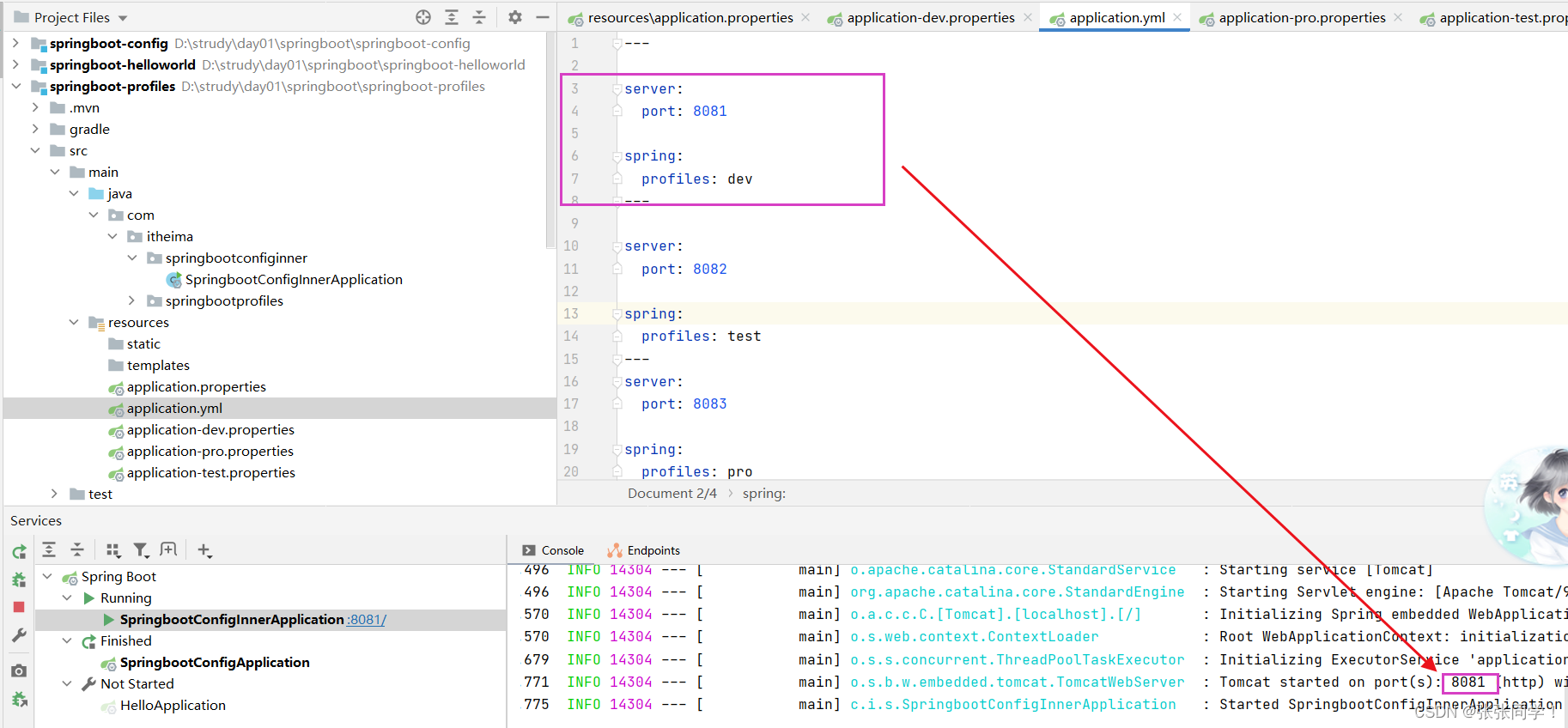
2.yml多文档方式
三、加载顺序
1. file:./config/: 当前项目下的/config目录下
2. file:./ :当前项目的根目录
3. classpath:/config/:classpath的/config目录
4. classpath:/ : classpath的根目录
高优先级属性会生效,但是每个文件都会读取,只是生效与否
四、profile激活方式
1. 配置文件
2. 虚拟机参数
部署方法
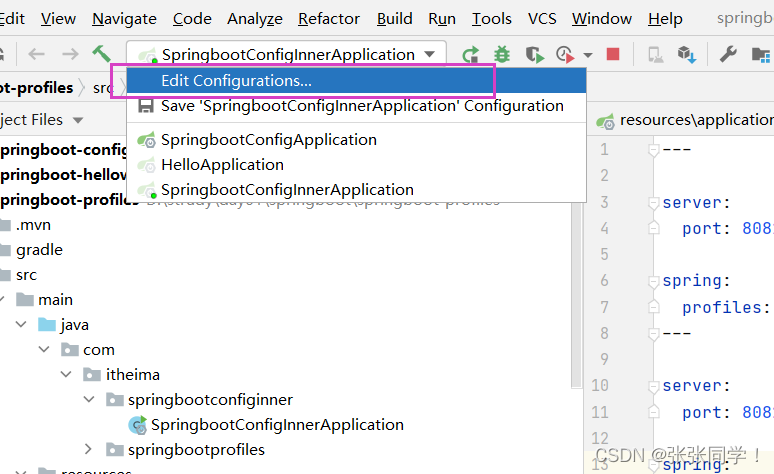
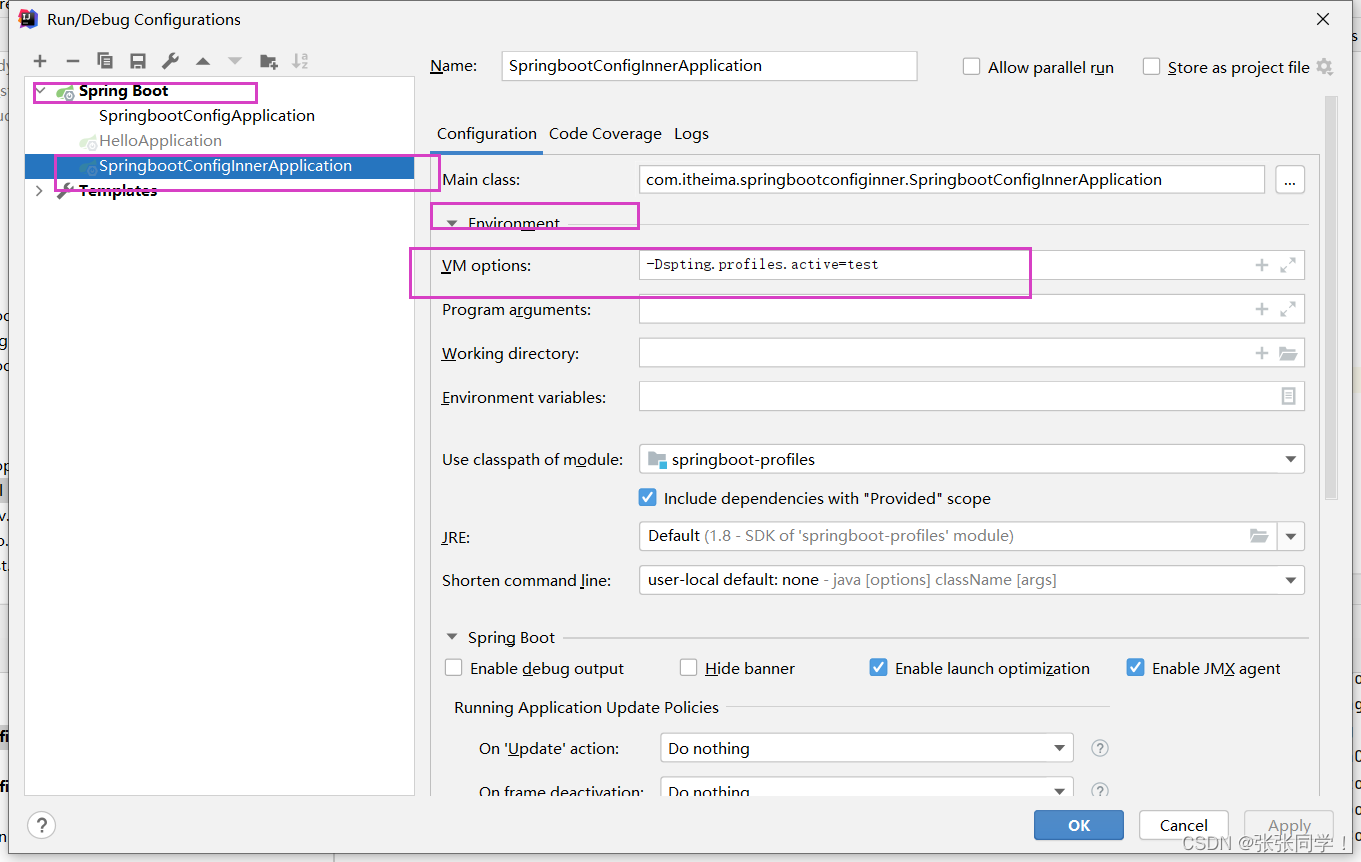
3. 命令行参数
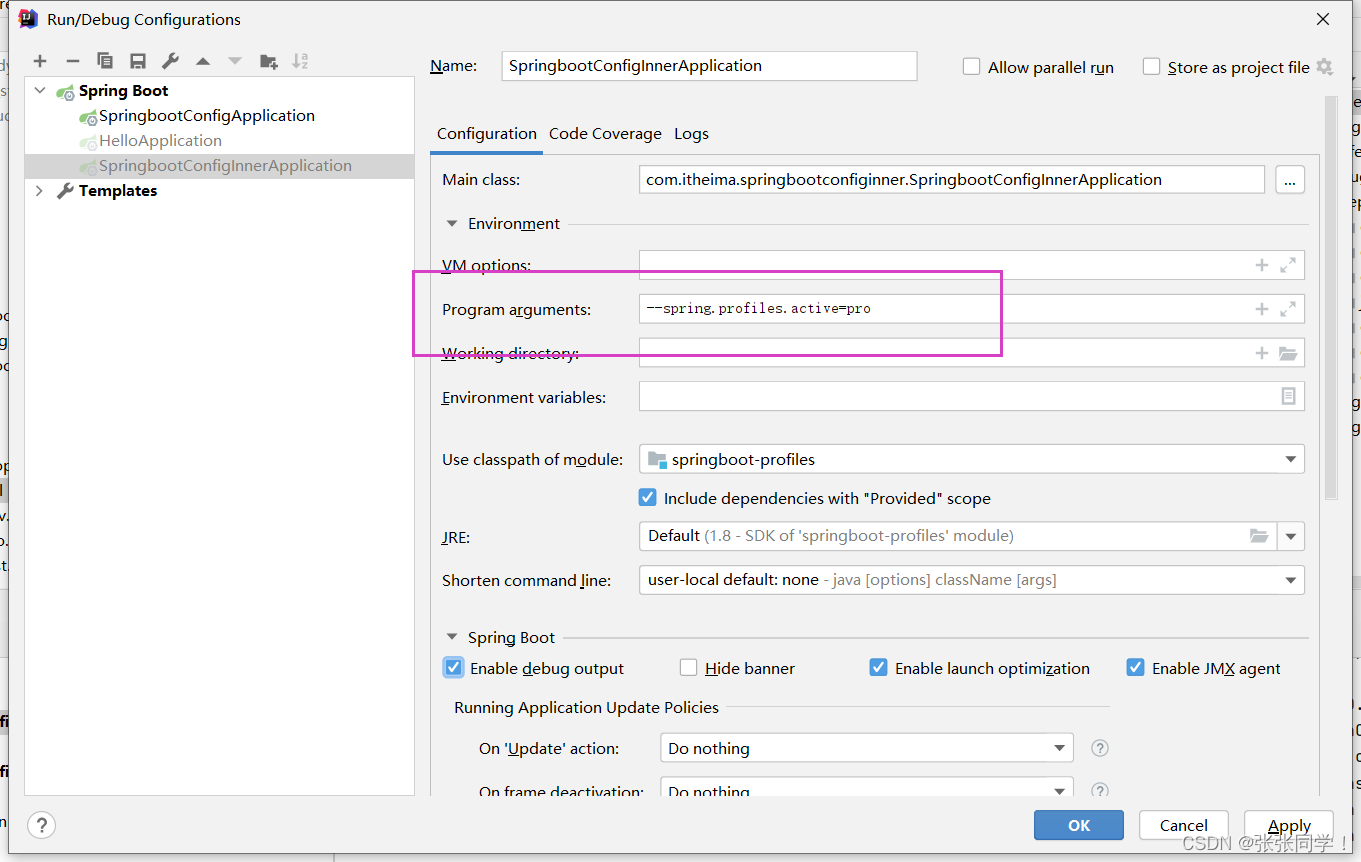
五、测试类编写
1. 不同目录下的编写
若目录com.itheima.springboottest.UserService方法
bash
package com.itheima.springboottest;
import org.springframework.stereotype.Service;
@Service
public class UserService {
public void add() {
System.out.println("add...");
}
}测试类目录为com.itheima.test.UserServiceTest 与上面不一致,一个是applicationtest一个是test
bash
package com.itheima.test;
import org.junit.Test;
import org.junit.runner.RunWith;
import org.springframework.beans.factory.annotation.Autowired;
import org.springframework.boot.test.context.SpringBootTest;
import org.springframework.test.context.junit4.SpringRunner;
/**
* userService的测试类
*/
@RunWith(SpringRunner.class)
@SpringBootTest(classes = SpringbootTestApplication.class)
# 不同目录,这里的classes不可以省略
public class UserServiceTest {
@Autowired
private UserService userService;
@Test
public void testAdd() {
userService.add();
}
}-
RunWith通常是一个用于测试的编程概念,特别是在框架如JUnit(Java Unit Testing Framework)或.NET的Moq、NUnit等中。RunWith的作用是用来标记或装饰测试方法,告诉测试运行器如何执行这个特定的测试。例如,在JUnit中,@RunWith(Suite.class)表明该测试类应该作为一组测试用例的集合(suite)来运行,而不是独立的测试。
-
在Java中,@ RunWith注解通常放在测试类的定义上方,这样测试框架就能识别并按照指定的方式运行测试方法。如果你看到RunWith并且是编程相关的上下文,那可能是在讨论单元测试或行为驱动开发(BDD)中的测试组织方式。
-
@Autowired 是Spring框架中的一个注解,用于依赖注入(Dependency Injection, DI)机制。它是一个懒加载注解,用于自动装配bean到其他bean中,简化了组件之间的依赖管理。当你在一个字段、方法参数或构造器上使用 @Autowired,Spring容器会尝试找到并注入合适的bean实例,满足该字段或方法的需求。
-
@Autowired 具体使用时,例如在控制器、服务类或DAO接口等地方,你不再需要显式地创建和管理这些对象,Spring会在运行时自动完成这个过程。这有助于降低代码的耦合度,使得组件更加松耦合,提高代码的可测试性和可用性
2. 同目录下
bash
package com.itheima.springboottest;
import org.junit.Test;
import org.junit.runner.RunWith;
import org.springframework.beans.factory.annotation.Autowired;
import org.springframework.boot.test.context.SpringBootTest;
import org.springframework.test.context.junit4.SpringRunner;
/**
* userService的测试类
*/
@RunWith(SpringRunner.class)
@SpringBootTest(classes = SpringbootTestApplication.class)
public class UserServiceTest {
@Autowired
private UserService userService;
@Test
public void testAdd() {
userService.add();
}
}