文章目录
- [Android 换肤之主题换肤](#Android 换肤之主题换肤)
Android 换肤之主题换肤
概述
Android 实现应用内换肤的常用方式(两种):
- 通过Theme切换主题,即静态方法。
- 通过AssetManager切换主题,可实现动态切换。
效果
浅色模式:

深色模式:
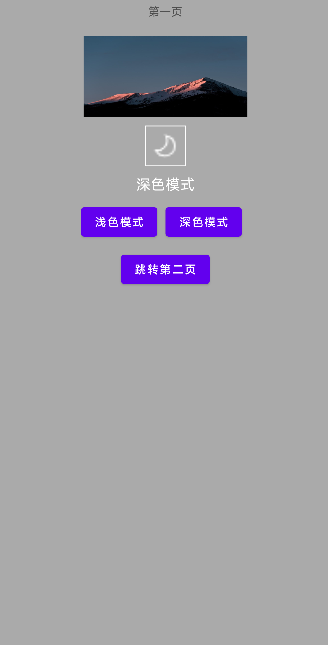
实现
代码结构
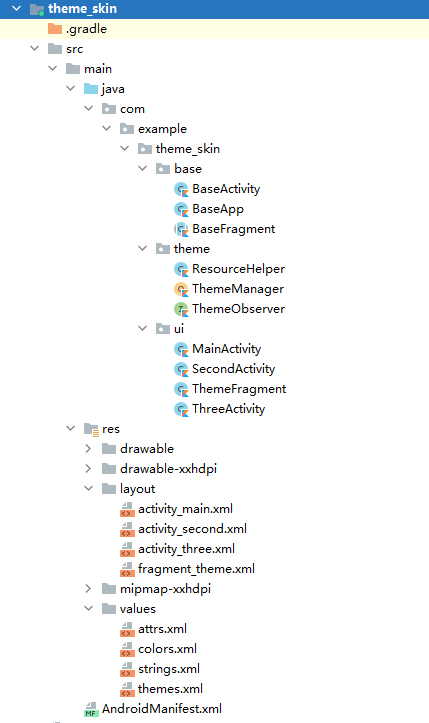
定义属性
xml
<?xml version="1.0" encoding="utf-8"?>
<resources>
<!-- 描述信息-->
<attr name="description" format="string" />
<!-- 描述文本颜色-->
<attr name="descriptionColor" format="color" />
<!-- 头像-->
<attr name="portrait" format="reference" />
<!-- 头像颜色-->
<attr name="portraitColor" format="color" />
<!-- 头像边框-->
<attr name="portraitBorder" format="reference" />
<!-- 背景图片-->
<attr name="bgImage" format="reference" />
<!-- 背景颜色-->
<attr name="bgColor" format="color" />
</resources>定义主题
xml
<style name="LightTheme" parent="AppTheme">
<item name="description">@string/light_description</item>
<item name="descriptionColor">@color/light_text_color</item>
<item name="portrait">@drawable/ic_light</item>
<item name="portraitBorder">@drawable/shape_light_border</item>
<item name="portraitColor">@color/black</item>
<item name="bgImage">@drawable/light_bg_drawable</item>
<item name="bgColor">@color/light_bg_color</item>
</style>
<style name="NightTheme" parent="AppTheme">
<item name="description">@string/night_description</item>
<item name="descriptionColor">@color/night_text_color</item>
<item name="portrait">@drawable/ic_night</item>
<item name="portraitBorder">@drawable/shape_night_border</item>
<item name="portraitColor">@color/white</item>
<item name="bgImage">@drawable/night_bg_drawable</item>
<item name="bgColor">@color/night_bg_color</item>
</style>在Activity中使用
kotlin
open class BaseActivity : AppCompatActivity, ThemeObserver {
constructor() : super()
constructor(@LayoutRes layoutId: Int) : super(layoutId)
override fun onCreate(savedInstanceState: Bundle?) {
ThemeManager.setTheme(this)
super.onCreate(savedInstanceState)
ThemeManager.addObserver(this)
}
override fun onThemeChanged() {
ThemeManager.setTheme(this)
}
override fun onDestroy() {
super.onDestroy()
ThemeManager.removeObserver(this)
}
}
kotlin
class MainActivity : BaseActivity() {
override fun onCreate(savedInstanceState: Bundle?) {
super.onCreate(savedInstanceState)
setContentView(R.layout.activity_main)
Log.e("TAG", "MainActivity onCreate()")
initViews()
}
private fun initViews() {
btnLight.setOnClickListener {
ThemeManager.setTheme(this, THEME_LIGHT)
}
btnNight.setOnClickListener {
ThemeManager.setTheme(this, THEME_NIGHT)
}
btnToSecond.setOnClickListener {
startActivity(Intent(this, SecondActivity::class.java))
}
}
/**
* 更新控件
*/
override fun onThemeChanged() {
super.onThemeChanged()
Log.e("TAG", "MainActivity onThemeChanged")
val helper = ResourceHelper(this)
helper.setBackgroundResource(root, R.attr.bgColor)
helper.setImageResource(bgImage, R.attr.bgImage)
helper.setImageResource(portrait, R.attr.portrait)
helper.setImageColorResource(portrait, R.attr.portraitColor)
helper.setBackgroundResource(portrait, R.attr.portraitBorder)
helper.setTextResource(description, R.attr.description)
helper.setTextColorResource(description, R.attr.descriptionColor)
}
}在Fragment中使用
kotlin
abstract class BaseFragment : Fragment, ThemeObserver {
constructor() : super()
constructor(@LayoutRes layoutId: Int) : super(layoutId)
override fun onCreateView(
inflater: LayoutInflater,
container: ViewGroup?,
savedInstanceState: Bundle?
): View? {
ThemeManager.addObserver(this)
return super.onCreateView(inflater, container, savedInstanceState)
}
override fun onDestroyView() {
super.onDestroyView()
ThemeManager.removeObserver(this)
}
}
kotlin
class ThemeFragment : BaseFragment(R.layout.fragment_theme) {
override fun onViewCreated(view: View, savedInstanceState: Bundle?) {
super.onViewCreated(view, savedInstanceState)
view.btnLight.setOnClickListener {
ThemeManager.setTheme(activity!!, THEME_LIGHT)
}
view.btnNight.setOnClickListener {
ThemeManager.setTheme(activity!!, THEME_NIGHT)
}
}
/**
* 更新控件
*/
override fun onThemeChanged() {
Log.e("TAG", "ThemeFragment onThemeChanged")
if (isAdded) {
val helper = ResourceHelper(context!!)
helper.setBackgroundResource(root, R.attr.bgColor)
helper.setImageResource(bgImage, R.attr.bgImage)
helper.setImageResource(portrait, R.attr.portrait)
helper.setImageColorResource(portrait, R.attr.portraitColor)
helper.setBackgroundResource(portrait, R.attr.portraitBorder)
helper.setTextResource(description, R.attr.description)
helper.setTextColorResource(description, R.attr.descriptionColor)
}
}
}工具类
kotlin
object ThemeManager {
const val THEME_LIGHT = 1
const val THEME_NIGHT = 2
fun setTheme(activity: Activity, themeType: Int) {
val sp = activity.getSharedPreferences("app", AppCompatActivity.MODE_PRIVATE)
sp.edit()
.putInt("themeType", themeType)
.commit()
setTheme(activity)
notifyThemeChanged();
}
fun setTheme(activity: Activity) {
val sp = activity.getSharedPreferences("app", AppCompatActivity.MODE_PRIVATE)
val themeType = sp.getInt("themeType", THEME_LIGHT)
var themeId = -1
if (themeType == THEME_LIGHT) {
themeId = R.style.LightTheme
} else if (themeType == THEME_NIGHT) {
themeId = R.style.NightTheme
}
activity.setTheme(themeId)
}
private val mThemeObservers = mutableListOf<ThemeObserver>()
fun addObserver(observer: ThemeObserver) {
mThemeObservers.add(observer)
}
fun removeObserver(observer: ThemeObserver) {
mThemeObservers.remove(observer)
}
fun notifyThemeChanged() {
for (i in mThemeObservers.size - 1 downTo 0) {
mThemeObservers[i].onThemeChanged()
}
}
}
kotlin
public interface ThemeObserver {
fun onThemeChanged()
}
kotlin
class ResourceHelper(val context: Context) {
/**
* 获取当前主题
*/
fun getTheme(): Resources.Theme {
return context.theme
}
/**
* 设置背景资源
*/
fun setBackgroundResource(view: View, attr: Int) {
val theme: Resources.Theme = getTheme()
val typedValue = TypedValue()
if (theme.resolveAttribute(attr, typedValue, true)) {
val resId = typedValue.resourceId
view.setBackgroundResource(resId)
}
}
/**
* 设置图片资源
*/
fun setImageResource(imageView: ImageView, attr: Int) {
val theme: Resources.Theme = getTheme()
val typedValue = TypedValue()
if (theme.resolveAttribute(attr, typedValue, true)) {
val resId = typedValue.resourceId
imageView.setImageResource(resId)
}
}
/**
* 设置图片颜色
*/
fun setImageColorResource(imageView: ImageView, attr: Int) {
val drawable: Drawable? = imageView.drawable
drawable?.let {
val tintDrawable = DrawableCompat.wrap(it).mutate()
val theme: Resources.Theme = getTheme()
val typedValue = TypedValue()
if (theme.resolveAttribute(attr, typedValue, true)) {
val resId = typedValue.resourceId
val color = ResourcesCompat.getColor(context.resources, resId, theme)
DrawableCompat.setTint(tintDrawable, color)
imageView.setImageDrawable(tintDrawable)
}
}
}
/**
* 设置文本资源
*/
fun setTextResource(textView: TextView, attr: Int) {
val theme: Resources.Theme = getTheme()
val typedValue = TypedValue()
if (theme.resolveAttribute(attr, typedValue, true)) {
val resId = typedValue.resourceId
textView.setText(resId)
}
}
/**
* 设置文本颜色资源
*/
fun setTextColorResource(textView: TextView, attr: Int) {
val theme: Resources.Theme = getTheme()
val typedValue = TypedValue()
if (theme.resolveAttribute(attr, typedValue, true)) {
val resId = typedValue.resourceId
val color = ResourcesCompat.getColor(context.resources, resId, theme)
textView.setTextColor(color)
}
}
}